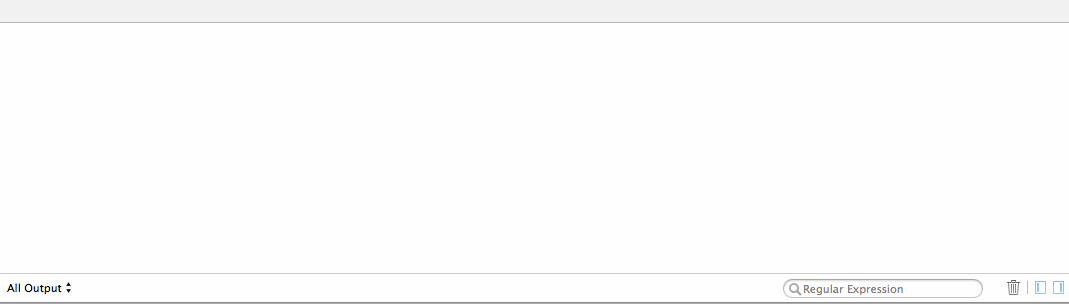#MCLog
This plugin let you feel easy to trace console log. Although you may search the text in the console area, you can't hide something you don't want to see. MCLog is one of the solutions. You're able to filter the console by it and display what you really want to see. Here's the demo:
Compatibility
- Support Xcode 5 and Xcode 6 (tested beta3).
Usage
Install it via Alcatraz
or
- Clone the repo and build it.
- MCLog.xcplugin should appear in
~/Library/Application Support/Developer/Shared/Xcode/Plug-ins - Restart Xcode
If you encounter any issues you can uninstall it by removing the ~/Library/Application Support/Developer/Shared/Xcode/Plug-ins/MCLog.xcplugin.
License
MCLog is under MIT. See the LICENSE file for more info.
Contact
Any suggestions or improvements are welcome. Feel free to contact me at @yuhua_twit.