UNIVAQ - DISIM - CdL Informatica
Esame in Applicazioni per Dispositivi Mobili
Version 1.0
- Download the installer for Node LTS.
- Install the ionic CLI globally:
npm install -g ionic - Clone this repository:
git clone https://github.com/christianfe/Museo2.0.git. - Run
npm installfrom the project root. - Run
json-server ./RoccacannucciaBase.jsonandionic servein two different terminals from the project root. - All Done. 🎉
Prof. Gian Luca Scoccia
The documentation of the project is available here
| Museum & Invalid | Authors | Rooms | Operas |
|---|---|---|---|
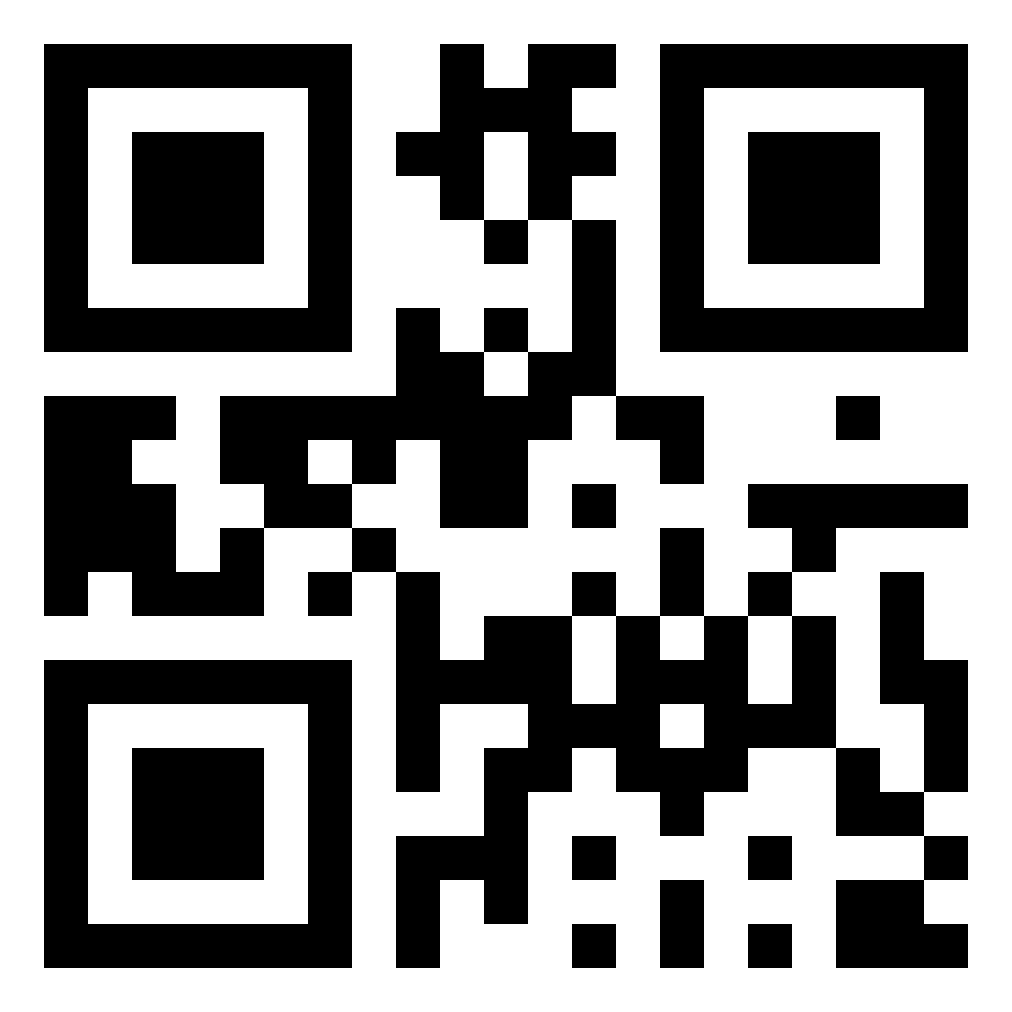 |
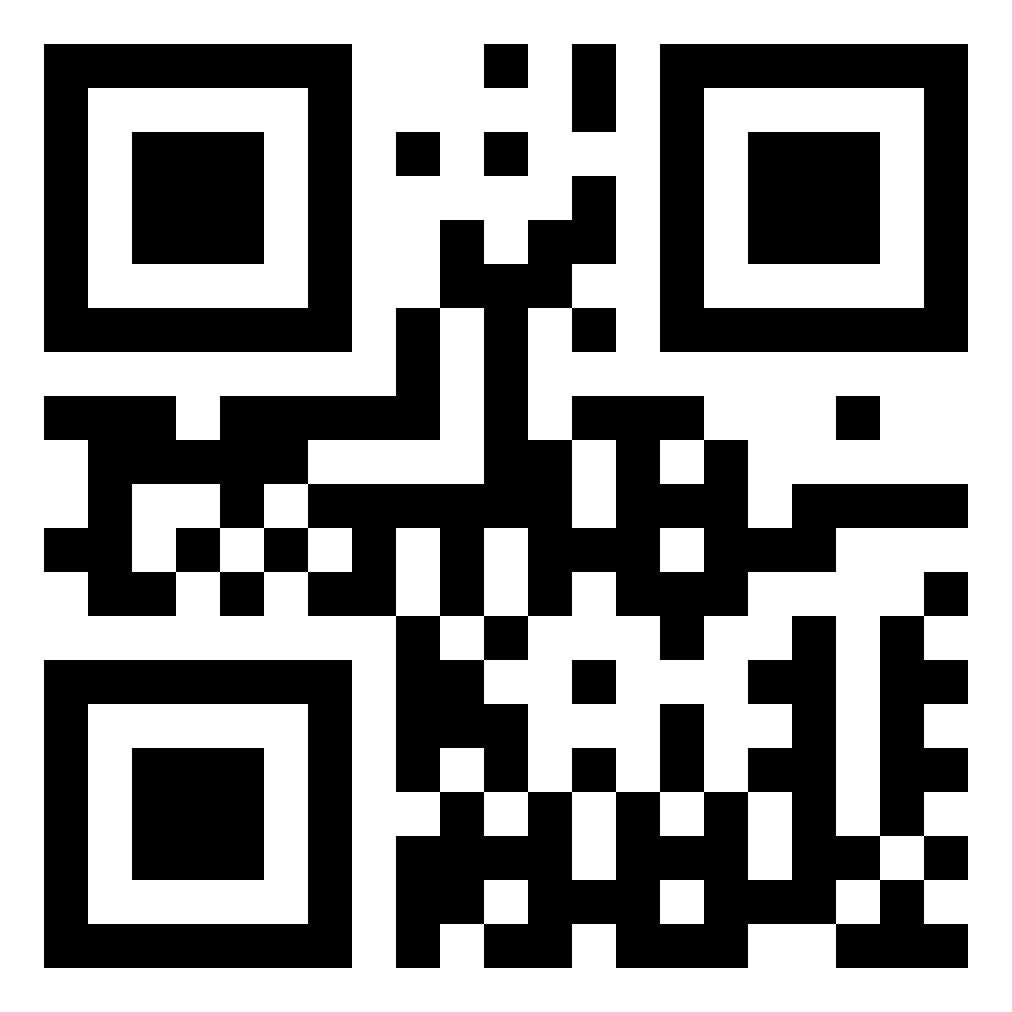 |
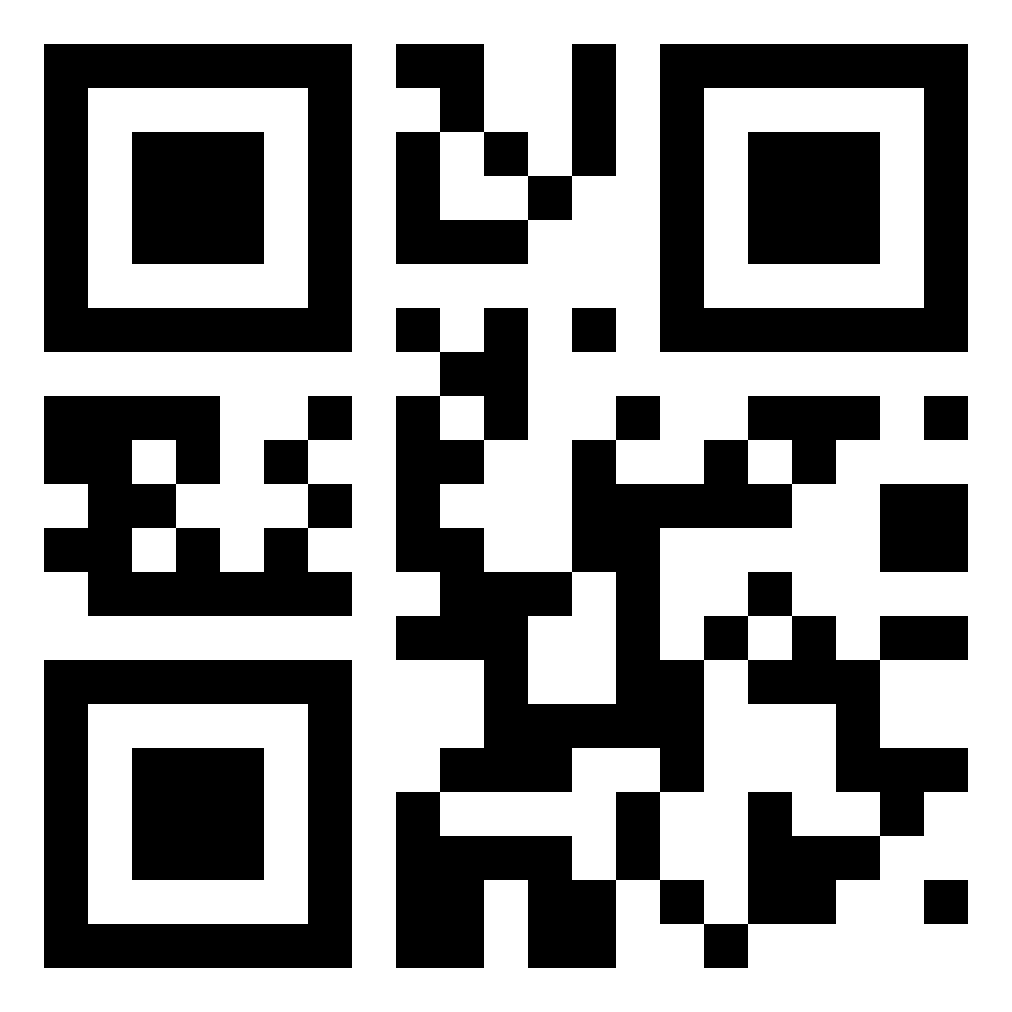 |
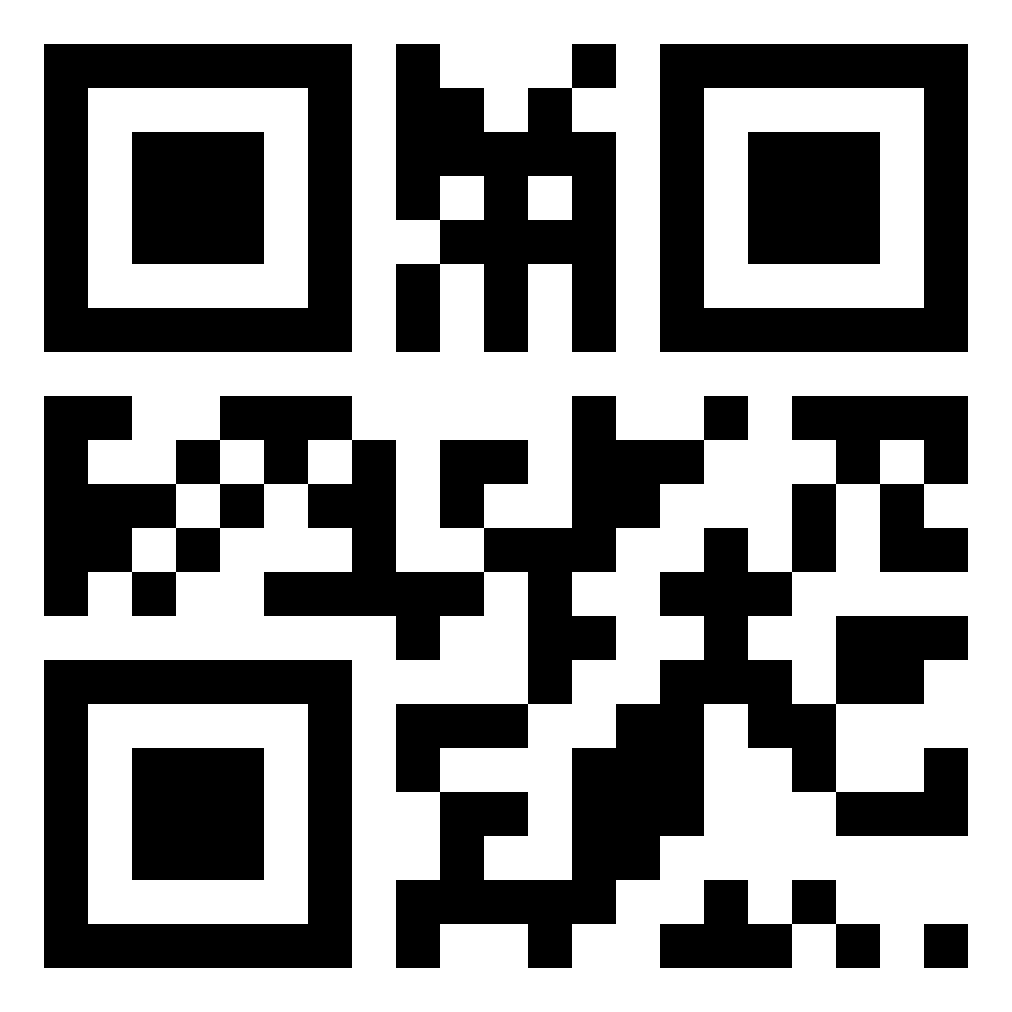 |
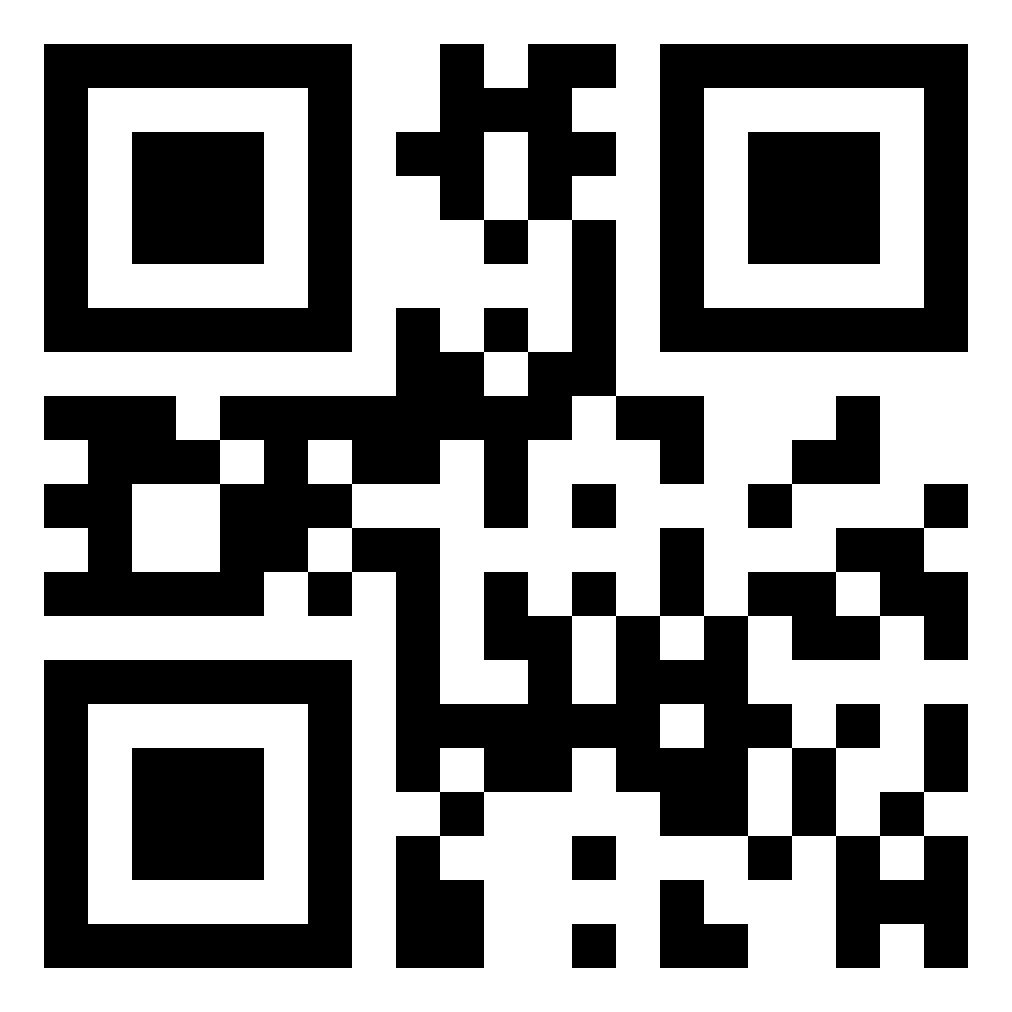 |
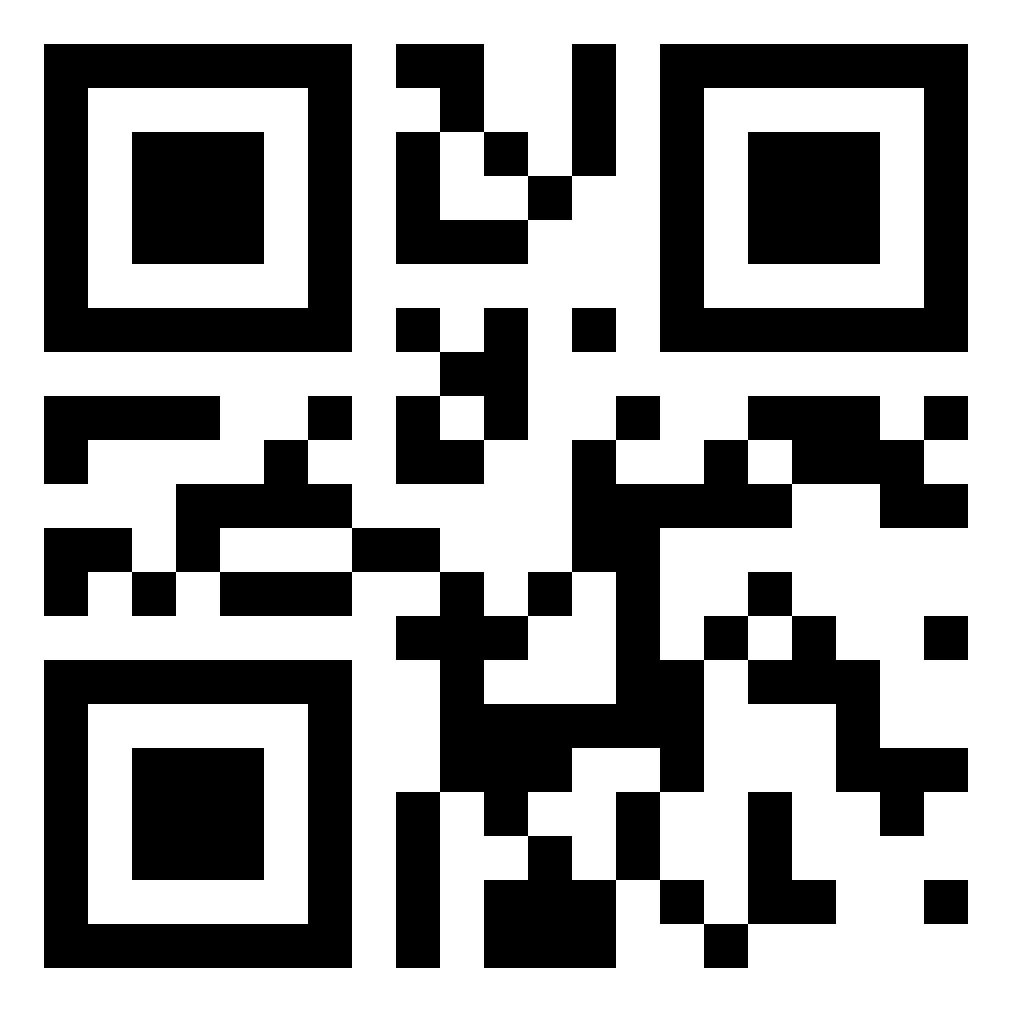 |
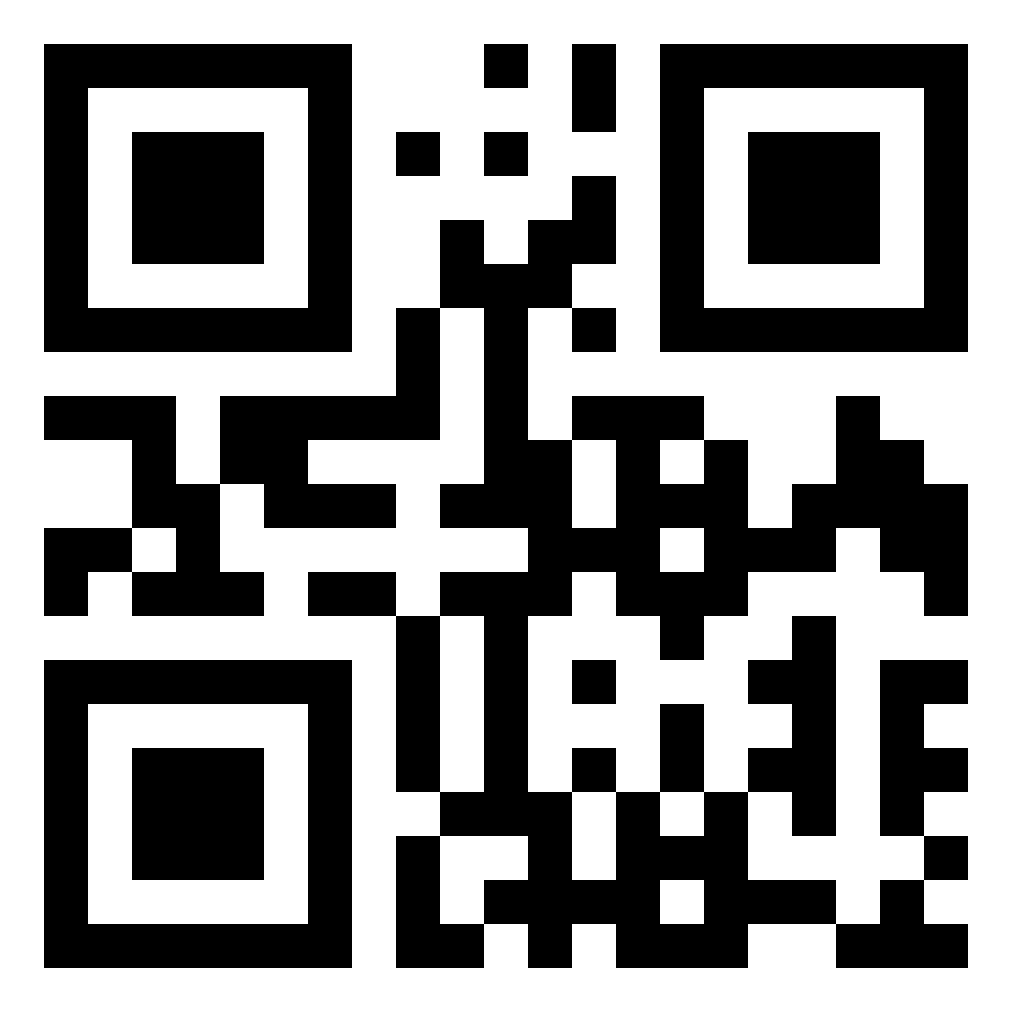 |
 |