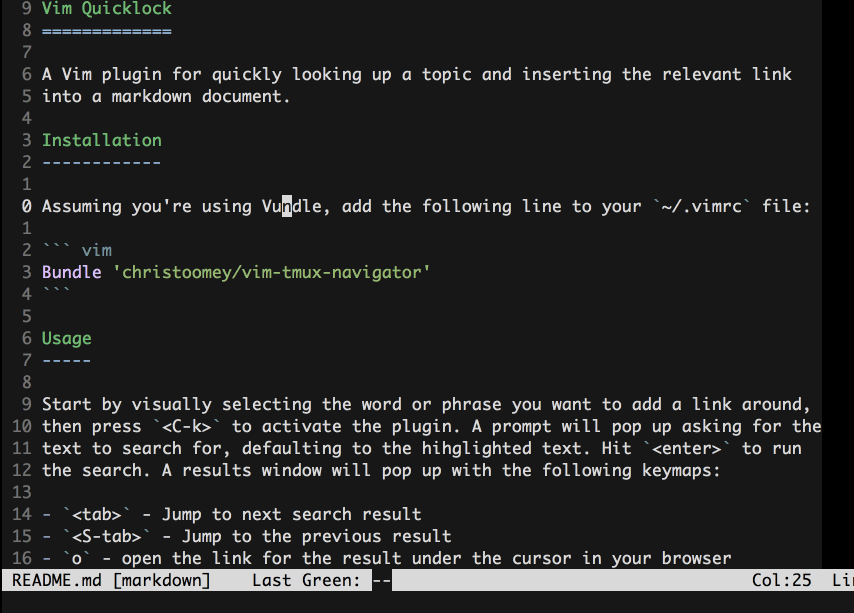A Vim plugin for quickly looking up a topic and inserting the relevant link into a markdown document.
The main feature of vim-quicklink is to search for and insert a relevant link
without needing to leave vim. You can do this by visually selecting the word or
phrase you want to add a link around, then press <C-k> to activate the plugin.
A prompt will pop up asking for the text to search for, defaulting to the
highlighted text. Hit <enter> to run the search. A results window will pop up
with the following keymaps:
<tab>- Jump to next search result;<S-tab>- Jump to the previous result;o- open the link for the result under the cursor in your browser;<enter>- accept the result under the cursor;q- quit out of the quicklink adventure.
vim-quicklink also updates the gx mapping from netrw to work with markdown
link format. The default behavior of gx when your cursor is over a URL will
still work and is unchanged, but you can now also use gx on a markdown link
such as [webapi-vim][] in this readme and vim-quicklink will find and open
the associated URL using netrw. All keymaps :
gx- Open link under cursor;gl- Go to link defintion under cursor.
This plugin relies on a webapi-vim, a vimscript wrapper for interacting
with APIs. Assuming you're using Vundle, add the following line to your
~/.vimrc file:
Bundle 'mattn/webapi-vim'
Bundle 'christoomey/vim-quicklink'