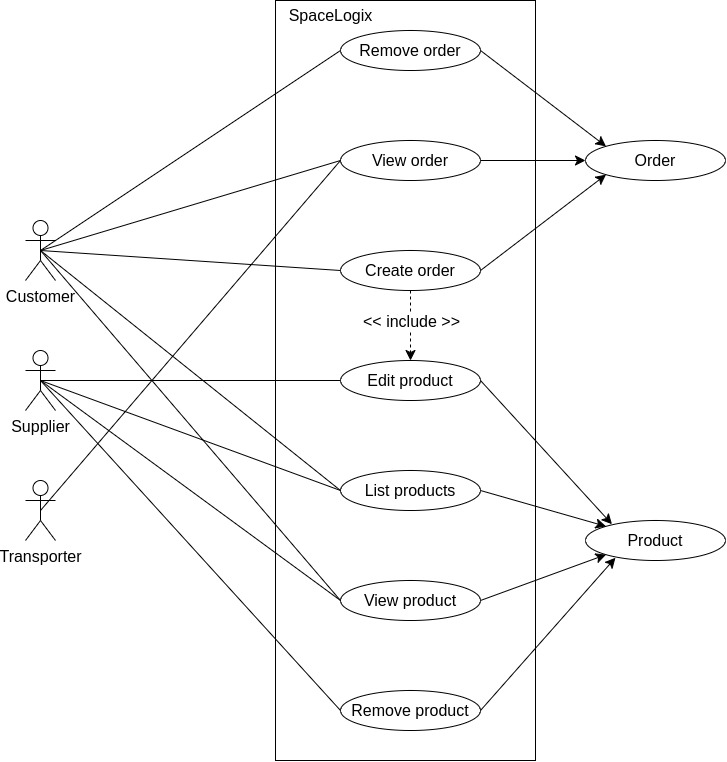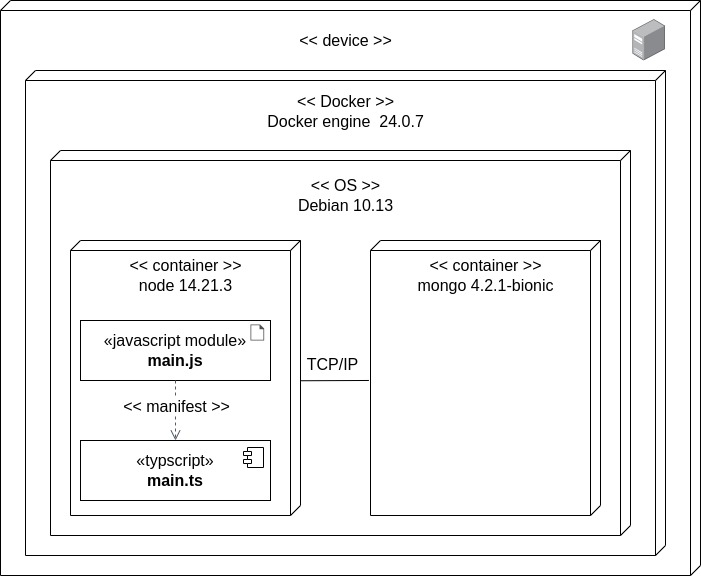SpaceLogix is a cutting-edge logistics system that specializes in managing and optimizing space-related operations with the power of RESTful APIs.
For see full documentation, please visit SpaceLogix API docs
- Node.js version: 14.21.3
- NestJS version: 8.0.0
- Docker version: 24.0.7
- Docker compose version: 2.21.0
- Yarn version: 1.22.21
This API is composed for the following services:
POST /api/v1/auth/signupPOST /api/v1/auth/signinGET /api/v1/auth/signout
GET /api/v1/users/mePATCH /api/v1/users
POST /api/v1/productsDELETE /api/v1/products/:productIdPATCH /api/v1/products/:productIdGET /api/v1/productsGET /api/v1/products/:productId
POST /api/v1/ordersGET /api/v1/orders/:orderIdGET /api/v1/ordersDELETE /api/v1/orders
This object is a representation for product user:
{
"_id": "65a02b00d4c97df504ad5edc",
"name": "supplier1",
"email": "supplier1@mailinator.com",
"hashedPassword": "$2b$10$FRrxHESMToFtDj7USDR5Ke8Oletm7byHW5QcYDsHZBofeM44rIJpy",
"phone": "98765432",
"address": "fake st. 123",
"city": "supplier1 city",
"country": "supplier1 country",
"role": "supplier",
"createdAt": "2024-01-11T17:53:04.311Z",
"updatedAt": "2024-01-11T17:53:04.311Z",
"__v": 0
}This object is a representation for product schema:
{
"_id": "65a02b39d4c97df504ad5ee3",
"name": "product 1",
"description": "product description",
"price": 1000,
"currency": "usd",
"stock": 98,
"supplier": {
"name": "supplier1",
"email": "supplier1@mailinator.com",
"phone": "98765432",
"address": "fake st. 123",
"city": "supplier1 city",
"country": "supplier1 country"
},
"createdAt": "2024-01-11T17:54:01.797Z",
"updatedAt": "2024-01-11T17:55:16.065Z",
"__v": 0
}This object is a representation of order schema:
{
"_id": "65a02b84d4c97df504ad5eee",
"products": [
{
"name": "product 1",
"description": "description",
"price": 1000,
"currency": "usd",
"quantity": 2,
"supplier": {
"name": "supplier1",
"email": "supplier1@mailinator.com",
"phone": "98765432",
"address": "fake st. 123",
"city": "supplier1 city",
"country": "supplier1 country"
},
"_id": "65a02b84d4c97df504ad5eef"
}
],
"customer": {
"name": "customer1",
"email": "customer1@mailinator.com",
"phone": "98765432",
"address": "fake st. 123",
"city": "customer1 city",
"country": "customer1 country"
},
"transporter": {
"name": "transporter1",
"email": "transporter1@mailinator.com",
"phone": "98765432",
"address": "fake st. 123",
"city": "transporter1 city",
"country": "transporter1 country"
},
"payment": {
"paymentMethod": "credit",
"cardNumber": "12345678",
"expirationDate": "2025-12-31",
"cvv": "123",
"billingAddress": {
"country": "billing country",
"city": "billing city",
"address": "fake st. 123",
"zipCode": "billing zip code"
},
"totalAmount": 200,
"currency": "usd"
},
"createdAt": "2024-01-11T17:55:16.079Z",
"updatedAt": "2024-01-11T17:55:16.079Z",
"__v": 0
}Below are the instructions to install and run the project in development mode.
git clone https://github.com/christophermontero/spacelogix.git
cd spacelogixMake sure you have MongoDB running before start the project in development mode.
yarn start:devFor run unit tests use the following command.
yarn testAnd for end to end tests, ensure have database running, then use the following command.
yarn test:e2eThis project supports Docker. To use the API with containers, follow these steps:
-
Ensure you have Docker and Docker Compose installed on your system.
-
Set the database connection in the app.module.ts file to: mongodb://mongodb:27017/spacelogixdb.
-
Run the following commands:
docker compose -f docker.compose.yml -f docker-compose.dev.yml up -dAnd for production run the following:
docker compose -f docker.compose.yml -f docker-compose.prod.yml up -dFor stop the containers run the following:
docker compose -f docker.compose.yml -f docker-compose.dev.yml stopAnd for destroy the services use the following command:
docker compose -f docker.compose.yml -f docker-compose.dev.yml downIf you have any feedback, please reach out at cgortizm21@gmail.com
This project is under Apache License.