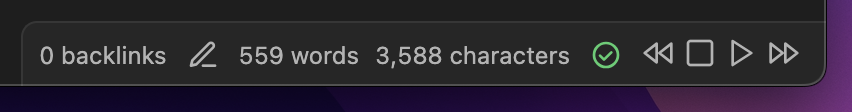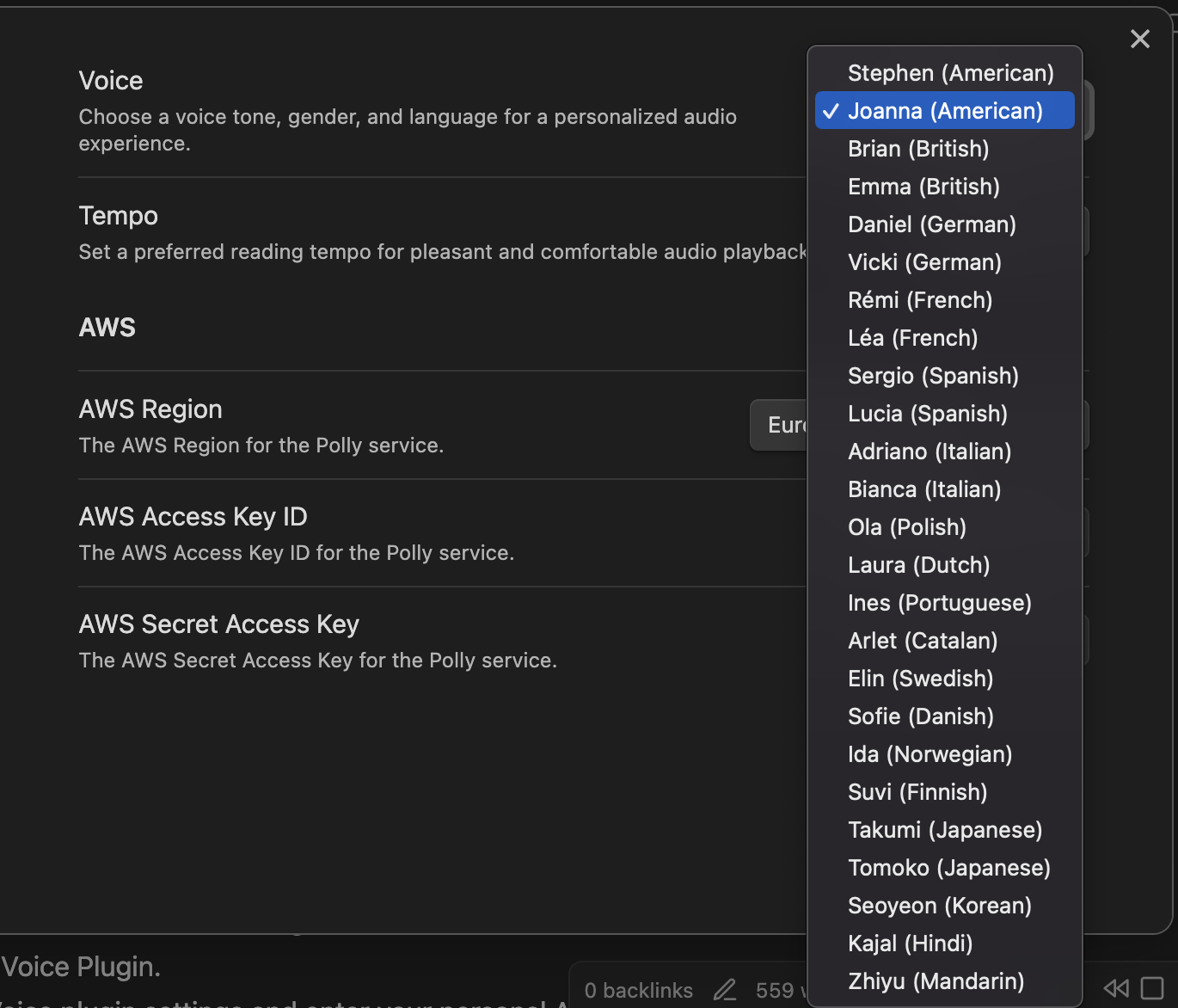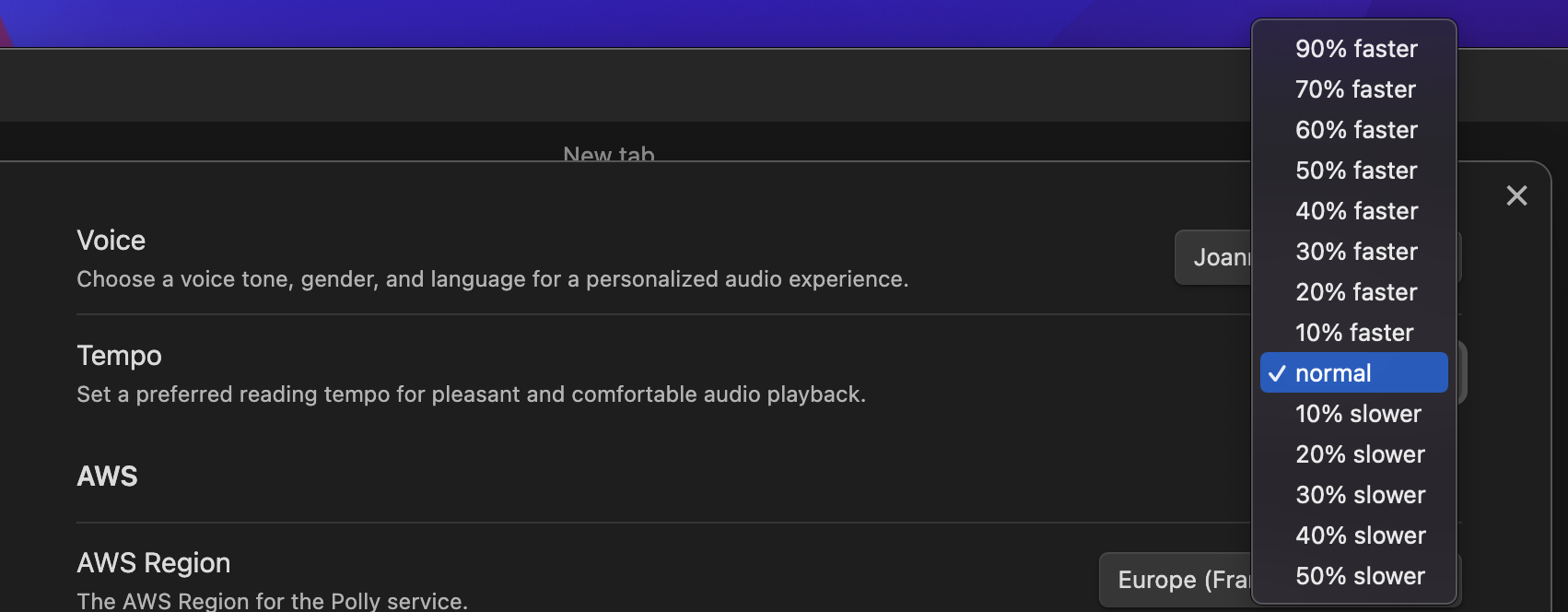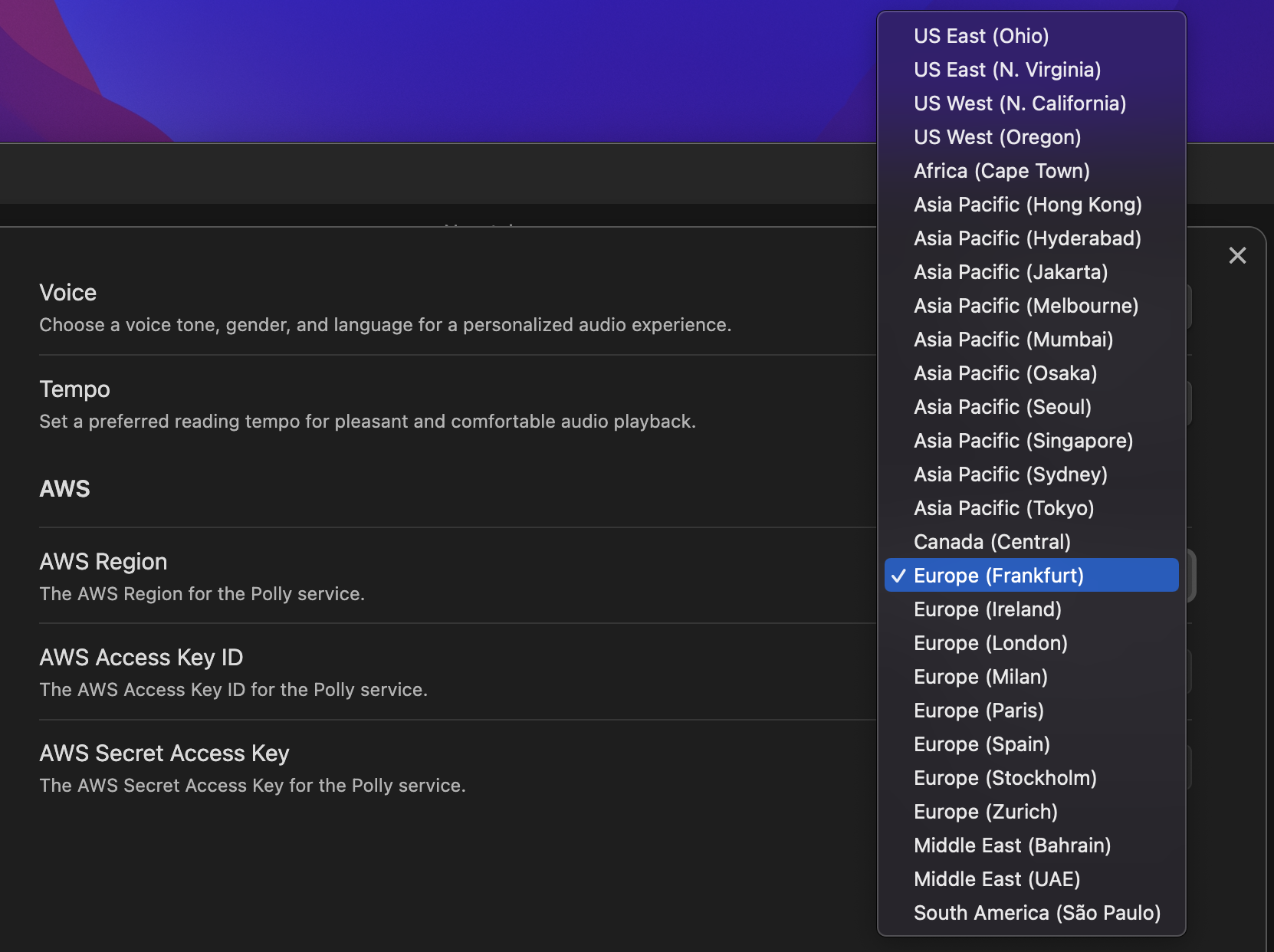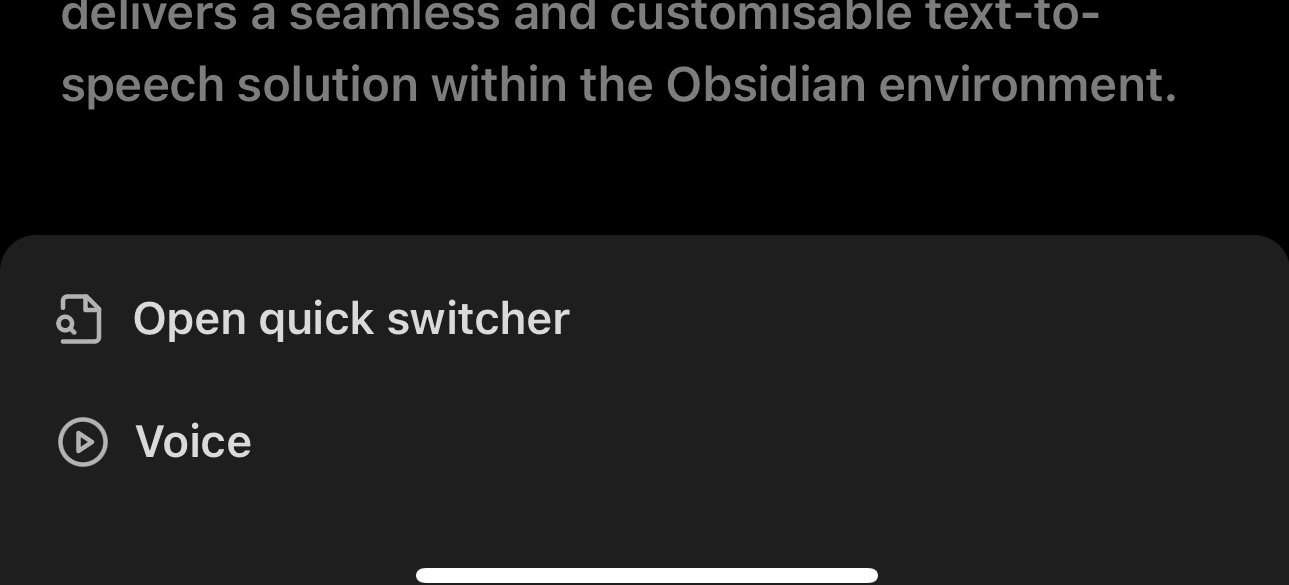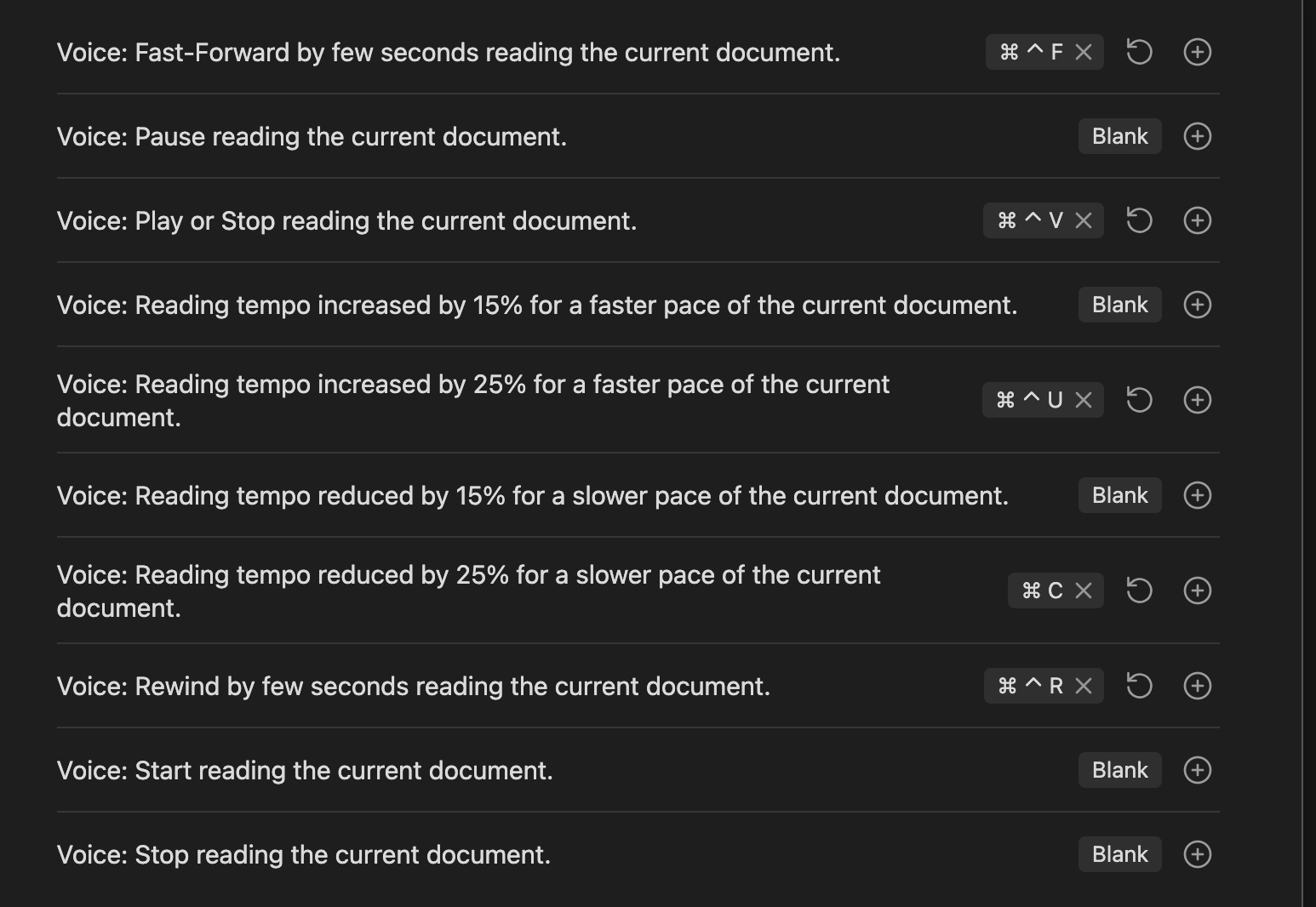The Voice Plugin for Obsidian brings a new dimension to your note-taking experience by adding a voice feature to your Obsidian workspace. This plugin allows you to listen to your written content within Obsidian, offering a hands-free and convenient way to consume your notes and documents.
Whether you want to listen to your documents while multitasking, reinforce your learning through auditory input, or simply enjoy a unique way of interacting with your content, the Voice Plugin delivers a seamless and customizable text-to-speech solution within the Obsidian environment.
-
Text-to-Speech: The Voice Plugin leverages advanced text-to-speech technology to synthesize natural-sounding human speech, enabling your written content in Obsidian to be read aloud.
-
Private Communication: Enjoy a completely private communication experience as the Voice Plugin utilizes your personal AWS account, ensuring you have full control over your data.
-
Voice Control: Use the left Voice ribbon icon to easily start and stop the engaging audio, letting you dive into your notes whenever you choose.
-
Rewind Fast-Forward: Repeat or jump over content, to quickly navigate through your notes and focus on information as needed, from the statusbar controlls.
-
Voice Languages: Select your preferred pronunciation style from 18 language options (American, British, German, French, Spanish, Italian, Polish, Dutch, Portuguese, Catalan, Swedish, Danish, Norwegian, Finnish, Japanese, Korean, Hindi and Mandarin).
-
Tempo Control: Easily adjust the voice speed to suit your listening preference, ranging from a slow pace for relaxed understanding to a faster rate for quick information absorption, all while maintaining clear audio quality.
-
Content Selection: By default, the Voice Plugin intelligently plays the entire text content within the file. However, for a more tailored experience, simply select the specific sections you want to hear, giving you the freedom to focus on what truly matters.
-
Voice Options: Choose from a selection of 25 available voices to customize the reading experience to your preference.
-
AWS Polly Support: Benefit from the power of AWS Polly, an advanced text-to-speech service that offers high-quality and human like voices.
-
AWS Account Integration: Use your own AWS account credentials to utilize AWS Polly with the Voice Plugin.
-
Localisation: Choose your preferred AWS Region to optimize performance and ensure the best experience with the Voice Plugin.
-
Mobile Support: Seamlessly integrated into the mobile Obsidian application, it ensures you can enjoy a similar audio experience wherever you are. Works on iPhone and Android.
-
Caching: Each speech is cached until new content will be submitted. Ensuring a seamless experience while keeping your expenses in check.
-
Hotkey: Define your custom shortcuts to quickly start, stop, pause, rewind or fast-forward the voice synthesizer and adjust the reading tempo.
Note: Just a heads up, when it comes to synthesizing large content files, give it a moment to work its magic. You'll know the Voice Plugin is hard at work when you see that refresh Ribbon Icon doing its magic thing. Once the processing is completed, that Ribbon Icon will switch things up and show off a pause icon. So sit back, relax, and let the Voice Plugin do its thing!
- Download and install the Voice Plugin for Obsidian.
- Enable the Voice Plugin.
- Open the Voice plugin settings and enter your personal AWS credentials and region.
- Important: Close Obsidian and restart Obsidian.
- Enjoy listening to your written content being read aloud.
Note: No AWS Account? No problem! Get a free account on aws.amazon.com to get started with the Free Tier. With the Free Tier, you'll have access to 1 million characters per month for Neural voices or Speech Marks requests for the first 12 months, starting from your initial speech request.
Info: The Voice Plugin is currently in beta, feedback is still appreciated. Keep in mind as in beta version, it may still have limitations. Your suggestions will help shape the future development of the Voice plugin, ensuring its continued improvement and refinement.