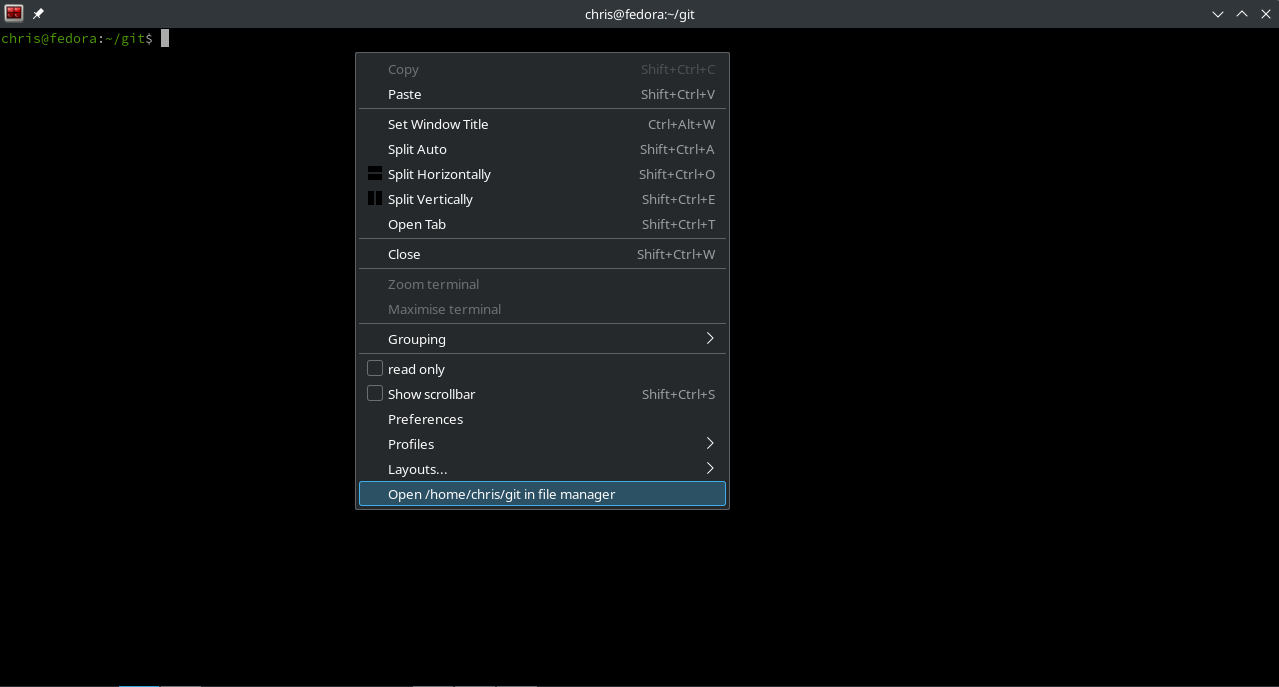Terminator plugin to add an option to open the current directory in your default file manager
mkdir -p $HOME/.config/terminator/plugins/
mv plugin.py $HOME/.config/terminator/plugins/
- Start terminator
- Click "Preferences"
- Go to the "Plug-ins" tab
- Check "TerminatorFileManager"
- Restart terminator
Now when you right click on a terminator terminal it should have the option "Open /this/directory/ in file manager"