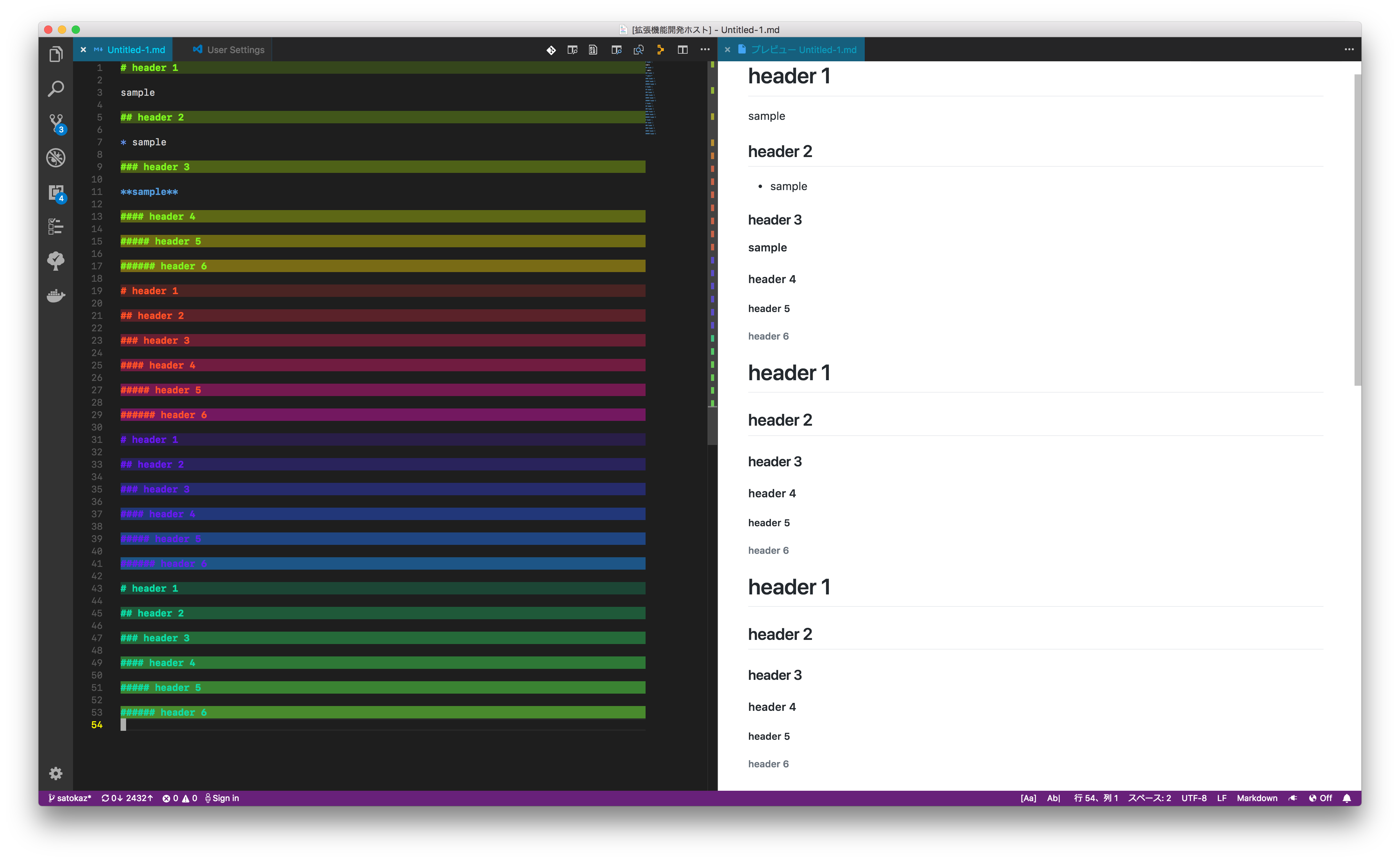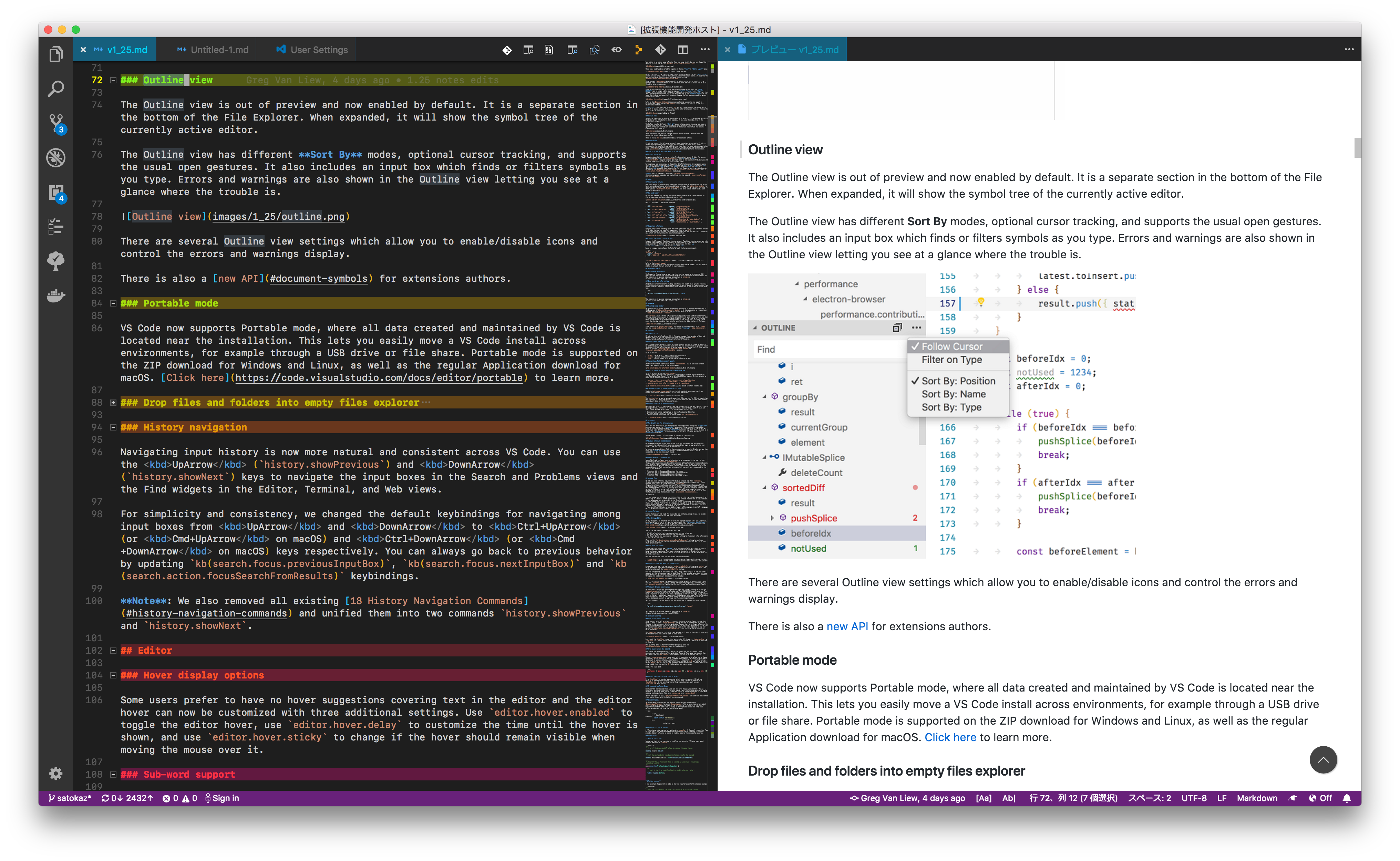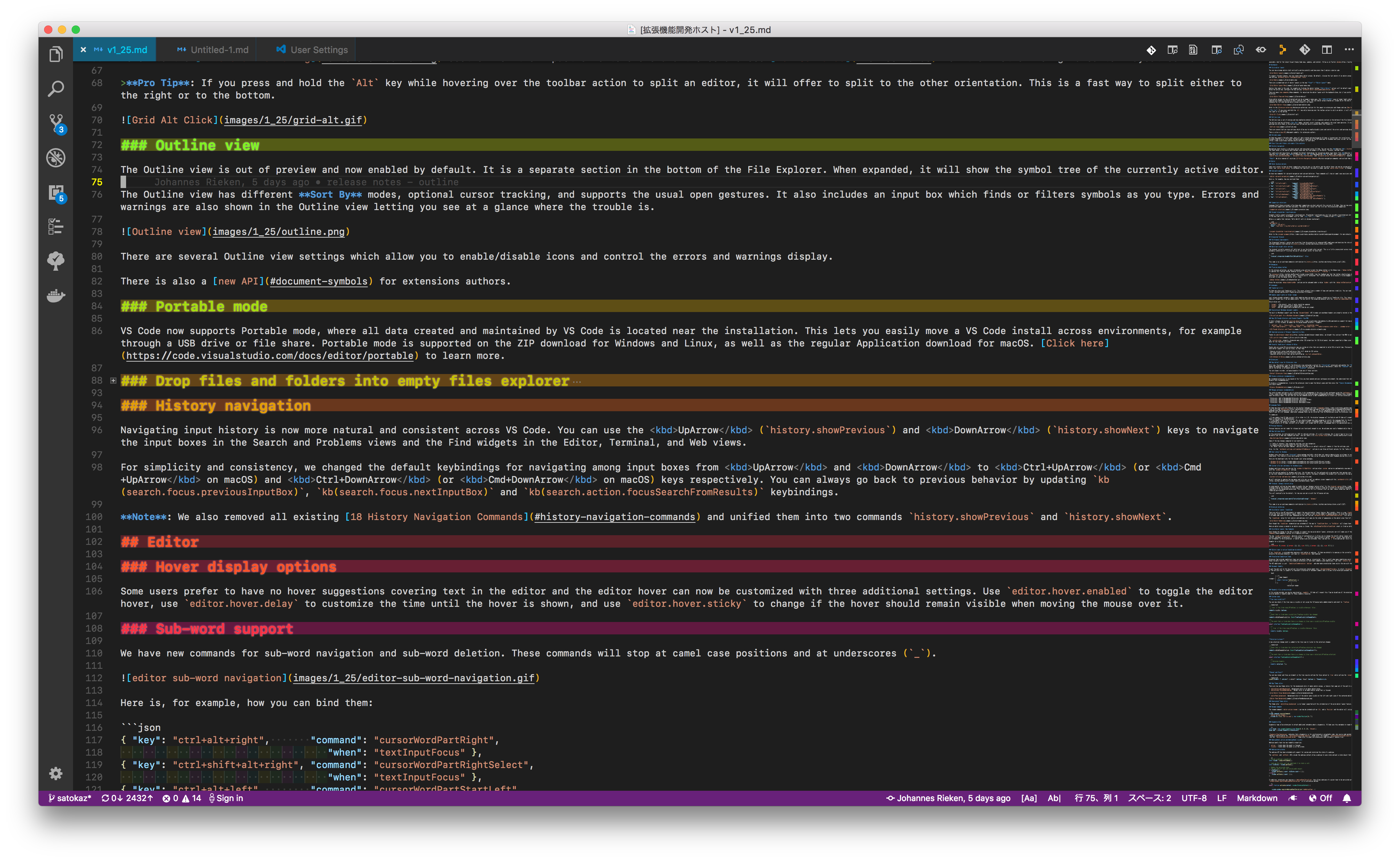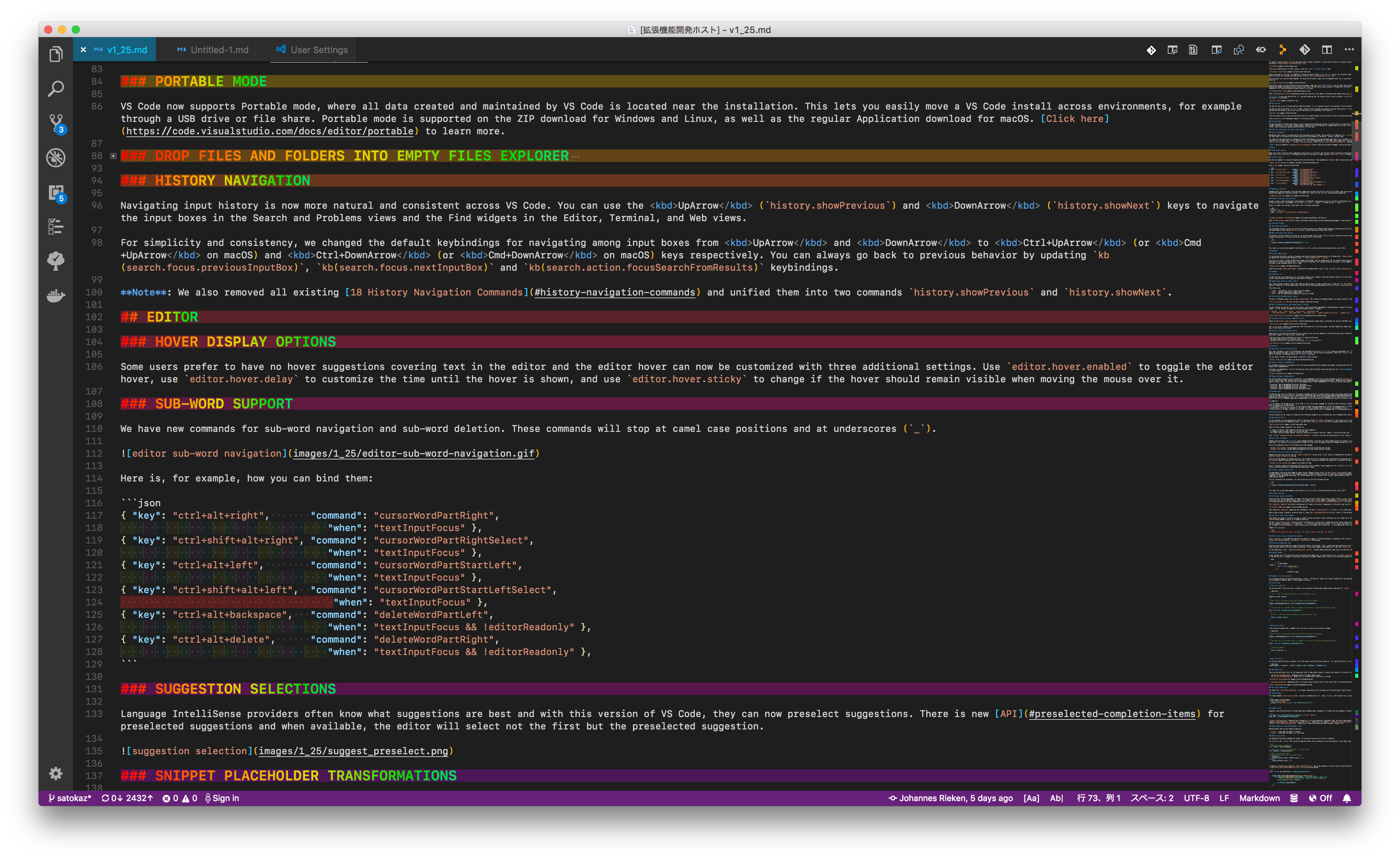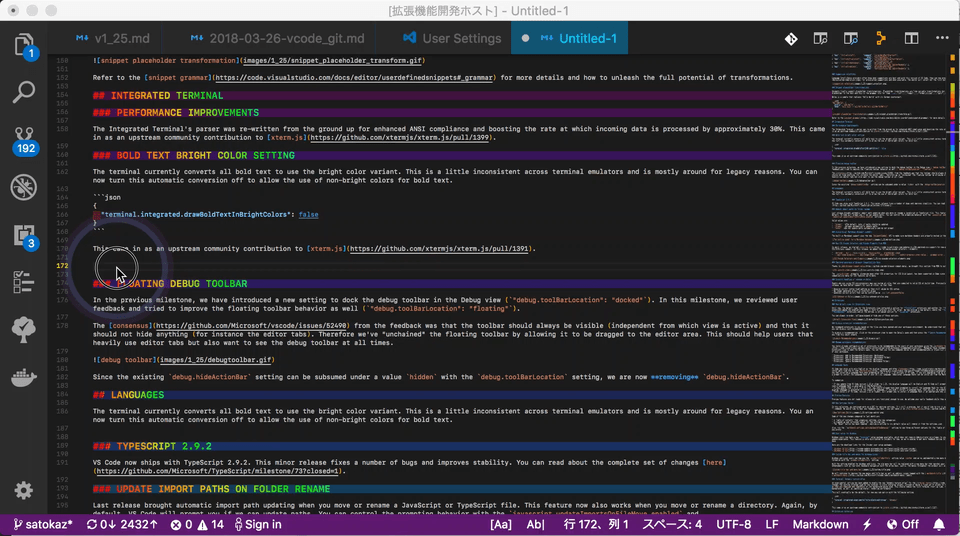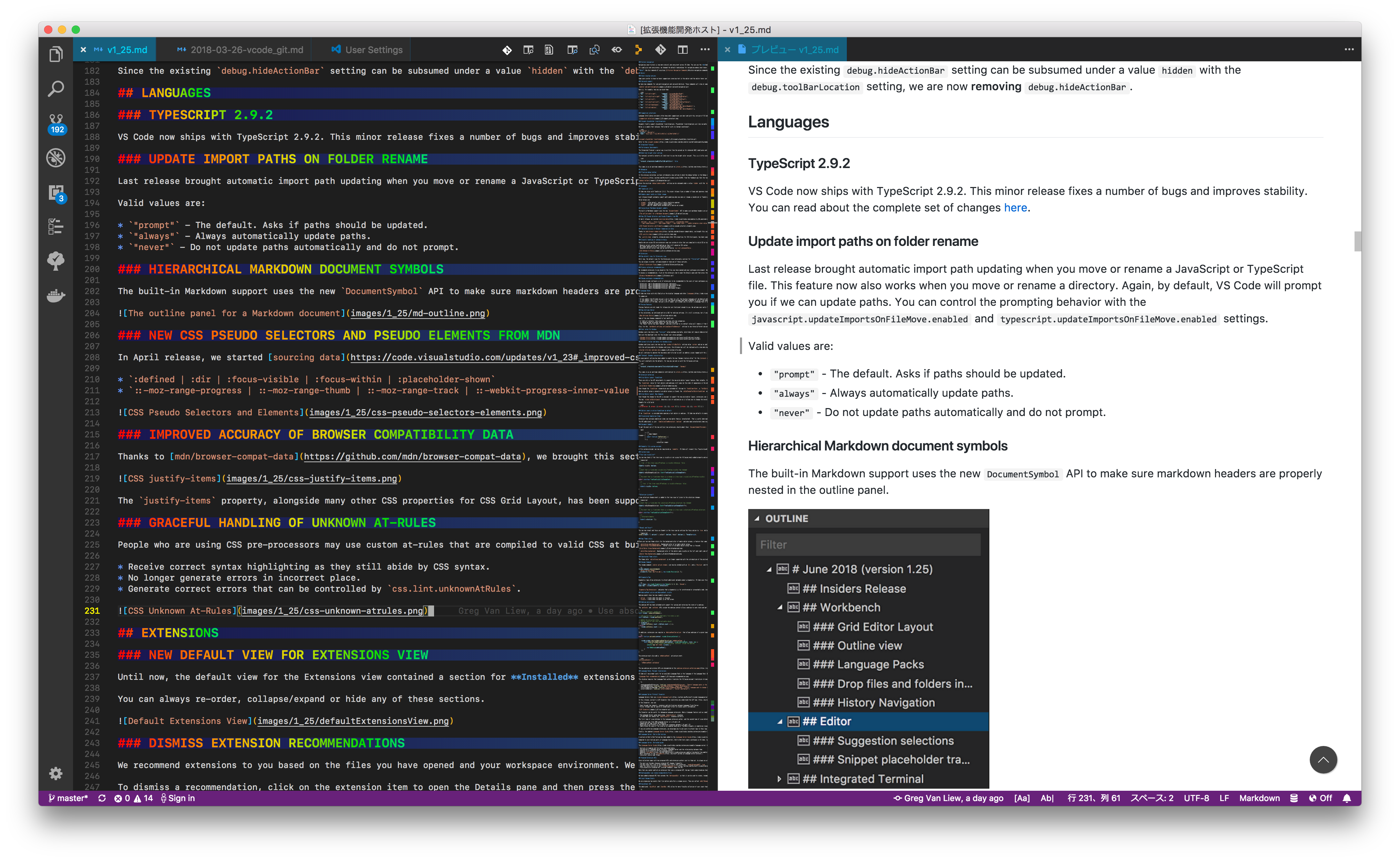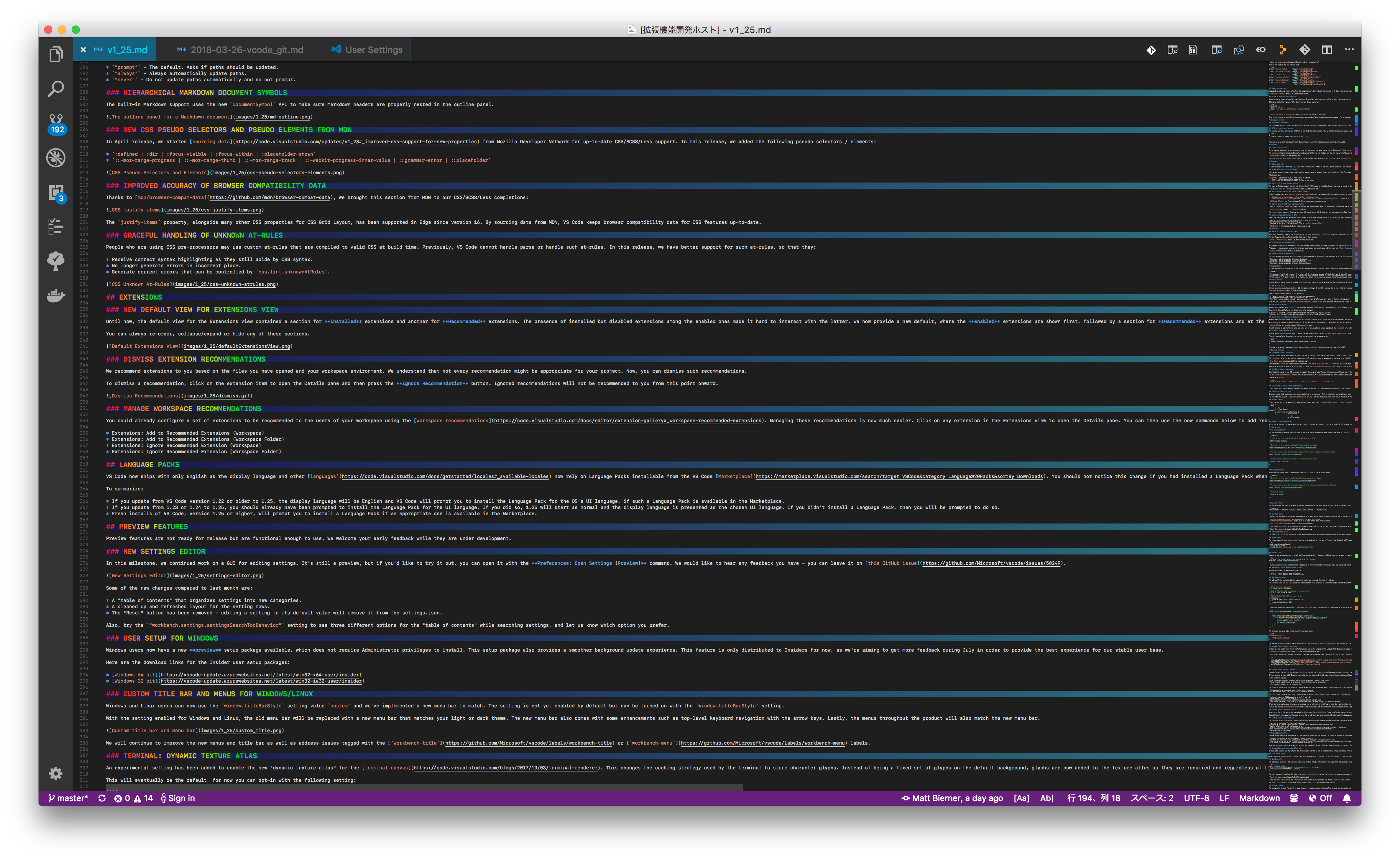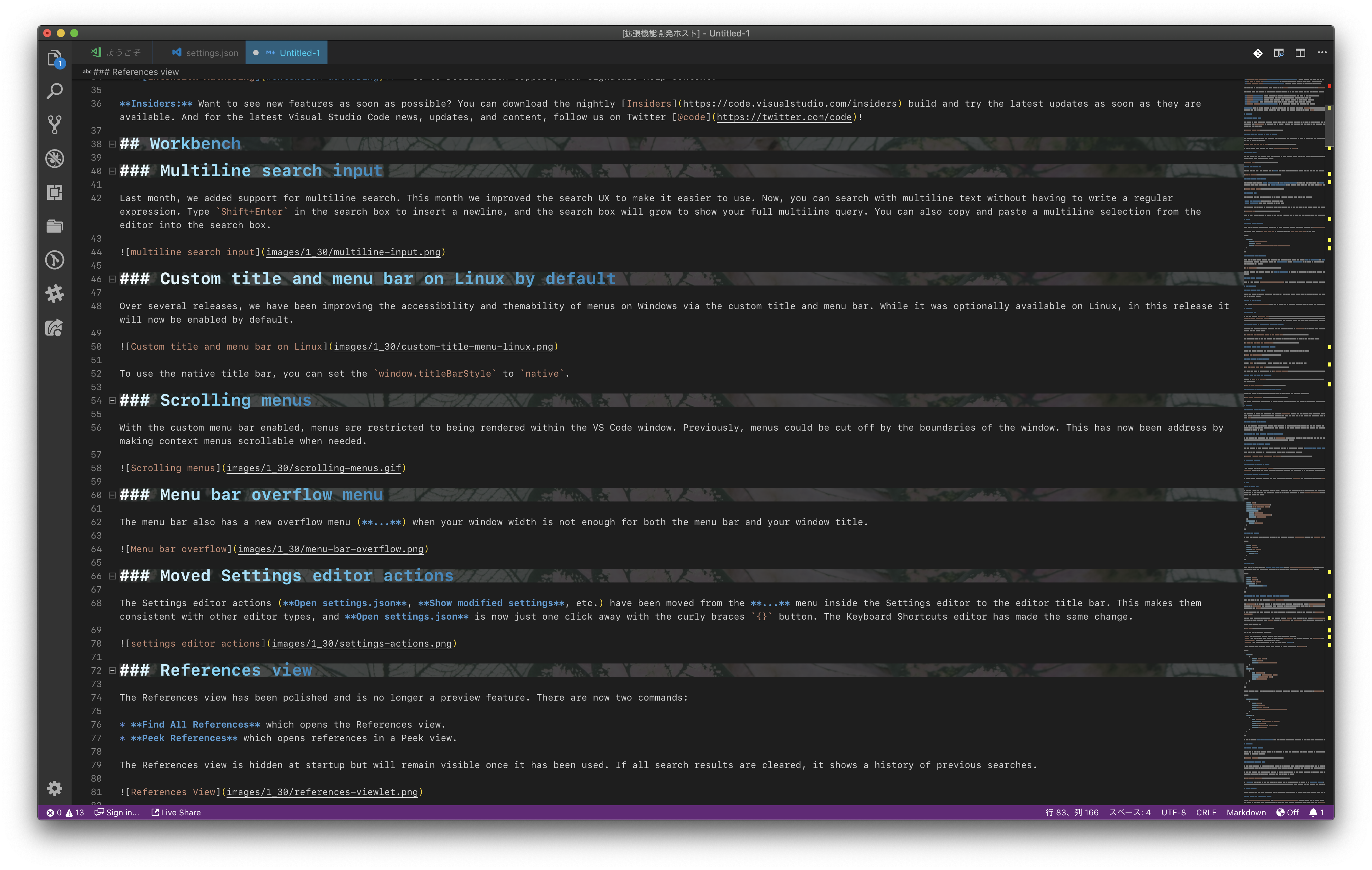This extension provides the function of coloring the Markdown Header tag on the editor.
By default, it will be colored according to the number of headers as shown in the screenshot above.
- This extension only applies to markdown documents.
- No commands are provided.
Some settings use tricks to embed CSS.
This extension contributes the following settings:
-
"markdown-header-coloring.colormapConfig- In the
"colormap"setting, it is possible to select candidates for colormap. - In the
"nshades"setting, Specify the number of colors that make up the color map.
The default setting:
"markdown-header-coloring.colormapConfig": { "colormap": "hsv", "nshades": 20 },
- In the
-
markdown-header-coloring.textDecoration: (default: empty)Setting to decorate character string of markdown header.
Example 1:
Set the font size to 1.5em and drop shadows.
"markdown-header-coloring.textDecoration": "position: relative; display: inline-block; padding: 1px; font-size: 1.5em; text-shadow :1px 1px 1px rgba(255,255,255,0.08),-1px 1px 1px rgba(255,255,255,0.08),1px -1px 1px rgba(255,255,255,0.08),-1px -1px 1px rgba(255,255,255,0.08),1px 0px 1px rgba(255,255,255,0.08),0px 1px 1px rgba(255,255,255,0.08),-1px 0px 1px rgba(255,255,255,0.08),0px -1px 1px rgba(255,255,255,0.08);",
Example 2:
Color string of "markdown header" to rainbow color, convert text to upper case. Display font size to 1.5em.
"markdown-header-coloring.textDecoration": "position: absolute, padding: 1px; font-size: 1.5em;text-transform: uppercase;background: linear-gradient(to right, #f00 0%, #f80 14.28%, #dd0 28.56%, #0d0 42.85%, #0dd 57.14%, #00f 71.42%, #e0e 85.71%, #f00 100%) 0% center / 200% auto;background-clip: text;-webkit-background-clip: text;text-fill-color: transparent;-webkit-text-fill-color: transparent;"
-
markdown-header-coloring.fontColor: (default: empty)Set font color of Markdown header. If you do not like the default coloring, you can overwrite it with this setting.However, it is limited to one color.
Coloring can also be specified in hex, rgb, rgba.
Example: White with opacity 0.9
"markdown-header-coloring.fontColor": "rgba(255,255,255,0.9)"
or You can disable font coloring by setting
false. Coloring according to theme will be provided"markdown-header-coloring.fontColor": false
-
markdown-header-coloring.fontColorOpacity: (default: 1.0)Set opacity of font coloring. It has no effect on coloring set by
markdown-header-coloring.fontColor.Example:
"markdown-header-coloring.fontColorOpacity": 0.5
-
markdown-header-coloring.backgroundColor: (default: empty)Set the background color of Markdown header line.
Example:
"markdown-header-coloring.backgroundColor": "background: #43c6ac; /* fallback for old browsers */ background: -webkit-linear-gradient(to left, #43c6ac, #191654); /* Chrome 10-25, Safari 5.1-6 */ background: linear-gradient(to left, #43c6ac, #191654); /* W3C, IE 10+/ Edge, Firefox 16+, Chrome 26+, Opera 12+, Safari 7+ */"
I would recommend uigradients.com to find a better background color. Remove the line feed code from the generated CSS, add it to
markdown-header-coloring.backgroundColoras a single line of character string.or You can disable font background coloring by setting
false."markdown-header-coloring.backgroundColor": false
-
markdown-header-coloring.backgroundColorOpacity: (default: 0.1)Set opacity of background coloring. It has no effect on coloring set by
markdown-header-coloring.backgroundColor."markdown-header-coloring.backgroundColorOpacity": 0.1
-
markdown-header-coloring.destroyMode: (default: false)Update coloring every time an event occurs. Specifically, it changes each time a single character is entered.
Please be careful because it uses many CPU resources.
Example combining markdown-header-coloring.textDecoration and markdown-header-coloring.backgroundColor.
Add the following to settings.json and execute Reload Window commmand:
"markdown-header-coloring.textDecoration": "position: absolute, padding: 1px; font-size: 1.5em;text-transform: uppercase;background: linear-gradient(to right, #f00 0%, #f80 14.28%, #dd0 28.56%, #0d0 42.85%, #0dd 57.14%, #00f 71.42%, #e0e 85.71%, #f00 100%) 0% center / 200% auto;background-clip: text;-webkit-background-clip: text;text-fill-color: transparent;-webkit-text-fill-color: transparent;",
"markdown-header-coloring.backgroundColor": "background: rgba(67, 198, 172, 0.6); /* fallback for old browsers */ background: -webkit-linear-gradient(to left, rgba(67, 198, 172, 0.6), rgba(25, 22, 84, 0.6)); /* Chrome 10-25, Safari 5.1-6 */ background: linear-gradient(to left, rgba(67, 198, 172, 0.6), rgba(25, 22, 84, 0.6)); /* W3C, IE 10+/ Edge, Firefox 16+, Chrome 26+, Opera 12+, Safari 7+ */",
Please make use of CSS and make your own coloring
With this setting, all the settings introduced earlier can not be used.
Added markdown-header-coloring.userDefinedHeaderColor setting that allows user-defined decoration.
The default setting is false, and no decorations are defined.
Headers 1 (#) through 6 (######) must be defined by users themselves.
To enable decoration according to header level, set enabled to true.
The default setting:
"markdown-header-coloring.userDefinedHeaderColor": {
"enabled": false,
"Header_1": {
"color": "",
"backgroundColor": "",
"textDecoration": "",
"overviewRulerColor": ""
},
"Header_2": {
"color": "",
"backgroundColor": "",
"textDecoration": "",
"overviewRulerColor": ""
},
"Header_3": {
"color": "",
"backgroundColor": "",
"textDecoration": "",
"overviewRulerColor": ""
},
"Header_4": {
"color": "",
"backgroundColor": "",
"textDecoration": "",
"overviewRulerColor": ""
},
"Header_5": {
"color": "",
"backgroundColor": "",
"textDecoration": "",
"overviewRulerColor": ""
},
"Header_6": {
"color": "",
"backgroundColor": "",
"textDecoration": "",
"overviewRulerColor": ""
}
}Example: User defined header 1
"markdown-header-coloring.userDefinedHeaderColor": {
"enabled": true,
"Header_1": {
"color": "",
"backgroundColor": "background: #9cecfb;background: -webkit-linear-gradient(to right, #9cecfb, #65c7f7, #0052d4);background: linear-gradient(to right, #9cecfb, #65c7f7, #0052d4);opacity: 0.5",
"textDecoration": "font-weight: 600; font-size: 1.8em;background: -webkit-linear-gradient(0deg, #FFFFFF, #6DD5FA, #2980B9);-webkit-background-clip: text;-webkit-text-fill-color: transparent;"
},
"Header_2": {
"color": "",
"backgroundColor": "background: #83a4d4;background: -webkit-linear-gradient(to right, #83a4d4, #b6fbff);background: linear-gradient(to right, #83a4d4, #b6fbff);opacity: 0.5",
"textDecoration": "font-weight: 600; font-size: 1.6em;background: -webkit-linear-gradient(0deg, #83a4d4, #83a4d4, #b6fbff);-webkit-background-clip: text;-webkit-text-fill-color: transparent;"
},
"Header_3": {
"color": "",
"backgroundColor": "background: #2bc0e4;background: -webkit-linear-gradient(to right, #2bc0e4, #eaecc6);background: linear-gradient(to right, #2bc0e4, #eaecc6);;opacity: 0.5",
"textDecoration": "font-weight: 600; font-size: 1.4em;background: -webkit-linear-gradient(0deg, #1FA2FF, #12D8FA, #A6FFCB);-webkit-background-clip: text;-webkit-text-fill-color: transparent;"
},
"Header_4": {
"color": "",
"backgroundColor": "background: #1fa2ff;background: -webkit-linear-gradient(to right, #1fa2ff, #12d8fa, #a6ffcb);background: linear-gradient(to right, #1fa2ff, #12d8fa, #a6ffcb);opacity: 0.5",
"textDecoration": "font-weight: 600; font-size: 1.4em;background: -webkit-linear-gradient(0deg, #77A1D3, #79CBCA, #A6FFCB);-webkit-background-clip: text;-webkit-text-fill-color: transparent;"
},
"Header_5": {
"color": "",
"backgroundColor": "background: #ff6e7f; background: -webkit-linear-gradient(to right, #bfe9ff, #ff6e7f); background: linear-gradient(to right, #bfe9ff, #ff6e7f);opacity: 0.5",
"textDecoration": "font-weight: 600; font-size: 1.2em;background: -webkit-linear-gradient(0deg, #ff6e7f, #bfe9ff);-webkit-background-clip: text;-webkit-text-fill-color: transparent;"
},
"Header_6": {
"color": "",
"backgroundColor": "background: #9796f0; background: -webkit-linear-gradient(to right, #9796f0, #fbc7d4); background: linear-gradient(to right, #9796f0, #fbc7d4);opacity: 0.5",
"textDecoration": "font-weight: 600; font-size: 1.1em;background: -webkit-linear-gradient(0deg, #9796f0, #fbc7d4);-webkit-background-clip: text;-webkit-text-fill-color: transparent;"
}
},
Example User defined header 2:
Specify jpg accessible with https as background. http (not https) access is not allowed for security.
Can also be local file.
"markdown-header-coloring.userDefinedHeaderColor": {
"enabled": true,
"Header_1": {
"color": "",
"backgroundColor": "color: white;background-image: url(https://images.pexels.com/photos/1382393/pexels-photo-1382393.jpeg?dl&fit=crop&crop=entropy&w=1920&h=1280);background-size: cover;background-position: 0% 20%;opacity: 0.2",
"textDecoration": "font-weight: 600; font-size: 1.8em;background: -webkit-linear-gradient(0deg, #FFFFFF, #6DD5FA, #2980B9);-webkit-background-clip: text;-webkit-text-fill-color: transparent;"
},
"Header_2": {
"color": "",
"backgroundColor": "color: white;background-image: url(https://images.pexels.com/photos/1382393/pexels-photo-1382393.jpeg?dl&fit=crop&crop=entropy&w=1920&h=1280);background-size: cover;background-position: 0% 40%;opacity: 0.2",
"textDecoration": "font-weight: 600; font-size: 1.8em;background: -webkit-linear-gradient(0deg, #FFFFFF, #6DD5FA, #2980B9);-webkit-background-clip: text;-webkit-text-fill-color: transparent;"
},
"Header_3": {
"color": "",
"backgroundColor": "color: white;background-image: url(https://images.pexels.com/photos/1382393/pexels-photo-1382393.jpeg?dl&fit=crop&crop=entropy&w=1920&h=1280);background-size: cover;background-position: 0% 50%;opacity: 0.2",
"textDecoration": "font-weight: 600; font-size: 1.8em;background: -webkit-linear-gradient(0deg, #FFFFFF, #6DD5FA, #2980B9);-webkit-background-clip: text;-webkit-text-fill-color: transparent;"
},
"Header_4": {
"color": "",
"backgroundColor": "color: white;background-image: url(https://images.pexels.com/photos/1382393/pexels-photo-1382393.jpeg?dl&fit=crop&crop=entropy&w=1920&h=1280);background-size: cover;background-position: 0% 70%;opacity: 0.2",
"textDecoration": "font-weight: 600; font-size: 1.8em;background: -webkit-linear-gradient(0deg, #FFFFFF, #6DD5FA, #2980B9);-webkit-background-clip: text;-webkit-text-fill-color: transparent;"
},
"Header_5": {
"color": "",
"backgroundColor": "color: white;background-image: url(https://images.pexels.com/photos/1382393/pexels-photo-1382393.jpeg?dl&fit=crop&crop=entropy&w=1920&h=1280);background-size: cover;background-position: 0% 80%;opacity: 0.2",
"textDecoration": "font-weight: 600; font-size: 1.8em;background: -webkit-linear-gradient(0deg, #FFFFFF, #6DD5FA, #2980B9);-webkit-background-clip: text;-webkit-text-fill-color: transparent;"
},
"Header_6": {
"color": "",
"backgroundColor": "color: white;background-image: url(https://images.pexels.com/photos/1382393/pexels-photo-1382393.jpeg?dl&fit=crop&crop=entropy&w=1920&h=1280);background-size: cover;background-position: 0% 90%;opacity: 0.2",
"textDecoration": "font-weight: 600; font-size: 1.8em;background: -webkit-linear-gradient(0deg, #FFFFFF, #6DD5FA, #2980B9);-webkit-background-clip: text;-webkit-text-fill-color: transparent;"
}
},Example of using a local image file:
macOS/Linux
"backgroundColor": "background-image: url(/Users/kazus/Pictures/07_est.jpg);opacity: 0.2;"
Windows
"backgroundColor": "background-image: url(file:///c:/Users/kazus/Desktop/test.jpg);opacity: 0.2;"
Reload Windowcommmand or Restart of vscode instance is necessary to apply setting
- Tutorial: Making annoying rainbows and other color cycles in Javascript
- Rainbow String - Visual Studio Marketplace
Enjoy!