zbg (short for Zero Bullshit Git) is a CLI tool for using git efficiently.
- ✨ Prettier
git status,git logand other commands - 🚀 Sane defaults to
gitcommands that enforce good state of your local repository - 🌌 Achieving more by typing less
zbg status |
zbg log |
|---|---|
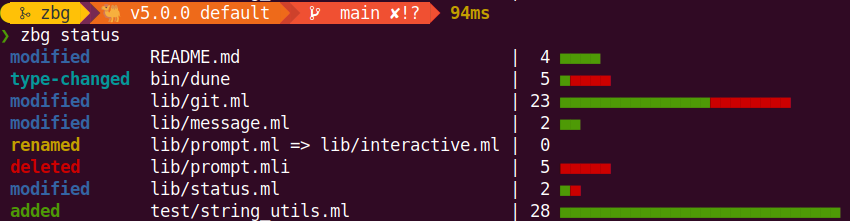 |
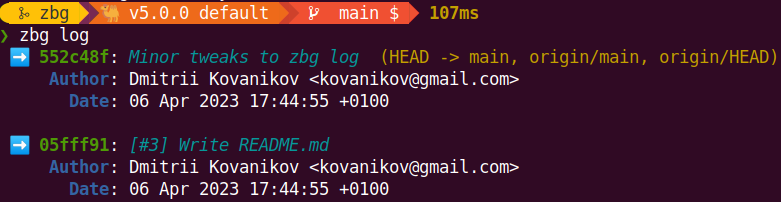 |
Important
zbg is developed and maintained in free time
by volunteers. The development may continue for decades or may stop
tomorrow. You can use
GitHub Sponsorship to support
the development of this project.
Note
Currently zbg can be installed only by building it from sources.
Alternative installation methods may appear later.
- Clone the repository
git clone git@github.com:chshersh/zbg.git cd zbg - Build the executable
opam install . --deps-only --with-doc --with-test dune build - Copy the executable under your location in
$PATH, e.g.:cp -f ./_build/default/bin/main.exe ~/.local/bin/zbg - Run
zbg --help
Set your GitHub username in the user.login field of your global .gitconfig:
git config --global user.login my-github-loginThis section contains examples of various usage scenarios for zbg.
A typical workflow for developing a new feature may look like this:
$ zbg switch # Switch to the main branch and sync it
$ zbg new Feature 2.0 # Create a new branch; 'zbg switch' made sure
# to start developing from the latest version
<coding> # The fun part!
$ zbg status # Check a quick summary of your changes
$ zbg commit # Commit all local changes and write a description
$ zbg push # Push the branch
$ zbg done # Switch to the main branch and delete the feature branch locallyWhile you were on vacation, a coworker of yours pushed some changes to your branch, and now your want to sync their work locally and do some experimenting.
$ zbg sync # Get the latest changes from your branch
$ zbg rebase # Rebase on top of the main branch if anything changed
<start developing the experiment>
$ zbg clear # Nah, scrap that, bad idea
<coding>
$ zbg stash # Argh, too early, save and do the other thing
<coding>
$ zbg status # Check what you've done
$ zbg commit # Commit changes
$ zbg unstash # Now apply your stashed changes
$ zbg commit # Commit changes again
$ zbg push -f # Push changes for the reviewThe below table describes all zbg commands and the corresponding git
explanations.
Note
The table below uses default or example arguments to all commands
zbg |
git |
|---|---|
zbg clear |
git add . git reset --hard |
zbg commit My description |
git add . git commit --message="My description" |
zbg done |
git checkout main git branch -d <branch we're switching from> |
zbg log |
git log <long custom formatting string> |
zbg new Branch name |
git checkout -b my-github-username/Branch-name |
zbg push |
git push --set-upstream origin <current-branch> |
zbg rebase |
git fetch origin main git rebase origin/main |
zbg stash |
git stash push --include-untracked |
zbg status |
git status (but zbg is prettier) |
zbg switch |
git checkout main git pull --ff-only --prune |
zbg sync |
git pull --ff-only origin <current-branch> |
zbg sync -f |
git fetch origin <current-branch> git reset --hard origin/<current-branch> |
zbg tag v0.1.0 |
git tag --annotate %s --message='Tag for the v0.1.0 release' git push origin --tags |
zbg tag -d v0.1.0 |
git tag --delete v0.1.0 git push --delete origin v0.1.0 |
zbg uncommit |
git reset HEAD~1 |
zbg unstash |
git stash pop |
The following table provides the comparison of zbg and git outputs.
zbg |
git |
|---|---|
zbg status 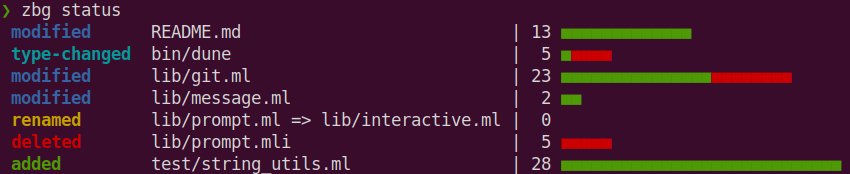 |
git status 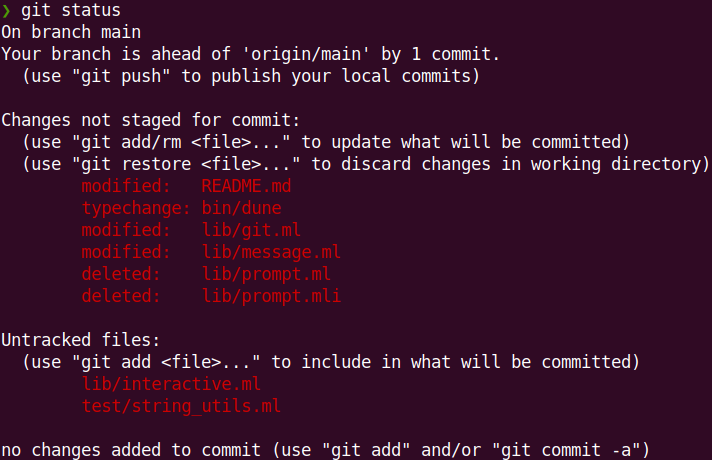 |
zbg log 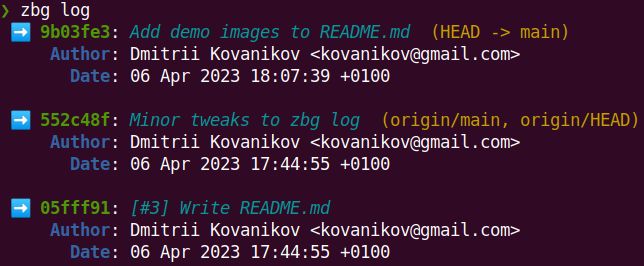 |
git log 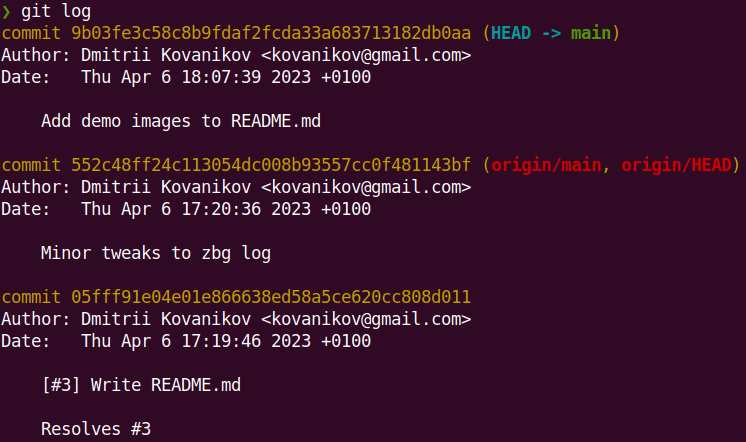 |
Warning
zbg is not a full git replacement! It provides a streamlined workflow for
the most common case but you may still need to use git occasionally.
Check CONTRIBUTING.md for contributing guidelines.
First time: Install all dependencies with opam:
opam install . --deps-only --with-doc --with-test
To build the project locally, use dune:
dune build
To run tests:
dune runtest
Tip
Empty output means that all tests are passing.
If you see the following error when running zbg switch:
$ zbg switch
fatal: ambiguous argument 'origin/HEAD': unknown revision or path not in the working tree.
Use '--' to separate paths from revisions, like this:
'git <command> [<revision>...] -- [<file>...]'run the following command to sync with the remote and set the origin/HEAD ref locally:
git remote set-head origin -a