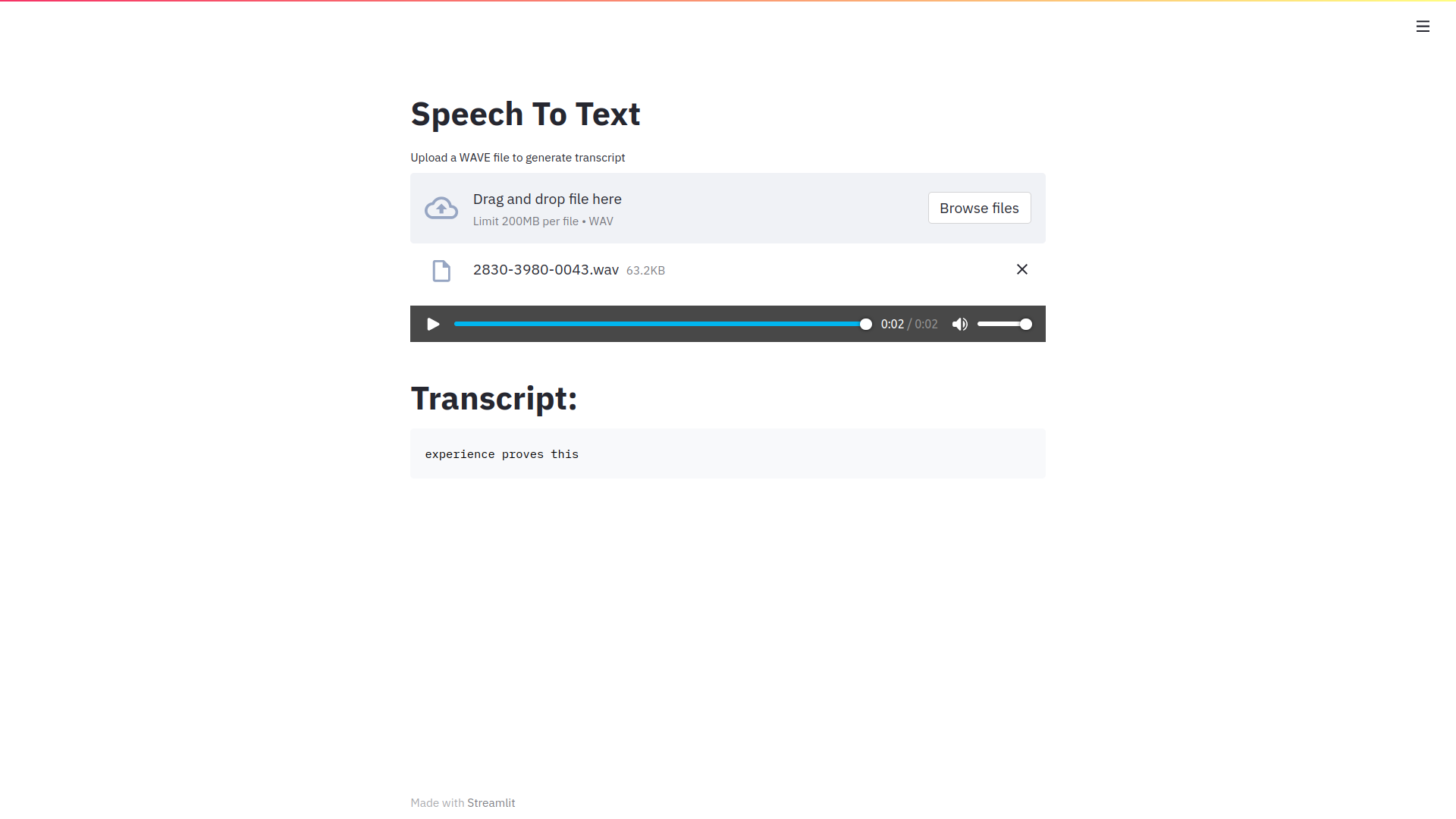Small app for Speech To Text model development.
- Easy to upload audio file
- Execute model seamlessly on input
- Output clear and nice for user
Technologies used:
Download the models from coqui before starting: https://coqui.ai/models. Then change the settings.py file with the correct path to model and scorer.
wget https://github.com/coqui-ai/STT/releases/download/v0.9.3/coqui-stt-0.9.3-models.pbmm -P models/english
wget https://github.com/coqui-ai/STT/releases/download/v0.9.3/coqui-stt-0.9.3-models.scorer -P models/english-
wget https://github.com/coqui-ai/STT-models/releases/download/french/commonvoice-fr/v0.6/model.pbmm -P models/french_common wget https://github.com/coqui-ai/STT-models/releases/download/french/commonvoice-fr/v0.6/fr-cvfr-2-prune-kenlm.scorer -P models/french_common
-
wget https://github.com/coqui-ai/STT-models/releases/download/french/jaco-assistant/v0.0.1/model.pbmm -P models/french_jaco wget https://github.com/coqui-ai/STT-models/releases/download/french/jaco-assistant/v0.0.1/kenlm_fr.scorer -P models/french_jaco
Run following command to start app:
docker-compose up -dYou can then access the app at http://localhost:8501.
Some test audio files are in the audio folder.