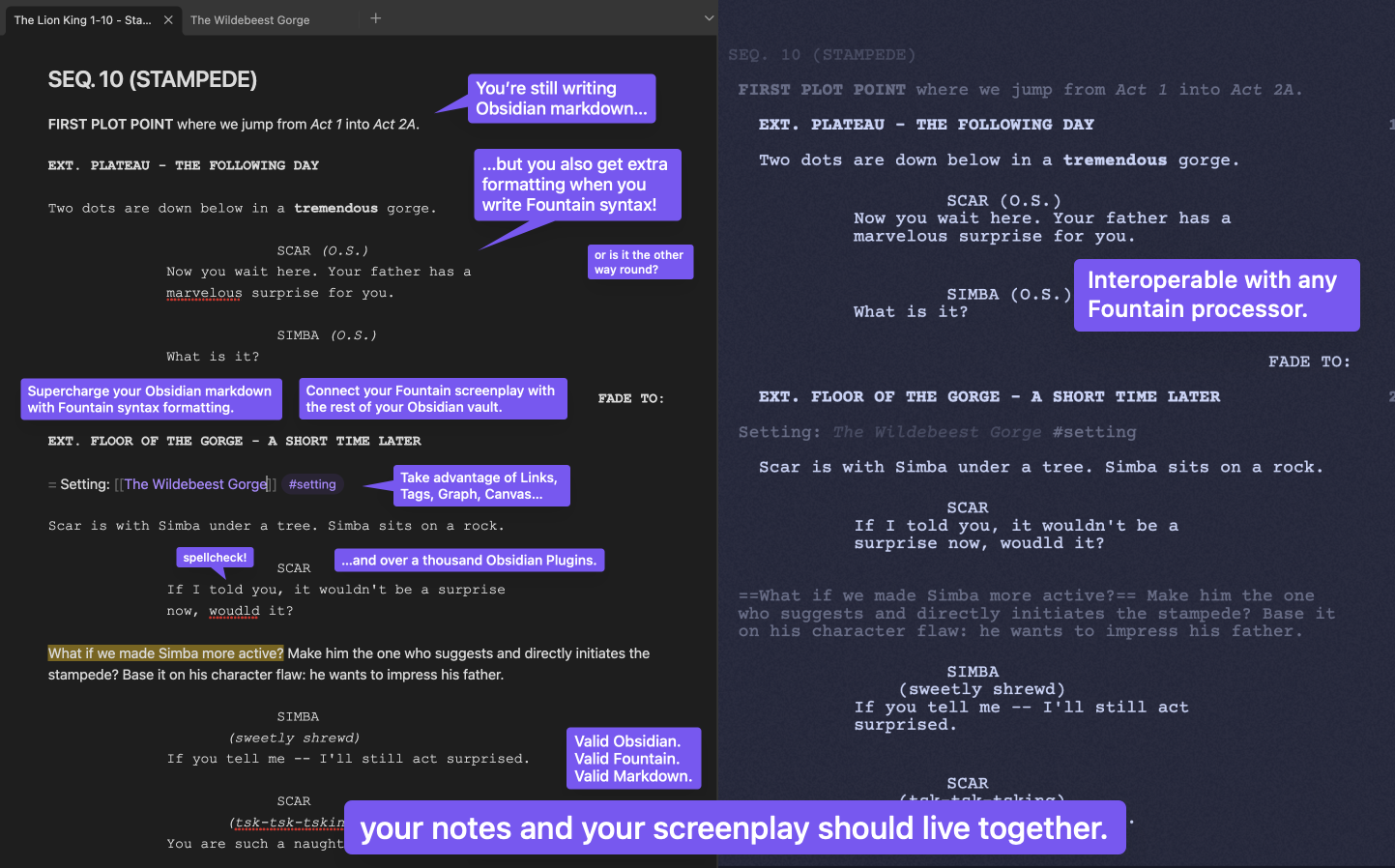| Obsidian plugin for Fountain (screenplay) syntax highlighting in the editor. |
|---|
📺 Youtube Demo: Obsidian Fountain - Live Editor (Plugin Showcase)
- 📥 Click HERE to open the installation page in Obsidian.
- 📄 Create a new file and just add
cssclasses: fountainto the frontmatter metadata Properties. - 🎨 You will get automatic syntax highlighting/styling according to the Fountain syntax rules!
---
cssclasses:
- fountain
---
# Opening Hook
> THE STINK LINK <
FADE TO:
EXT. PUBLIC RESTROOM - DAY
A POLICE OFFICER steps into a dingy restroom. She winces.
POLICE OFFICER (V.O.)
I *smell* a rat...
= Use Fountain's Synopsis to escape into [[regular markdown]]! #so-cool- 🆕 You may install directly with BRAT using the link of this repo (
https://github.com/chuangcaleb/obsidian-fountain-editor). - 📤 You can also go to the repo's Latest Releases page and manually download the
obsidian-fountain-editor-[version].zipfile, then extract it into your.obsidian/plugindirectory!
- 🎉 We're past functional MVP
v1.0.0! You may start using this plugin professionally and safely. Just keep in mind that there are still pending optimizations and incomplete features. - 🛟 That said, this plugin should only extend your view & should never modify any local files! Worst case scenario if something breaks, just force restart your Obsidian or manually remove this plugin from your
community-plugins.jsonlist.
| 📍 | |
|---|---|
| 🔗 | The main selling point is to be able to connect/link/annotate your helper notes directly with your screenplay, at the exact location where you referenced it, by allowing Markdown links/tags/extended syntax. |
| 🤞 | The 2nd selling point is to integrate the Fountain screenwriting workflow with all of Obsidian's ecosystem that fosters idea-exploration and knowledge-management (Plus, psssst, it's FREE). |
| 🧩 | In a similar vein, certain Obsidian plugins can add sorely missing features in your Fountain screenplay writing workflow. The chief missing jigsaw piece that bothers me is that Fountain requires all your content in a single file — which can get tedious when you have 120+ pages. There's an Obsidian plugin solution for this, and likely one for any problem. |
| 🔎 | Competition does not mean lack of cooperation! As explained in our design principle of scope, this plugin will try to not do double-work if possible, and will try to outsource/handover features to other Synergistic Tools! |
- 🎨 Get Fountain syntax highlighting in Editing View (Source mode or Live Preview)!
- ✅ Specify which individual notes get Fountain styling with
cssclasses: fountainin your frontmatter (opt-in basis, subject to change) - 🛁 Enjoy extended Obsidian syntax where possible — bring your regular Obsidian markdown, tools, plugins, and workflow!
- 🧰 Leverage Obsidian!Markdown: Use Links, Tags, Embedded Notes / Images / Audio, Graph...
- 🛏️ Feel at home: Fountain's Section and Emphasis syntax don't add new styles — which means they'll look like familiar Obsidian Headings and inline text styles!
- 🪓 Opt-out into regular Obsidian!Markdown syntax highlighting with Fountain's Synopsis token!
- 🤝 Combine with your favorite Obsidian community plugins like Longform!
- 🔧 Fine-tune the styling using CSS variables with the format
--fountain--*... see base.css for the exposed CSS variables! - 🧑💻 Hack in missing features — with Obsidian's open-contribution development, there'll be no more "it would've been perfect, if only they had x feature"!
📖 See Design Guidelines to understand our implementation!
- kevboh/longform: A plugin for Obsidian that helps you write and edit novels, screenplays, and other long projects.
- Better Fountain - Visual Studio Code Extension: Fountain autocomplete, syntax highlighting, and export to PDF
- MeepTech/obsidian-custom-file-extensions-plugin: An obsidian plugin allowing you to register and view different file extensions in a modular manner.
- deathau/cm-typewriter-scroll-obsidian: Typewriter Scroll Obsidian Plugin
📖 Explore Synergistic Tools for details on how they work together with this plugin!
- 🪲 Report bugs on the Issue tab!
- 📣 Share (the link to) this plugin around on forums and channels and with your friends!
- 🌟 Star this repo to receive updates & help raise awareness — if this project has been worth one button click to you!
- 🗣️ Engage with others in the Discussions tab!
- 💡 Pitch an idea / feature request!
- 🙏 Answer questions from the community!
- 🛠️ Share tips & tricks that have helped you!
- 🤩 Send words of encouragement — they actually make a difference to me! :D
- 👥 All this proves that there's a community of people who are interested!
- ✍🏼 Create a screenplay project using this plugin!
- 📸 Showcase your work of how you took advantage of mixing the best of Fountain + Obsidian. Then I can reuse your examples in promotions, and maybe get inspiration for new features too! hehe
- 🔀 Open a Pull Request! Focus on critical bugs and priority features first.
- 🪲 Report a bug — but with your specialized technical diagnosis!
- 🫱 Send some advice! Not just a first-time Obsidian plugin dev, but my first public community project.
💝 See Contributing for proper technical details!
The General - Discussions tab is a neat place you can just tag me in, because you also invite anyone from the community to join in the conversation! It's also better for keeping the context scoped within this project/repo.
If you want a more personal DM'ing (or just to send a private note of thanks!), you can reach me on Discord#chuangcaleb! You can also reach out by email to dev@chuangcaleb.com!
- Darakah/obsidian-fountain: Obsidian plugin to edit, write and render Fountain Writing Syntax for screenplays and scripts
- Formats Fountain syntax, just like this plugin
- But for preview mode only, and must be wrapped in a code block
- 2.5 years+ old project
- chuangcaleb/ffluent: CLI to bundle atomic Fountain screenplay files
- My attempt to replicate
longformbut for Fountain files, as a CLI. - Uses a json/yaml file at each folder directory to configure a custom sequence! So you can have complex folder organization structures
- Marked as abandoned since this project, but it may be of interest to you!
- My attempt to replicate
- Highland 2
- Made by the creator of Fountain.
- Features its own text editor app, WYSIWYG, "Revision Mode" and analysis tools.
- Since everything is wrapped in a nice bow, it's probably the best Fountain-writing app if you're not technical.