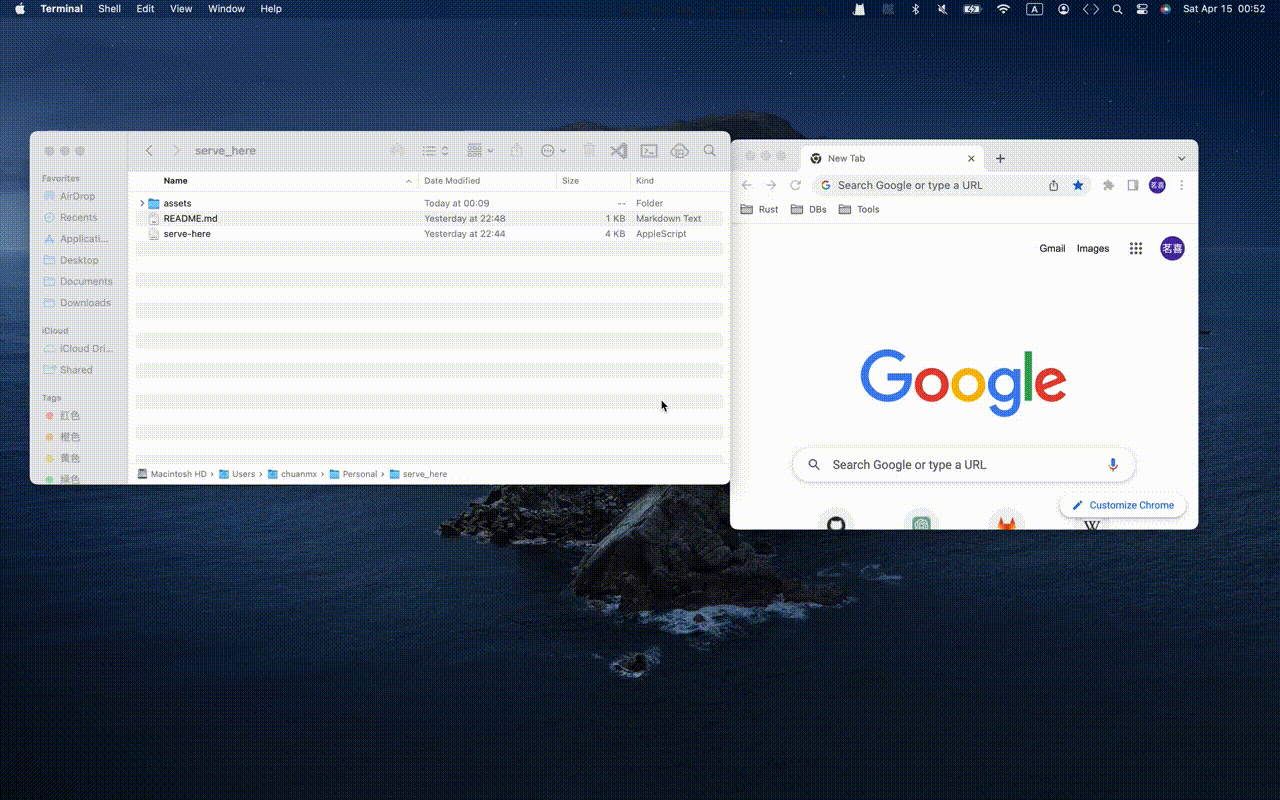Serve here!
It's a little macOS toolbar kit, with which you can easily share your directory with others on the same LAN.
Basic introduction
Implemented in applescript. The main FTP service is provided by directory-serve
If you have already installed nodejs, it will install directory-serve and run it if is not installed and straightly run it if is already installed. Else it will run the pre-installed unix tool serve.
Installation
Compile for your own
- Download the source code by git clone
- Double click the
serve-here.scptto open it withScript Editor - Click File->export and export it to application and move it to ~/Applications (optional to move)
- Drag the application you exported into toolbar pressing opt + cmd
Install release
- Download the release application
- Move it to ~/Applications (optional)
- Drag it to toolbar pressing opt + cmd
Usage
- Click to run
- Scan with your mobile device of type the address that is shown in
terminalinto the browser to access the web page - Press ctrl+c in
terminalto shut the process down