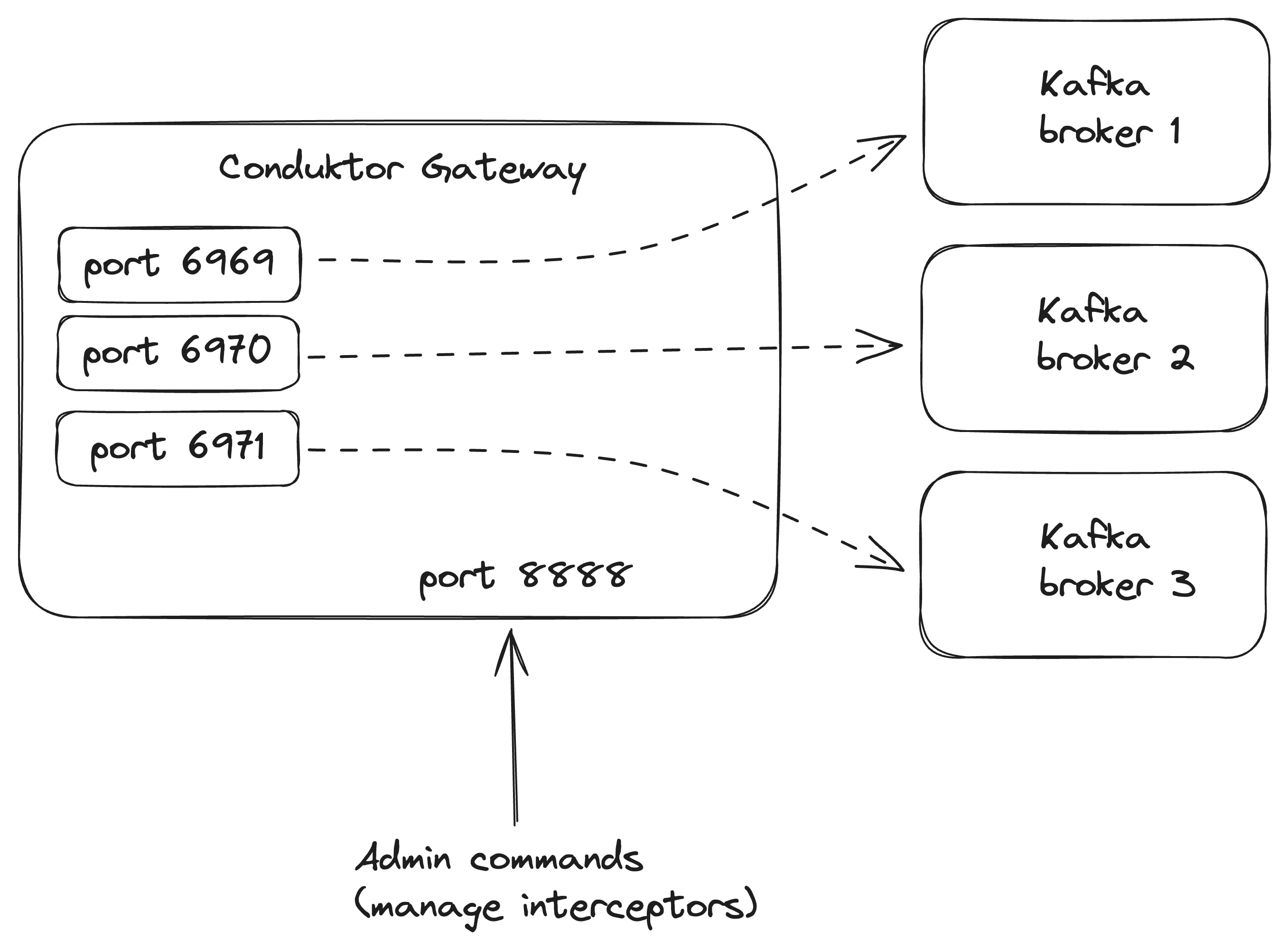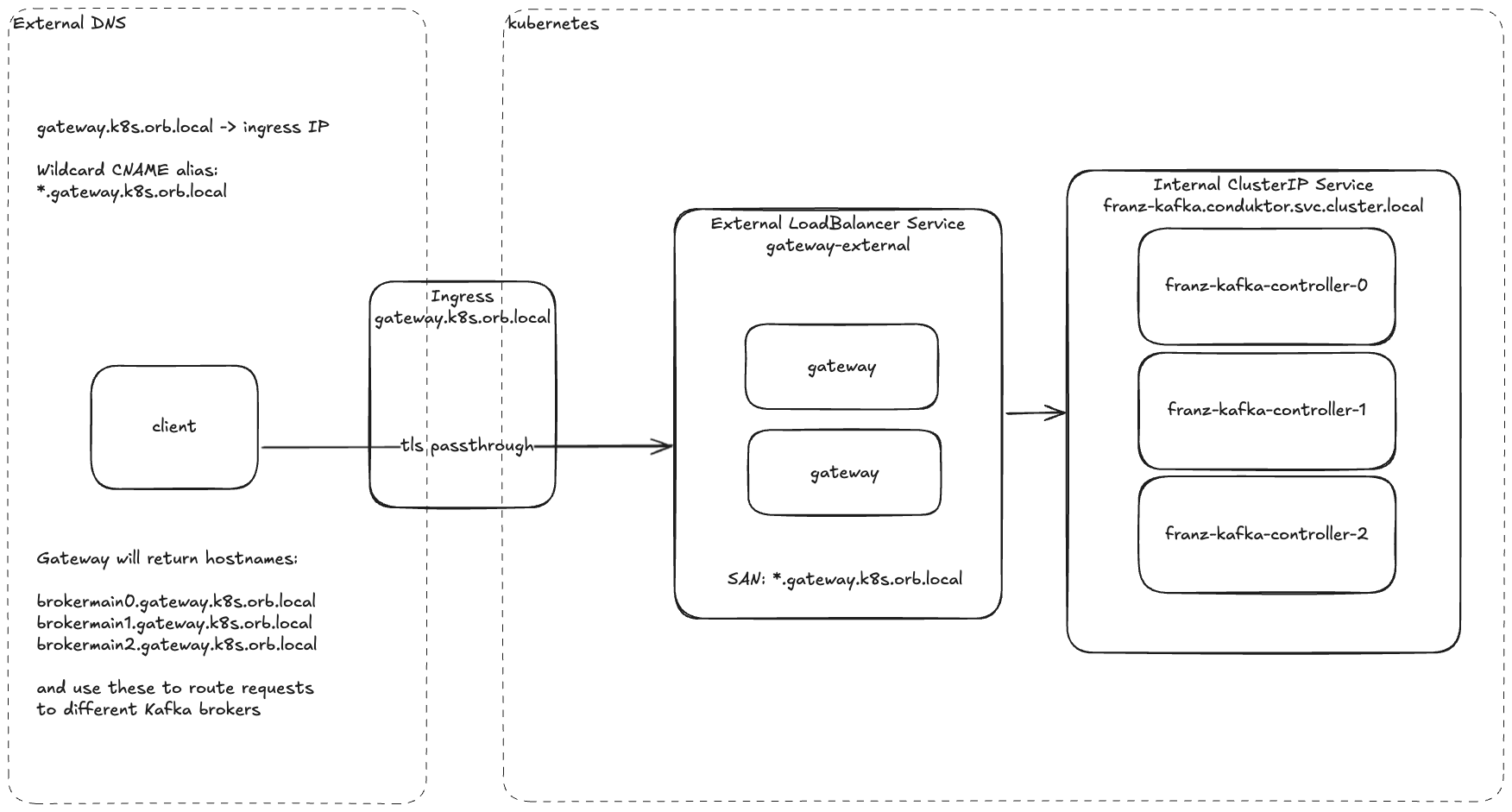This repo has moved! Go to here:
Here is a full walkthrough tutorial.
Conduktor Gateway is a Kafka protocol proxy with an extensive catalog of interceptor plugins to centrally enforce policies like
- schema payload validation
- business rule validation
- field-level encryption and field-level decryption
- client configuration overrides
- many more!
The default way Conduktor Gateway routes traffic to Kafka brokers is with port-based routing. Each Gateway instance opens a port for each broker.
However, this can cause complications when the number of brokers changes. Gateway is happy to automatically expose more ports, but firewalls and load balancer targets would require reconfiguration. This is especially problematic when using a managed Kafka service where the number of brokers can change without warning.
One way to solve this is with host-based routing, also known as Server Name Indication (SNI) routing. SNI routing allows Gateway expose a single port and route requests to individual brokers based on hostname rather than port (see SNI routing guide in the docs for more information).
This tutorial sets up SNI routing specifically for a Kubernetes cluster that exposes Gateway to clients externally via an Ingress. Kubernetes has its own networking concepts, so it is helpful to see an example for how SNI routing works for Conduktor Gateway deployed on Kubernetes specifically.
Here is an overview of what we will deploy:
To run this all locally, I will use OrbStack, a container and VM management tool for Mac only (sorry!). I chose OrbStack specifically because this tutorial aims to show how external clients will connect via an Ingress Controller, which can otherwise be difficult to do without either running up a cloud bill or sacrificing authenticity compared to a real-world deployment. OrbStack has some networking magic that makes the entire tutorial run locally without sacrificing authenticity.
-
Install homebrew at https://brew.sh/.
-
Install
helmandorbstackand a few other things.brew install \ helm \ orbstack \ openssl \ openjdk \ kafka \ conduktor-cliHelm is a package manager for Kubernetes.
Orbstack is a management system for containers and Linux VMs that makes it convenient to run Kubernetes locally, among other things.
Openjdk is a Java runtime. This is required to use the
keytoolcommand to generate keystores and truststore for certificates, as well as Kafka CLI tools. You may need to add it to yourPATHin your shell profile for the shell to properly locate and execute the program. For example, add the following line to your~/.zshrcprofile:export PATH="/opt/homebrew/opt/openjdk/bin:$PATH"
This example will generate certificates that will be used by Kafka brokers and Gateway instances to establish secure connections using TLS.
This example will use TLS (formerly known as SSL) to encrypt data in transit between:
- between Kafka clients and Conduktor Gateway
- between Conduktor Gateway and Kafka
-
Run the following script to generate the keystores and truststore.
./generate-tls.sh
-
Inspect the certificates for various services. For example, inspect the gateway certificate.
openssl x509 -in ./certs/gateway-ca1-signed.crt -text -noout
IMPORTANT: Notice the Subject Alternate Names (SAN) that allow Gateway to present various hostnames to the client. This is crucial for hostname-based routing, also known as Server Name Indication (SNI) routing. Kafka clients need to know which particular broker or brokers they need to send requests to. Gateway impersonates brokers by presenting various hostnames to the client -- for example,
brokermain0.gateway.k8s.orb.localto present to the client as the broker with id0. The client first needs to trust that the certificate presented by Gateway includes that hostname as a SAN, otherwise TLS handshake will fail. The client then makes its request tobrokermain0.gateway.k8s.orb.local. Gateway receives this request and uses the SNI headers to understand that it needs to forward the request to the Kafka broker with id0. The*wildcard allows for brokers to be added or removed without any changes to certificates, DNS, port security rules, or load balancer targets. If broker4is added, requests to that broker will be routed just like for broker0without needing to update any infrastructure configuration. -
(Optional) Inspect the
generate-tls.shscript to see how it- Creates a certificate authority (CA)
- Creates a CA cert
- Uses the CA cert to create service certificates for Kafka and Conduktor Gateway
- Constructs Subject Alternate Names (SANs) to allow Gateway to present to clients as any broker.
- Creates a truststore that clients can use to validate the identity of any service's certificate that has been signed by the CA
Deploy Kafka and Gateway.
./start.shA lot happens here:
- Create shared namespace
conduktor - Create kubernetes secrets for Kafka
- Create kubernetes secrets for Gateway
- Install Kafka via Bitnami's Kafka helm chart
- Install Gateway via Conduktor's helm chart
- Install
ingress-nginxIngress Controller - Create Ingress for Gateway
Inspect the start script, helm values, and ingress definition.
Connect to the admin API (no output with no errors means it worked!).
export CDK_CACERT=certs/snakeoil-ca-1.crt
export CDK_GATEWAY_BASE_URL=https://gateway.k8s.orb.local:8888
export CDK_GATEWAY_USER=admin
export CDK_GATEWAY_PASSWORD=conduktor
conduktor get interceptorOr equivalent REST API call, which should receive a successful response with an empy list.
curl \
--request GET \
--url 'https://gateway.k8s.orb.local:8888/gateway/v2/interceptor?global=false' \
--user "admin:conduktor" \
--cacert ./certs/snakeoil-ca-1.crtIn newer JDKs, Java clients need to run with this env var set (see KIP 1006):
export KAFKA_OPTS="-Djava.security.manager=allow"You can also add -Djavax.net.debug=ssl to enable ssl debug messages.
Look at metadata returned by Kafka.
kafka-broker-api-versions \
--bootstrap-server franz-kafka.conduktor.svc.cluster.local:9092 \
--command-config client.propertiesNOTE: The above uses a bit of OrbStack magic to reach an internal service from your laptop. Usually you would only be able to reach an internal service from a pod within the kubernetes cluster.
Look at metadata returned by Gateway, accessed externally.
kafka-broker-api-versions \
--bootstrap-server gateway.k8s.orb.local:9092 \
--command-config client.propertiesNOTE: OrbStack allows you to reach external services using the *.k8s.orb.local domain via Ingress Controller.
Create a topic (going through Gateway).
kafka-topics --bootstrap-server gateway.k8s.orb.local:9092 \
--create --topic test --partitions 6 \
--command-config client.propertiesList topics (directly from Kafka).
kafka-topics --list \
--bootstrap-server franz-kafka.conduktor.svc.cluster.local:9092 \
--command-config client.propertiesList topics (going through Gateway).
kafka-topics --list \
--bootstrap-server gateway.k8s.orb.local:9092 \
--command-config client.propertiesProduce to the topic (going through Gateway).
echo "hello" | kafka-console-producer --topic test \
--bootstrap-server gateway.k8s.orb.local:9092 \
--producer.config client.propertiesConsume from the topic (going through Gateway).
kafka-console-consumer --topic test --from-beginning \
--bootstrap-server gateway.k8s.orb.local:9092 \
--consumer.config client.propertiesClean up kubernetes resources.
kubectl delete namespace conduktorOr for convenience,
./stop.sh- Your Ingress Controller must support layer 4 routing (TCP, not HTTP) with TLS-passthrough.
- For AWS EKS this would mean using the Load Balancer Controller with Network Load Balancer (NLB).
- TLS passthrough is required so that Gateway can use the SNI headers in the TLS handshake to route requests to specific brokers.
- Your client must be able to resolve all hosts advertised by Gateway to the external load balancer. In this example, OrbStack magically points all
*.k8s.orb.localto the ingress-nginx Ingress Controller, and the Ingress we defined points these hosts to thegateway-externalservice:gateway.k8s.orb.localbrokermain0.gateway.k8s.orb.localbrokermain1.gateway.k8s.orb.localbrokermain2.gateway.k8s.orb.local- As brokers are added, any
brokermain<broker id>.gateway.k8s.orb.localwill be routed automatically without requiring changes elsewhere in the infrastructure.
- Gateway's TLS certificate must include SANs so that it can be trusted by the client when it presents itself as different brokers. Wildcard SAN is easiest, which in this example is
*.gateway.k8s.orb.local. - Since we are using an external load balancer, we do not need to use Gateway's internal load balancing mechanism. The external load balancer will distribute load.
The interaction between kcat and OrbStack's ingress controller is a bit buggy. Connections often drop.
kcat -L -b franz-kafka.conduktor.svc.cluster.local:9092 \
-X security.protocol=SASL_SSL -X sasl.mechanism=PLAIN \
-X sasl.password=admin-secret -X sasl.username=admin \
-X ssl.ca.location=./certs/snakeoil-ca-1.crtkcat -L -b gateway.k8s.orb.local:9092 \
-X security.protocol=SASL_SSL -X sasl.mechanism=PLAIN \
-X sasl.password=admin-secret -X sasl.username=admin \
-X ssl.ca.location=./certs/snakeoil-ca-1.crtecho "hello1" | kcat -t test -P -b gateway.k8s.orb.local:9092 \
-X security.protocol=SASL_SSL -X sasl.mechanism=PLAIN \
-X sasl.password=admin-secret -X sasl.username=admin \
-X ssl.ca.location=./certs/snakeoil-ca-1.crtkcat -t test -C -b gateway.k8s.orb.local:9092 \
-X security.protocol=SASL_SSL -X sasl.mechanism=PLAIN \
-X sasl.password=admin-secret -X sasl.username=admin \
-X ssl.ca.location=./certs/snakeoil-ca-1.crt