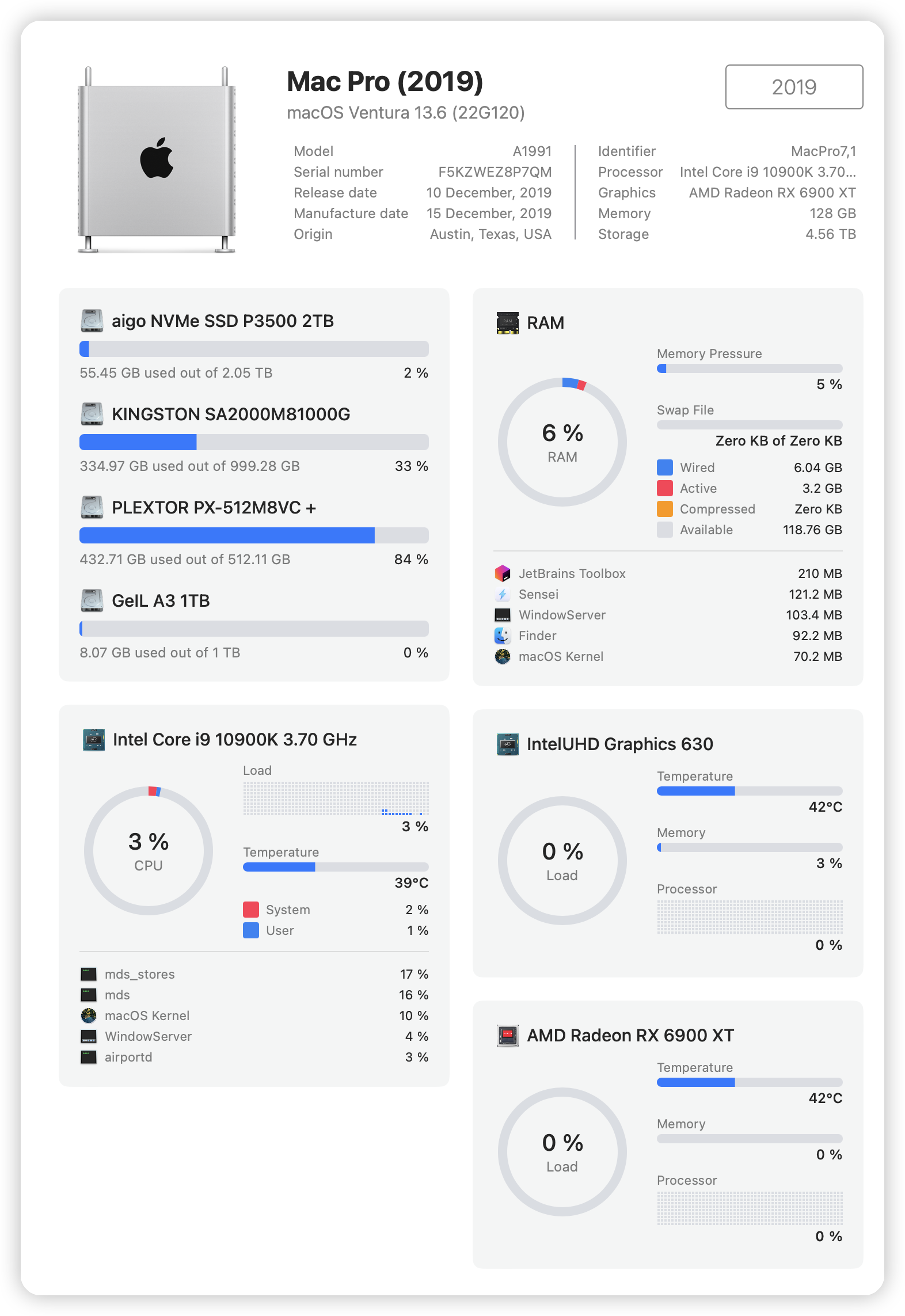Rog-STRIX-Z590-A-Gaming-WIFI-II-Hackintosh
Install macOS Ventura on ORG Z590-A Gaming Wifi II Mainboard with 10th Gen Intel CPU.
Information
- macOS: Ventura
- bootloader: OpenCore 0.9.2
Hardware
| Component | Variant | Link |
|---|---|---|
| Mainboard | ORG Z590-A Gaming Wifi II | www.asus.com |
| Processor | Intel Core i9 10900K | ark.intel.com |
| DDR4 RAM | Corsair 128GB | www.corsair.com |
| NVMe SSD | Kingston 1TB | www.kingston.com |
| Graphics | AMD RX 6600 8G (ASROCk) | www.asrock.com |
| WiFi / BT | BCM94360CD |
BIOS
- firmware
- settings
Advanced
- CPU Configuration
- Intel (VMX) Virtualization Technology: Enabled
- System Agent (SA)-Configuration
- Graphics Configuration
- iGPU Multi-Monitor: Enabled
- DVMT Pre-Allocated: 64M
- Thunderbolt(TM) Configuration
- Discrete Thunderbolt(TM) Support: Disabled
- PCI Subsystem Settings
- Above 4G Decoding: Enabled
- USB Configuration
- Legacy USB Support: Enabled
- XHCI Hand-off: Enabled
Boot
- CSM (Compatibility Support Module)
- Launch CSM: Disabled
disable iGPU : iGPU Multi-Monitor: Disabled
EFI
Config
11 Gen CPU
<key>Emulate</key>
<dict>
<key>Cpuid1Data</key>
<data>6wYJAAAAAAAAAAAAAAAAAA==</data>
<key>Cpuid1Mask</key>
<data>/////wAAAAAAAAAAAAAAAA==</data>
<key>DummyPowerManagement</key>
<false/>
<key>MaxKernel</key>
<string></string>
<key>MinKernel</key>
<string></string>
</dict>Kexts
| Kext | Version | Author |
|---|---|---|
| XHCI-unsupported.kext | 0.9.2 | RehabMan/OS-X-USB-Inject-All |
| AirportBrcmFixup.kext | 2.1.6 | acidanthera/AirportBrcmFixup |
| Lilu.kext | 1.6.4 | acidanthera/Lilu |
| RestrictEvents.kext | 1.0.9 | acidanthera/RestrictEvents |
| SMCProcessor.kext | 1.3.1 | acidanthera/VirtualSMC |
| SMCSuperIO.kext | 1.3.1 | acidanthera/VirtualSMC |
| USBInjectAll-ASUS-Z590-A-Gaming.kext | 0.7.8 | RehabMan/OS-X-USB-Inject-All |
| VirtualSMC.kext | 1.3.1 | acidanthera/VirtualSMC |
| AppleIntelI210Ethernet.kext | 2.3.1 | |
| AppleIGC | 1.0.0 | SongXiaoXi/AppleIGC |
| FeatureUnlock.kext | 1.1.3 | acidanthera/FeatureUnlock |
| itlwm.kext | v2.2.0-alpha | OpenIntelWireless/itlwm |
Update macOS
Check the official update-guide: OpenCore-Post-Install/update
- Backup
- Full system backup with
Time Machineor similar software - Copy current EFI to OpenCore USB-Drive for recovery purpose
- Full system backup with
- Download
- Latest version of OpenCore and replace files in EFI
- Updates for all installed kexts and replace in EFI
- Reboot
- Boot with updated OpenCore version and kexts
- If the system doesn't boot, use OpenCore USB-Drive to roll back
- Update
- Start macOS Update from
System Settings->Software Update - With OpenCore the update process should work automatically
- If
Software UpdateshowsMac version is up to date, download macOS Installer from AppStore and start the update manually
- Start macOS Update from
If the system doesn't boot, try to fix the problem or revert to the latest EFI or system-backup.