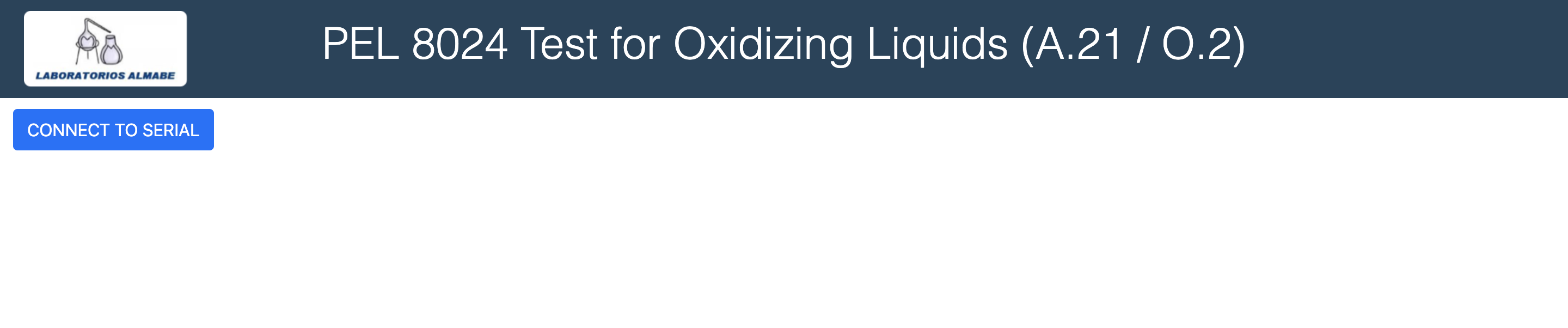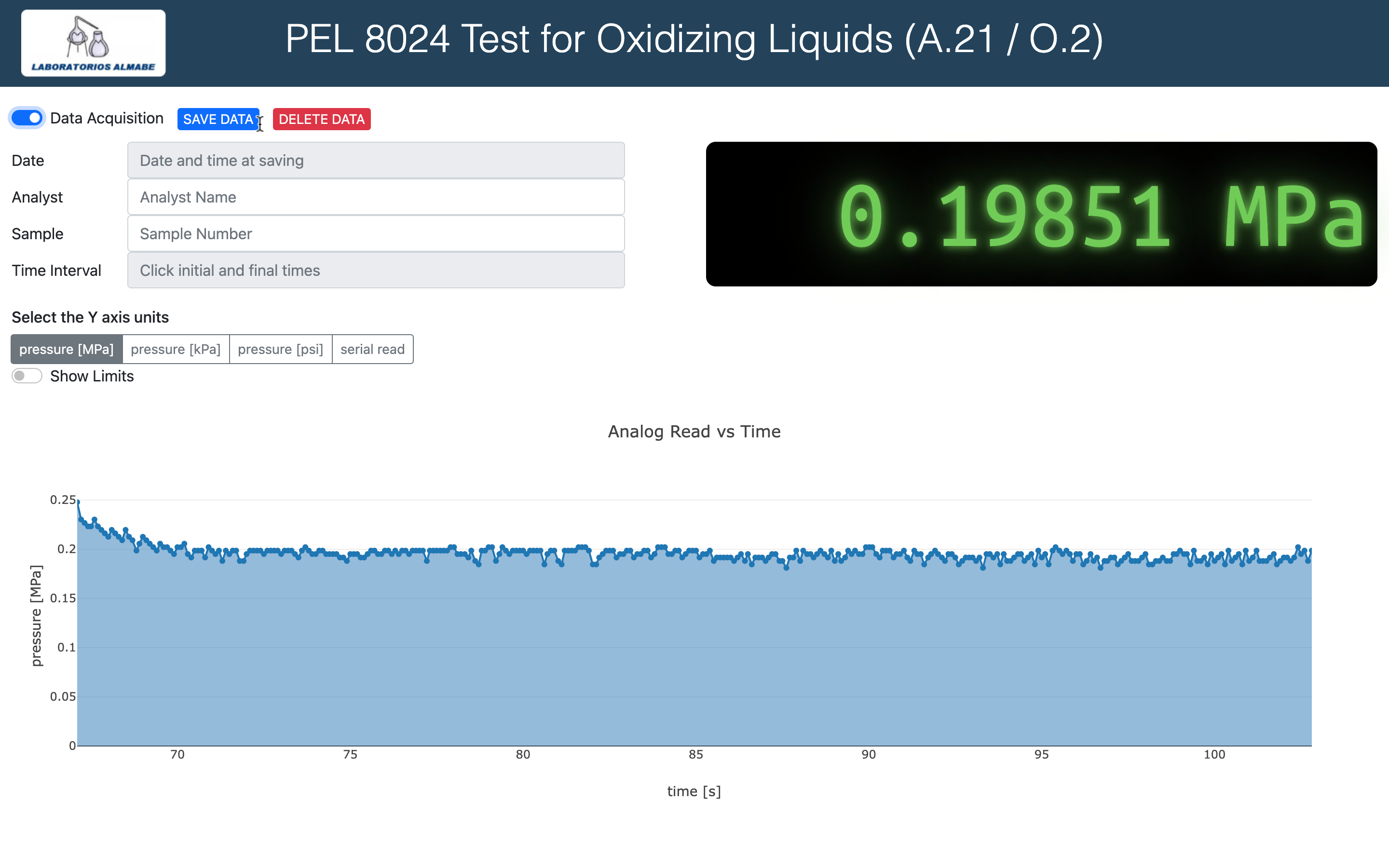Data acquisition software for the Arduino analog input to measure the combustion efficiency in the PEL 8024 Test for Oxidizing Liquids (A.21 / O.2).
The data acquisition is done using the Web Serial API.
-
Download and install the Arduino IDE so that you can upload libraries to your Arduino (in https://www.arduino.cc/en/main/software go to "Download the Arduino IDE").
-
Connect the Arduino via usb to the computer, open the file
arduino/firmware/firmware.inoin the Arduino IDE and press the buttonupload(or go to the menuSketch > Upload) and wait till the library is fully uploaded to the Arduino. -
Close the IDE program. Your hardware is ready.
-
Press
CONNECT TO SERIALand select the serial port where your Arduino is connected. -
Start the data acquisition by turning the corresponding switch on.
-
By clicking on the plot, it is possible to place two time points marking a time interval to be used as the main output of the experiment.
Jesús Martínez-Blanco