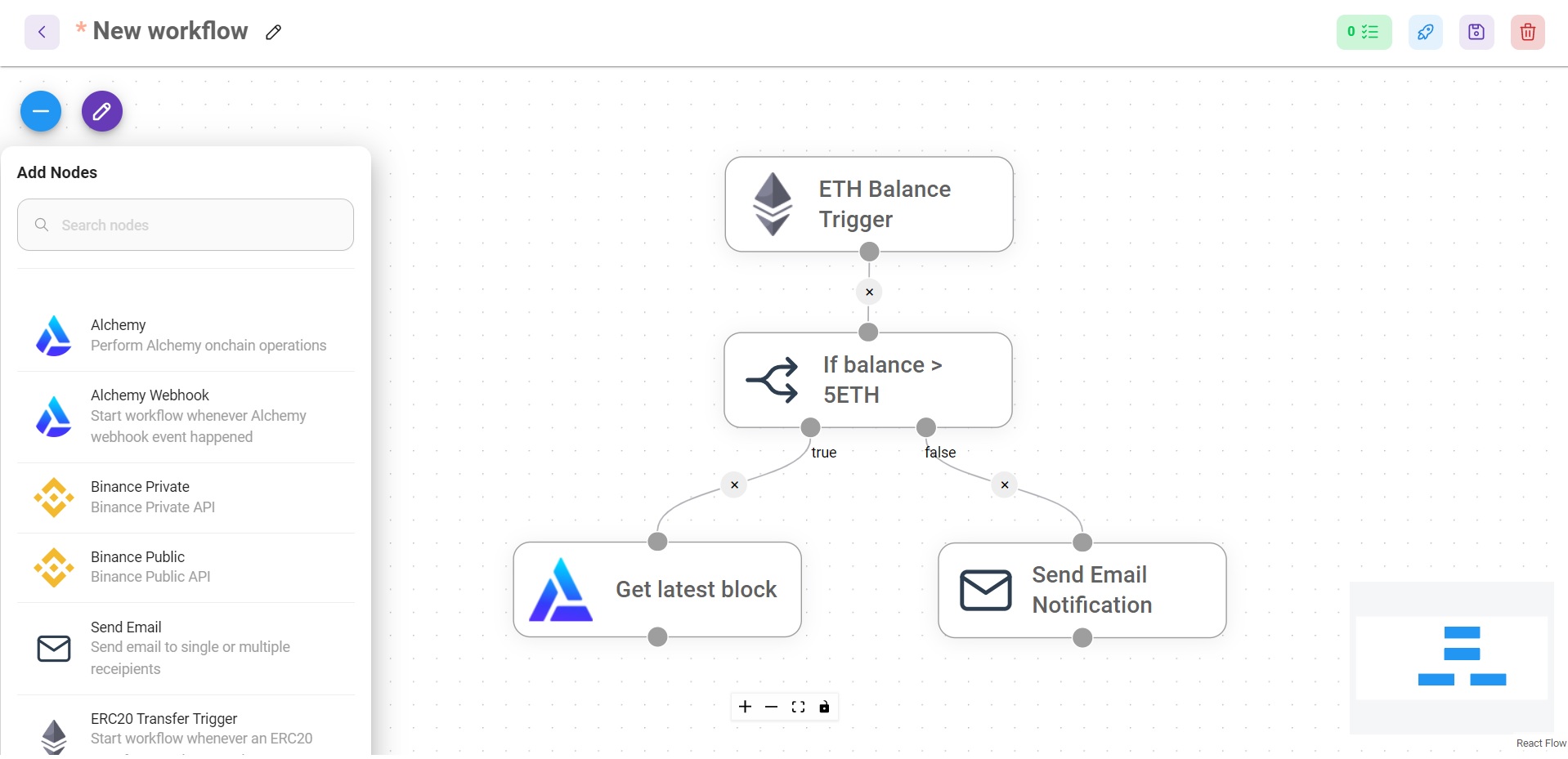Outerbridge is a low code/no code workflow automation application, focusing on integrating both on-chain and off-chain applications.
Project is in beta stage. Welcoming pull requests, issues, ideas and discussions.
There are many awesome automation tools out there, however there isn't one that has the built-in logic of interacting/consuming information from blockchains. Hence, Outerbridge is created to allow people building workflows involving on-chain and off-chain applications, with simple drag and drop interface.
Lerna and MongoDB have to be installed before setting up the project.
Outerbridge has 3 different modules in a single mono repository.
server: Node backend to serve API logicsui: React frontendcomponents: Nodes and Credentials of applications
Lerna is used to link these modules together.
npm install -g lerna
Outerbridge uses MongoDB as database. Download and install one here.
-
Clone the repository
git clone https://github.com/<your_github_username>/Outerbridge.git -
Go into repository folder
cd Outerbridge -
Install all dependencies of all modules and link them together:
lerna bootstrap --hoist -
Build all the code:
yarn run buildIf you don't have yarn installed:
npm install --global yarn -
Start the app:
yarn run start
You can now access the app on http://localhost:3000/.
For development build, run: yarn run dev. Any code changes will reload the app automatically on http://localhost:8080/.
Free for personal use and limited commercial use (max 25 users). Fair Source License, version 0.9