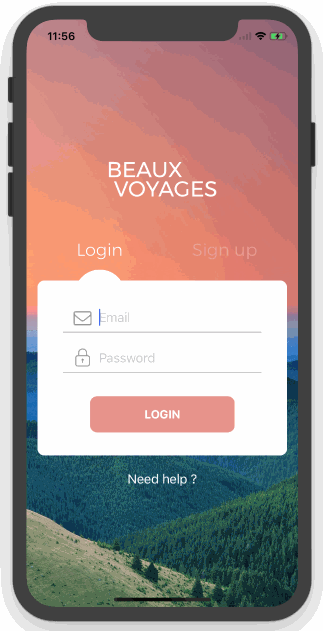This is the Demo app for React Native Elements UI kit built with Expo. In this app you will find examples on how to use various components as well as Production-ready screens which showcase how to combine multiple components to built entire views in your app.
- Clone the project
git clone https://github.com/react-native-training/react-native-elements-app.git
- Install dependencies
cd react-native-elements-app
# Using npm or yarn
npm install OR yarn
- Run the app locally
npm start - this should pop up Expo Dev Tools, a control panel for developing your app, in your default web browser.
To open the app in the iOS simulator you can press the i in the terminal or Run on iOS simulator in Dev Tools.
To open the app in the Android emulator, first boot it up and then press a in the terminal or Run on Android device/emulator in Dev Tools.
We use expo to build and run the app. For more information follow the guide on Expo here.
- @xavier-villelegier 🔥
- @iRoachie 💯
- @martinezguillaume 🎸
Click here to get started with React Native Elements.