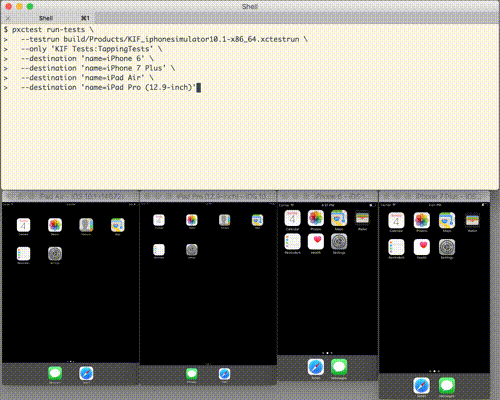pxctest
Execute tests in parallel on multiple iOS Simulators.
Installation
To install via Homebrew you can use the plu/homebrew-pxctest tap:
brew tap plu/pxctest
brew install pxctestUsage
Compile your tests with build-for-testing, example:
xcodebuild \
-IDEBuildLocationStyle=Custom \
-IDECustomBuildLocationType=Absolute \
-IDECustomBuildProductsPath="$PWD/build/Products" \
-scheme 'MyApp' \
-workspace 'MyApp.xcworkspace' \
-destination 'platform=iOS Simulator,name=iPhone 5,OS=10.1' \
build-for-testingIn build/Products you should find a .xctestrun file. This can then be passed to pxctest:
pxctest \
run-tests \
--destination 'name=iPhone 5,os=iOS 9.3' \
--destination 'name=iPhone 5,os=iOS 10.1' \
--testrun build/Products/MyApp_iphonesimulator10.1-i386.xctestrunThe --destination option can be passed in several times and will execute the tests in parallel on all Simulators.
run-tests options
To see a list of possible options, just run:
pxctest run-tests --helpMost of the options should be self-explanatory. If not, please open an issue or submit some pull request. However the --defaults option needs a special section here.
run-tests --defaults
This option expects a path to a file, which contains some JSON. After loading this file, its content gets applied to the Simulator's defaults. On the top level the keys must be either a relative path or a domain where the defaults are located.
Example: You can turn off all keyboard settings that you can find in the Simulator's Settings app by using following JSON content:
{
"com.apple.Preferences": {
"KeyboardAllowPaddle": false,
"KeyboardAssistant": false,
"KeyboardAutocapitalization": false,
"KeyboardAutocorrection": false,
"KeyboardCapsLock": false,
"KeyboardCheckSpelling": false,
"KeyboardPeriodShortcut": false,
"KeyboardPrediction": false,
"KeyboardShowPredictionBar": false
}
}Development
git clone --recursive https://github.com/plu/pxctest.git pxctest
cd pxctest
scripts/bootstrap.sh
NSUnbufferedIO=YES xcodebuild -scheme pxctest test | xcpretty -cFBSimulatorControl
The functionality of pxctest would not be possible without the
great FBSimulatorControl Framework
provided by Lawrence Lomax at
Facebook.
There are two command line tools that come with FBSimulatorControl:
- fbsimctl - command line interface to the FBSimulatorControl Framework
- fbxctest - test runner for running iOS testing bundles for the iOS Simulator Platform
Both of them are more flexible than pxctest, so it might be worth having a look at them.