The bot allows to view Telegram stories anonymously by leveraging a bot and userbot
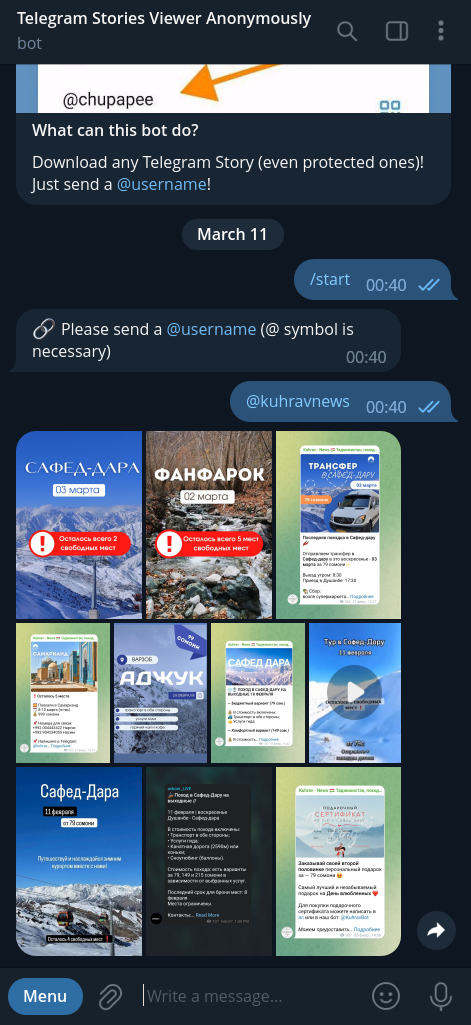 |
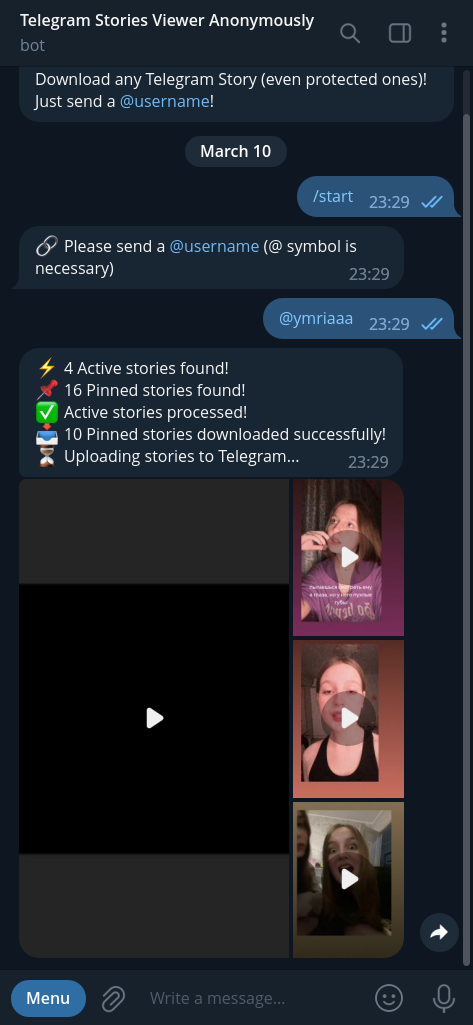 |
 |
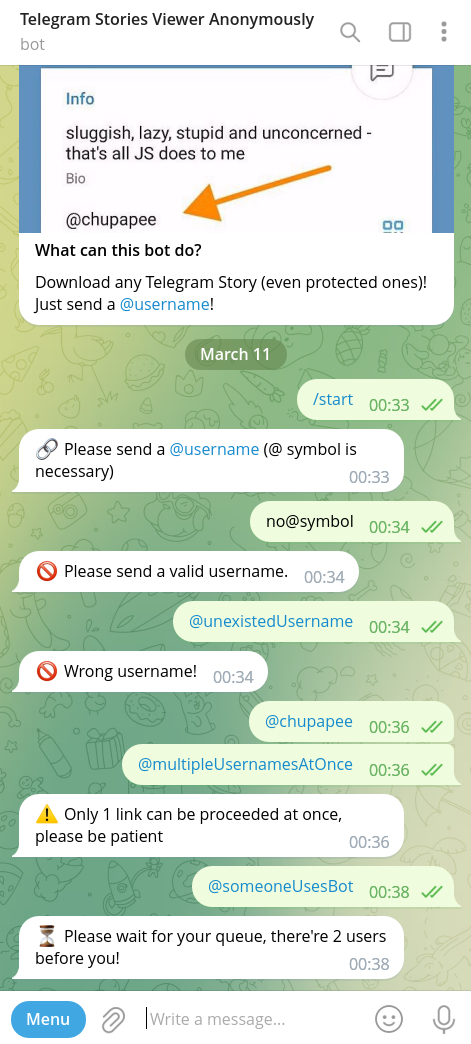 |
Initiate the userbot:
import { TelegramClient } from 'telegram';
import { StoreSession } from 'telegram/sessions';
async function main() {
const client = await initClient();
}
async function initClient() {
const storeSession = new StoreSession('userbot-session');
const client = new TelegramClient(
storeSession,
USERBOT_API_ID,
USERBOT_API_HASH,
{
connectionRetries: 5,
}
);
await client.start({
phoneNumber: USERBOT_PHONE_NUMBER,
password: async () => await input.text('Please enter your password: '),
phoneCode: async () => await input.text('Please enter the code you received: '),
onError: (err) => console.log('error: ', err),
});
console.log('You should now be connected.');
console.log(client.session.save()); // Save the session to avoid logging in again
await client.sendMessage('me', { message: 'Hi!' });
return client;
}• Get user's entities by username:
const username = '@chupapee';
const entity = await client.getEntity(username);• Get stories data by entity:
import { Api } from 'telegram';
const activeStories = await client.invoke(
new Api.stories.GetPeerStories({ peer: entity })
);
const pinnedStories = await client.invoke(
new Api.stories.GetPinnedStories({ peer: entity })
);• Download stories using media prop of story object:
const stories = await downloadStories(activeStories, pinnedStories);
async function downloadStories(activeStories, pinnedStories) {
const result = [];
for (const story of [...activeStories, ...pinnedStories]) {
const buffer = await client.downloadMedia(story.media);
if (buffer) {
result.push({
buffer,
mediaType: 'photo' in story.media ? 'photo' : 'video',
});
}
}
return result;
}• Send downloaded stories to user using Telegraf api (not Gramjs's userbot):
import { Telegraf } from 'telegraf';
const bot = new Telegraf(BOT_TOKEN);
bot.telegram.sendMediaGroup(
chatId,
stories.map((story) => ({
media: { source: story.buffer },
type: story.mediaType,
}))
)🤖 GramJS 🤖 - Provides access to the Telegram client API based on MTProto
👾 Telegraf 👾 - Provides access to the Telegram bot API
☄️ Effector ☄️ - used for writing the business logic of the app, ensuring efficient state management and handling of complex workflows
📦 Supabase 📦 - integrated for analytics data collection
To run this project locally, follow these steps:
- Install all dependencies
yarn- Configure Credentials:
Set up your Telegram and userbot credentials in the configuration file
- Start the bot:
Launch the bot in development mode using:
yarn dev- Enter Userbot Login Code:
Upon starting the bot, you'll receive a login code from Telegram. Enter this code when prompted by the userbot
- Ready to Go:
Once the bot and userbot are up and running, the Telegram Story Viewer is ready to use!
Just send a message to the bot with the desired Telegram username, phone number, or the direct link to story. Wait for the bot to retrieve and deliver the stories back to you