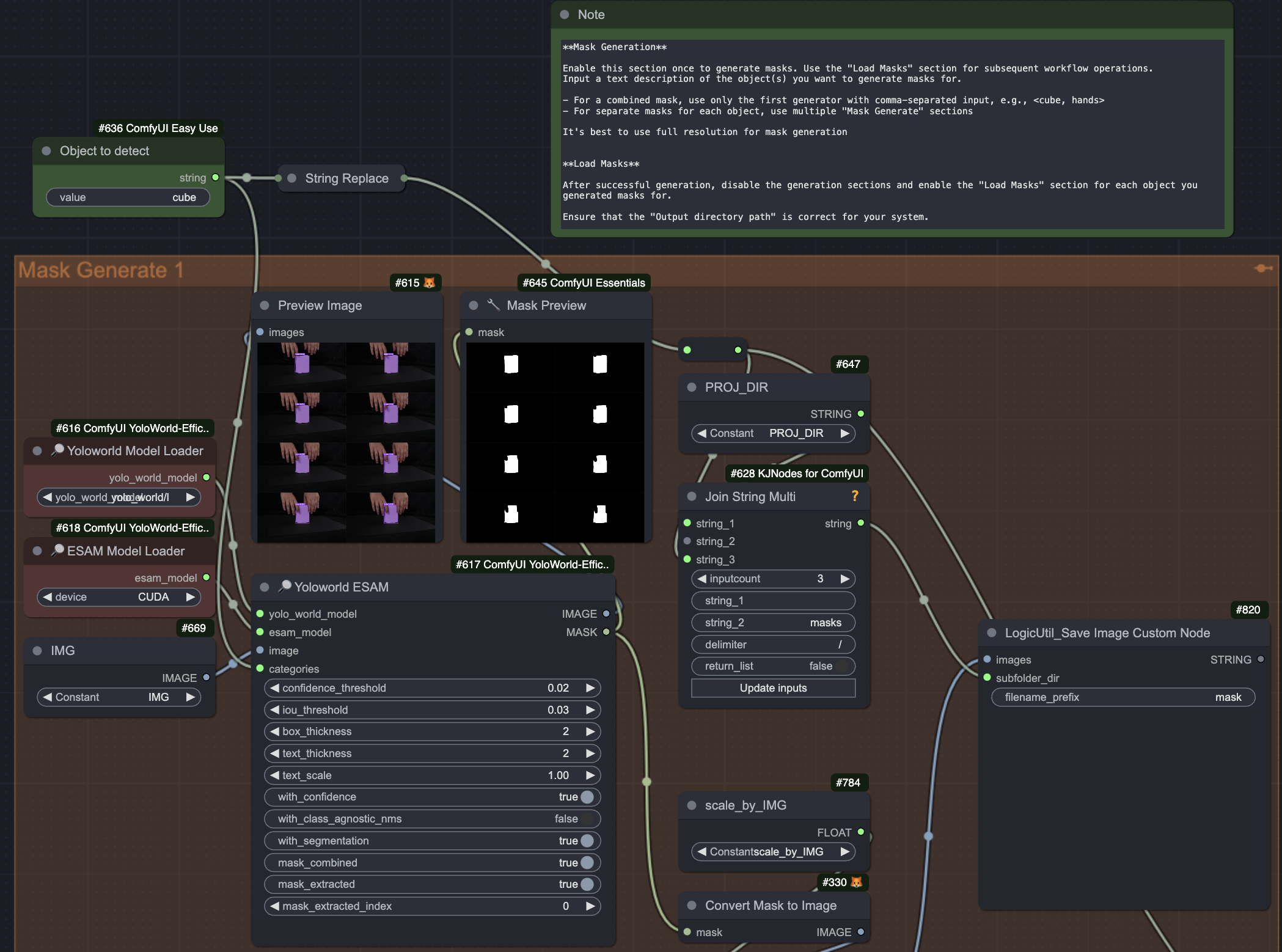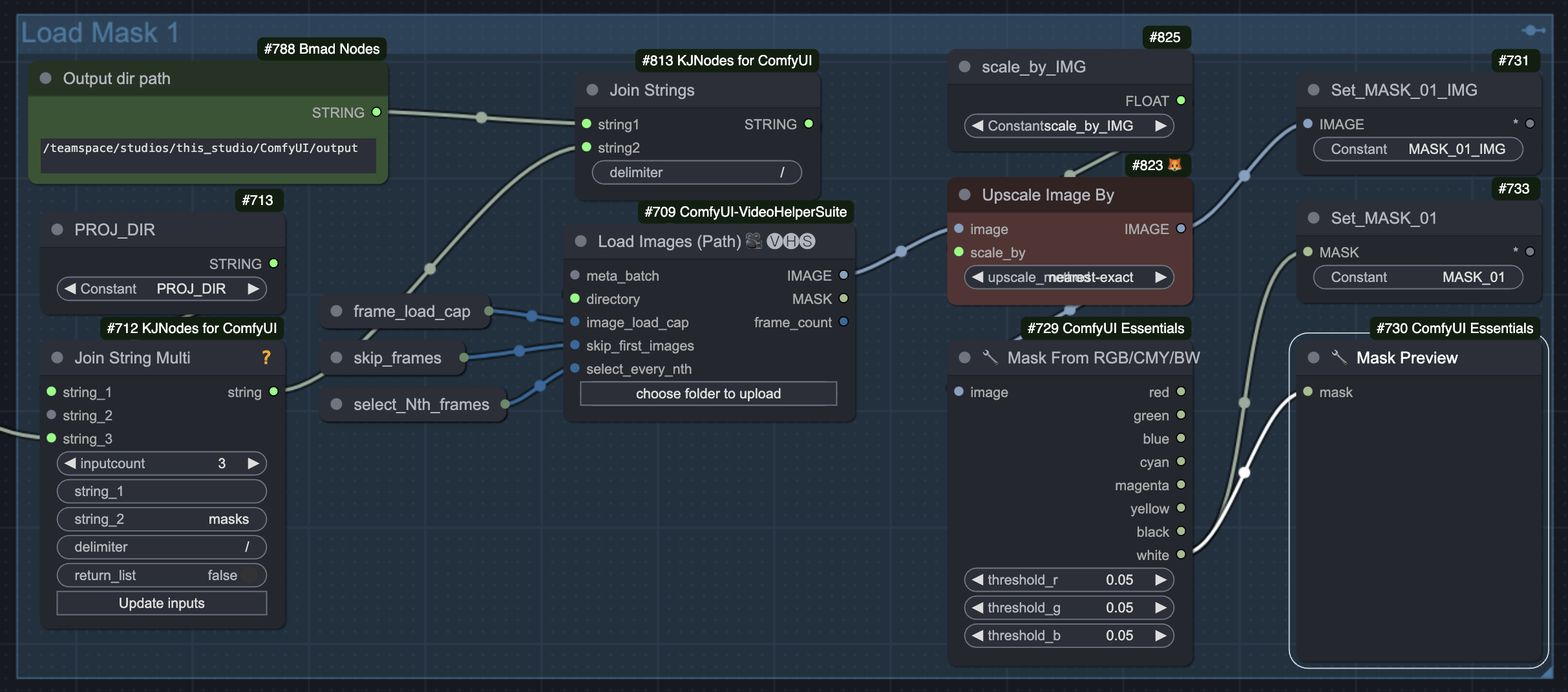download efficient_sam_s_cpu.jit and efficient_sam_s_gpu.jit and put them into folder:
custom_nodes/ComfyUI-YoloWorld-EfficientSAM
Import this template_mask.json to add neccessary nodes.
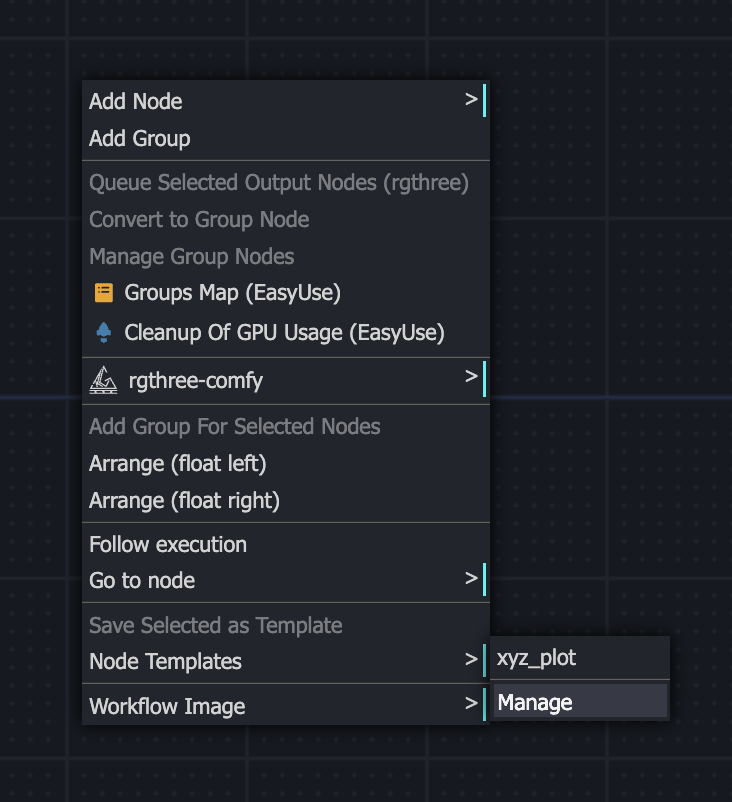 |
 |
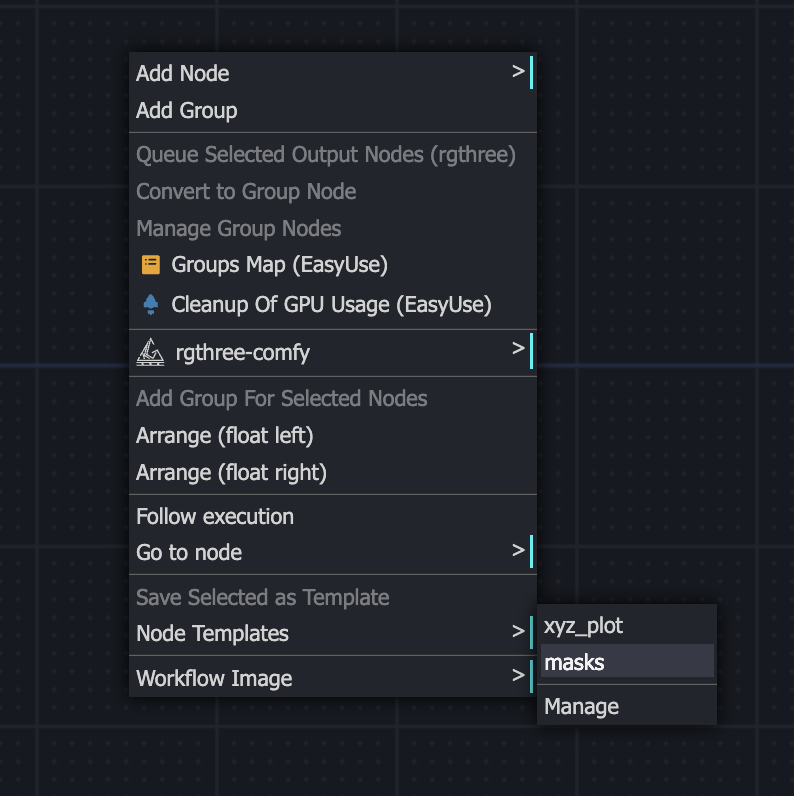 |
|---|---|---|
| Template Manager | Import template | Load Template |
❗️ If you want to use it in your own workflow, you'd need to adjust Set and Get variables that are used in this template.
- Set your
PROJECT_DIRin Load Video group, this will create this project dir in youroutputsdir. Masks will be saved there. - Input a text description of the object(s) you want to generate masks for into
Object to detectnode. - Adjust
confidence_thresholdif your object detected incorrectly or not detected.
💡 You can read more about detection parameters here
You can generate masks for separate objects and save them separately or as a combined mask.
For separate masks for multiple objects, use separate Mask Generate groups for each object, duplicate group if needed.
For combined mask of multiple objects just use comma-separated input for Object to detect node. For example - hands, cube
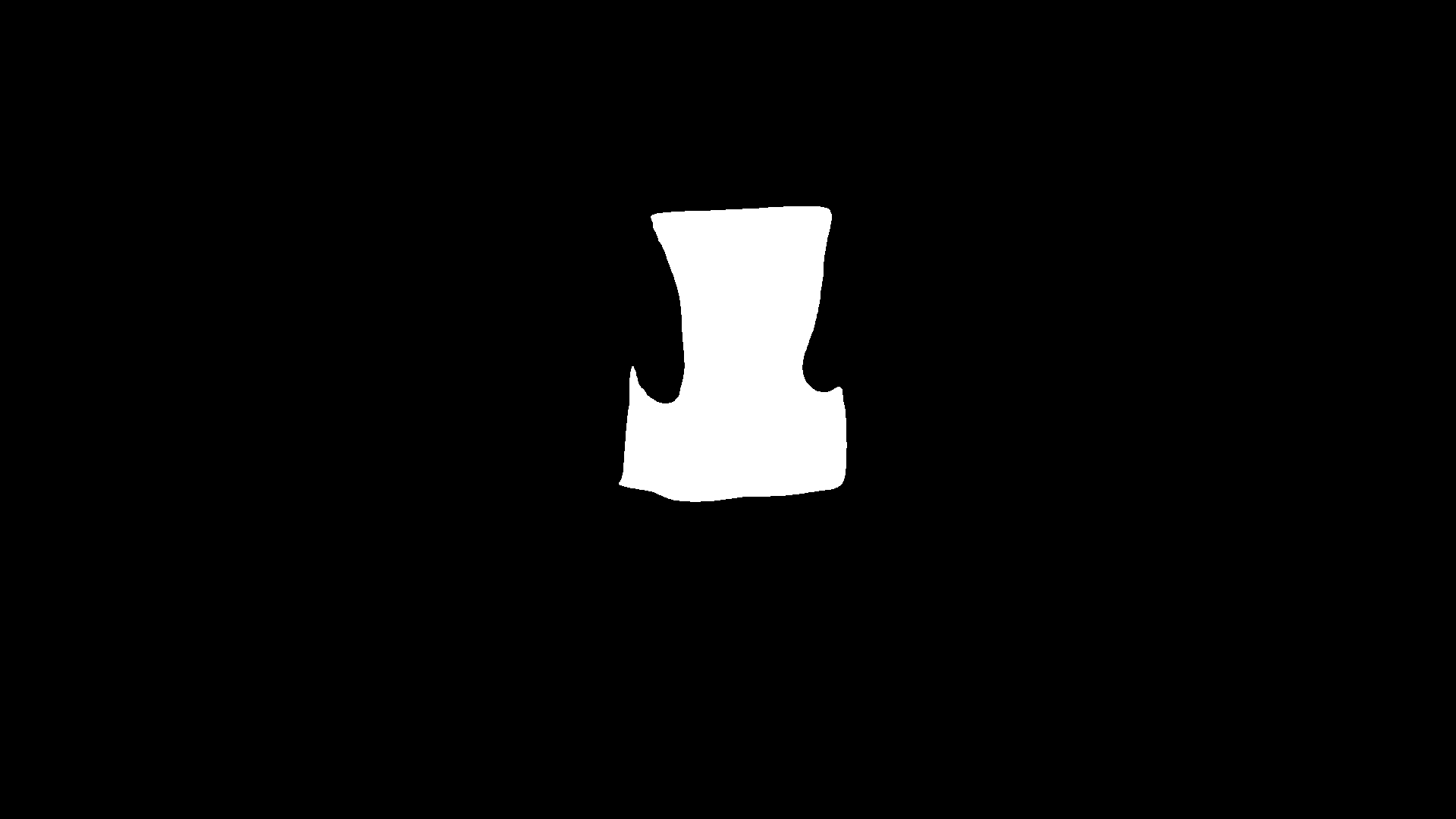 |
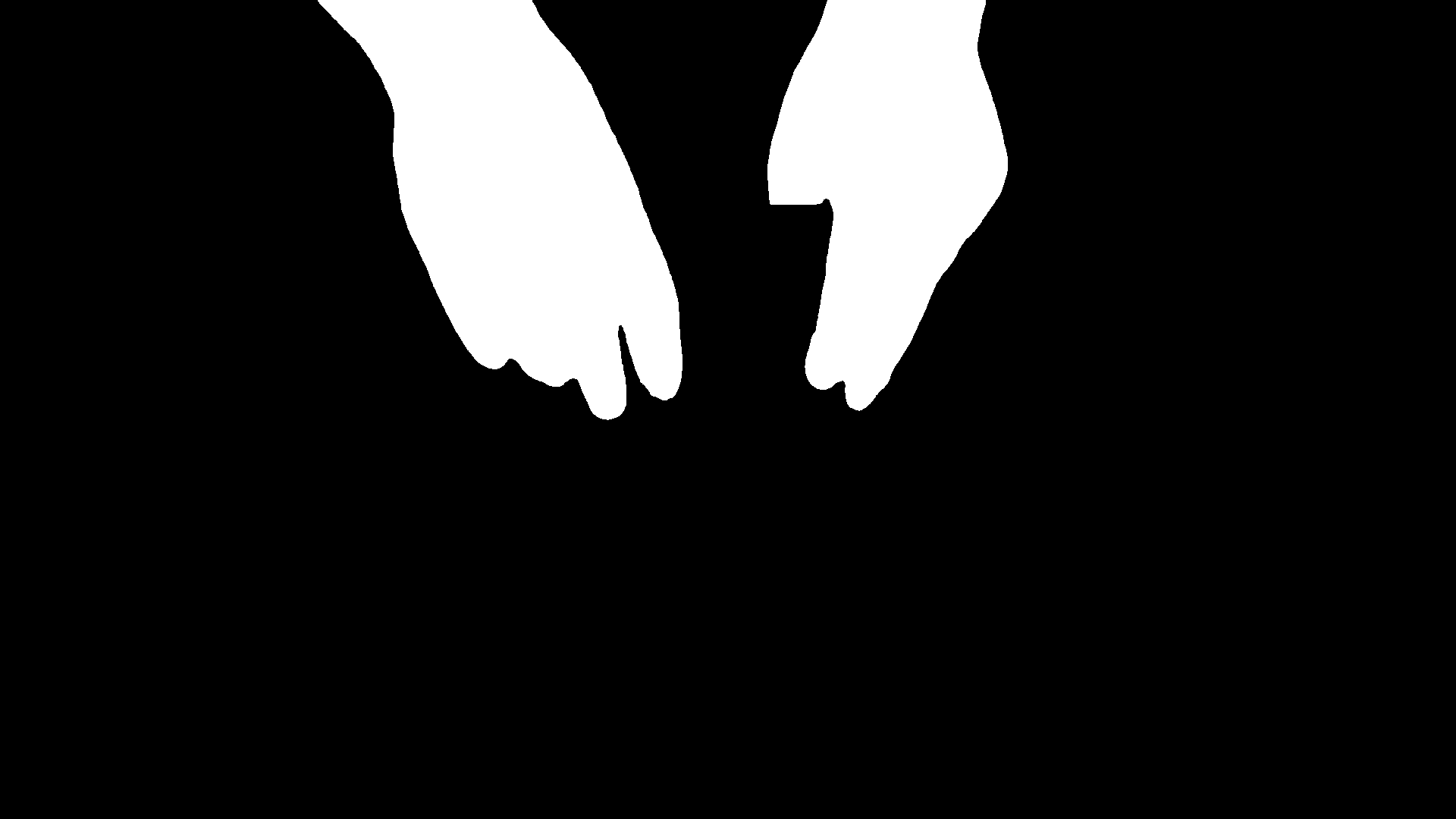 |
 |
|---|---|---|
cube |
hands |
cube, hands |
❗️ After successful generation disable(RMB->Bypass or Ctrl+B) these groups and use Load Masks groups for the rest of your workflow.
Enable relevant Load Masks groups
Make sure that Output dir path has a correct path to your output folder.
💡 Notice that Object to detect Node is used to compose the path to the folder with masks.