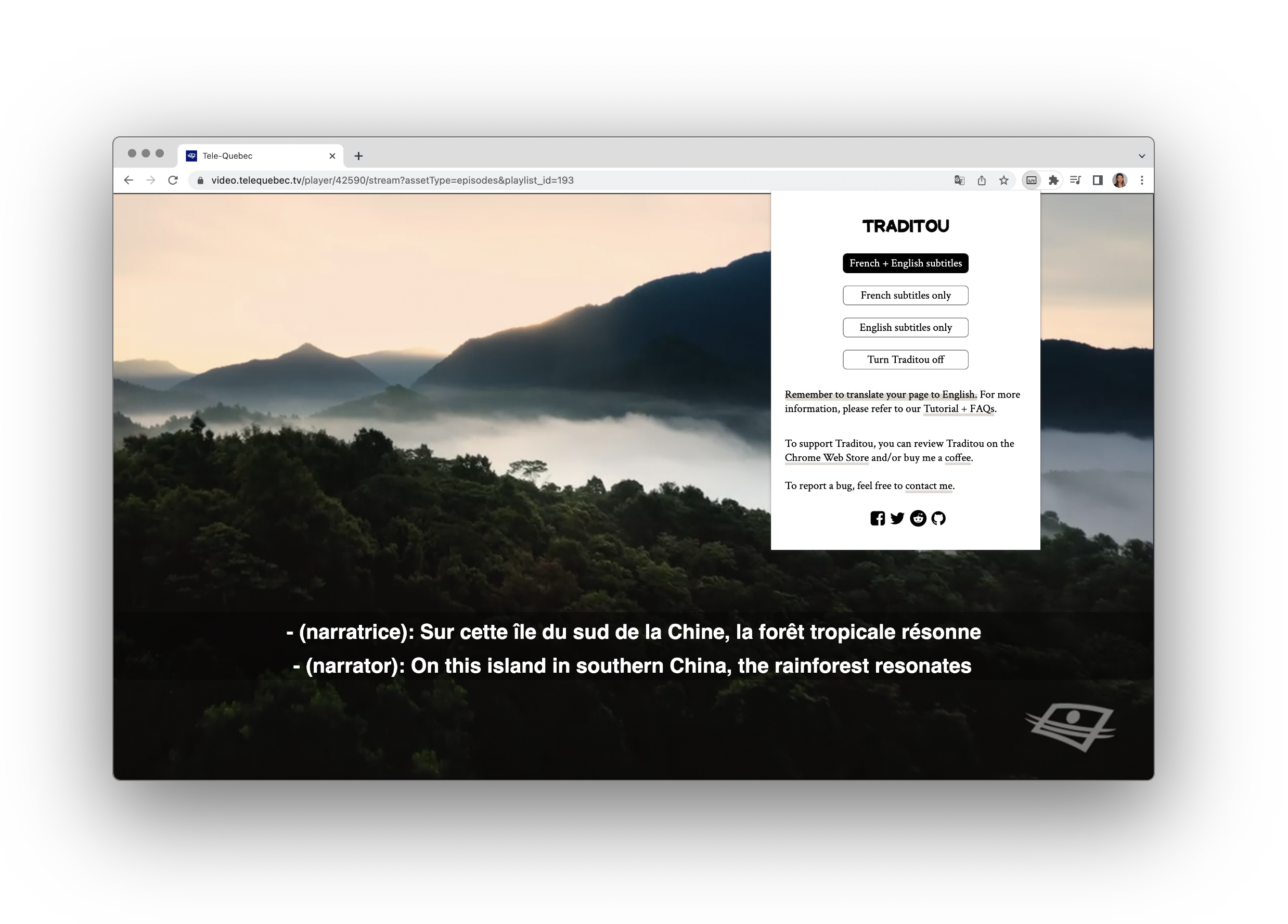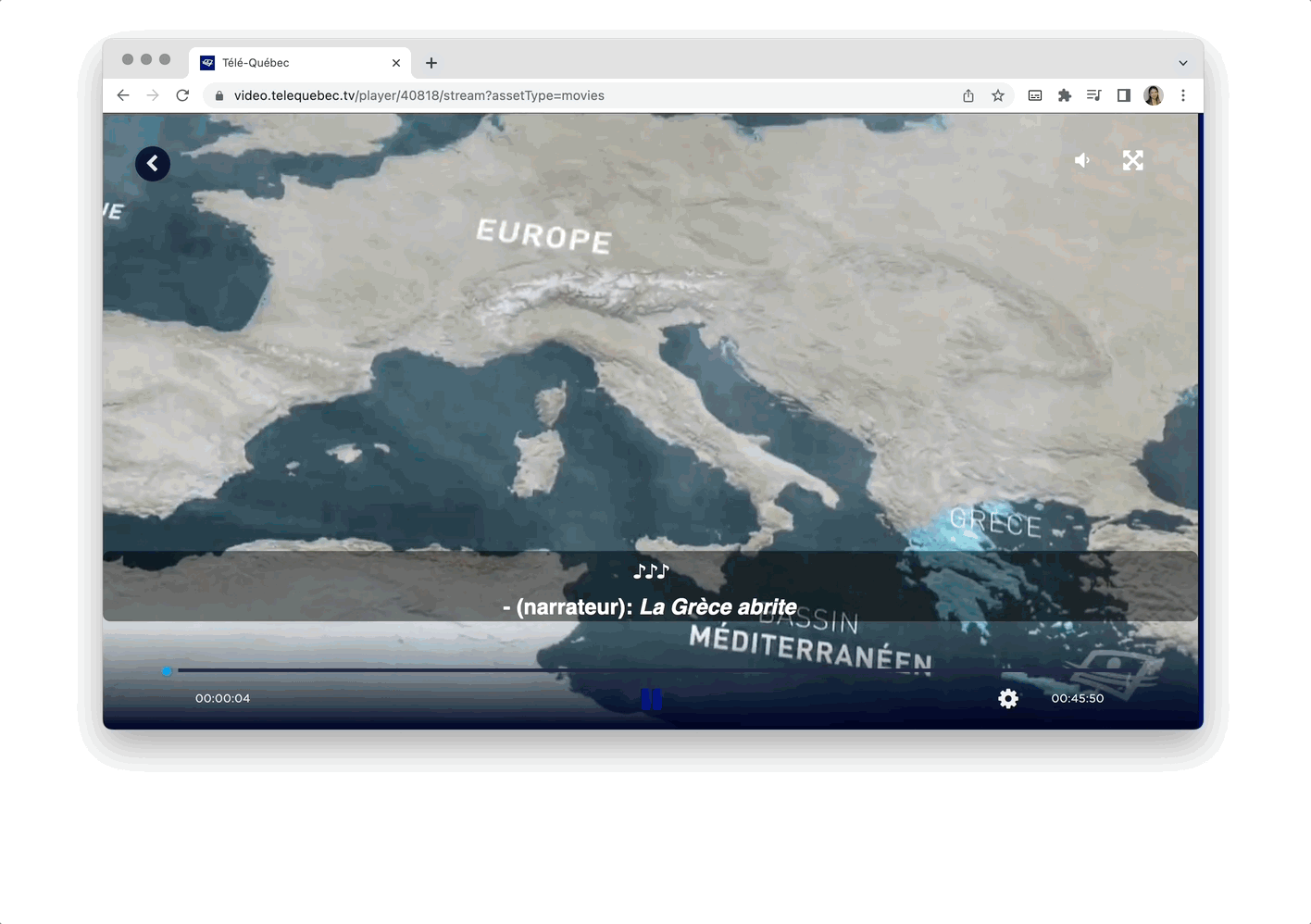Find it on the Chrome Web Store.
It intercepts the original subtitle files sent from the website servers, parses them and displays the original subtitles along with auto-translated subtitles on the bottom.
This extension can be used with the a number of streaming websites: Prime Video, Tou.tv, Noovo.ca, TeleQuebec, TV5Unis with the goal of language learning in mind.
Traditou not only matches words closely, it also transforms TV-style rolling captions (which are visually difficult to follow) into more readable streaming service style subtitles.
cd traditou
To install all the dependencies, simply do
npm install
To compile the content scripts:
rollup -c
Prepare for another Chrome Web Store release: First cd out of the traditou directory and then
rm traditou.zip & zip -r traditou.zip traditou -x "**/node_modules/*" -x "**/.git/*" -x "**/.DS_Store" -x "**/content/*" -x "**/tests/*" -x "**/package.json" -x "**/package-lock.json" -x "**/.gitignore" -x "**/rollup.config.js" -x "**/images/*"
- Add instructions for Windows and Linux for adjusting subtitle appearances in settings
- Add comments to code
- Make the subtitle button always enabled, so subtitles will be sent from the server
- Test on Chromium
- Look into differentiating French and English subtitle colours
- Translate the info page to french
- Dark mode for the popup panel and the info page
- Tooltips for select options on the popup
- Test on Chrome, Edge, and Chromium