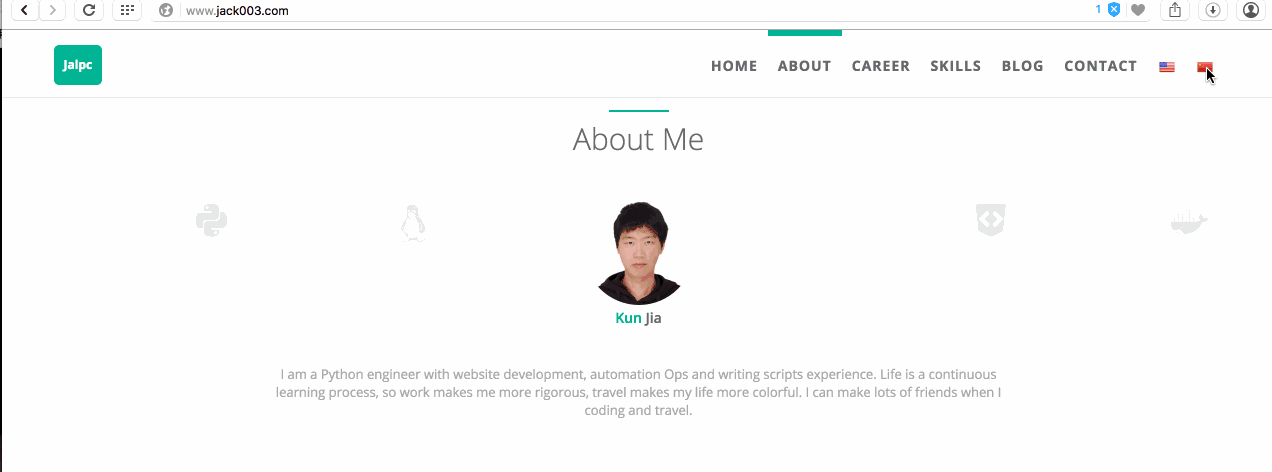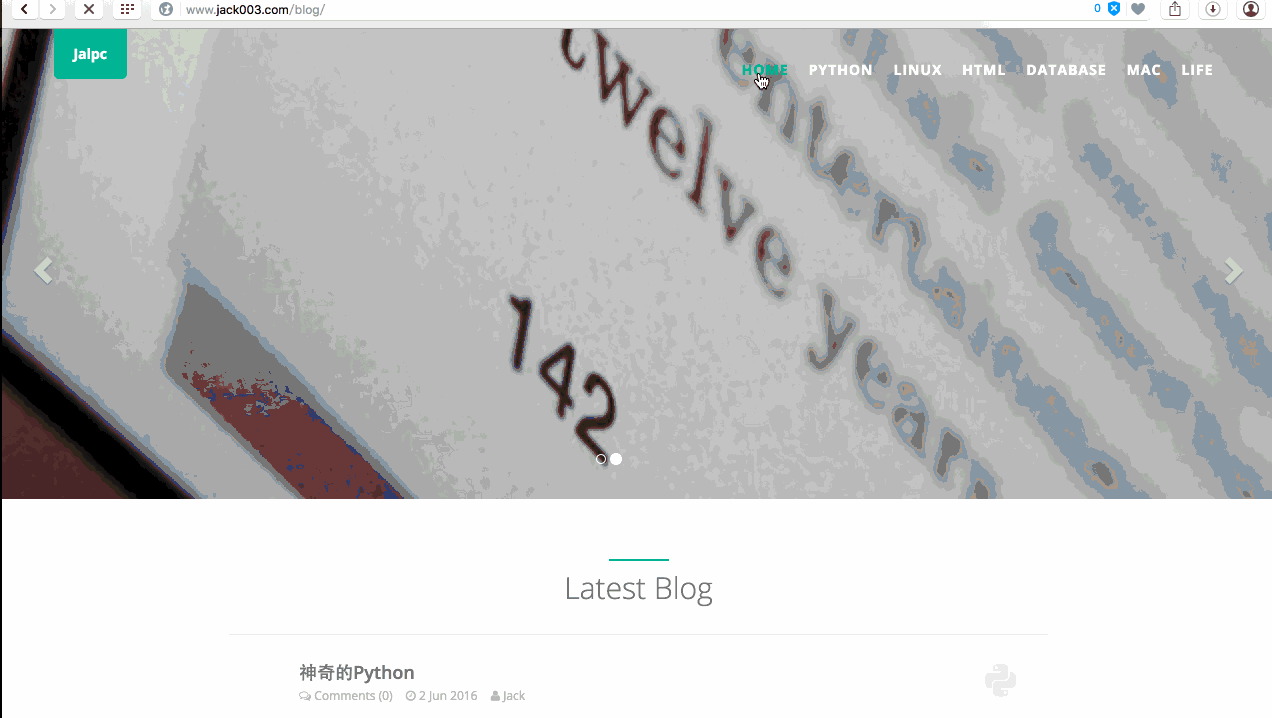Simple blog consisiting of a dev diary among other thingss
If you're completely new to Jekyll, I recommend checking out the documentation at http://jekyllrb.com website but it is piss easy to set up. 'gem install jekyll bundler jekyll new cd whatever-the-hell-you-want-to-call-it bundle exec jekyll serve'
The _config.yml located in the root of the jalpc_jekyll_theme directory contains all of the configuration details for the Jekyll site.
The index page is seprated into several sections and they are located in _includes/sections,the configuration is in _config.yml and section's detail configuration is in _data/*.yml.
These files are used to dynamically render pages, so you almost don't have to edit html files to change your own theme, besides you can use jekyll serve --watch to reload changes.
The following is mapping between yml file to sections.
- blog.yml ==> _includes/header.html(id="navbar")
- careers.yml ==> index.html(id="careers")
- links.yml ==> index.html(id="links")
- projects.yml ==> index.html(id="project")
- skills.yml ==> index.html(id="skills")
Then, start the Jekyll Server. I always like to give the --watch option so it updates the generated HTML when I make changes.
$ jekyll serve --watch
Now you can navigate to localhost:4000 in your browser to see the site.
You can host your Jekyll site for free with Github Pages. Click here for more information.
A configuration tweak if you're using a gh-pages sub-folder
In addition to your github-username.github.io repo that maps to the root url, you can serve up sites by using a gh-pages branch for other repos so they're available at github-username.github.io/repo-name.
This will require you to modify the _config.yml like so:
# Welcome to Jekyll!
# Site settings
title: Website Name
baseurl: "/"
url: "http://github-username.github.io"
# url: "http://127.0.0.1:4000"
# author
author:
name: nickname
first_name: firstname
last_name: lastname
email: your_email@example.com
facebook_username: facebook_example
github_username: 'github_example
head_img: 'path/of/head/img'
# blog img path
img_path: '/path/of/blog/img/'If you start server on localhost, you can turn on # url: "http://127.0.0.1:4000".
Many third party page counter platform is to slow,so I count my website page view myself,the javascript file is static/js/count_index.js,the backend is Leancloud.
I use Baidu analytics and Google analytics to do web analytics, you can choose either to realize it,just register a account and replace id in _config.yml.
I use Changyan and Disqus to realize comment.
To configure Changyan, get the appid and conf in http://changyan.kuaizhan.com/. Then, in _config.yml, edit the changyan value to enable Changyan.
To configure Disqus,you should set disqus_shortname and get public key and then, in _config.yml, edit the disqus value to enable Disqus.
I use bshare to share my blog on other social network platform. You can register a count and get your share uuid.
I use javascript to realize blog search,you can double click Ctrl or click the icon at lower right corner of the page,the detail you can got to this repo: https://github.com/androiddevelop/jekyll-search.
Just use it.
Replace your website domain in CNAME file.