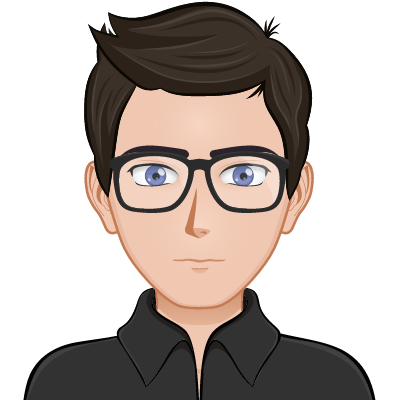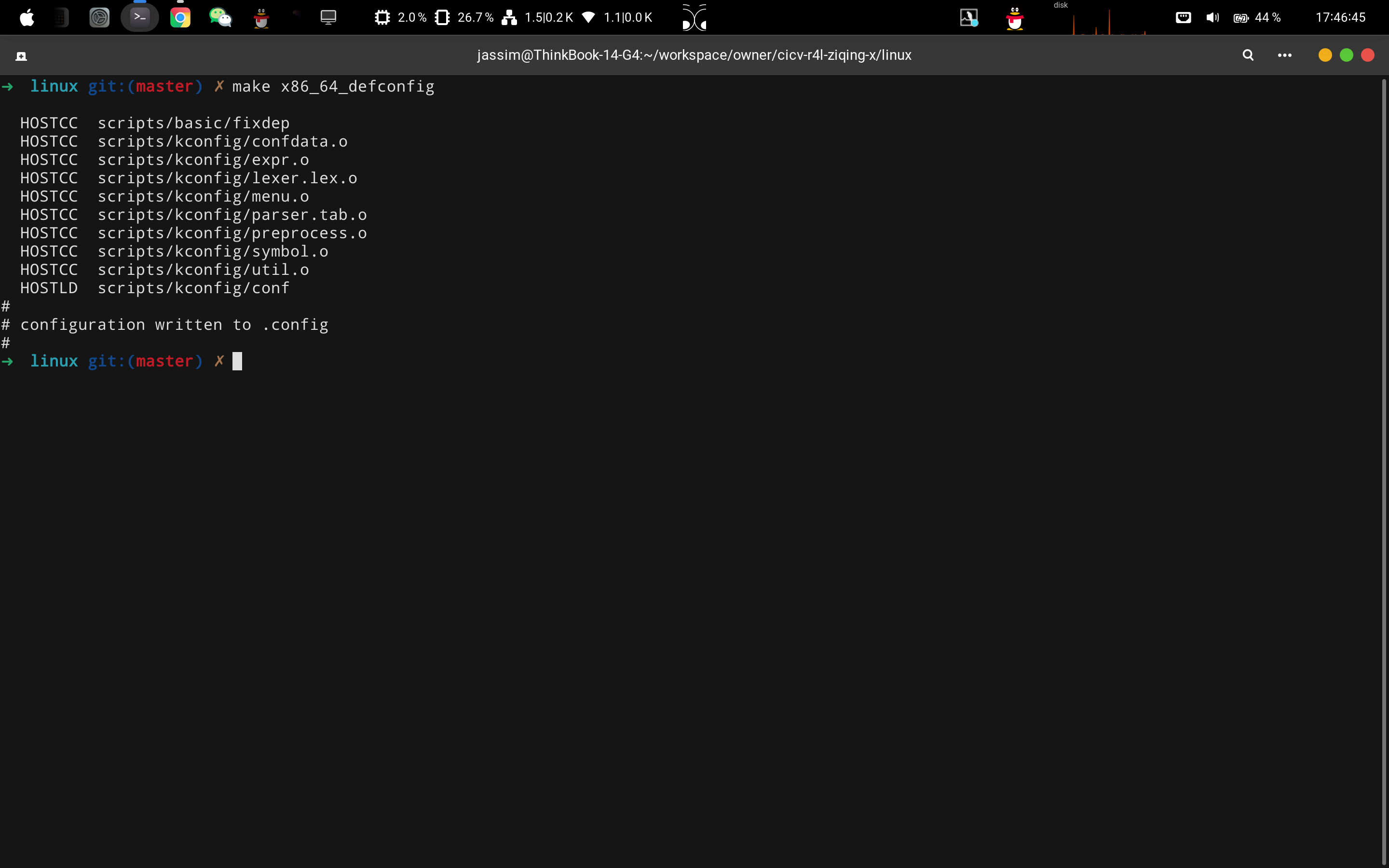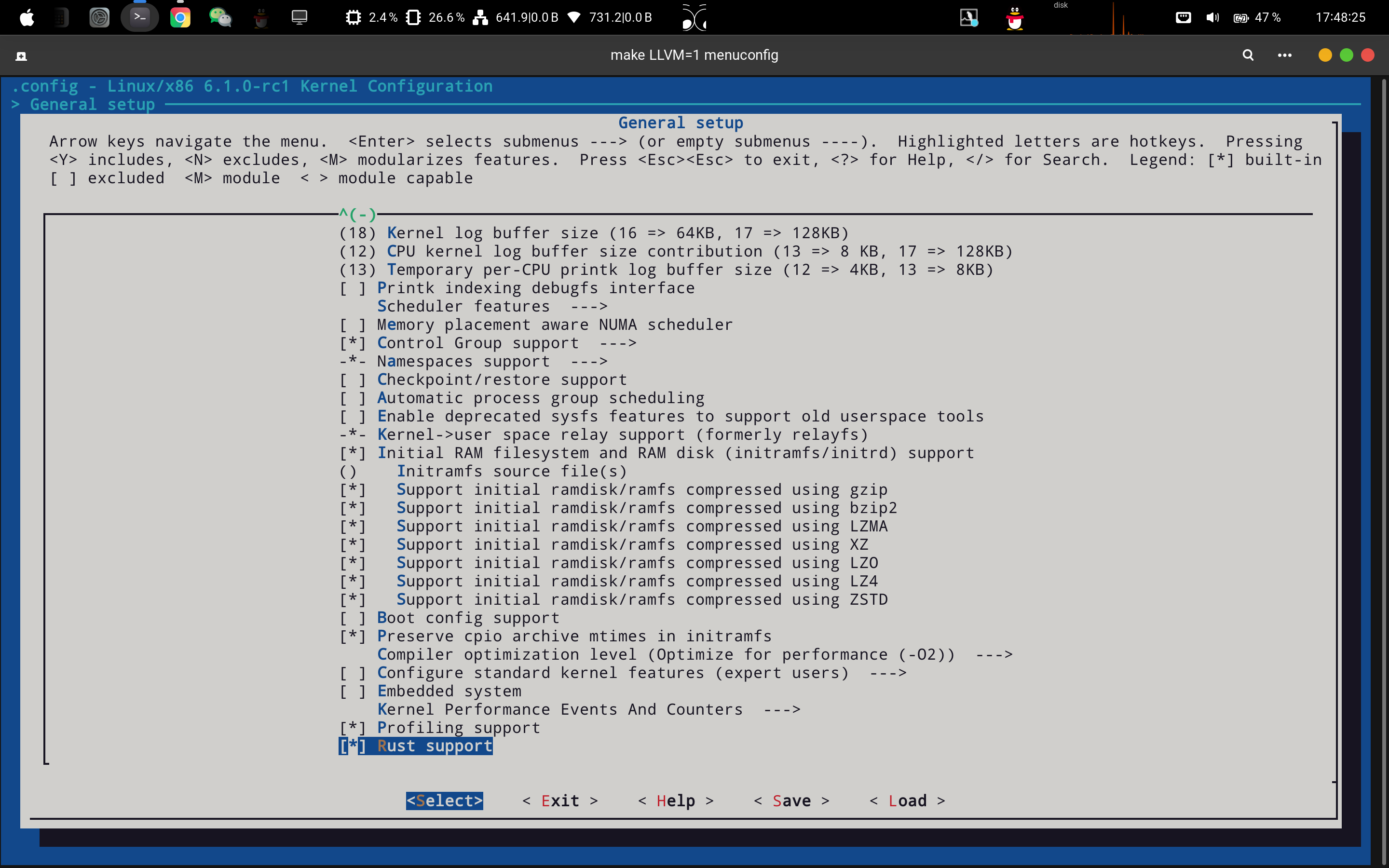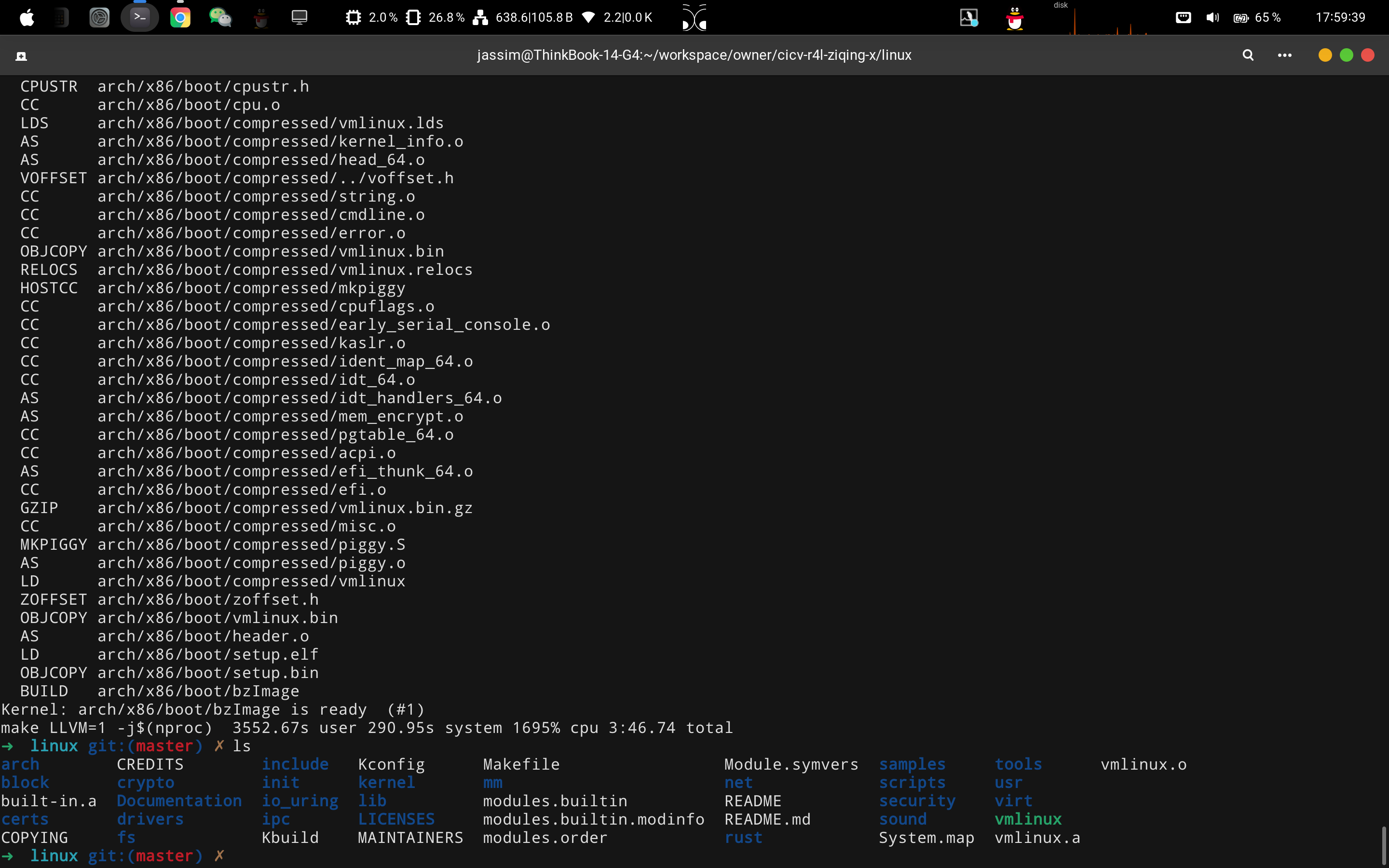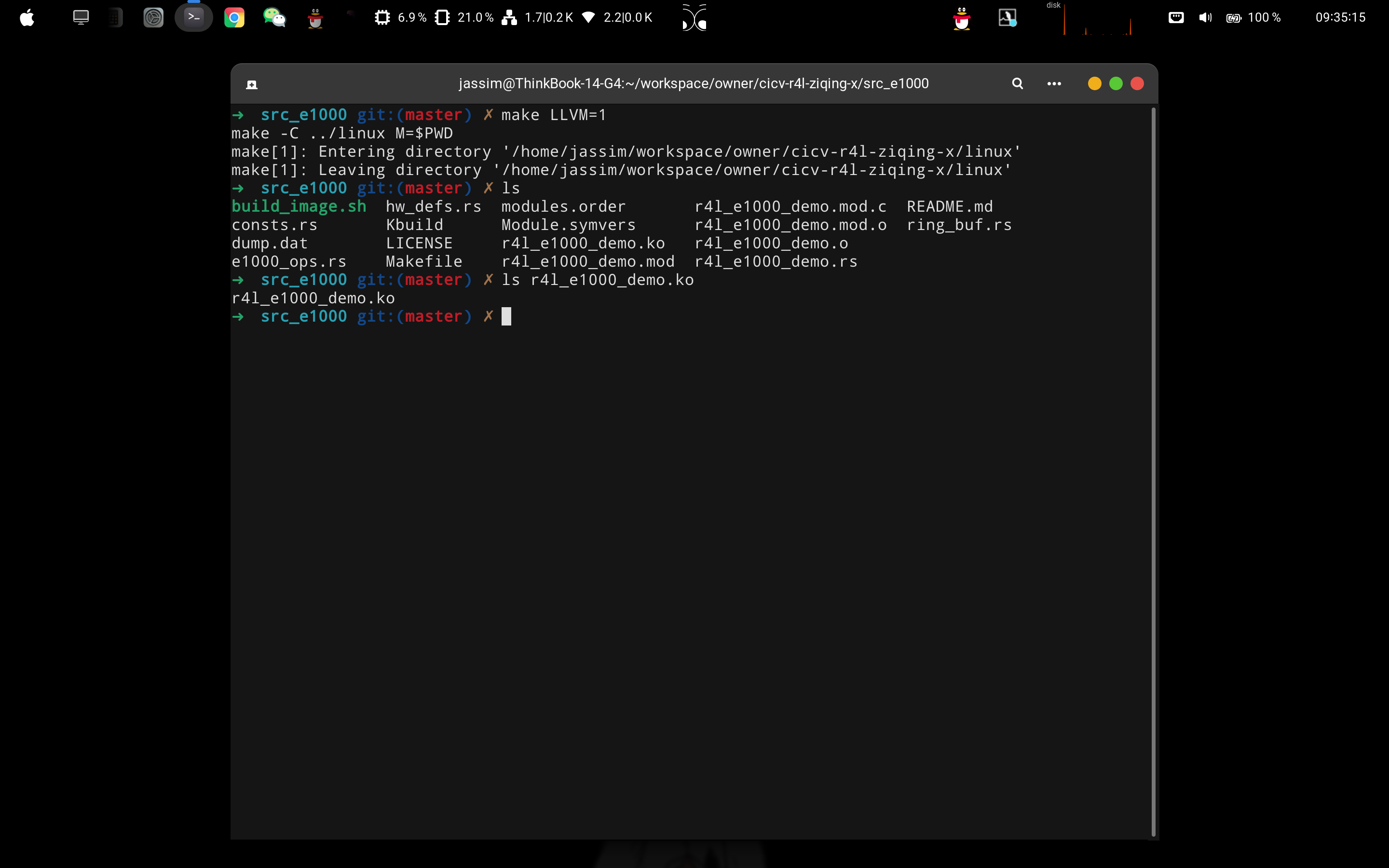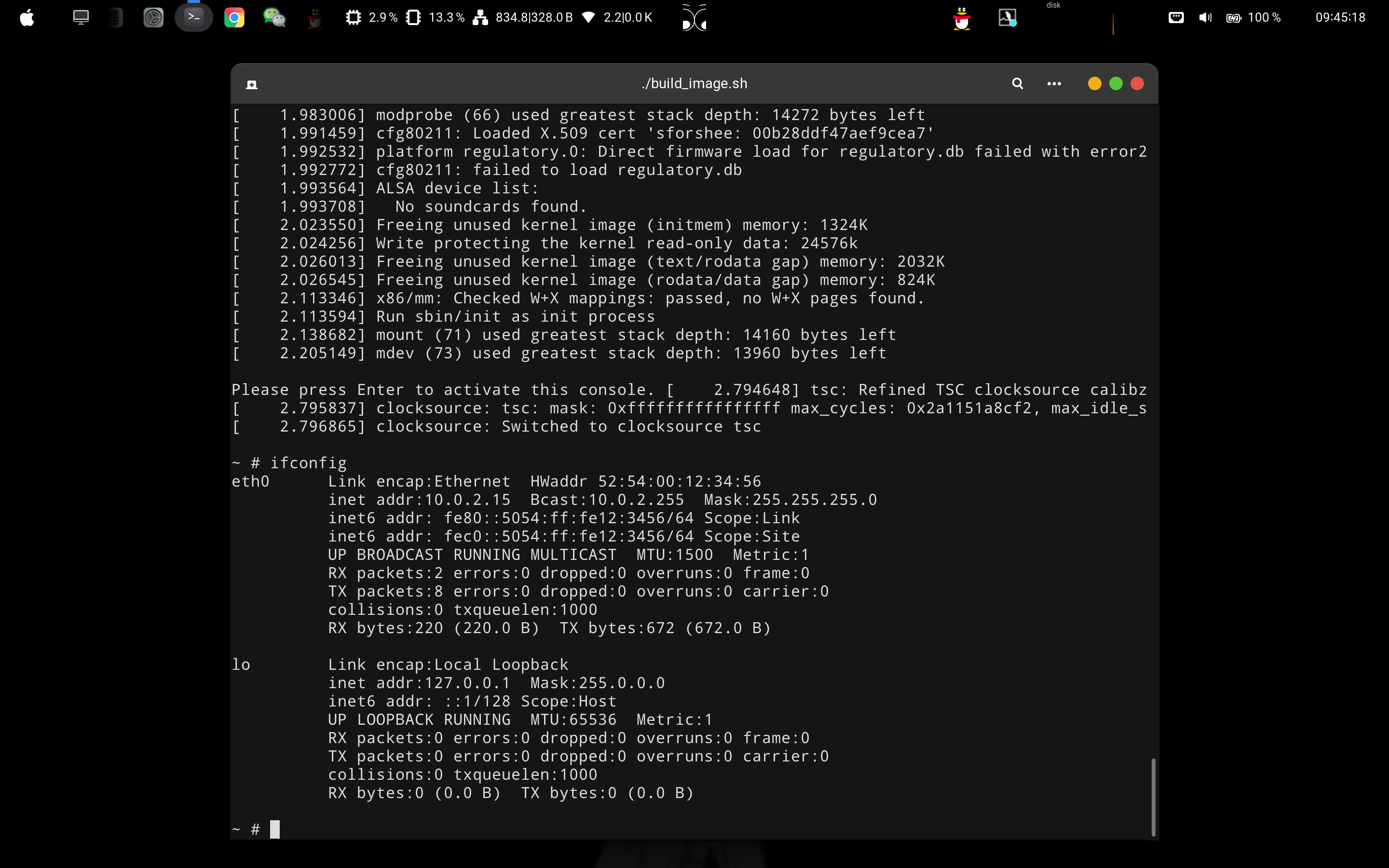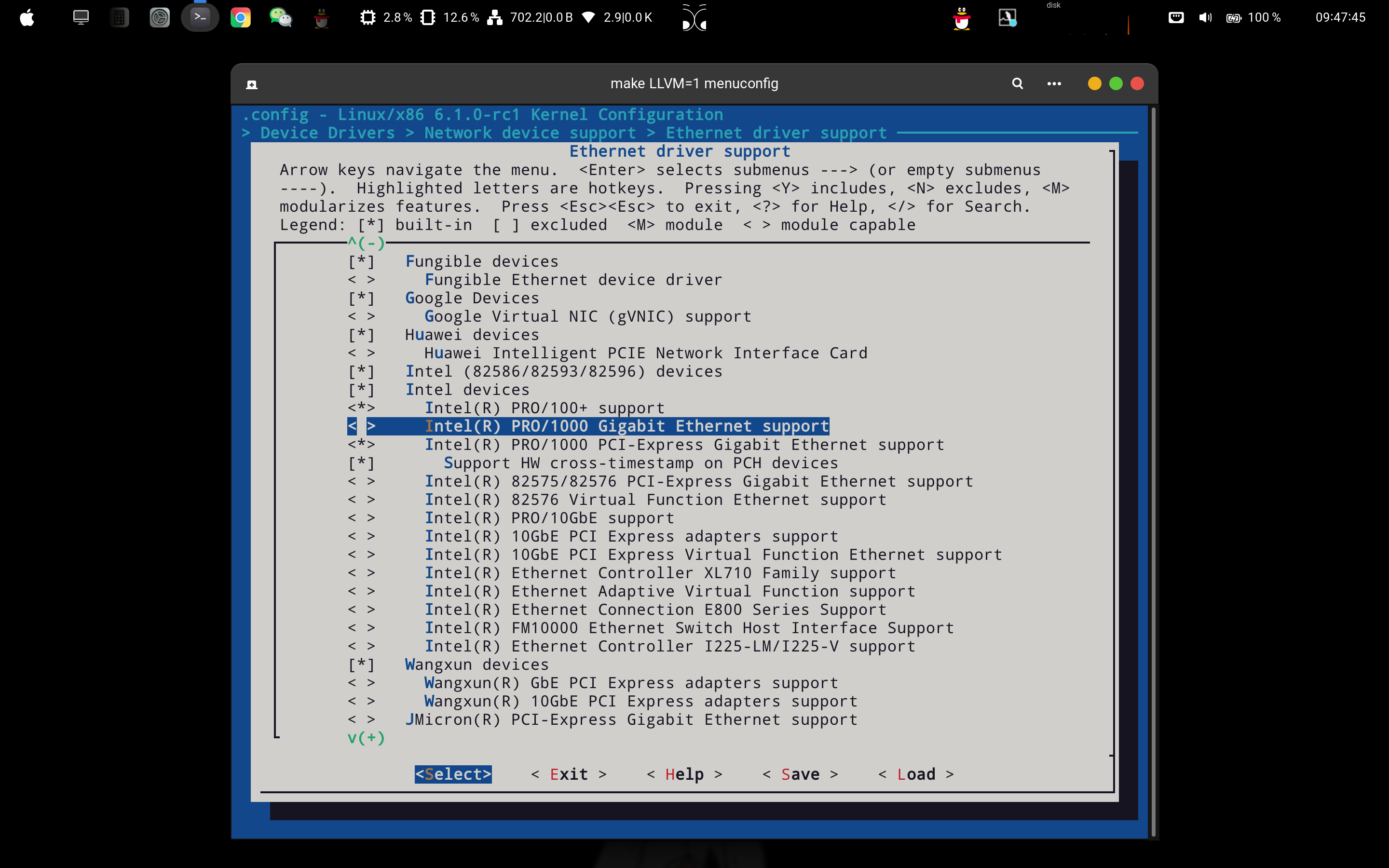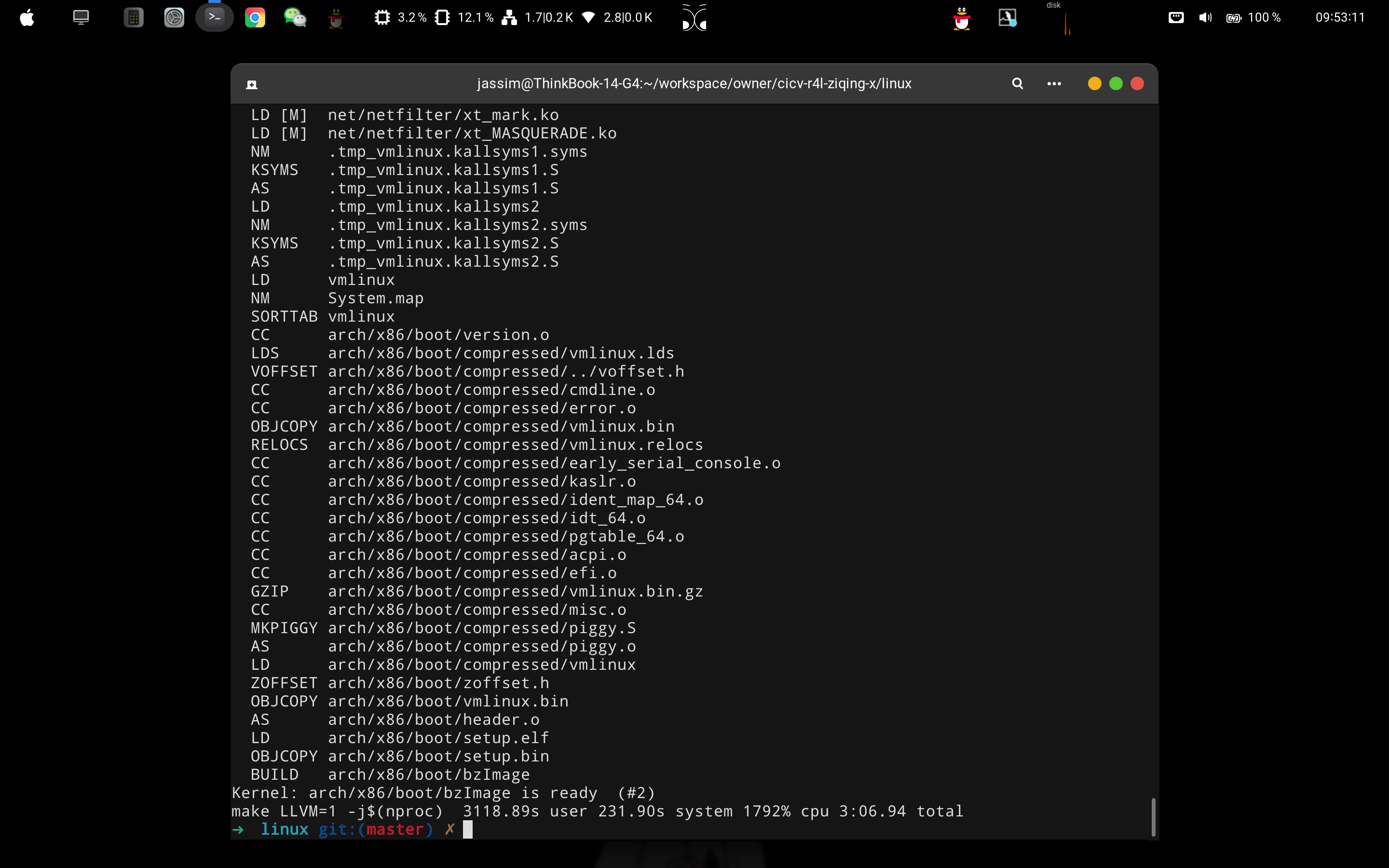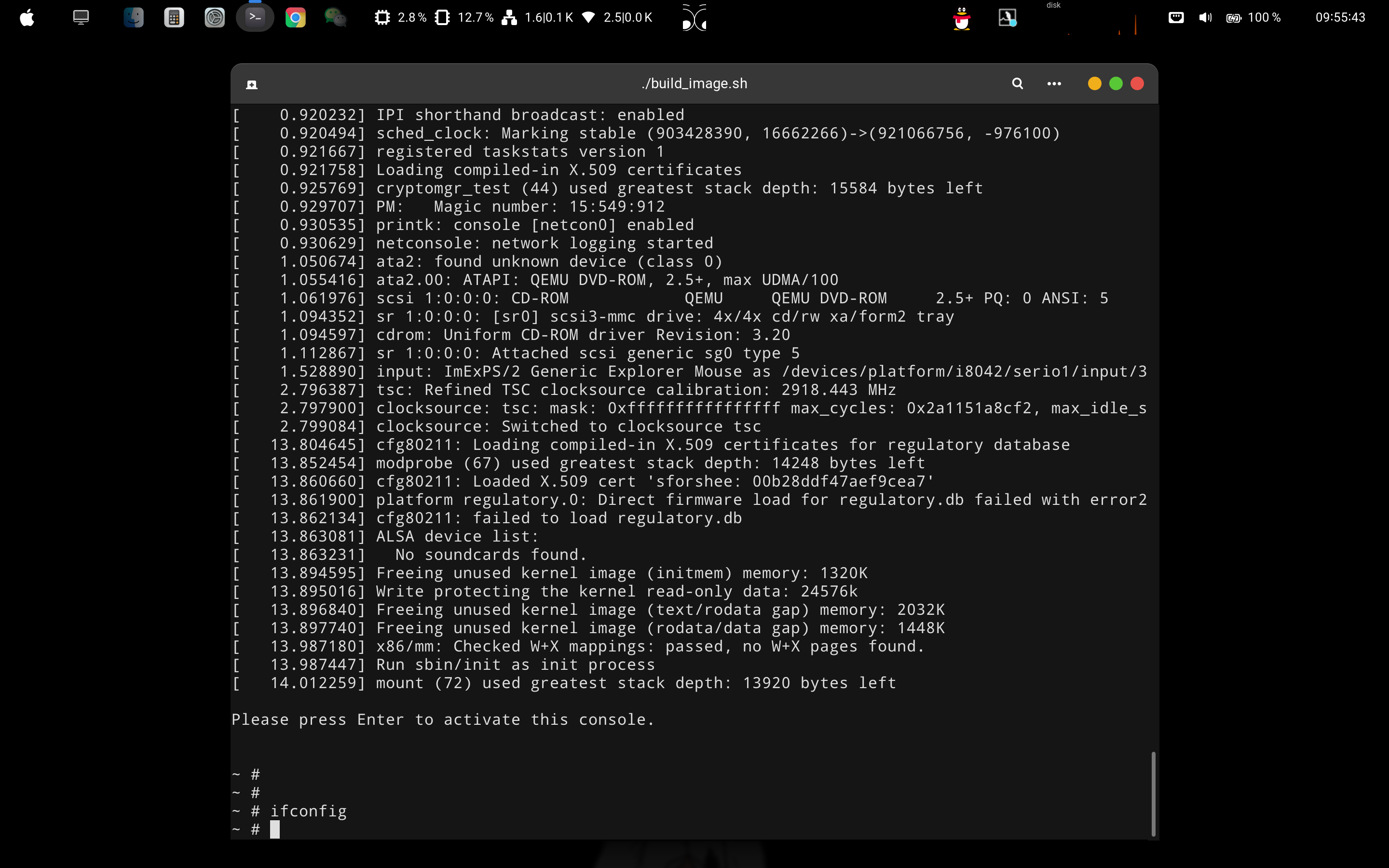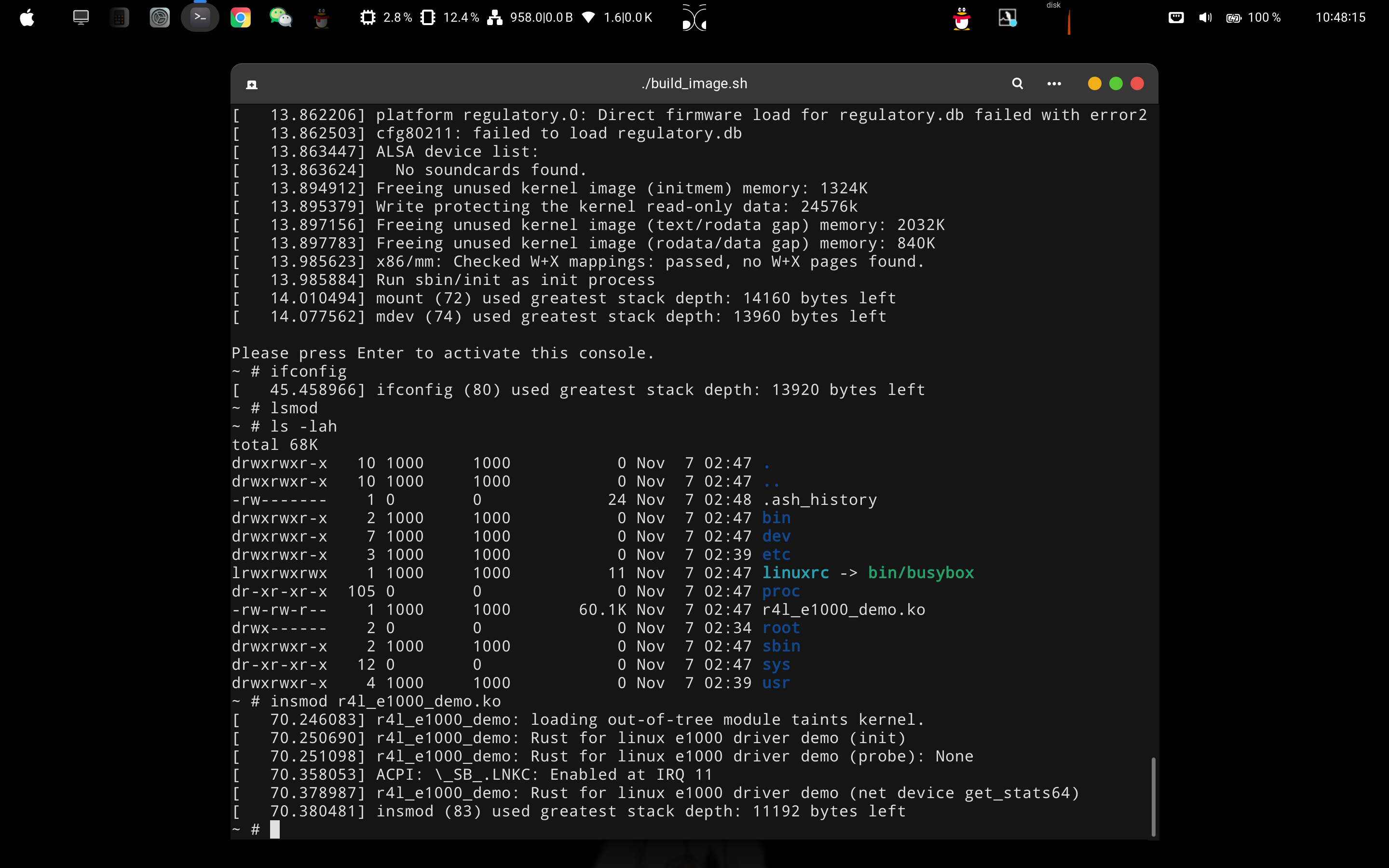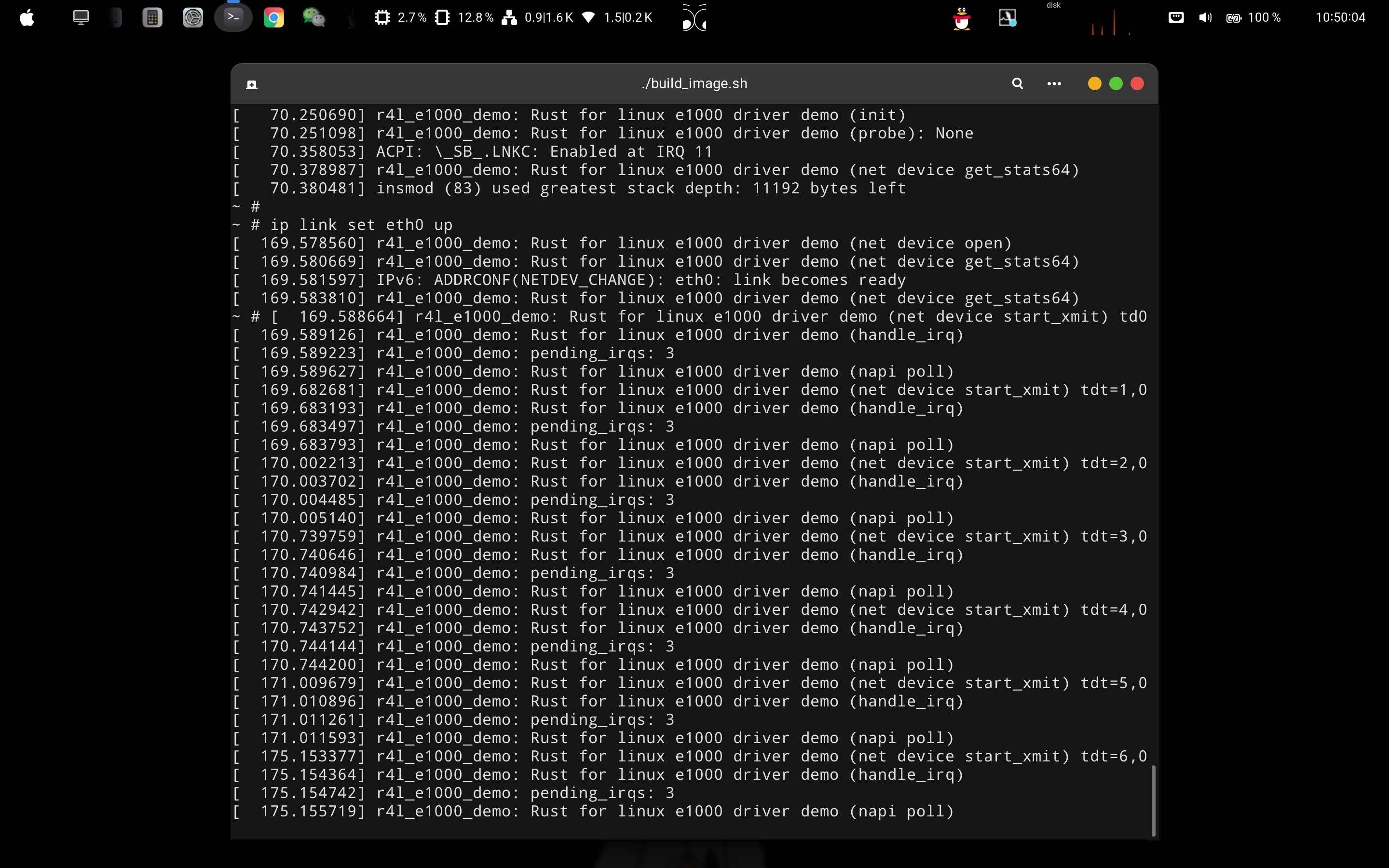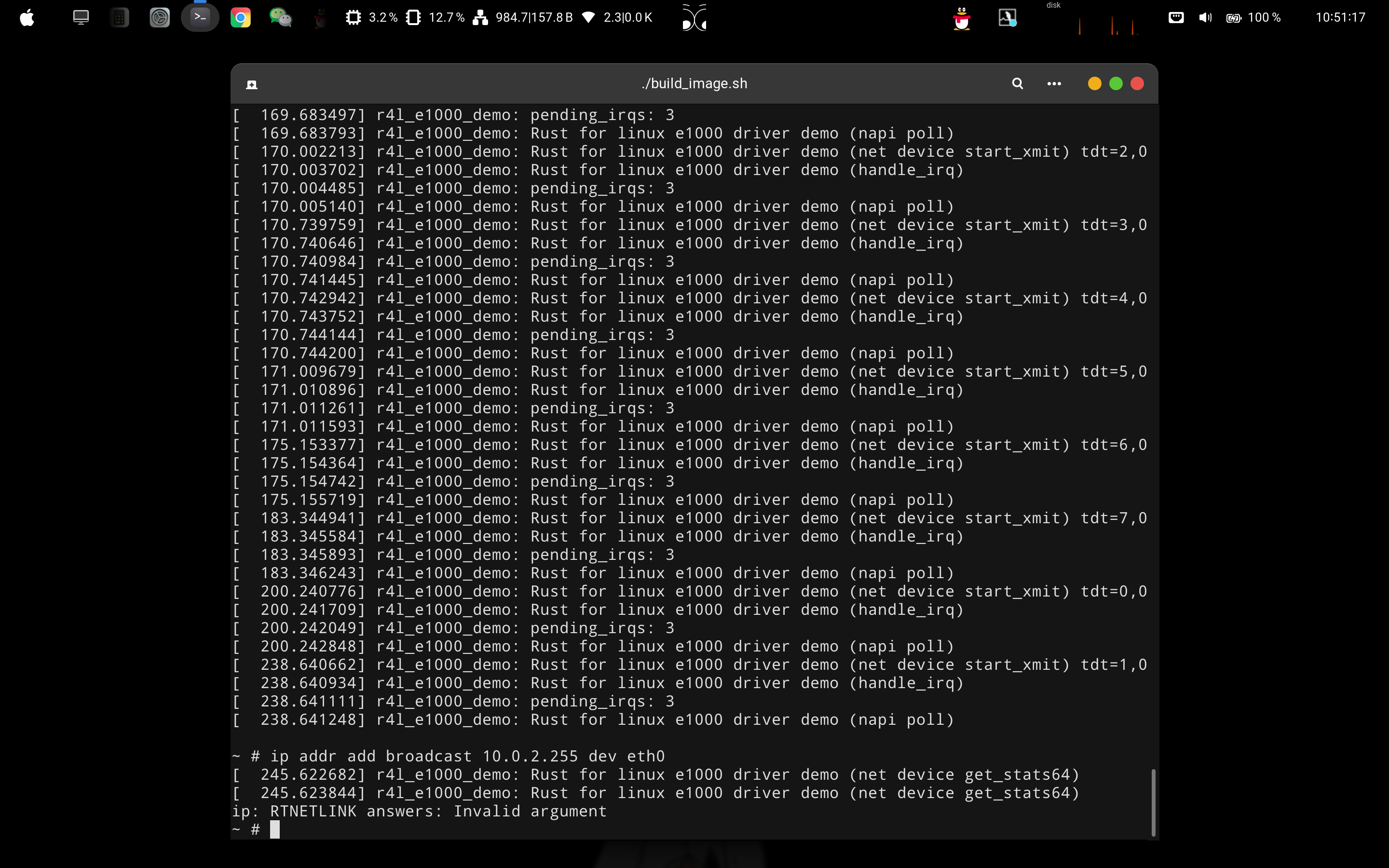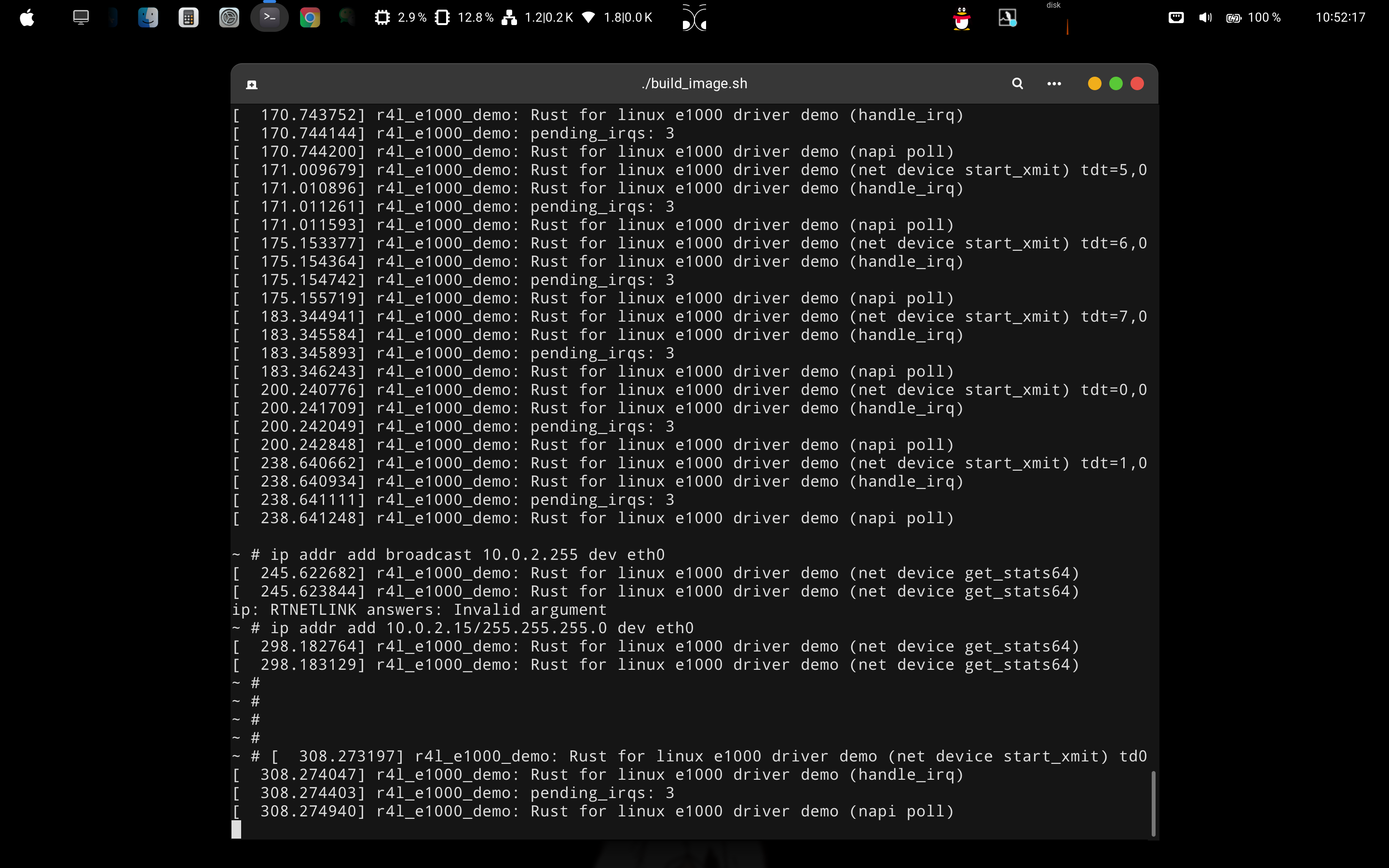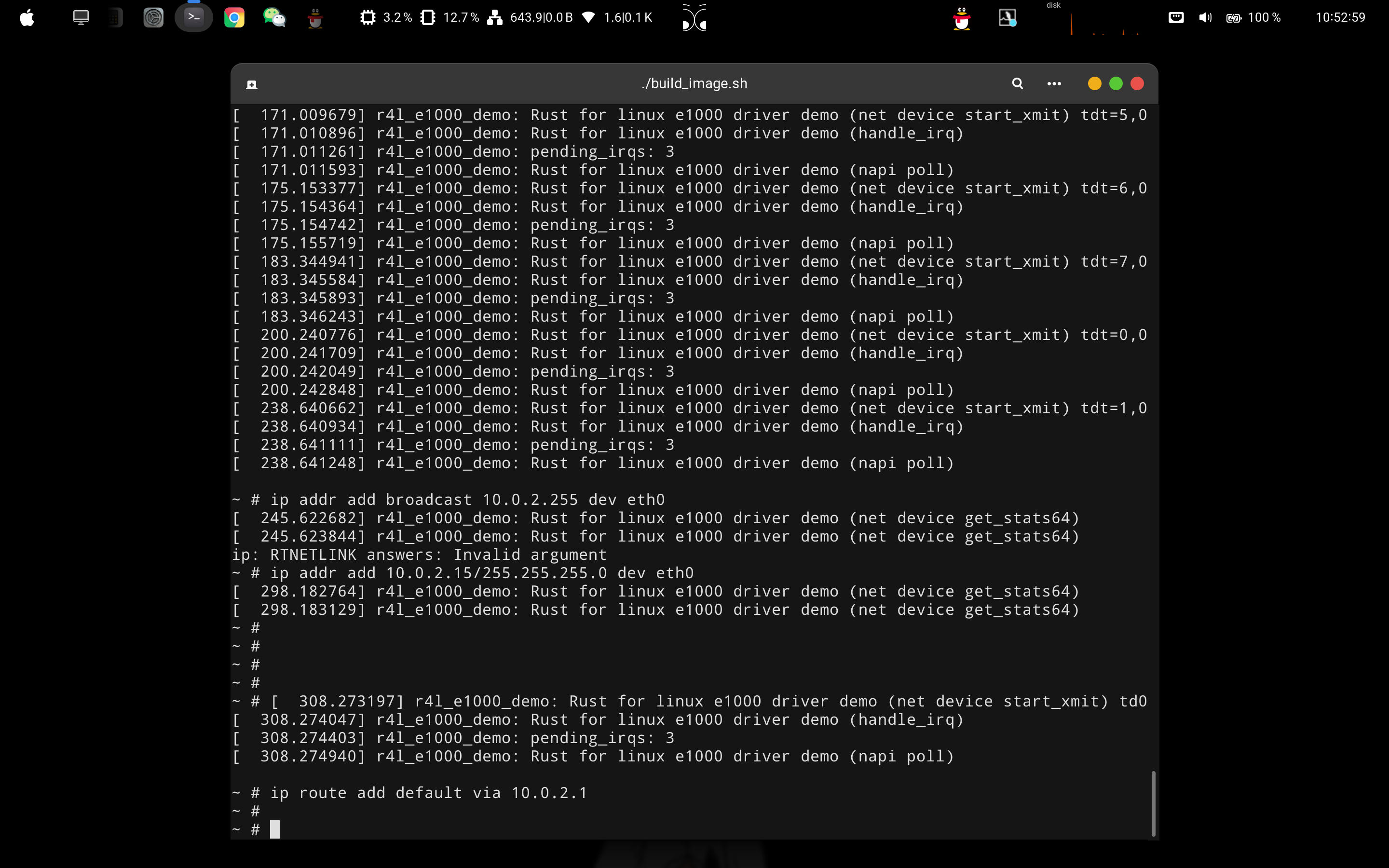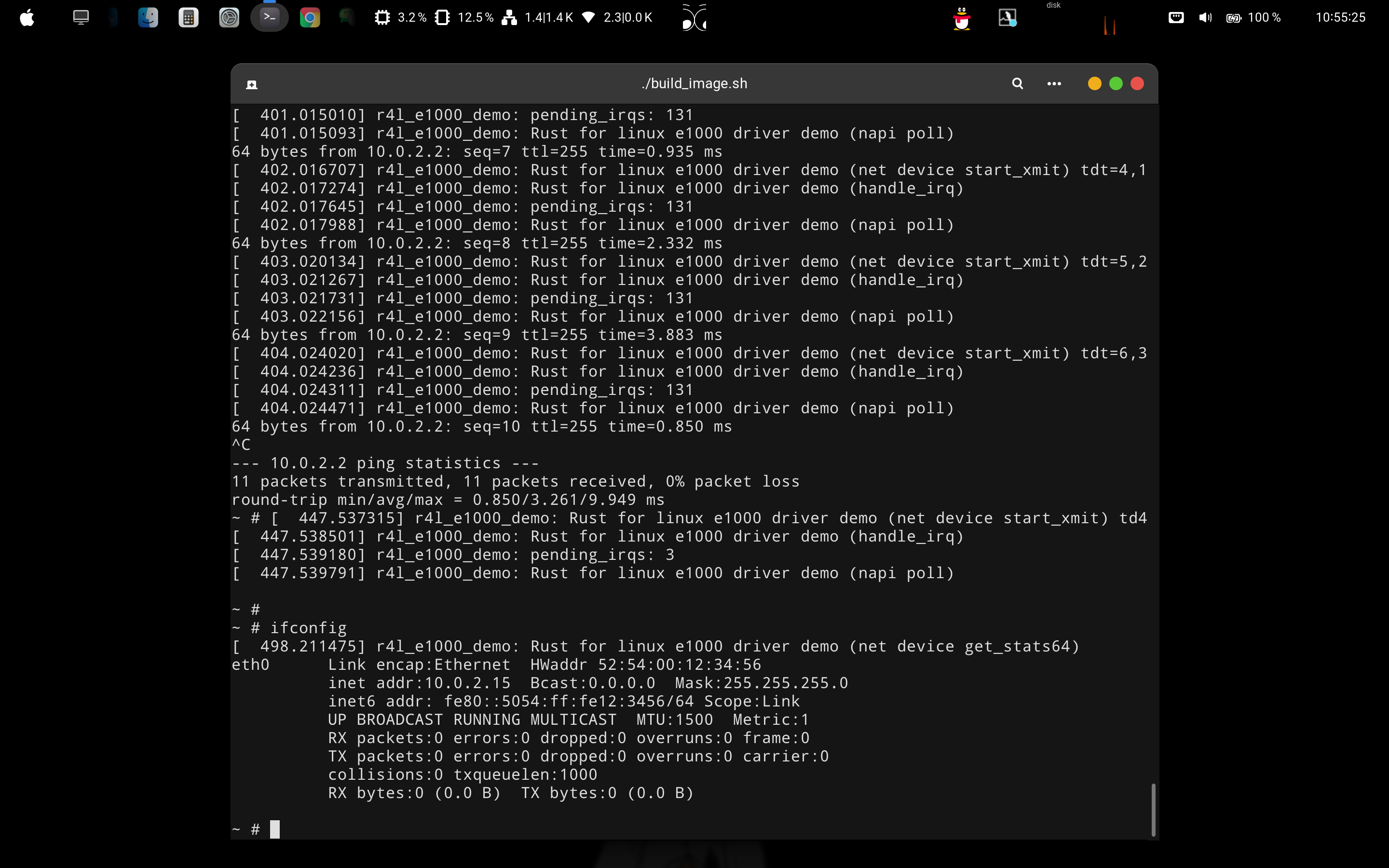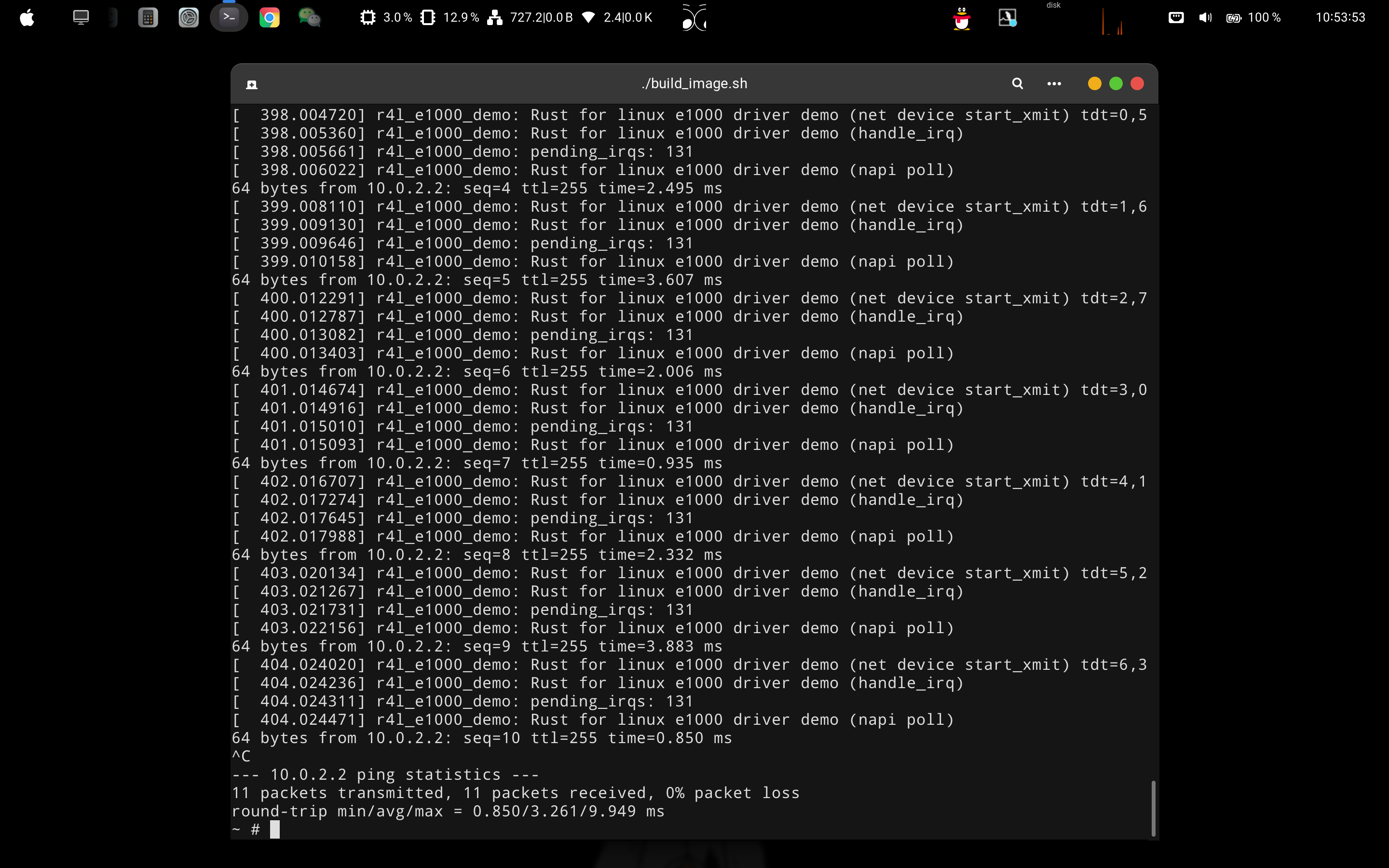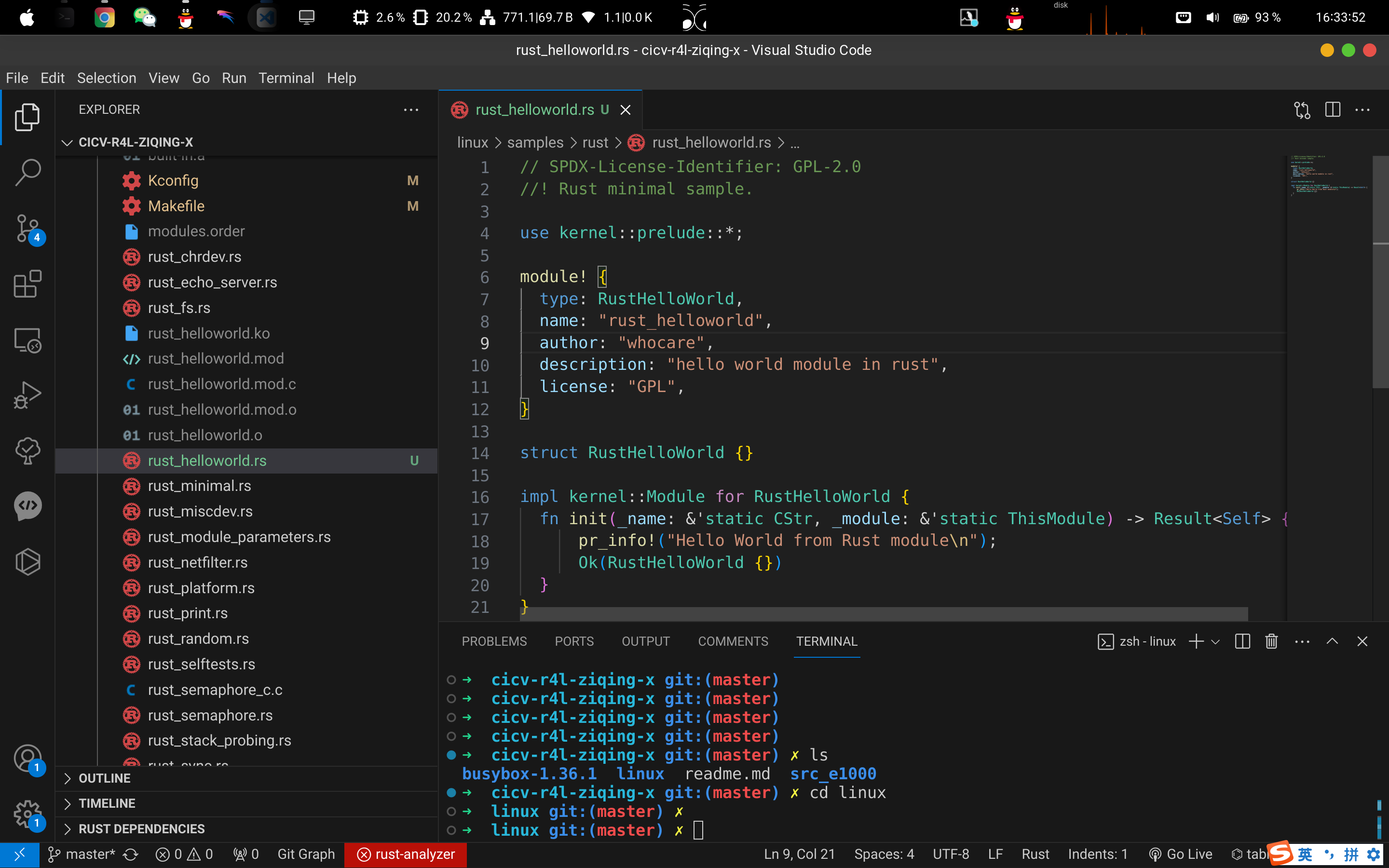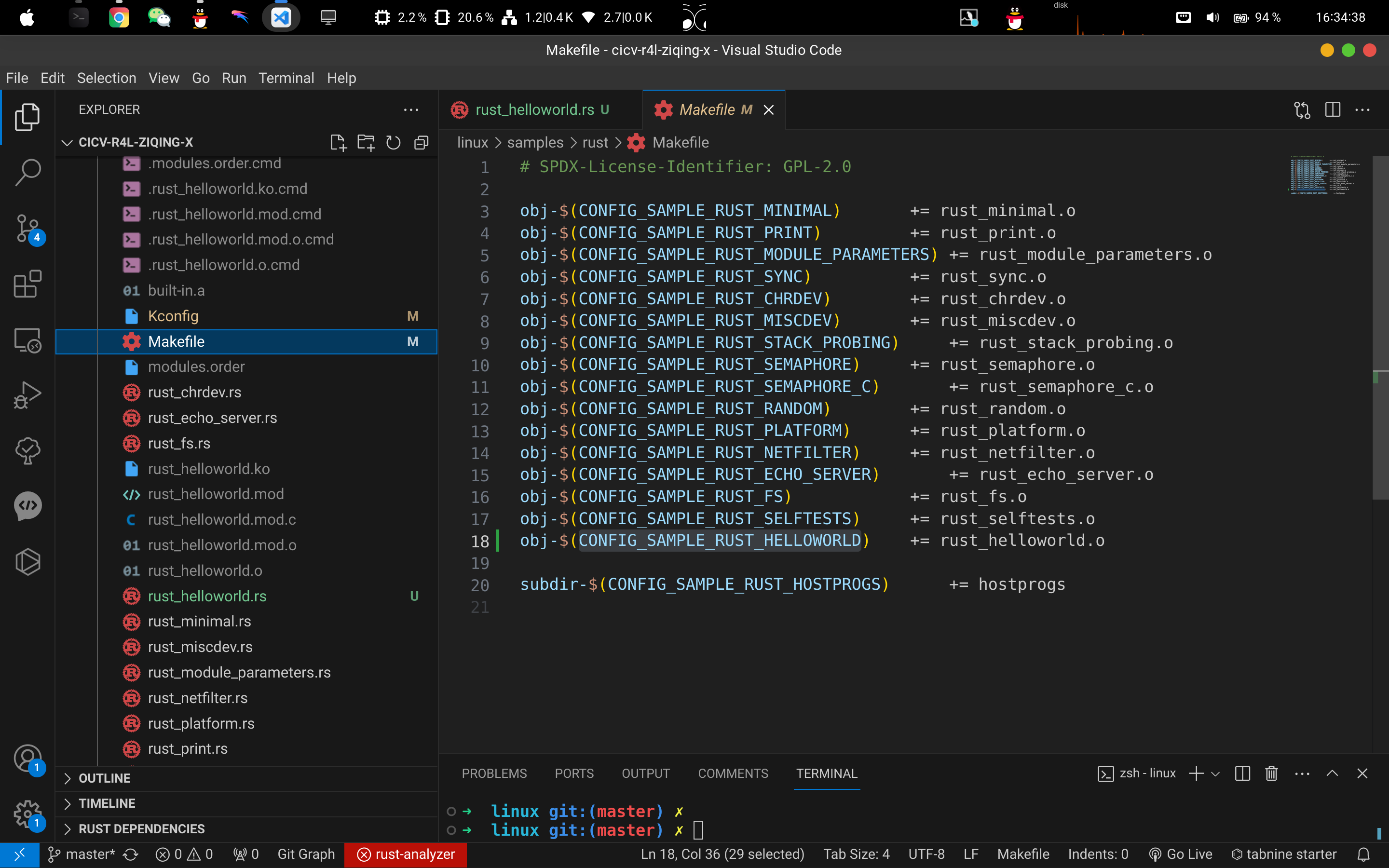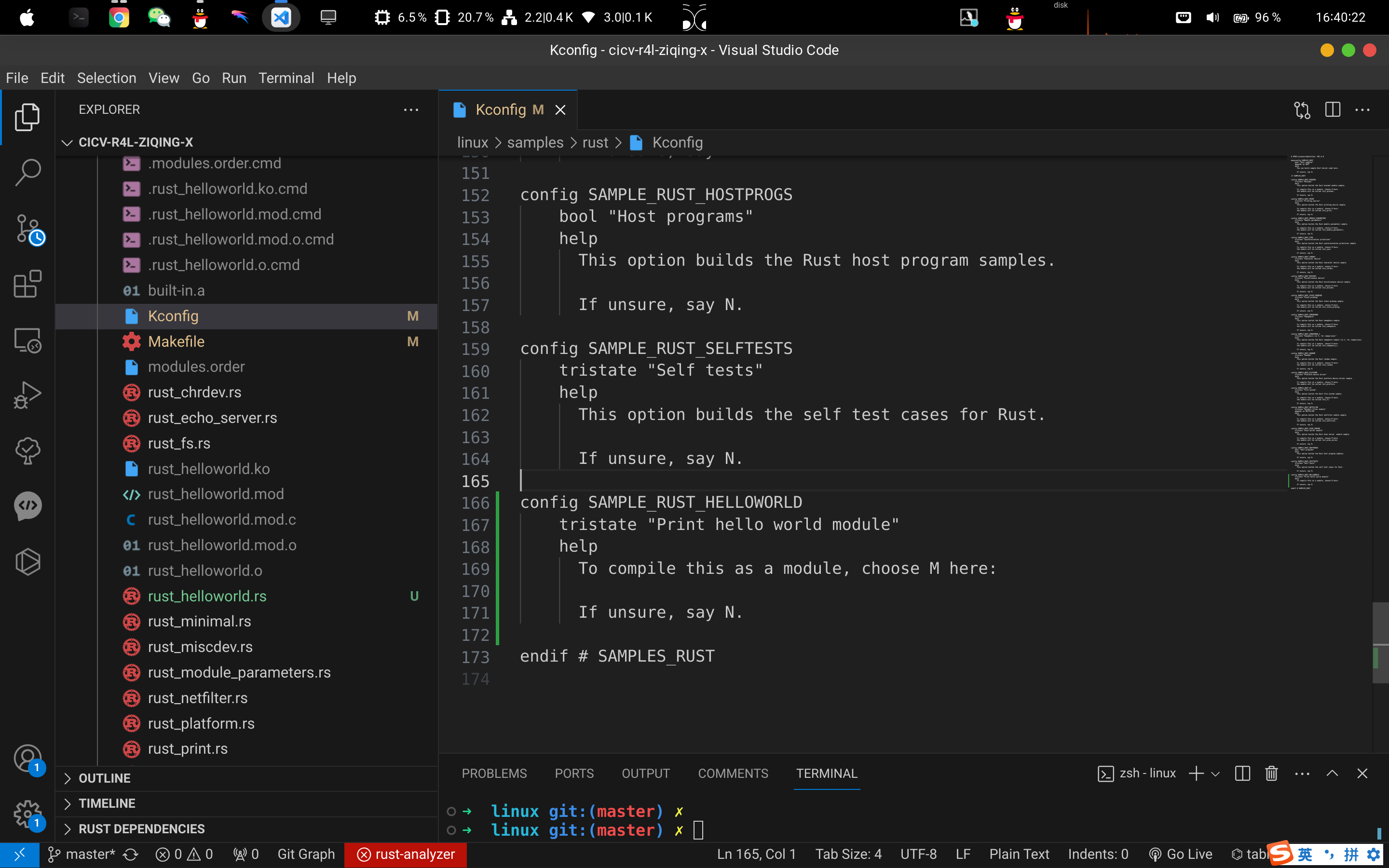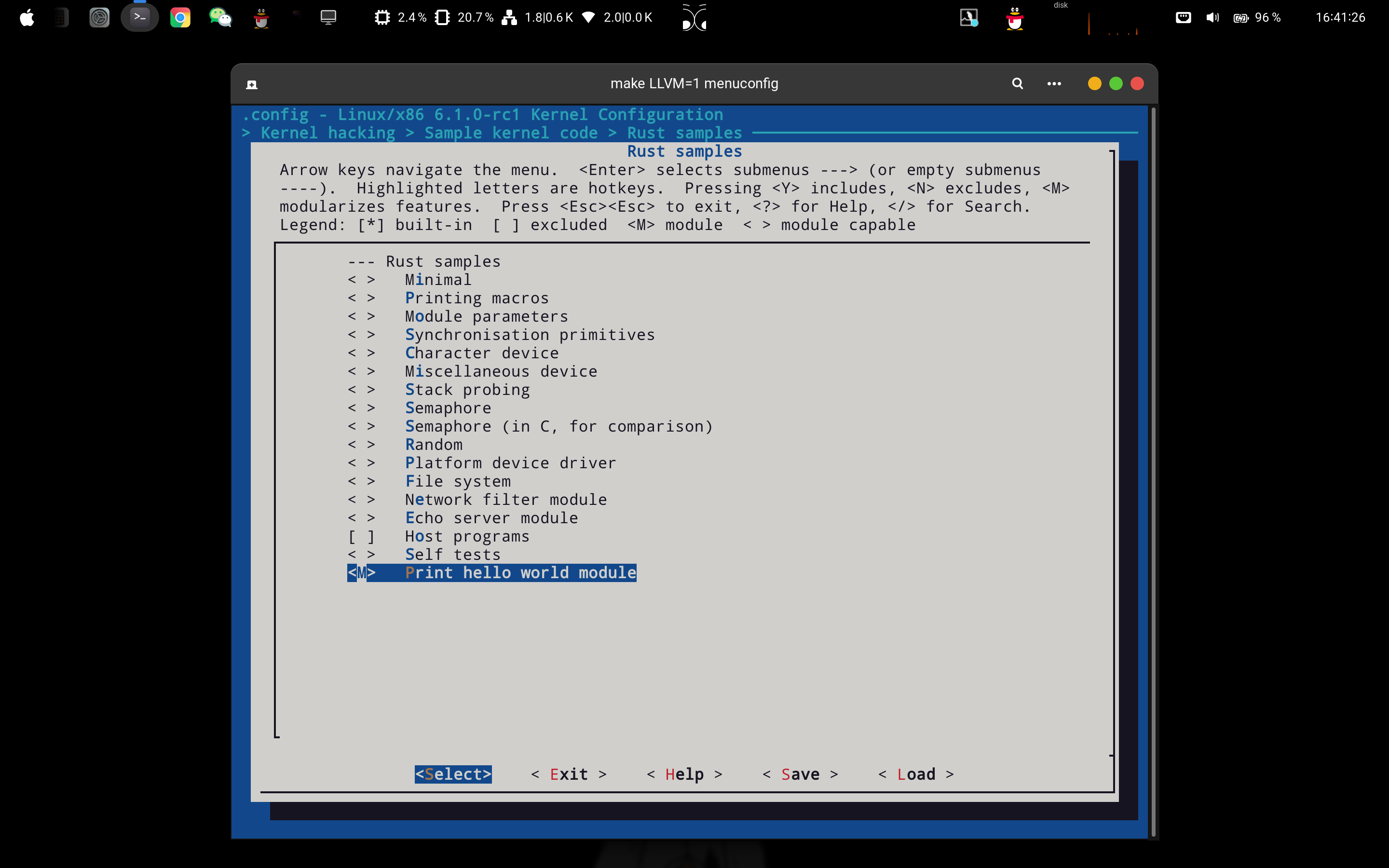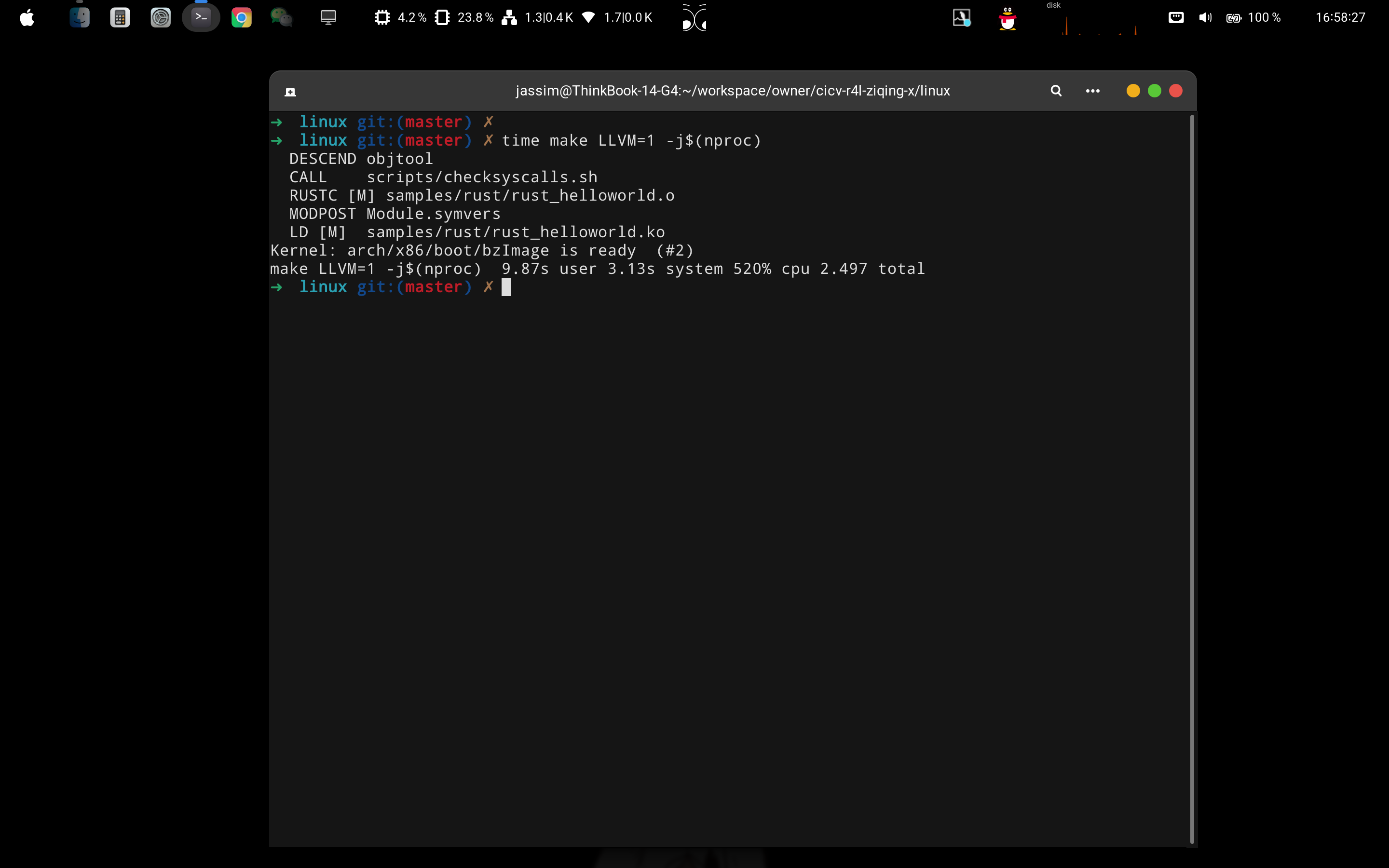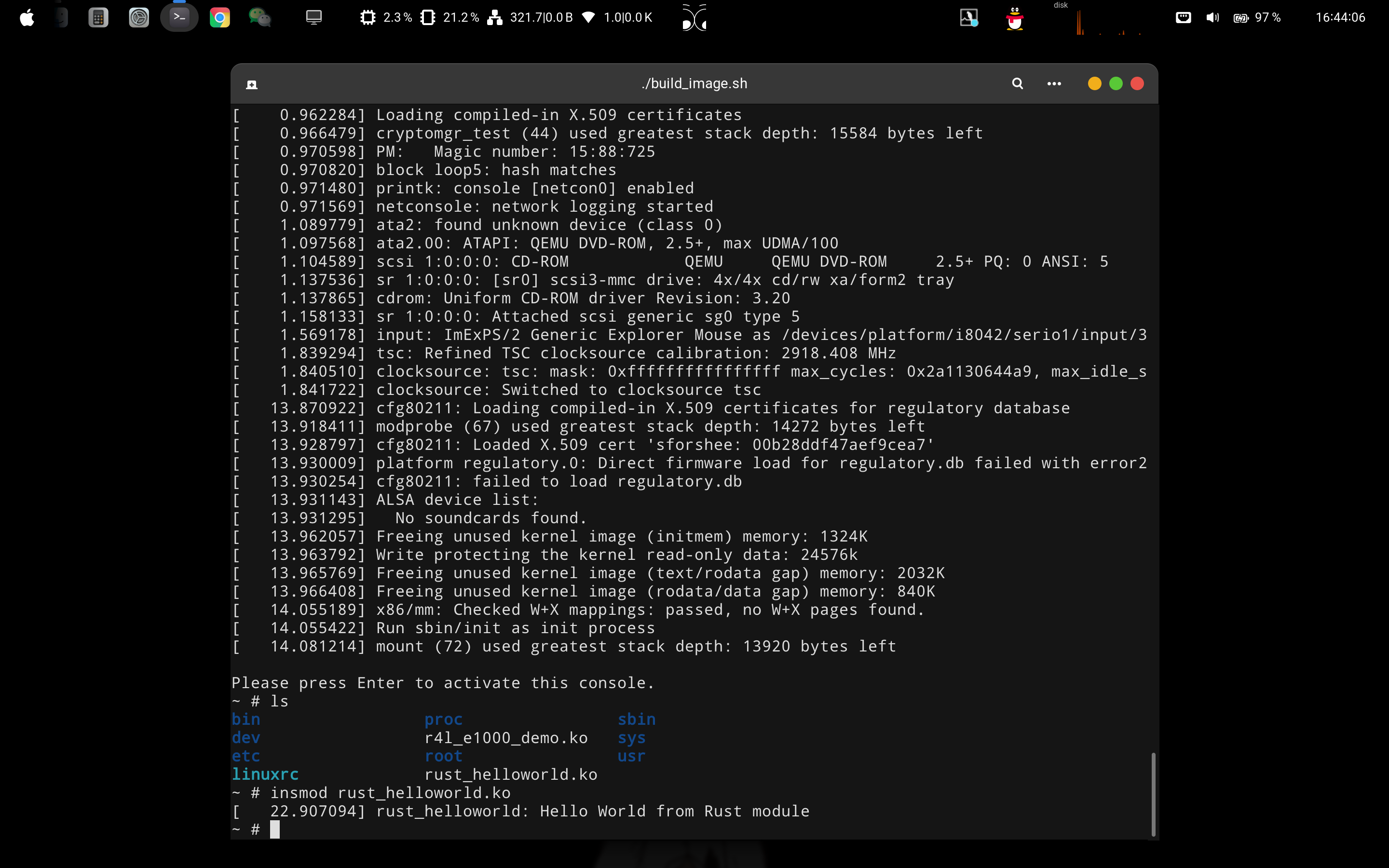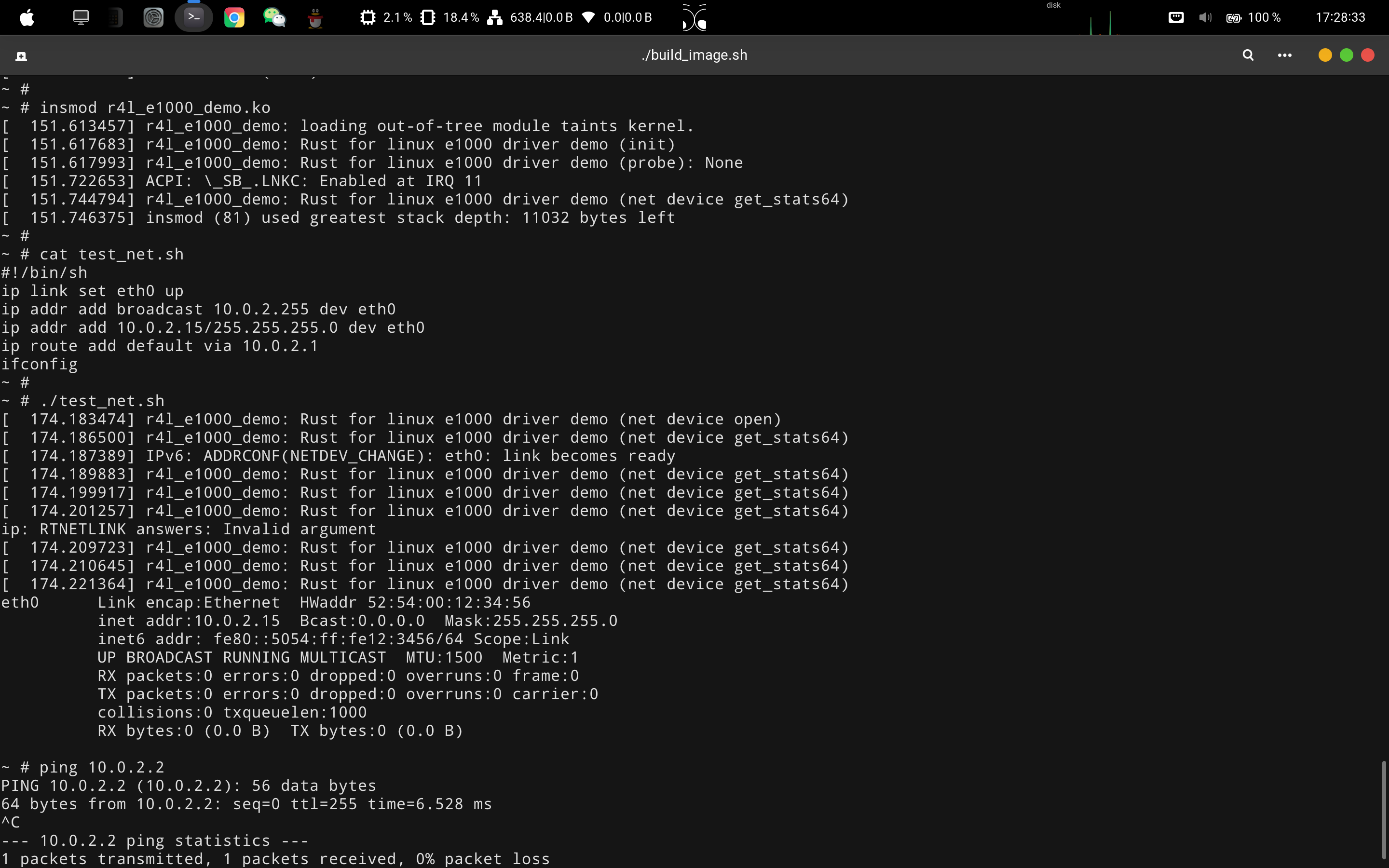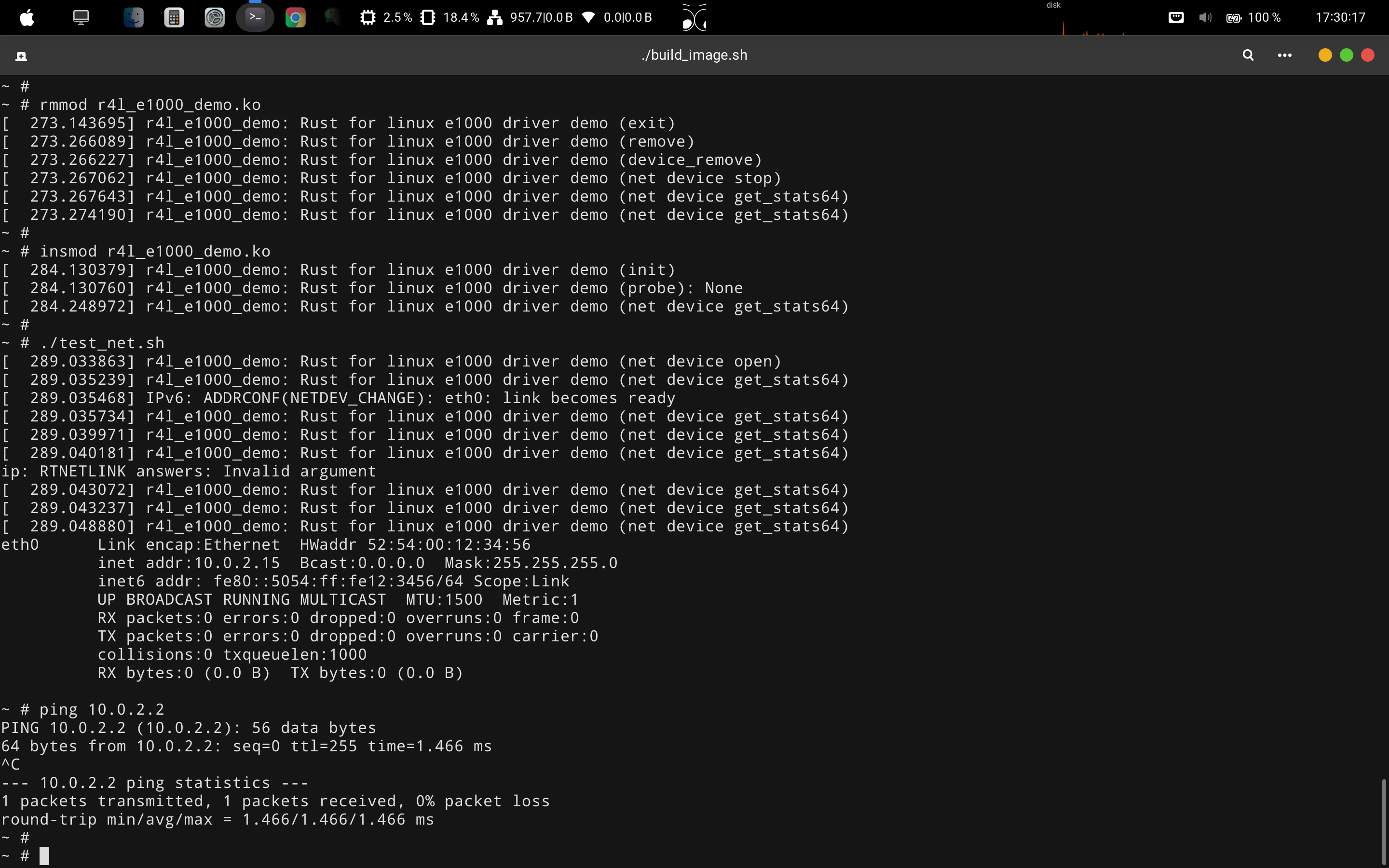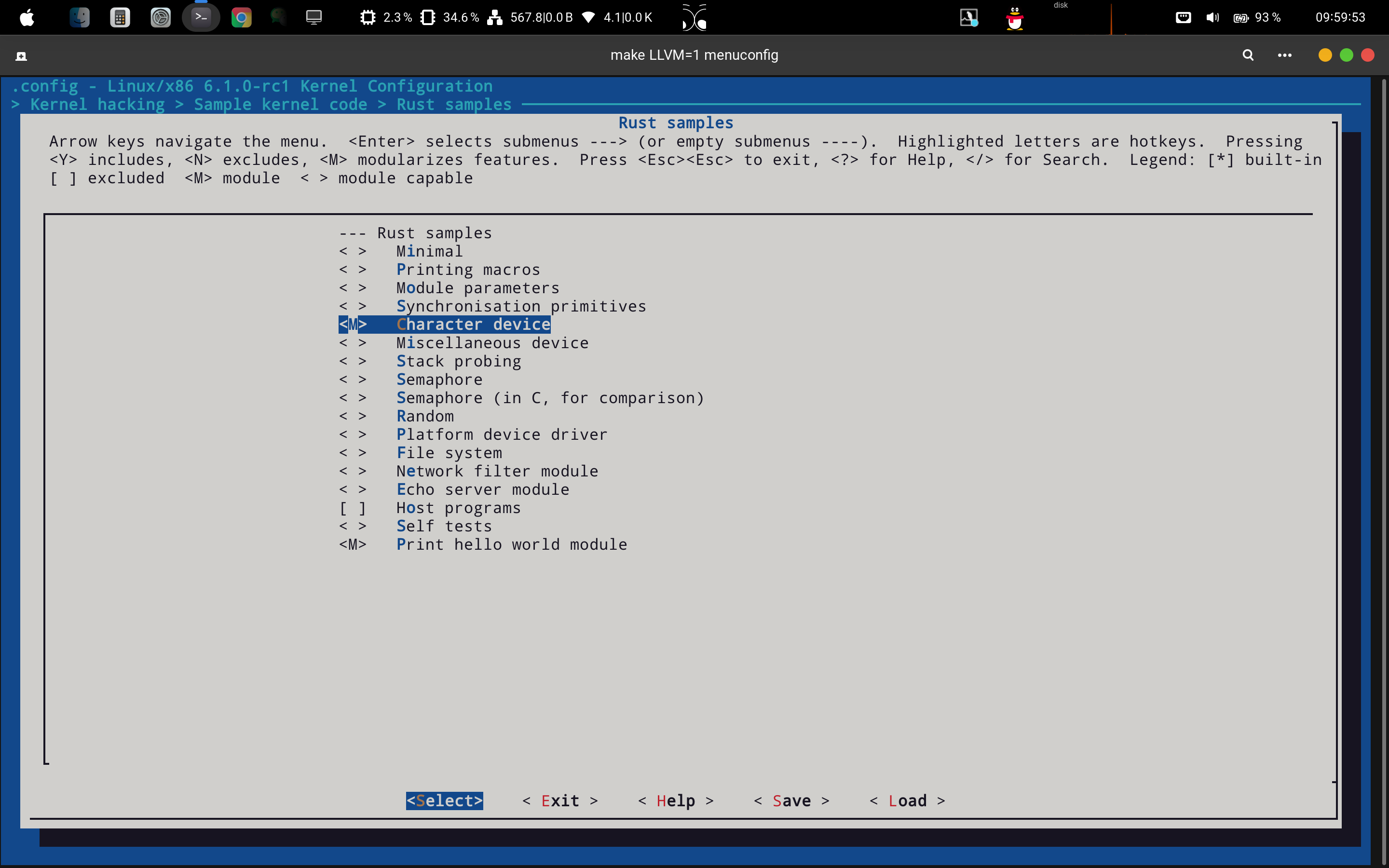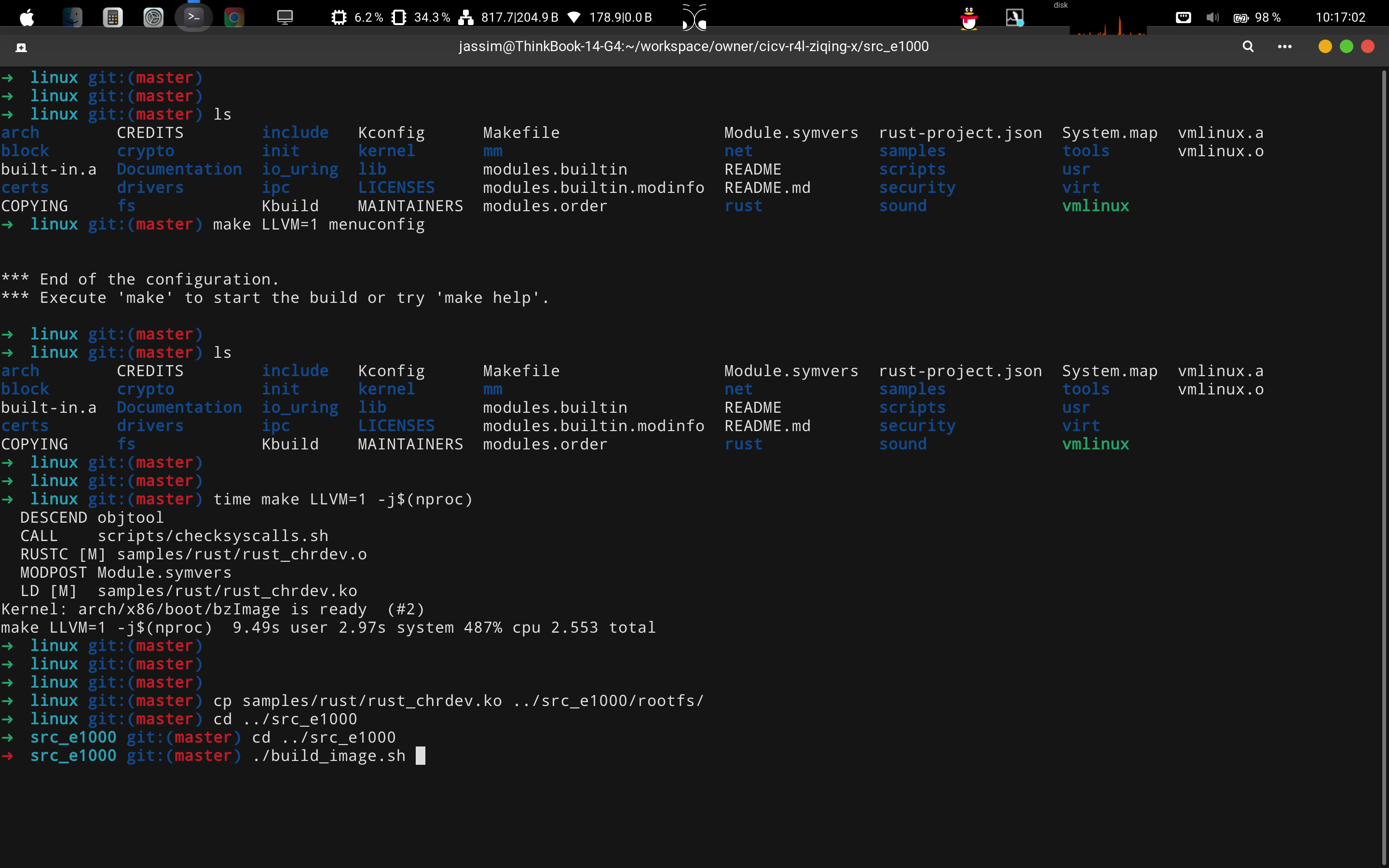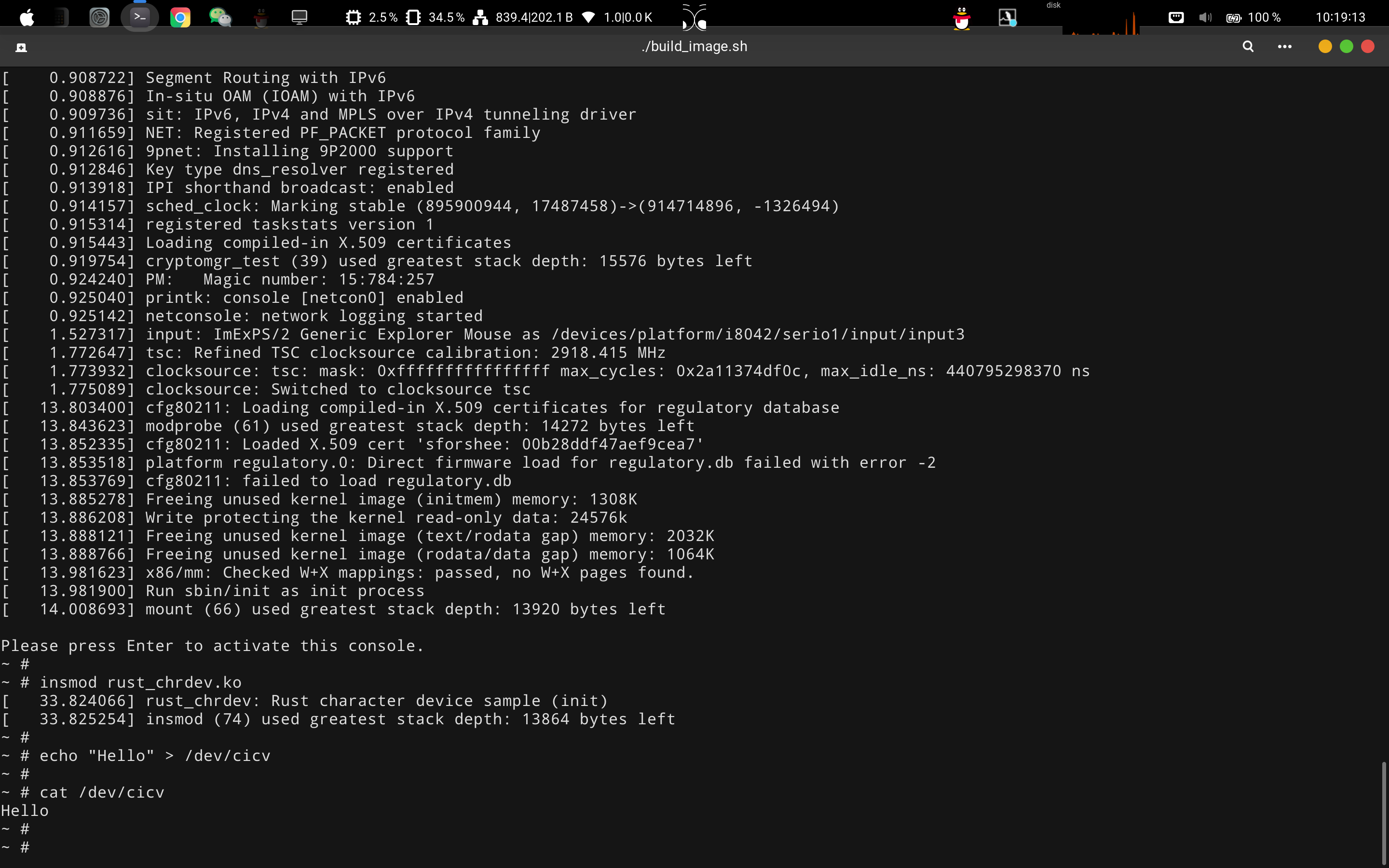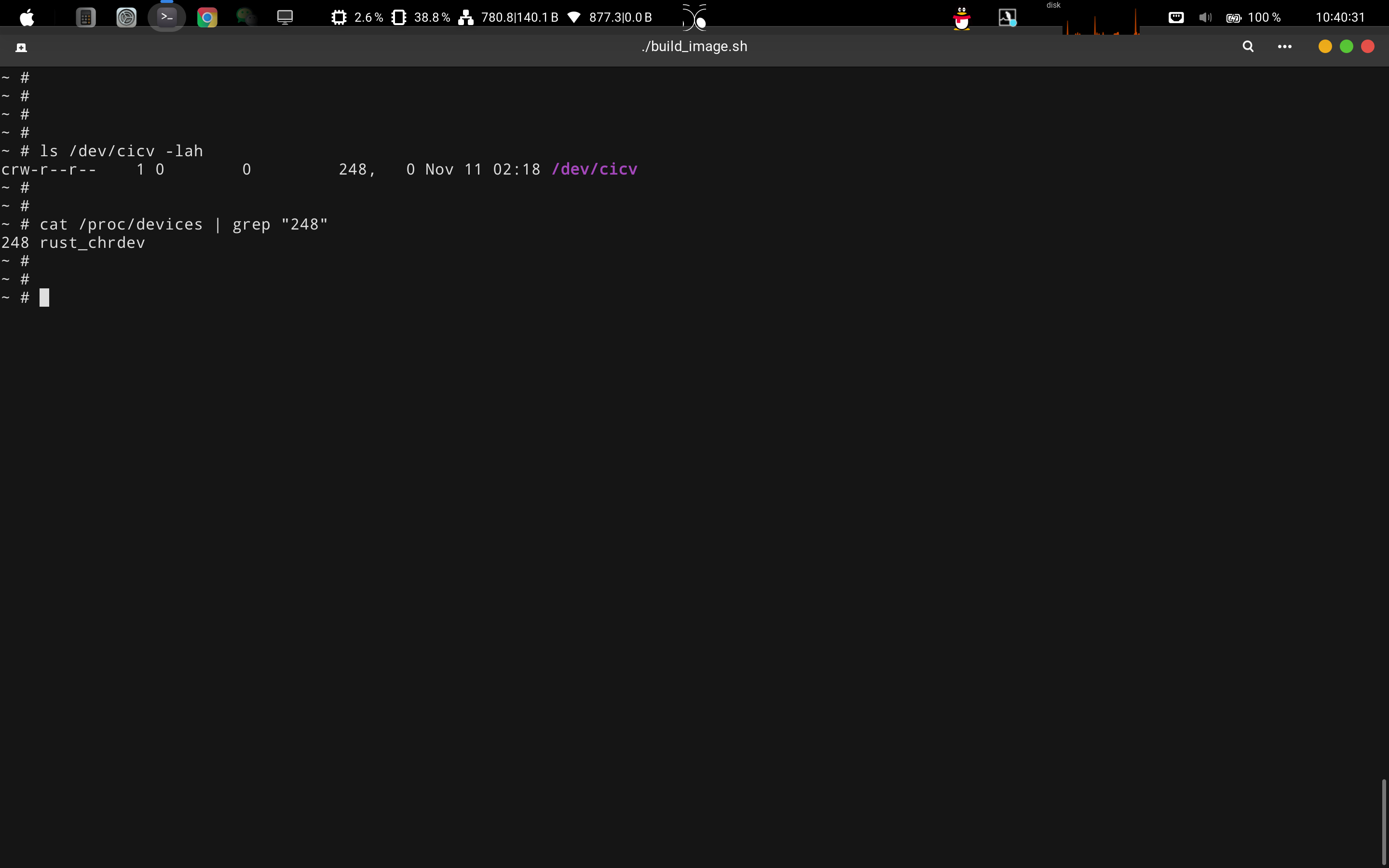第二阶段 rust for linux 作业报告
- 生成适用于x86_64架构的默认配置
cd linux
make x86_64_defconfig- 配置内核对Rust语言的支持
make LLVM=1 menuconfig
General setup
---> [*] Rust support- 编译内核
make LLVM=1 -j$(nproc)
ls vmlinux- 编译e1000网卡驱动
make LLVM=1- 使用qemu运行作业一中编译的内核
cd src_e1000
chmod +x ./build_image.sh
./build_image.sh
ifconfig # 发现作业一的e1000网卡驱动被启用了- 禁用Linux内核默认的C版本的e1000网卡驱动
make LLVM=1 menuconfig
Device Drivers
---> Network device support
---> Ethernet driver support
---> Intel devices, Intel(R) PRO/1000 Gigabit Ethernet support- 编译内核
make LLVM=1 -j$(nproc)
ls vmlinux- 使用qemu运行刚编译的内核
./build_image.sh
ifcofig # 发现c语言写的驱动已经被禁用- 加载使用rust写的e1000网卡驱动
insmod r4l_e1000_demo.ko- 启用eth0网卡
ip link set eth0 up- 将广播IP地址(10.0.2.255)添加到eth0网络接口上
ip addr add broadcast 10.0.2.255 dev eth0- 将IP地址 10.0.2.15 与子网掩码 255.255.255.0 分配给 eth0 网络接口
ip addr add 10.0.2.15/255.255.255.0 dev eth0- 将默认路由设置为通过IP地址为10.0.2.1的网关进行转发
ip route add default via 10.0.2.1- 查看网口信息
ifconfig- 测试网络是否正常
ping 10.0.2.2- 问题1、编译成内核模块,是在哪个文件中以哪条语句定义的?
答:Kbuild文件里的obj-m := r4l_e1000_demo.o- 问题2、该模块位于独立的文件夹内,却能编译成Linux内核模块,这叫做out-of-tree module,请分析它是如何与内核代码产生联系的?
答:Makefile里通过make的-C选项把当前工作目录转移到了linux目录下,内核的构建系统通过M=$$PWD 来定位独立模块的源代码,从而实现驱动的编译- 进入到Linux目录下samples/rust文件夹
- 添加一个rust_helloworld.rs文件
- 在该文件中添加如下内容
// SPDX-License-Identifier: GPL-2.0
//! Rust minimal sample.
use kernel::prelude::*;
module! {
type: RustHelloWorld,
name: "rust_helloworld",
author: "whocare",
description: "hello world module in rust",
license: "GPL",
}
struct RustHelloWorld {}
impl kernel::Module for RustHelloWorld {
fn init(_name: &'static CStr, _module: &'static ThisModule) -> Result<Self> {
pr_info!("Hello World from Rust module");
Ok(RustHelloWorld {})
}
}- 修改Makefile
# 在倒数第二行追加这行代码
obj-$(CONFIG_SAMPLE_RUST_HELLOWORLD) += rust_helloworld.o- 修改Kconfig
# 在倒数第二行添加下面代码
config SAMPLE_RUST_HELLOWORLD
tristate "Print hello world module"
help
To compile this as a module, choose M here:
If unsure, say N.- 更改该模块的配置,使之编译成模块
Kernel hacking
---> Sample Kernel code
---> Rust samples
---> <M>Print Helloworld in Rust (NEW)- 编译内核
time make LLVM=1 -j$(nproc)- 在qemu环境运行驱动
cp linux/samples/rust/rust_helloworld.ko src_e1000/rootfs
cd src_e1000 && ./build_image.sh
# 系统起来后
insmod rust_helloworld.ko- 加载驱动
insmod r4l_e1000_demo.ko- 配置网络
# 为了方便测试,写到了test_net.sh脚本里了
ip link set eth0 up
ip addr add broadcast 10.0.2.255 dev eth0
ip addr add 10.0.2.15/255.255.255.0 dev eth0
ip route add default via 10.0.2.1rmmod r4l_e1000_demo
insmod r4l_e1000_demo.ko- 配置网络
# 为了方便测试,写到了test_net.sh脚本里了
ip link set eth0 up
ip addr add broadcast 10.0.2.255 dev eth0
ip addr add 10.0.2.15/255.255.255.0 dev eth0
ip route add default via 10.0.2.1- 更改配置
Kernel hacking
---> Sample Kernel code
---> Rust samples
---> <*>Character device (NEW)- 编译并运行
make LLVM=1 -j$(nproc)
cp samples/rust/rust_chrdev.ko ../src_e1000/rootfs/
cd ../src_e1000/
./build_image.sh- 加载驱动并验证结果
insmod rust_chrdev.ko
echo "Hello" > /dev/cicv
cat /dev/cicv- 问题1、作业5中的字符设备/dev/cicv是怎么创建的?
答: 作业5中的字符设备/dev/cicv是在Linux的启动脚本/etc/init.d/rcS.sh里通过mknod /dev/cicv c 248 0命令创建的。- 问题2、它的设备号是多少?
答: /dev/cicv的主设备号是248, 次设备号是0。- 问题3、它是如何与我们写的字符设备驱动关联上的?
答: 通过设备号248进行关联的。纸上得来终觉浅,绝知此事要躬行 🤘