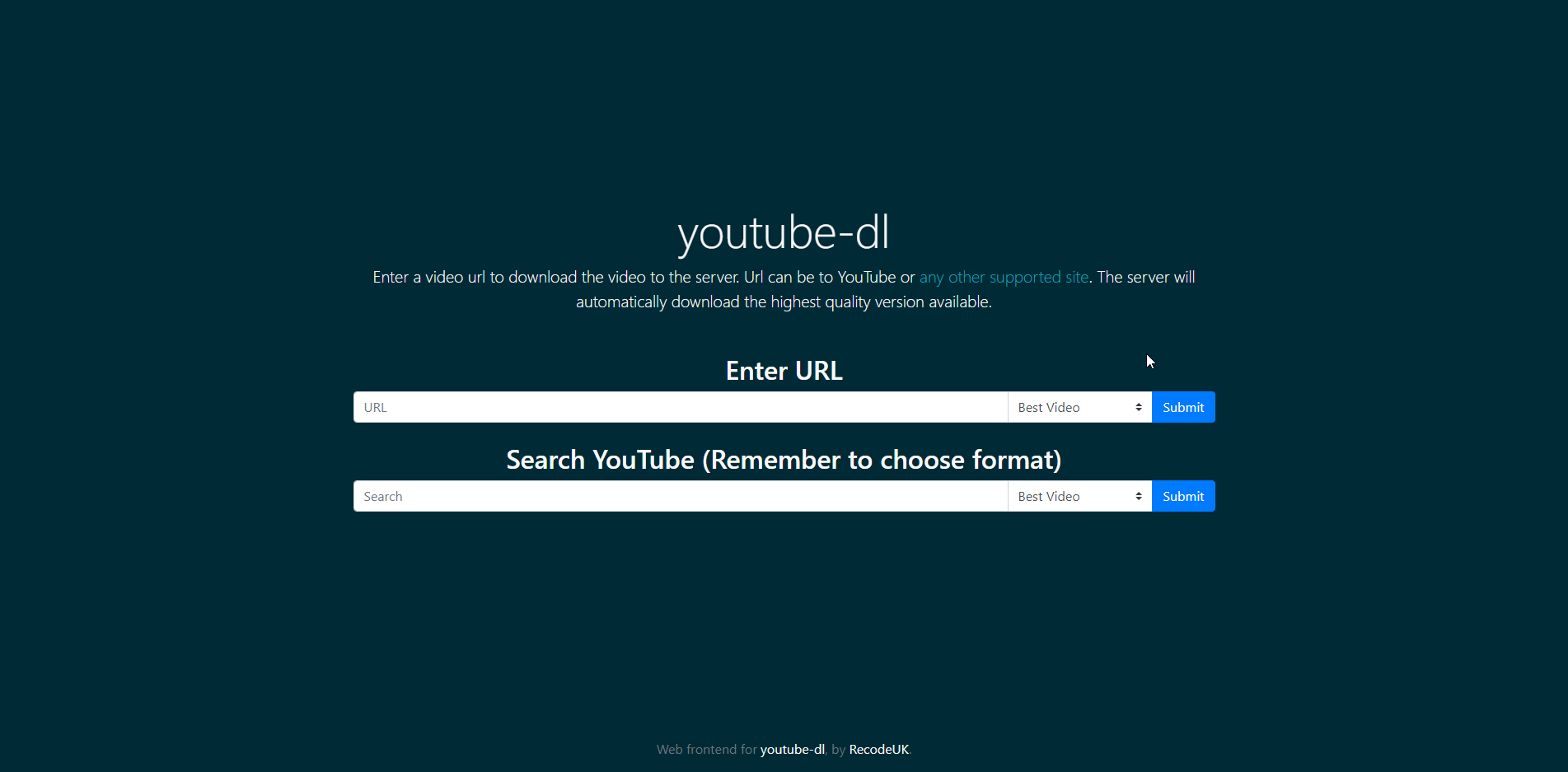This fork also builds upon the current infrastructure to provide an experience where the user can search youtube and view the thumbnail & title and choose to download a video.
Very spartan Web and REST interface for downloading youtube videos onto a server. flask + youtube-dl.
This example uses the docker run command to create the container to run the app. Here we also use host networking for simplicity. Also note the -v argument. This directory will be used to output the resulting videos
docker run -d --net="host" --name youtube-dl -v /home/core/youtube-dl:/youtube-dl recodeuk/youtube-dl-flaskThis is an example service definition that could be put in docker-compose.yml. This service uses a VPN client container for its networking.
youtube-dl:
image: "recodeuk/youtube-dl-flask"
volumes:
- /home/core/youtube-dl:/youtube-dl
restart: alwaysDownloads can be triggered by supplying the {{url}} of the requested video through the Web UI or through the REST interface via curl, etc.
Just navigate to http://{{host}}:8080/youtube-dl and enter the requested {{url}}.
curl -X POST --data-urlencode "url={{url}}" http://{{host}}:8080/youtube-dl/qfetch(`http://${host}:8080/youtube-dl/q`, {
method: "POST",
body: new URLSearchParams({
url: url,
format: "bestvideo"
}),
});Add the following bookmarklet to your bookmark bar so you can conviently send the current page url to your youtube-dl-server instance.
javascript:!function(){fetch("http://${host}:8080/youtube-dl/q",{body:new URLSearchParams({url:window.location.href,format:"bestvideo"}),method:"POST"})}();The server uses flask for the web framework and youtube-dl to handle the downloading. The integration with youtube-dl makes use of their python api.
This docker image is based on python:alpine and consequently alpine:3.8.