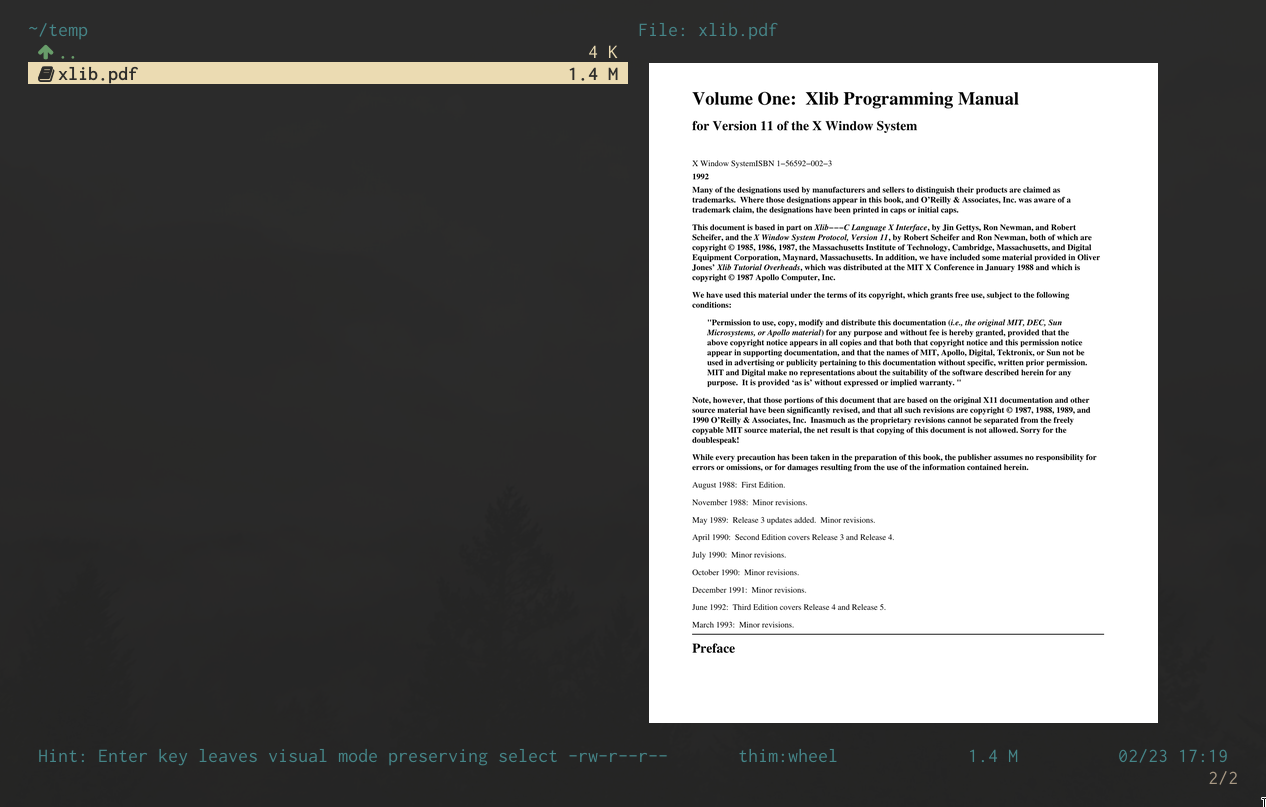Image previews using Überzug for vifm (vi file manager)
This script is used along vifm to generate image previews for various file types in vifm.
If you want image preview support for lf check out cirala/lfimg.
The script is currently able to handle the following formats:
- Video
- Djvu
- eBook
- Images
- Audio files
- Fonts
All previews are cached (except for regular images) and stored in your ~/.cache/vifm/ folder.
Installation
-
Copy the vifmimg and vifmrun scripts to a folder that is included in your $PATH variable for easy access to the files.
-
Edit your ~/.config/vifm/vifmrc file and add fileviewer properties like so:
fileviewer *.pdf
\ vifmimg pdf %px %py %pw %ph %c
\ %pc
\ vifmimg clear
fileviewer *.djvu
\ vifmimg djvu %px %py %pw %ph %c
\ %pc
\ vifmimg clear
fileviewer *.epub
\ vifmimg epub %px %py %pw %ph %c
\ %pc
\ vifmimg clear
fileviewer <video/*>
\ vifmimg video %px %py %pw %ph %c
\ %pc
\ vifmimg clear
fileviewer <image/*>
\ vifmimg draw %px %py %pw %ph %c
\ %pc
\ vifmimg clear
fileviewer <audio/*>
\ vifmimg audio %px %py %pw %ph %c
\ %pc
\ vifmimg clear
fileviewer <font/*>
\ vifmimg font %px %py %pw %ph %c
\ %pc
\ vifmimg clear
- In order to launch vifm with image preview support from now on, you will need to use the supplied vifmrun script.
I recommend that you make an alias in your shell that points to vifm.
Prerequisites
- Überzug and Vifm (isn't this obvious?)
- ffmpegthumbnailer
- ImageMagick
- pdftoppm (Available in the AUR as
popplerpackage.) - ddjvu (Contains in the Debian/Ubuntu
djvulibre-binpackage.) - epub-thumbnailer
- fontpreview