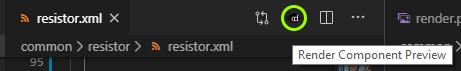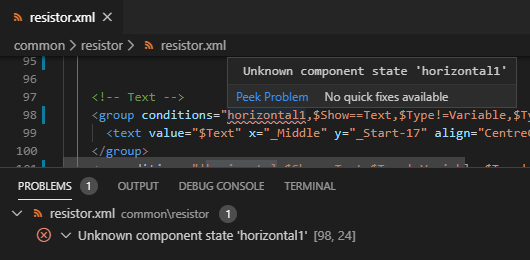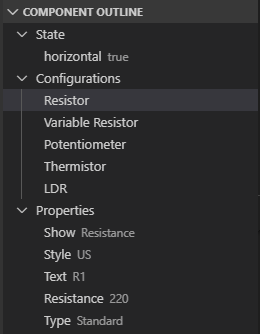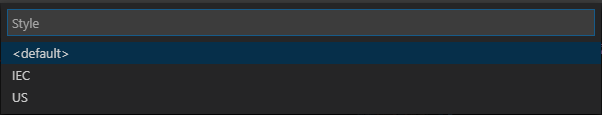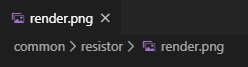A Visual Studio Code extension for creating components for Circuit Diagram.
View instructions for how to create new components using this extension here.
Provides a render preview button when editing Circuit Diagram component XML files.
Compilation errors will be displayed in the Problems window and highlighted in the component file.
The Component Outline view shows the properties and configurations for the component. Click on a configuration to render that configuration.
Click on a property to change the value that is used when rendering a preview.
If your component compiles successfully, a render.png file will be produced in the same
directory as your component file and opened in a pane to the right.
This project is in development and is not yet available in the VS marketplace. Visit circuit-diagram.org or the releases page to download the latest version.
Manually install the VSIX file in VS Code by going to Extensions -> Install from VSIX. The extension cannot be installed by double clicking on the VSIX file.
This extension requires the Circuit Diagram command-line application to render components. You must download the appropriate version for your system and configure the path to the downloaded executable in your VS Code settings.
If the command-line download is an archive file (e.g. zip), you will need to extract it first. See command line setup for more information.
For example:
{
"circuitDiagram.executablePath": "C:/Path/To/circuit-diagram-cli.exe"
}This extension contributes the following settings:
-
circuitDiagram.executablePath: path to the Circuit Diagram Command-line executable (required) -
circuitDiagram.debugLayout: render component layout information (shown in blue, defaultfalse) -
circuitDiagram.executableCommandPrefix: override render command (advanced use only)