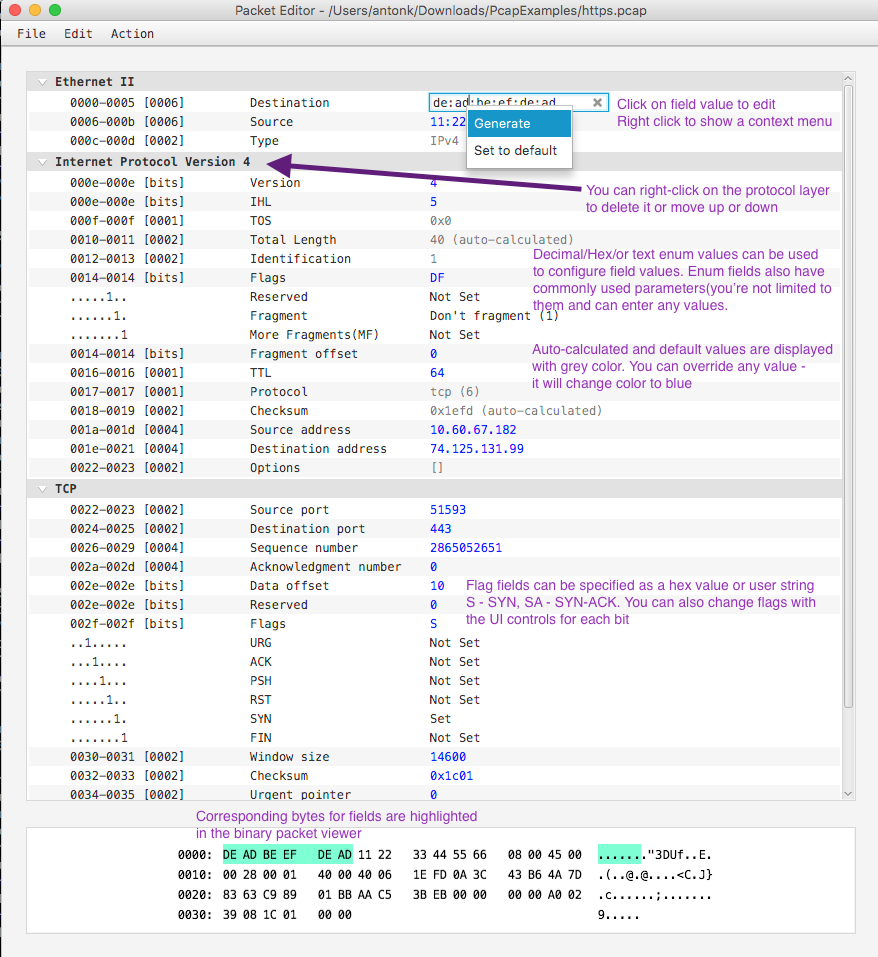Network packet editor GUI for TRex.
# Run scapy server
./scripts/run_scapy_server &
# Run all tests, including headless UI tests (optional)
./gradlew -Pheadless test intTest uiTest
# Run application
./gradlew run
make sure the Scapy server is started. see ./scripts/run_scapy_server helper script
you can also specify external server with an environment variable export SCAPY_SERVER=localhost:4507
./gradlew intTest uiTest
# or run tests in headless mode
./gradlew -Pheadless intTest uiTest
# to see test reports:
# open ./build/reports/tests/index.html
./gradlew install
this builds standalone jar file for UI. scapy_service is not included. jar is located in ./build/libs/TRexPacketCraftingTool.jar
./gradlew jar
./gradlew createPom
see https://github.com/FibreFoX/javafx-gradle-plugin#gradle-tasks for more options
./gradlew jfxNative
PYTHON=python3 ./scripts/run_scapy_server -v --scapy-port 4507
enable logging in gradle by specifying -PpacketEditorLogger(gradle -PpacketEditorLogger <your command>)
also you may need to create logging.properties(see sl4j, logback documentation)
cat <<ENDL > logging.properties
handlers= java.util.logging.ConsoleHandler
.level= DEBUG
ENDL
gradle -Prelease jar