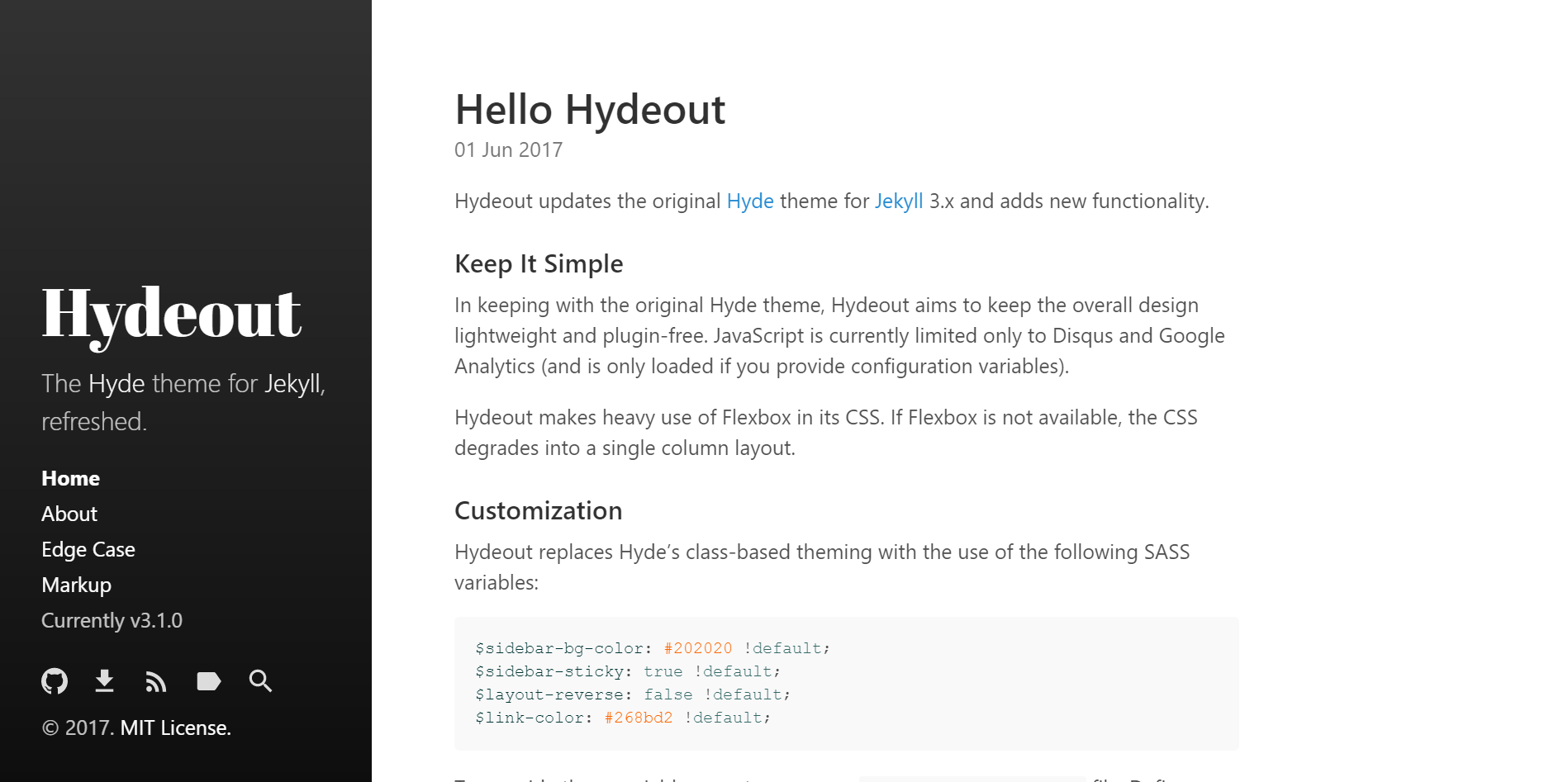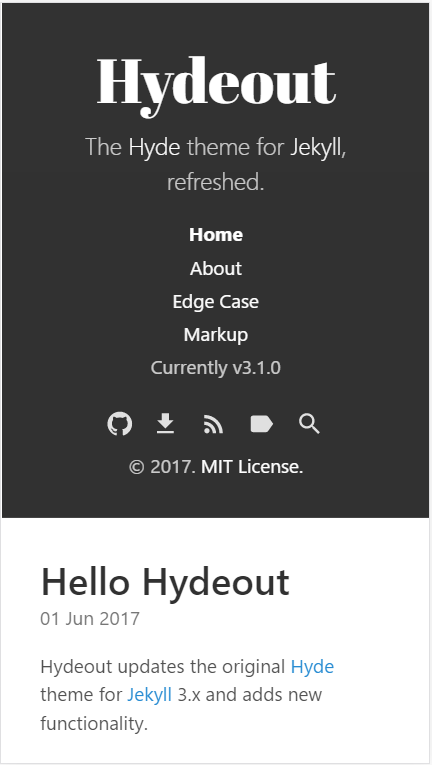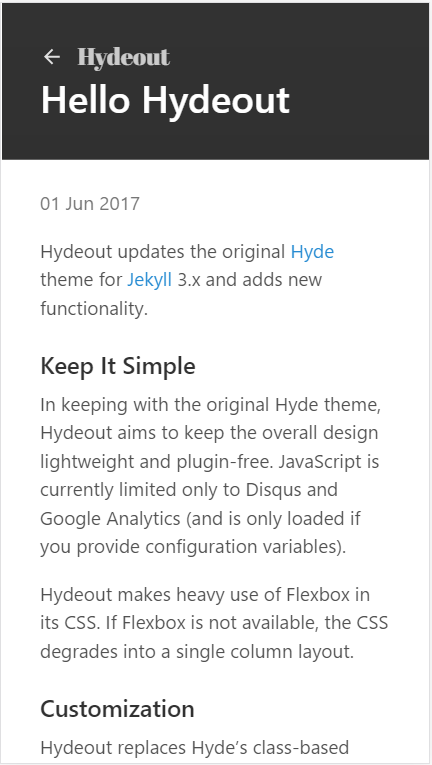Hydeout
Hydeout updates the original Hyde theme for Jekyll 3.x and adds new functionality.
Usage
Hydeout is available as the jekyll-theme-hydeout Ruby Gem.
Add gem "jekyll-theme-hydeout", "~> 3.4" to your Gemfile and run
bundle install.
Hydeout uses pagination, so if you have an index.md, you'll need to swap
it with an index.html that uses the index layout:
---
layout: index
title: Home
---
Keep It Simple
In keeping with the original Hyde theme, Hydeout aims to keep the overall design lightweight and plugin-free. JavaScript is currently limited only to Disqus and Google Analytics (and is only loaded if you provide configuration variables).
Hydeout makes heavy use of Flexbox in its CSS. If Flexbox is not available, the CSS degrades into a single column layout.
Customization
Hydeout replaces Hyde's class-based theming with the use of the following SASS variables:
$sidebar-bg-color: #202020 !default;
$sidebar-sticky: true !default;
$layout-reverse: false !default;
$link-color: #268bd2 !default;To override these variables, create your own assets/css/main.scss file.
Define your own variables, then import in Hydeout's SCSS, like so:
---
# Jekyll needs front matter for SCSS files
---
$sidebar-bg-color: #ac4142;
$link-color: #ac4142;
$sidebar-sticky: false;
@import "hydeout";See the _variables file for other variables you can override.
You can see the full set of partials you can replace in the
_includes folder, but there are a few worth noting:
-
_includes/copyright.html- Insert your own copyright here. -
_includes/custom-head.html- Insert custom head tags (e.g. to load your own stylesheets) -
_includes/custom-foot.html- Insert custom elements at the end of the body (e.g. for custom JS) -
_includes/custom-nav-links.html- Additional nav links to insert at the end of the list of links in the sidebar.Pro-tip: The
navs in the sidebar are flexboxes. Use theorderproperty to order your links. -
_includes/custom-icon-links.html- Additional icon links to insert at the end of the icon links at the bottom of the sidebar. You can use theorderproperty to re-order. -
_includes/favicons.html- Replace references tofavicon.icoandfavicon.pngwith your own favicons references. -
_includes/font-includes.html- The Abril Fatface font used for the site title is loaded here. If you're overriding that font in the CSS, be sure to also remove the font load reference here.
New Features
-
Hydeout adds a new tags page (accessible in the sidebar). Just create a new page with the tags layout:
--- layout: tags title: Tags --- -
Hydeout adds a new "category" layout for dedicated category pages. Category pages are automatically added to the sidebar. All other pages must have
sidebar_link: truein their front matter to show up in the sidebar. To create a category page, use thecategorylayout"--- layout: category title: My Category --- Description of "My Category" -
A simple redirect-to-Google search is available. Just create a page with the
searchlayout.--- layout: search title: Google Search --- -
Disqus integration is ready out of the box. Just add the following to your config file:
disqus: shortname: my-disqus-shortname
If you don't want Disqus or want to use something else, override
comments.html. -
For Google Analytics support, define a
google_analyticsvariable with your property ID in your config file.
There's also a bunch of minor tweaks and adjustments throughout the theme. Hope this works for you!