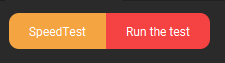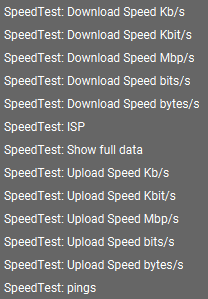SpeedTest Plugin using https://www.speedtest.net/ API for TouchPortal
- Go to Releases on the main page of this github.
- Make sure download Win-SpeedTest.tpp. Note: Currently This Plugin is ONLY for Windows Mac will have this later.
- After you have the file head over to TouchPortal app on your PC.
- On the top right click the wrench icon.

- Click
Import plugin-in...and select the .tpp file you've downloaded in step 2. - You should get a pop-up saying that the import was successful.

- For best results exit TouchPortal.

- Relaunch TouchPortal. When you do you will get a Warning prompt, Just click the Always Trust button.
A Demo page that shows off some of the features and functionality of TouchPortal Plugin can be found Here. Once install it will look like the image below

- Download demo page from Here.
- Click "Manage Page..." button on Touch Portal Main Menu.

- Click "Import Page"
- Find the downloaded file SpeedTest.tpz and click open
- Click Yes when this pop-up appears

- Click Ok button to close the import confirmation page

- You will now have a new page named SpeedTest showing of most functions of the plugin. Note: Though the page in touch portal does look like it's not doing anything it is. You will see it update with information once you are using the app on a device.