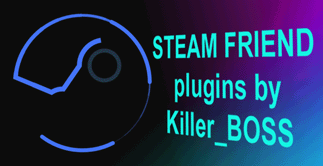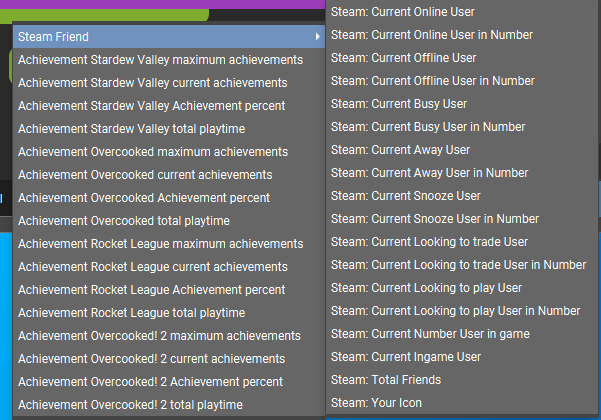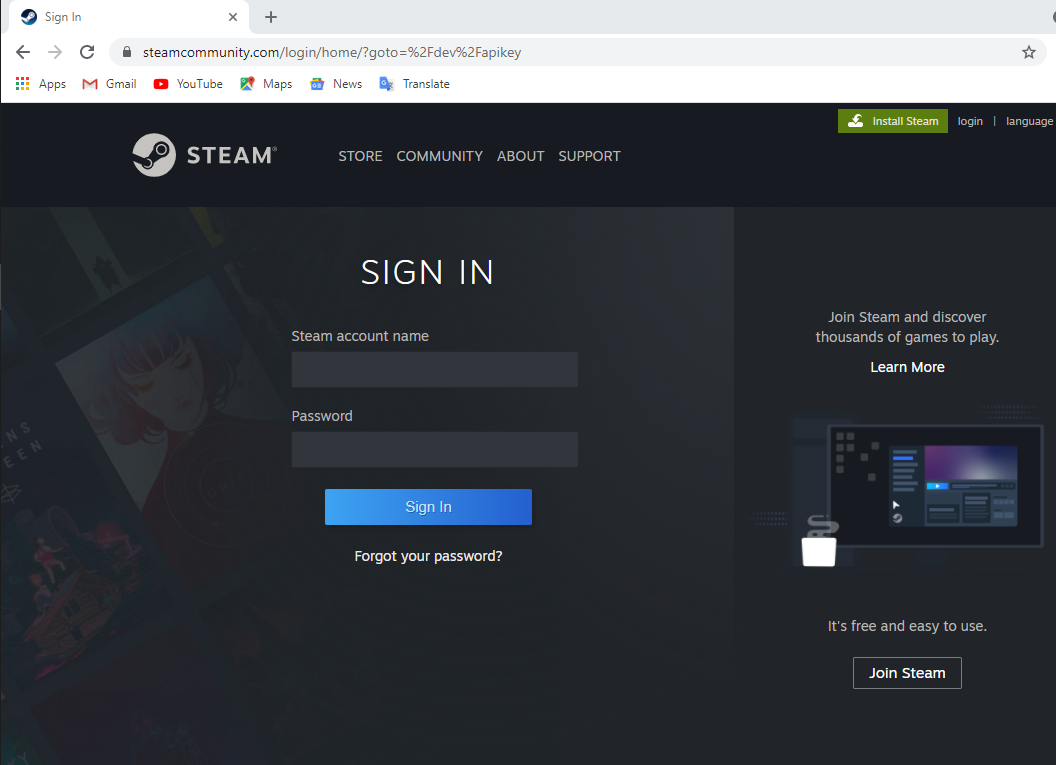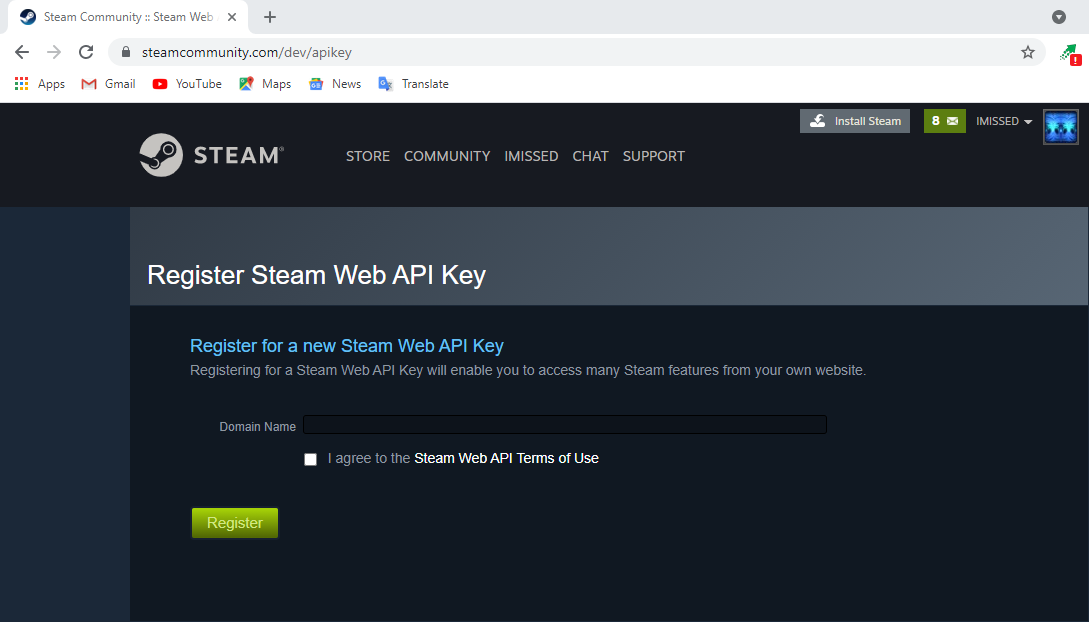SteamFriend is a Plugin that allow you to see which your friend is online, offline, away etc.. and also see your own games too!
- Currently This Plugin does Not have any actions
- Get Current Online, Offline, Aaway, Busy, Snooze and more!
- Get Total Friends
- Get Total Number of Friends in-Game (Any Game)
- Get List User In-Game
- Get My Own Icon
- Get Current X Game maximum achievements
- Maximum Achievements is What is the Maximum Number of Achievements that the game have
- Get Current X Game Current Achievements
- Curret X Game Achievements is whats the current Number of Achievements you've reached
- Get Current X Game Achievement percent
- Shows Percent of Current Achievements / Maximum Number of Achievements
- Get Total X Game Playtime
- Go to Releases on the main page of this github.
- Make sure download right file for your system Mac-TouchPortalSteamPlugin.tpp is for macOS users and Win-TouchPortalSteamPlugin.tpp for Windows 10 users.
- After you have the file head over to touchportal app on your Mac/Win pc.
- On the top right click the wrench icon.
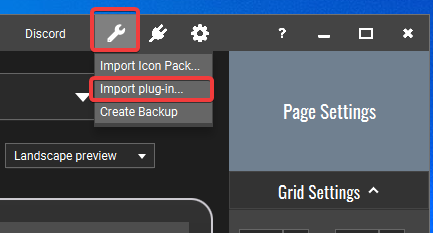
- Click
Import plugin-in...and select the .tpp file you've downloaded in step 2. - Next we need to get an API Key to retrieve data from Steam.(All data is only transfered between Steam and you. I do not collect any data. Feel free to check my code!)
- Go to the following Steam website to attain an Steam API Key
- For me i just entered
TPSteamPluginfor the domain name and checked the box next toI agree to the Steam Web API Terms of Useand clicked the green register button.
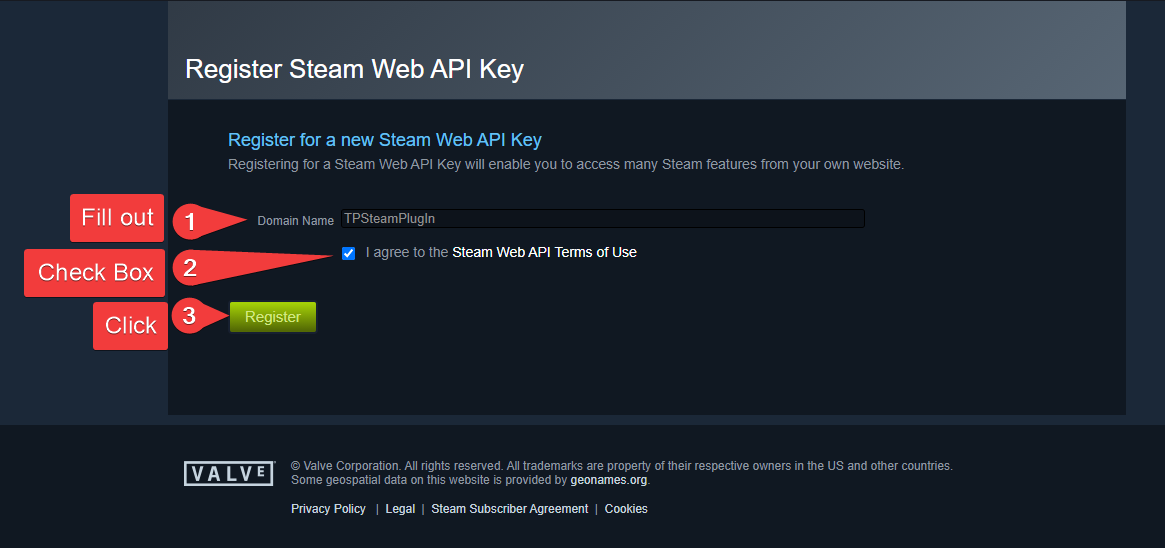
- After You Clicked Register it will generate your personal API Key. (You can comeback to the same page to revoke the API Key)
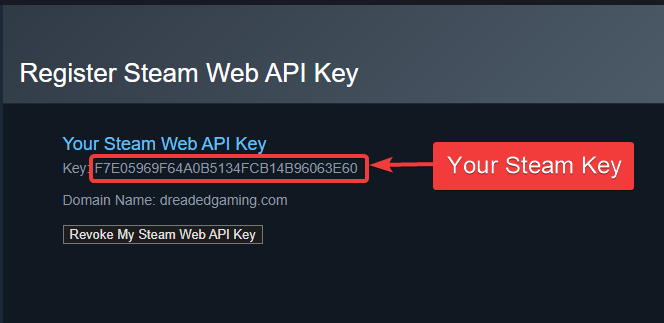
- The API key that I got was
F7E05969F64A0B5134FCB14B96063E60(This Key is just a example It wont work for you!) - Save the API key in Notepad for later use.
- On the same page click your profile picture in the top right.
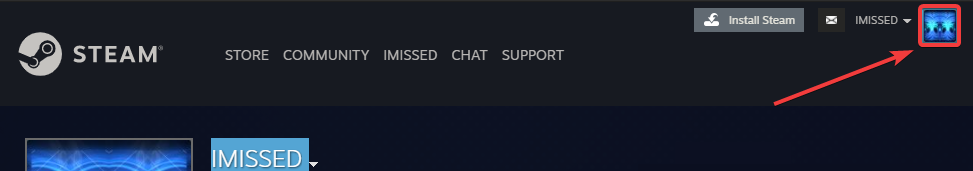
- Your profile page will look something simalar to this.
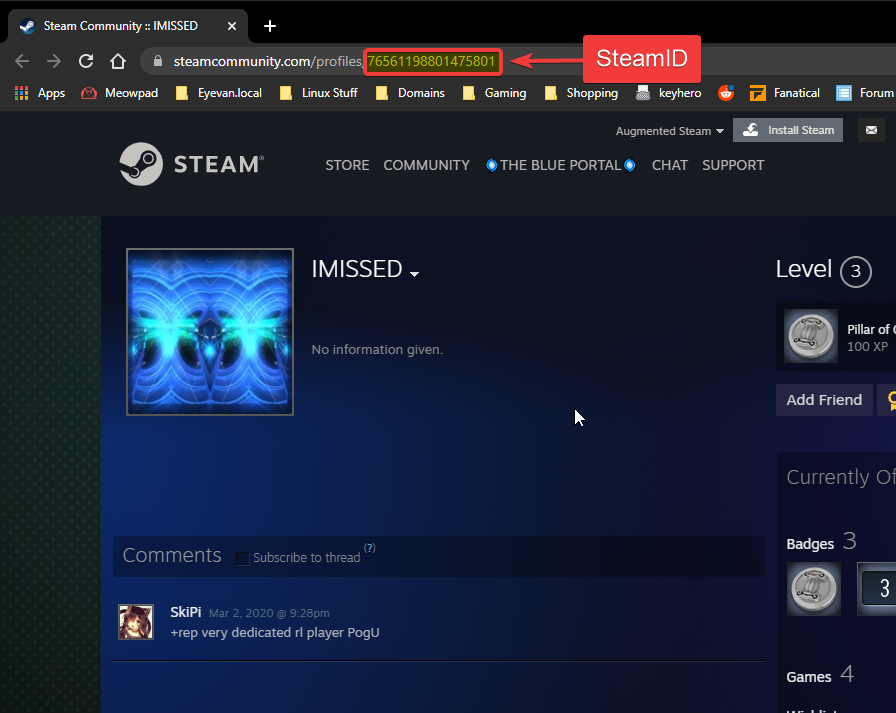
- Copy highlighted 17 digit number SteamID in the URL and copy it to Notepad for later use like this:
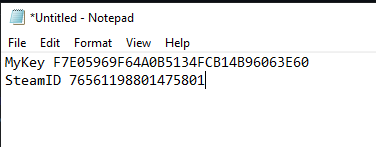
- Now that we have the API Key and your SteamID goto the TouchPortal App On Desktop again Click the cog icon.

- This will open another window.
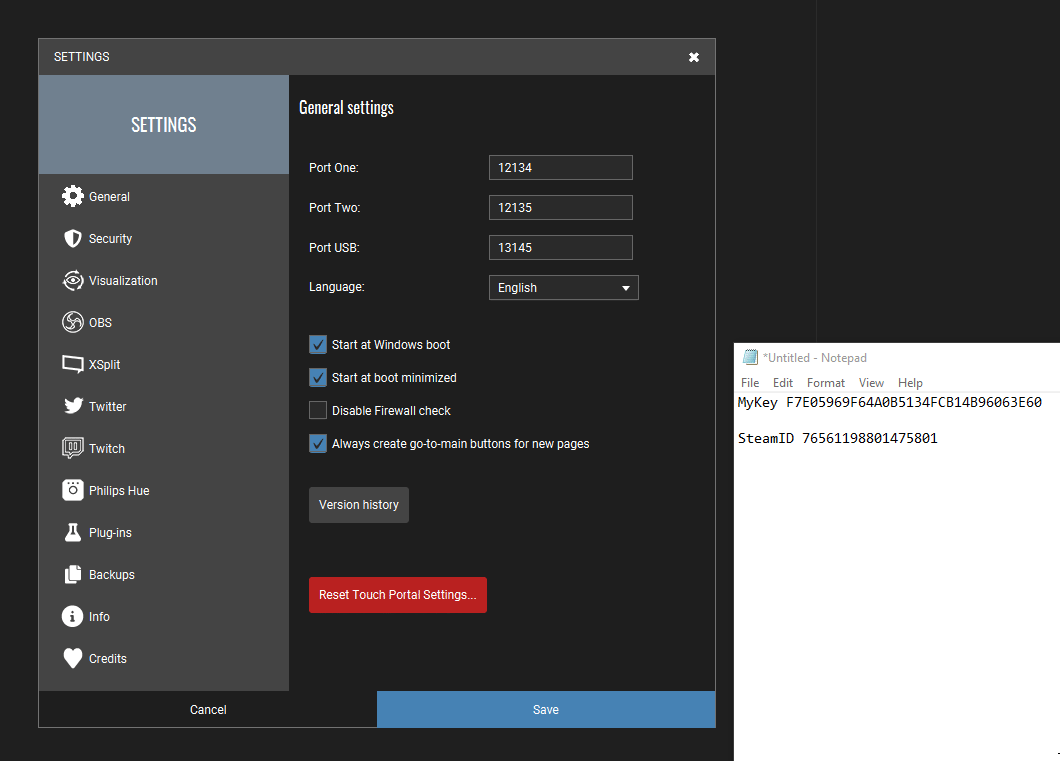
- Click Plug-ins.
- You will see a drop-down menu next to the
Import plug-in...Button, if not restart TouchPortal. - Enter in the SteamID and the API Key into their respective fields.
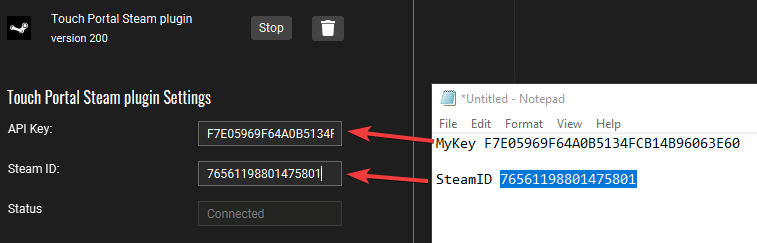
- After You inserted everything Click Save.
- After you've saved the settings you should go back to the settings again and select steam plugin you should see status shows
Connectedjust like this:
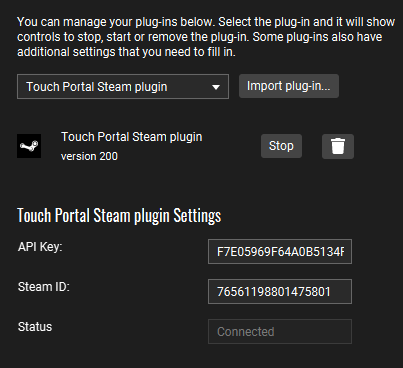
A Demo page that shows off some of the features and functionality of TouchPortal Plugin can be found Here.
Once install it will look like the image below
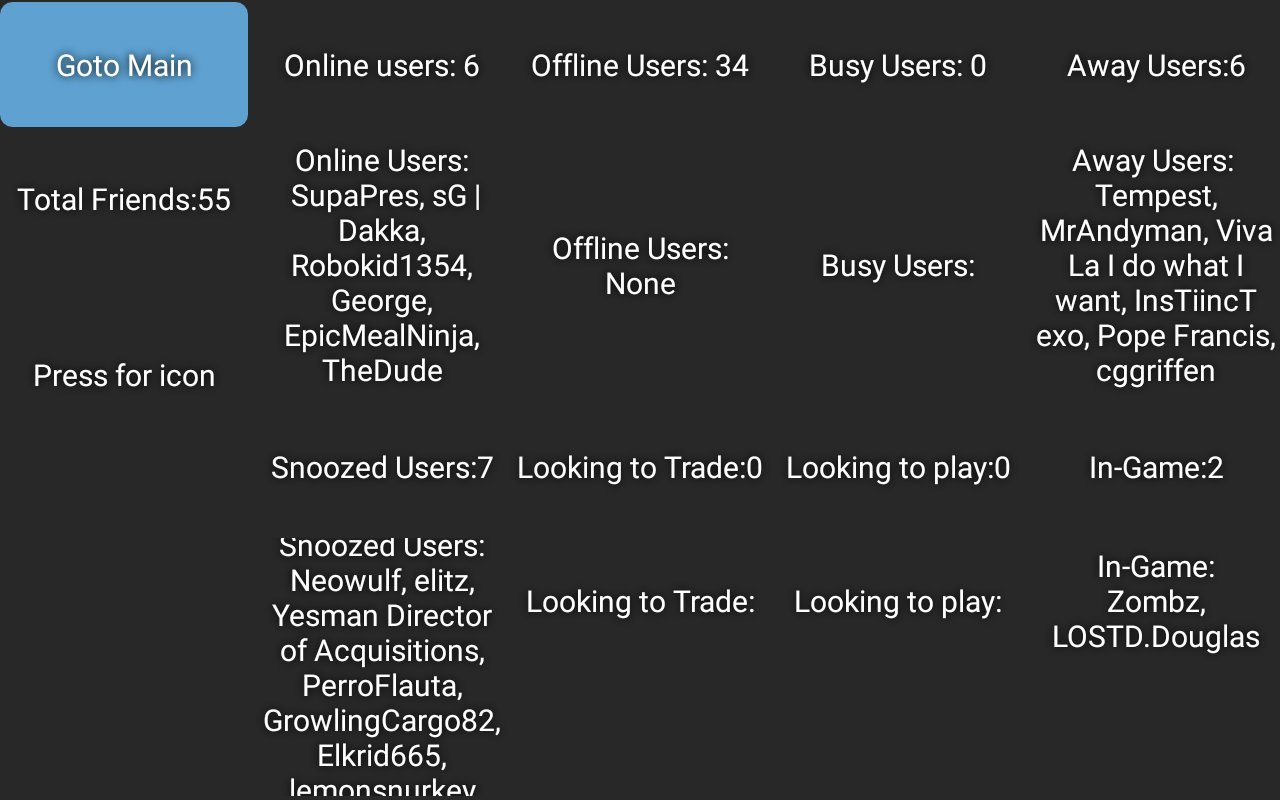
- Download demo page from Here.

- Click "Manage Page..." button on Touch Portal Main Menu.
- Click "Import Page"
- Find the downloaded file steam-friends.tpz and click open
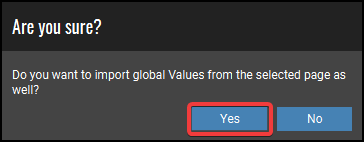
- Click Yes when this pop-up appears
![image] - Click Ok button to close the import confirmation page
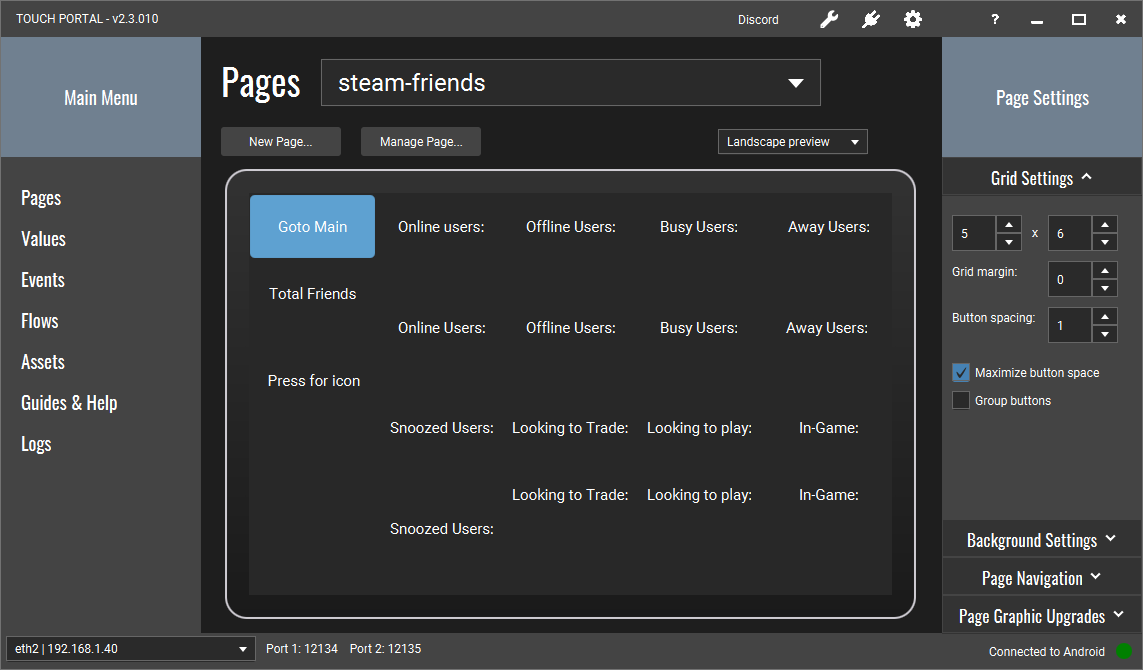
- You will now have a new page named steam-friends showing of most fuctions of the plugin. Note: Though the page in touch portal does look like it's not doing anything it is. You will see it update with infomation once you are using the app on a device.