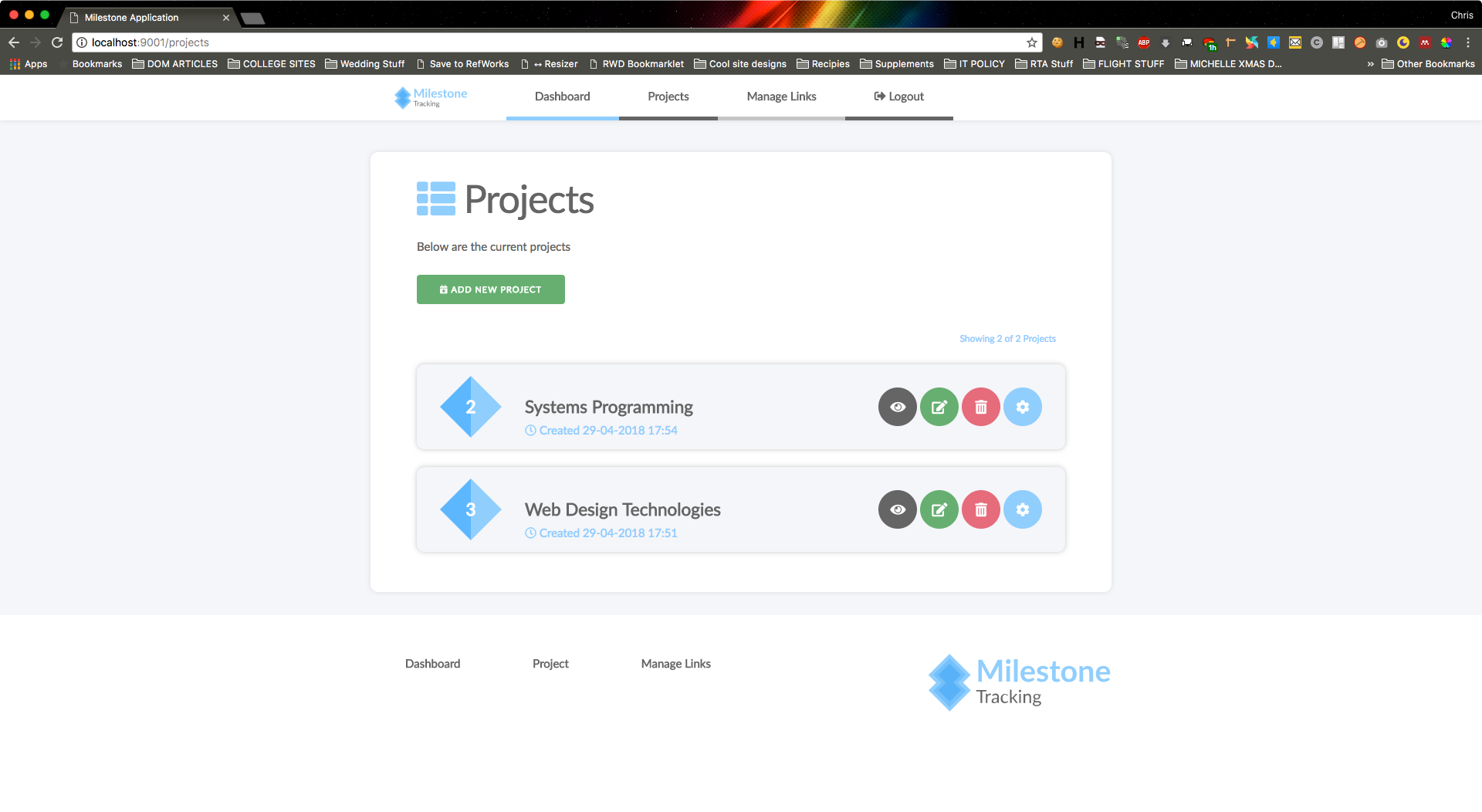This will be the repo for our WPD2 Coursework. The application itself is a milestone application that allows users to have different projects that are made up of milestones. Users can only see their own projects and must log in to do so but can share them if they wish.
GROUP ID: █
Below are the current team members
| Team Member | Student ID | Email Address |
|---|---|---|
| Christopher Connor | ████████ | ████████@caledonian.ac.uk |
| Daryl McAllister | ████████ | ████████@caledonian.ac.uk |
| Gavin Macleod | ████████ | ████████@caledonian.ac.uk |
| Niklas Olsson | ████████ | ████████@caledonian.ac.uk |
We have successfully managed to implement all functional requirements included in the brief.
- Project CRUD Functionality
- Milestone CRUD Functionality
- Shared Link Functionality
- User registration / login / logout
Below is a brief video walk through of our application
To get the application running, you will need to have a MySQL database instance running. On the GCU lab machines, this can be done easily by running MySQL from XAMPP. Once running, simply install the LATEST_DUMP.sql script on the project root folder.
If the MySQL server is not using the default settings, you can update these in our application by changing the variables in the ConnectionSupplier.java file.
private static final String servername = "localhost";
private static final int port = 3306;
private static final String user = "root";
private static final String pass = "";
private static final String db = "milestones";Once setup and running - you can navigate to http://localhost:9001/ to access the application.
If you experience any issues, please contact cconno208@caledonian.ac.uk
To test the application, there are two existing demo accounts:
| Password | |
|---|---|
| john@smith.com | password |
| paddy@takemeout.com | password |
Below are a list of instructions for the team on how to use any of the custom implemented code.
Flash messaging is a feature which allows you to write custom messages to the session which can be displayed and then wiped from the session straight away. This helps for sending and rendering messages across components / views.
Message object looks like this
public class FlashMessage {
@Setter private FlashType type;
private String heading;
private String message;
}FlashType has the following values which can be used:
public enum FlashType {SUCCESS,WARNING,ERROR,INFO,BLANK};Writing a message to session is achieved like this by passing the HttpServletRequest as param 1, and FlashMessage object as param 2.
SessionFunctions.setFlashMessage(request,new FlashMessage(FlashMessage.FlashType.SUCCESS,"Successfully logged in","Welcome back :)"));To retrieve, call a similar method like this:
FlashMessage message = SessionFunctions.getFlashMessage(request);Whenever you want to render this message out in a view, make sure a following partial exists in the mustache template
{{>_partials/flash-message}}