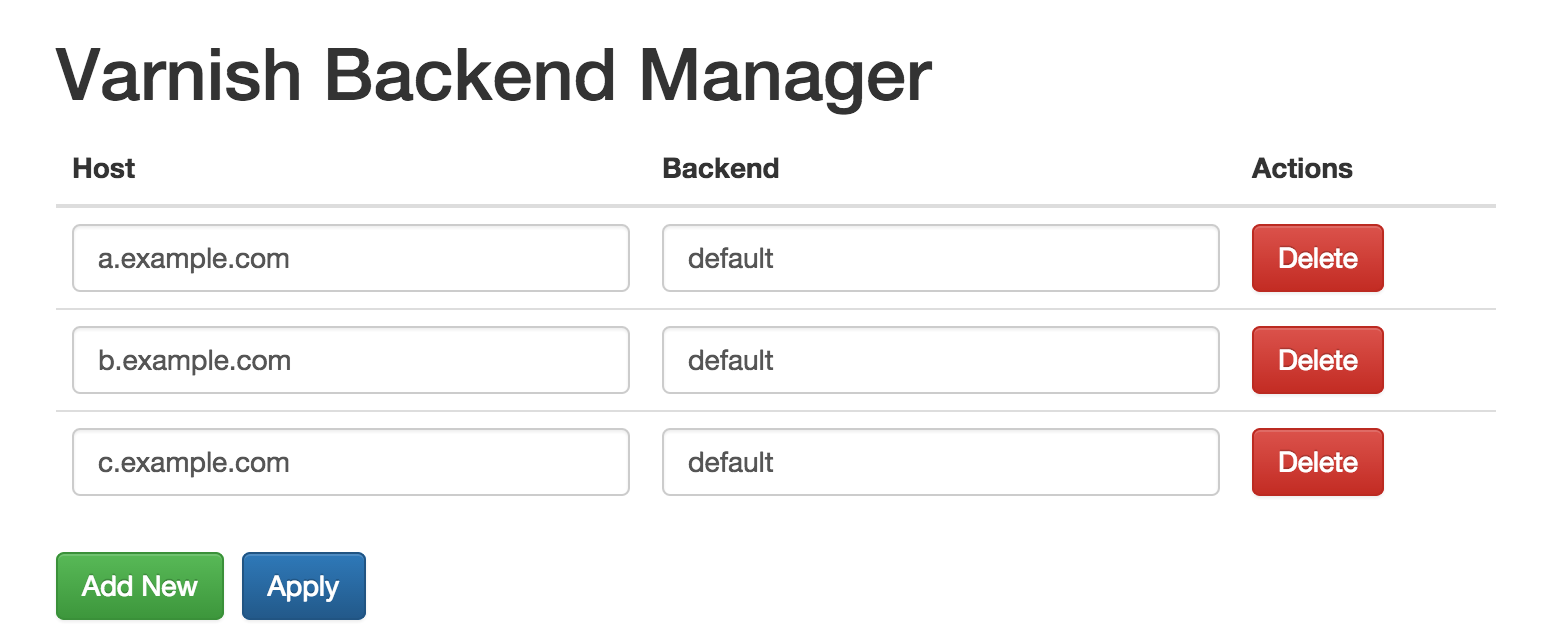Varnish Backend Manager is a single binary utility designed to generate a VCL fragment for inclusion into a Varnish configuration file (i.e. default.vcl). The tool allows the user match host headers req.http.host with the backend intended to serve them, effectively turning Varnish into a HTTP switch:
Gets turned into the following VCL:
if (req.http.host == "a.example.com") {
set req.backend_hint = default;
}
if (req.http.host == "b.example.com") {
set req.backend_hint = default;
}
if (req.http.host == "c.example.com") {
set req.backend_hint = default;
}
Download the source:
go get github.com/cjdell/varnish-backend-manager
go get -u github.com/jteeuwen/go-bindata/...
cd $GOPATH/src/github.com/cjdell/varnish-backend-manager
Bundle assets:
go-bindata assets/
Build the binary:
go build
Run the binary:
./varnish-backend-manager <listenAddressAndPort> <password>
i.e.:
./varnish-backend-manager localhost:8083 s3cr3t
Use localhost:[port] for internal access only, or via SSH tunnel. For public access, an external IP may be used.
Load the cross compiler helper utilities:
source crosscompile.bash
Build the toolchain for Linux 64 bit (other platforms see [http://dave.cheney.net/2012/09/08/an-introduction-to-cross-compilation-with-go]):
go-crosscompile-build linux/amd64
Cross compile changes directory so go back to the source:
cd $GOPATH/src/github.com/cjdell/varnish-backend-manager
Bundle assets:
go-bindata assets/
Build the binary:
go-linux-amd64 build
Symlink the VCL file "output/switch.vcl" to a link within your varnish configuration folder:
ln -s /path/to/varnish-backend-manager/output/switch.vcl /etc/varnish/switch.vcl
Then import the file into your varnish configuration (i.e. /etc/varnish/default.acl) with:
sub vcl_recv {
...
include "switch.vcl";
...
}
The backend names refer to Varnish backends defined within your Varnish configuration. Initially Varnish will only have the default backend. You need to define valid backends for each of the servers you intend to route traffic to.
After build is complete, run:
./install.sh
This will copy the binary to /opt/varnish-backend-manager and create a systemd unit file. Please edit the file /opt/varnish-backend-manager/start.sh with your choice of IP address, port and login password.