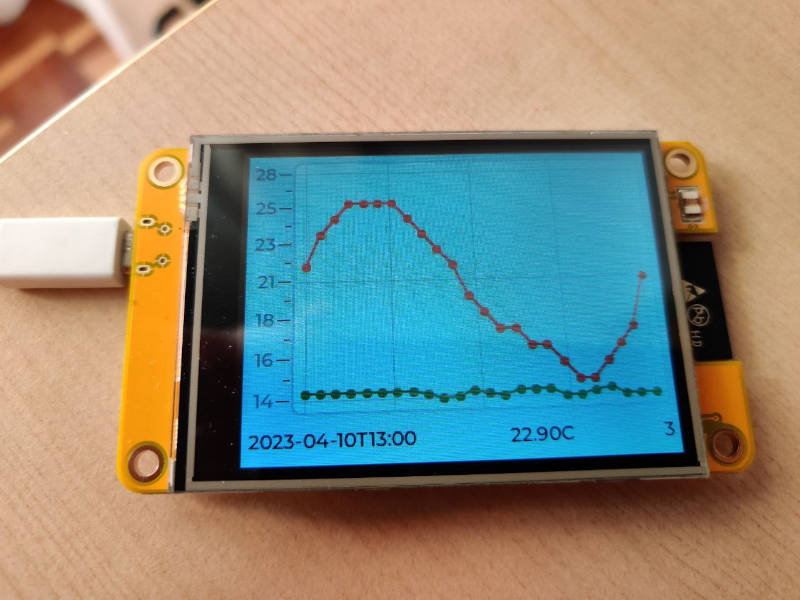I am using Arduino IDE v2.0.4 on Ubuntu. If you are using a different system, you'll have to adapt these instructions to your particular setting. In what follows, will assume that Arduino sketches are stored in ~/Arduino/ and Arduino installed libraries at ~/Arduino/libraries.
-
General board installation · You can follow these instructions.
-
Required libraries · Use the Arduino IDE to install the
ArduinoJson,LovyanGFX, andlvgllibraries. -
Code · Create a folder in
~/Arduino/and copy all the files in thesrcfolder of this repo there ---or, alternatively, use links---. -
Project configuration:
-
lv_conf.h- Copy (or make a link to) this file to~/Arduino/libraries. Therefore, it will be contained in the same folder as thelvgllibrary, this is, bothlv_conf.hand thelvglfolder have to be contained in the same folder. -
config_example.h- Make a copy of it, call itconfig.hand edit the contents to suit your own configuration. In particular, you'll have to:- Provide your particular WiFi details.
- Edit the URL's: the sample ones query Madrid's data.
-
-
Compiling, etc · Connect your ESP32-ESP32-2432S028 with your computer via USB, complile, run, enjoy.
- This is an early version of my application. Changes may happen in the near future.
- Feel free to experiment with other series provided by the weather API. I chose temperature and WMO climate code, but there are many other options.
- If you need to process JSON files other than mine, you'll surely profit from using the ArduinoJson Assistant.
- Most of the configuration files and a large part of the scaffolding in the main file come from a Github repo that I have been able to find again. Many thanks have to be given to this unknown original author.