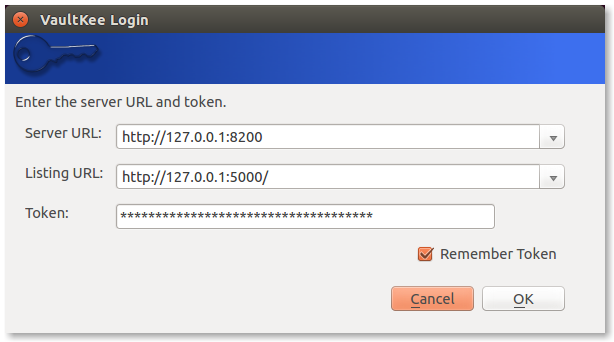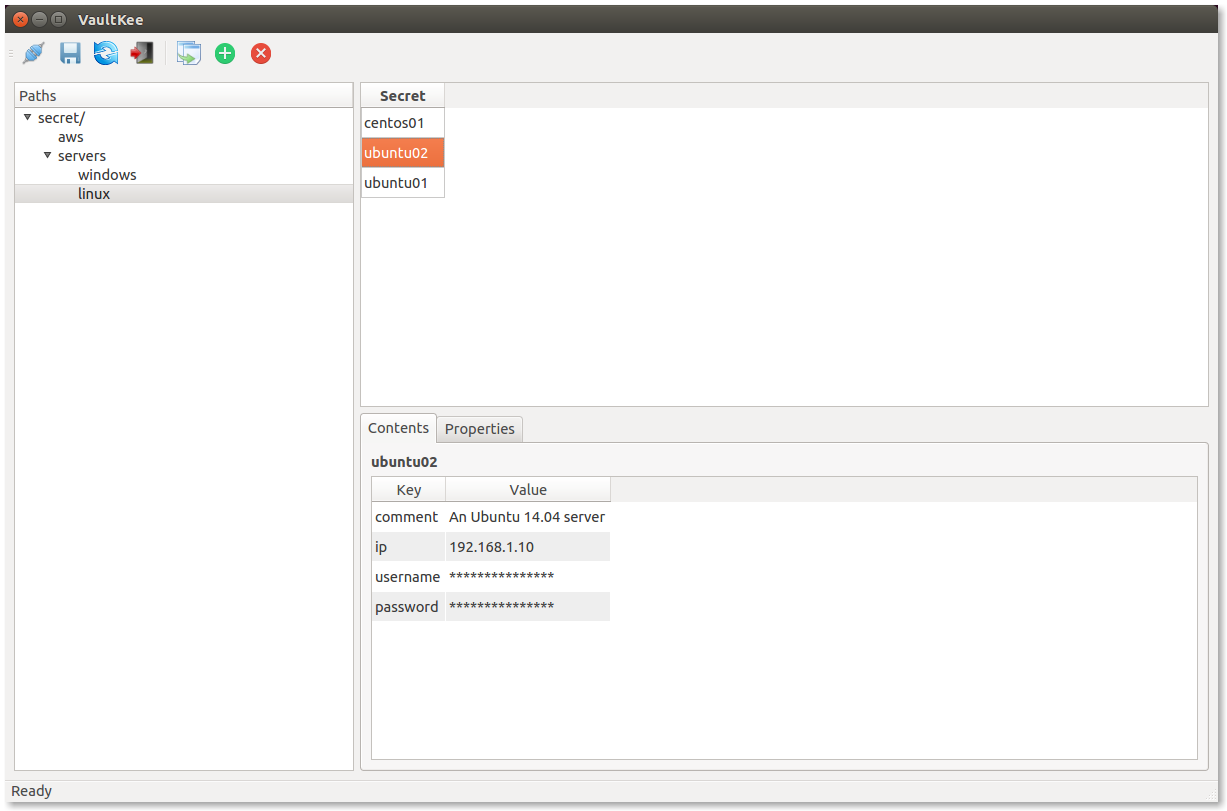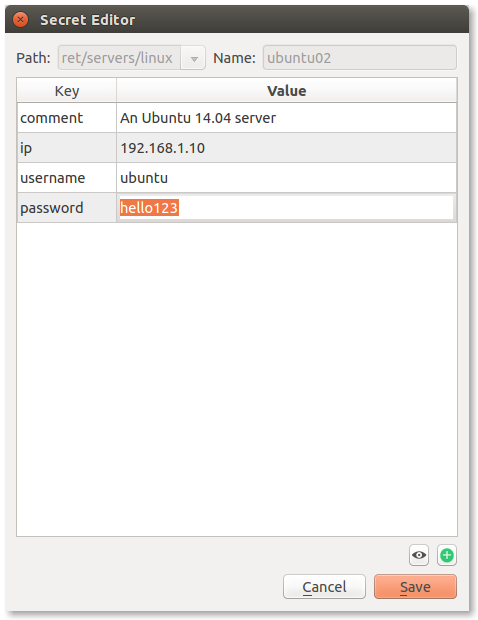VaultKee
VaultKee is a Qt graphical frontend for Vault that provides a KeePass-like interface to manage passwords and secrets.
Installation
Ubuntu
You can install VaultKee by running the following commands:
sudo apt-get install python-qt4 python-requests
After installing the needed dependencies, run VaultKee:
cd vaultkee
./vaultkee.py
Mac OS X
Before installing VaultKee, ensure that you have brew installed. Then you can perform the following steps to run VaultKee from source:
git clone https://github.com/ShadowApex/vaultkee.git
brew install python
sudo easy_install pip
sudo pip install requests
sudo pip install keyring
brew install qt sip pyqt
cd vaultkee/vaultkee
python vaultkee.py
Distribution
Mac OS X
git clone https://github.com/ShadowApex/vaultkee.git
sudo easy_install pip
sudo pip install requests
sudo pip install keyring
brew install qt sip pyqt
cd vaultkee/vaultkee
cxfreeze
CX_Freeze allows you to create distributable binaries of VaultKee. You can run the following commands to install and run CX_Freeze to create a Mac OS X binary:
wget 'http://downloads.sourceforge.net/project/cx-freeze/4.3.1/cx_Freeze-4.3.1.tar.gz?r=http%3A%2F%2Fwww.pythonschool.net%2Fpyqt%2Fdistributing-your-application-on-mac-os-x%2F&ts=1431652406&use_mirror=colocrossing'
tar xvfz cx_Freeze*
python setup.py build
sudo python setup.py install
cd vaultkee/vaultkee
python setup.py bdsit_mac