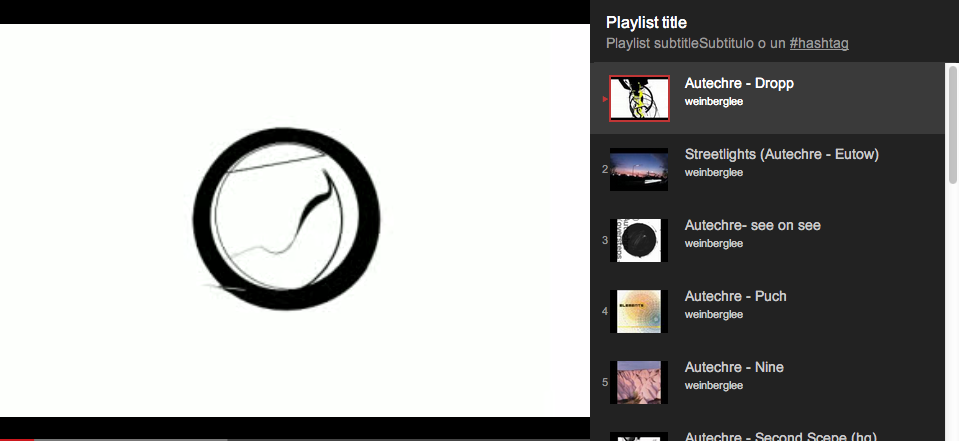(RYPP) Responsive YouTube Player with Playlist, title is self-explanatory ;-)
JQuery (1.9.1+)
RYPP.js
RYPP.css
Since Youtube API V3.0, it's mandatory to create a YT API key in order to get the playlists contents programatically... there aren't other ways to do this. The old XML Feed used in the V.01 of RYPP has been removed by Youtube and no longer exists.
In order to create your own API Key follow these intructions: https://developers.google.com/youtube/v3/getting-started (Remember to limit its usage to your site / domain)
Several features have been disabled in mobile devices as Youtube is progressively disabling them:
- Autoplay no longer works on mobile devices
- Autonext no longer works on mobile devices
-
By default videoId list JSON response its limited to 50 items, so you cannot retrieve more than 50 videos at once, so if you need more than 50 items, go to Youtube and create a playlist. Now RYPP supports playlist with unlimited number of videos.
-
Testing in IE. Right now its only tested in Chrome / Firefox. Any bug report or contribution will be great apretiated.
Basic HTML element:
<div class="RYPP r4-3" data-playlist="PL2591DC20C4BB4D78">
<div class="RYPP-video">
<div class="RYPP-video-player">
<!-- Will be replaced -->
</div>
</div>
<div class="RYPP-playlist">
<header>
<h2 class="_h1 RYPP-title">Playlist title</h2>
<p class="RYPP-desc">Playlist subtitle<a href="#" target="_blank">#hashtag</a></p>
</header>
<div class="RYPP-items"></div>
</div>
</div>Basic HTML element using VideoIDs instead a playlistId (limited to 50 videos):
<div class="RYPP r4-3" data-ids="HMpmI2F2cMs,intentionally_erroneus,QLXzSefzVWU,5RWb76pj4Do">
<div class="RYPP-video">
<div class="RYPP-video-player">
...Starting RYPP from JS:
$(document).ready(function() {
\\ You need a valid API Key
\\ In the creation process you can define in which websites
\\ can be used, to avoid unnapropiated uses
var api_key = 'AIzaSyA1rpTMrNjth1R6-LfLe0UG8v1946nj3Xw';
\\ Initialize all the player in the page with default options
$('.RYPP').rypp( api_key );
});Aspect ratio of the YouTube video is set by adding an additional CSS class to the <div class="RYPP r4-3" data-playlist="PL2591DC20C4BB4D78"> container, you can use r2-1, r4-3 and r16-9 (default). Be free to define your own in the RYPP.scss stylesheet.
data-playlist="PL2591DC20C4BB4D78"
ID of the YouTube playlist, RYPP will automatically get its data and thumbnails and populate the list on the right with them. Take a look to demo-playlist.htm.
data-ids="hWGUnrIiOoI,7nXcLBXR70M"
Alternativelly to the playlist you can provide a list of comma-separated ids of the YouTube vídeos you want to add to the playlist. Take a look to demo.htm. This method is limited to a maximun of 50 vídeos, if you need more, please create a playlist yourself and use the previuos method.
You have several parameters you can pass on RYPP start to control some basic behaviours...
$('#RYPP-custom-player').rypp( '{{YOUR_API_KEY_HERE}}', {
// Automatically updates PL title description
update_title_desc: true, // Default false
// Player starts automatically on first video
autoplay: true, // Default
// Player loads next video automatically
autonext: true, // Default
// On reach the end of the playlist, jumps to first video
loop: true, // Default
// Starts the player without sound
mute: false // Default
// Logs debug messages in console
debug: false // Default
});@frostcrazy & @Vortizhe
- 2017/09/28 v2.22 Several fixes
- Autoplay config param fixed
- Touchstart event on iOS Safari
- 2016/08/30 v2.21 Fixing click behaviour in iOS
- 2016/08/30 v2.20 Support for Playlists with +50 vídeos (beta)
- 2016/06/16 v2.18 Solved infinite loading on some situations
- 2016/06/08 v2.17 Fetch title / descriptions from playlist metadata
- 2016/05/18 v2.16 Disabling several mobile features causing troubles