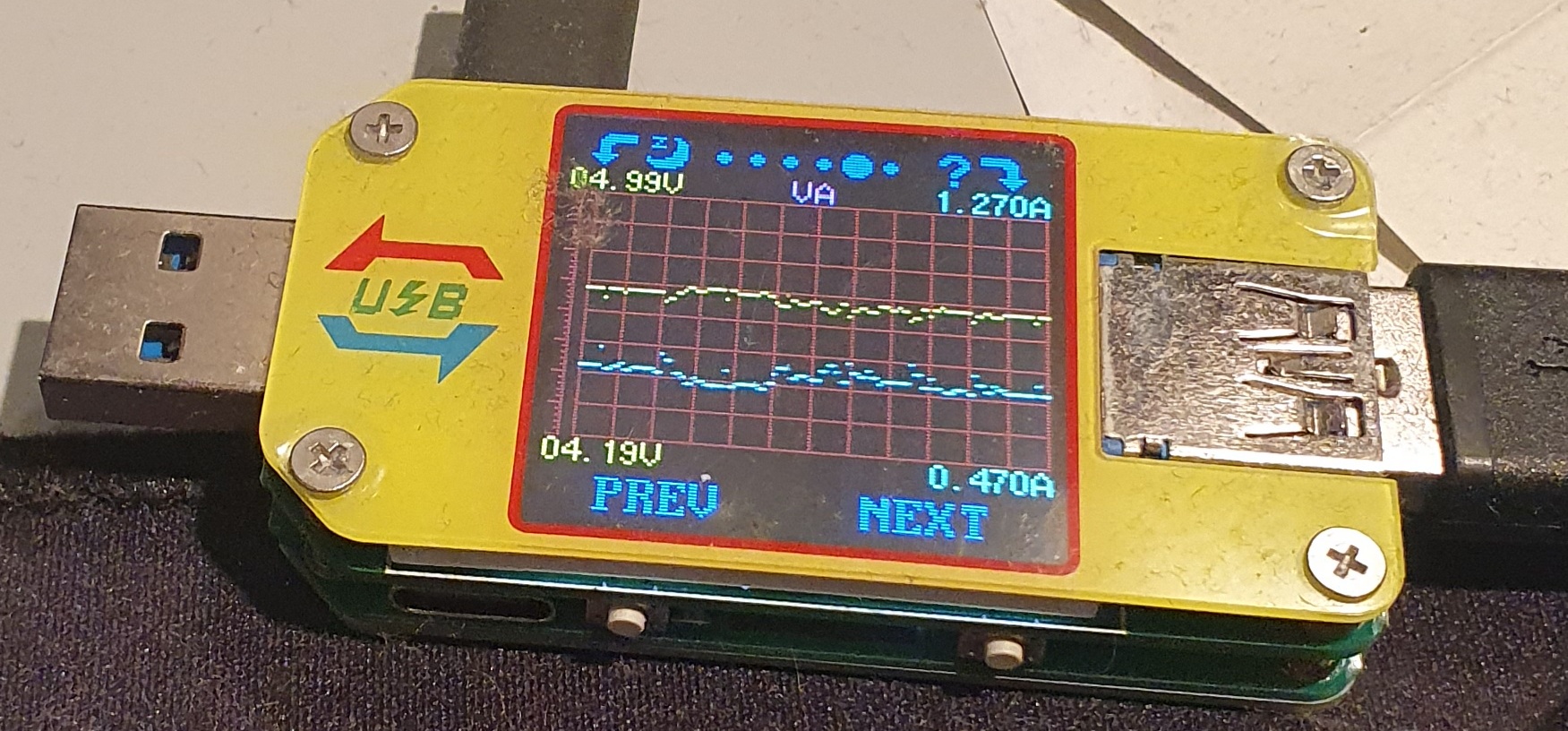hdd2leds
HDD activity with LED stripes
Prequirements
Raspberry Pi settings and wires:
Python-Bindings for WS281x LED stripes:
Installation
- place
hdd2tcp.pyon your server you want to monitor - place
tcp2leds.pyon your Raspberry Pi connected to the LED stripe
Run
-
run
tcp2leds.pyon your Raspberry Pi with sudo (sudo is required for GPIO)sudo python3 tcp2leds.py -
run
hdd2tcp.pyon your linux system with sudo (sudo is required for reading inside/sys/block/)sudo python3 hdd2tcp.py 192.168.178.100
where 192.168.178.100 is the IP of your Raspberry
LED Colors
- yellow = reading only
- red = writing only
- blue = writing + reading
History
V1 26.01.2022
https://twitter.com/ckarrie/status/1486347204881268738
Todo
- rework of tcp message send (dont' send on each device, send on each loop instead):
"213210120121,15"or"00rybbog"for colors0=offr=redy=yellow(could make use of other client types)- each char is a disc
0= off,1= read,2= write,3= read + write,15= shift of 15 led's
- ggf. Umstellung auf https://github.com/giampaolo/psutil/