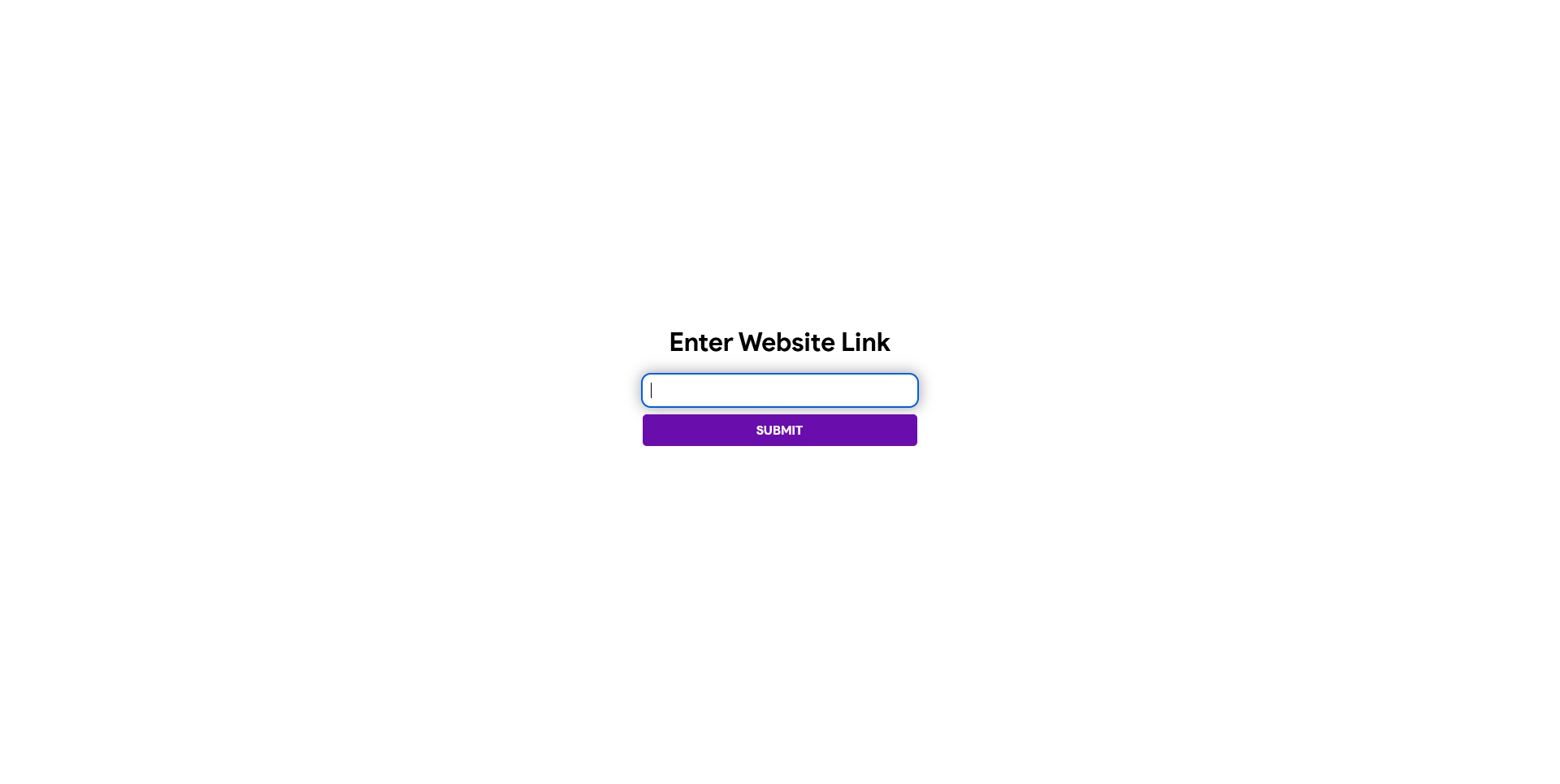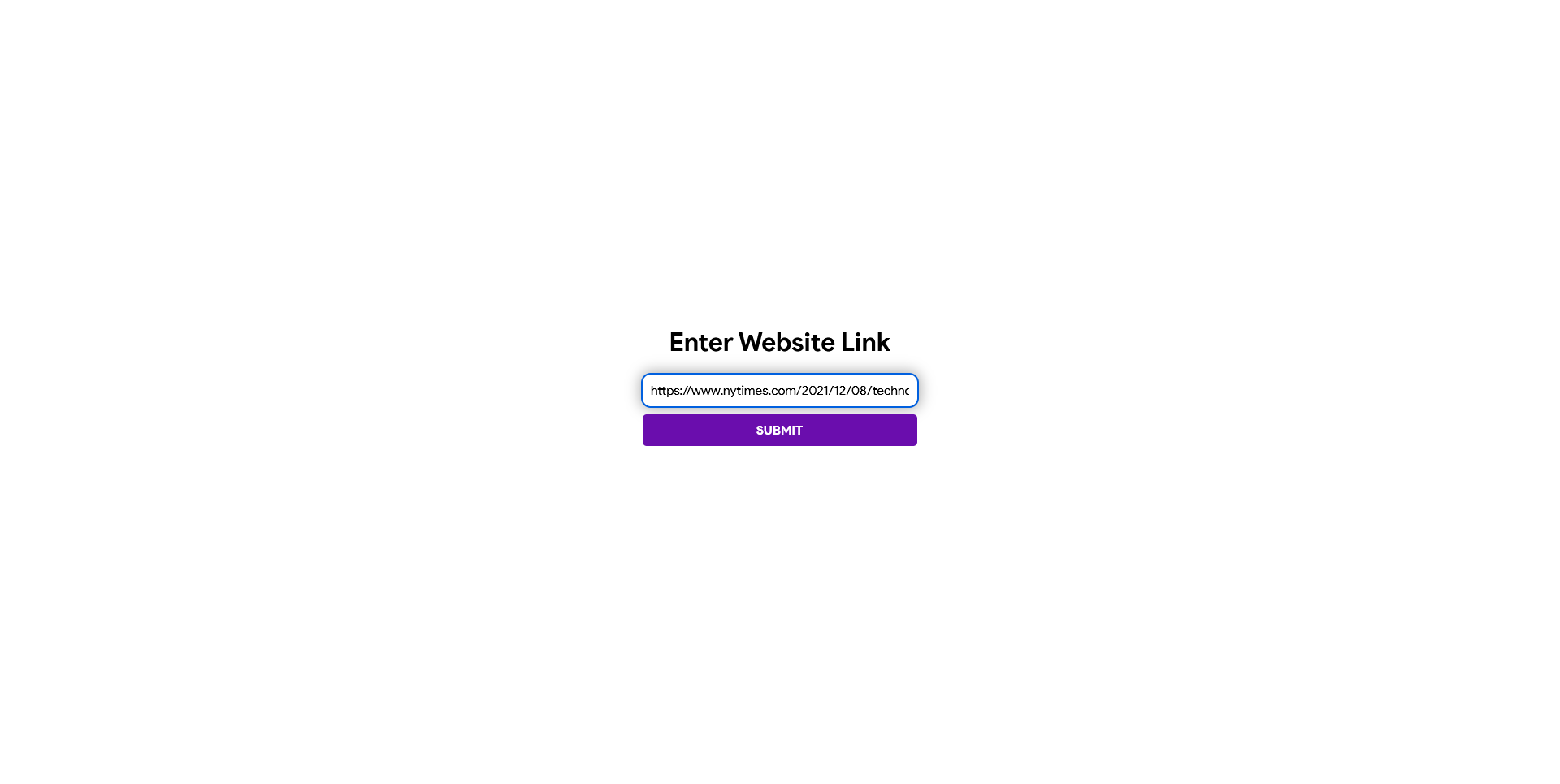A site similar to 12ft.io but is self hosted and works with websites that 12ft.io doesn't work with.
This is a simple self hosted server that has a simple but powerful interface to block ads, paywalls, and other nonsense. Specially for sites like medium, new york times which have paid articles that you normally cannot read. Now I do want you to support the creators you benefit from but if you just wanna see one single article and move on with your day then this might be helpful
It pretends to be GoogleBot (Google's web crawler) and gets the same content that google will get. Google gets the whole page so that the content of the article can be indexed properly and this takes advantage of that.
Requirements:
- docker
- docker-compose First, clone the repo to your machine then run the following commands:
git clone https://github.com/wasi-master/13ft.git
cd 13ft
docker-compose upThe image is also available from DockerHub or ghcr.io so the command docker pull wasimaster/13ft also works.
First, make sure you have python installed on your machine. Next, clone the git repo. Then go to a terminal (Command Prompt on Windows, Terminal on Mac) and run the following command:
From the git cloned directory on your computer:
cd app/
python -m pip install -r requirements.txtIf that doesn't work retry but replace python with py, then try python3, then try py3
Then run portable.py, click this link for a tutorial on how to run python scripts.
python portable.pyThen follow these simple steps
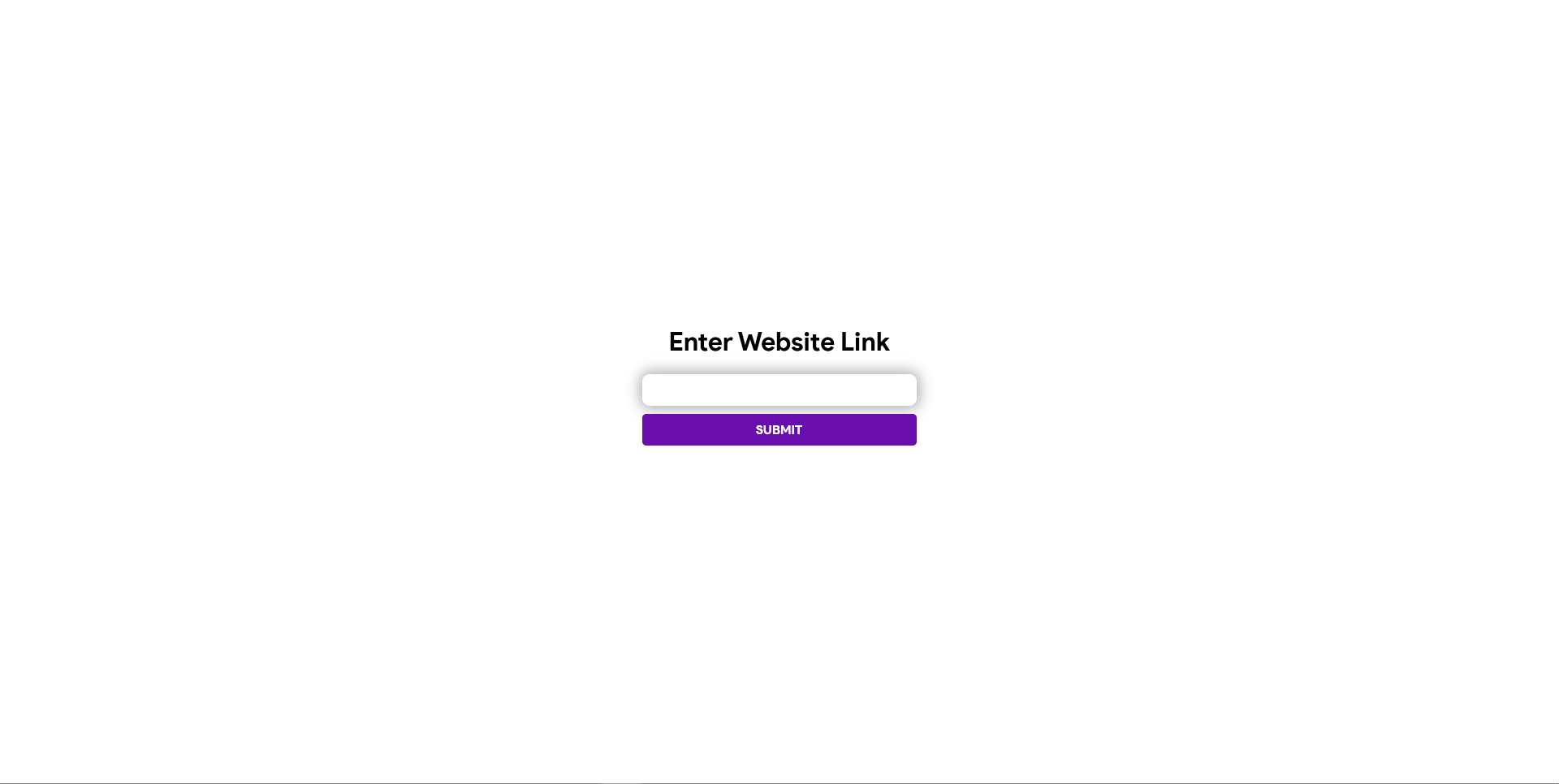 Go to the website at the url shown in the console
Go to the website at the url shown in the console
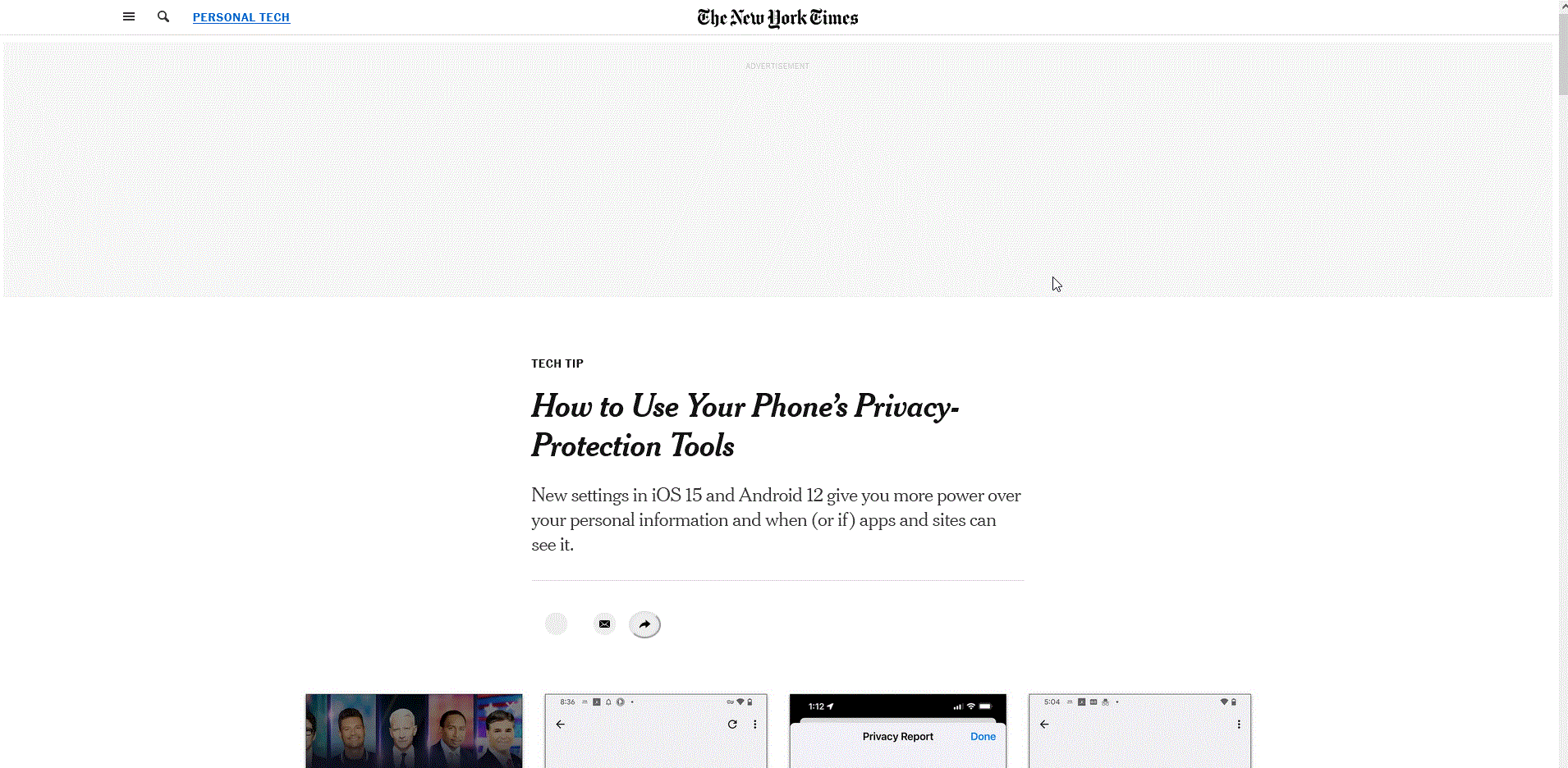 Voilà you now have bypassed the paywall and ads
Voilà you now have bypassed the paywall and ads
You can also append the url at the end of the link and it will also work. (e.g if your server is running at http://127.0.0.1:5000 then you can go to http://127.0.0.1:5000/https://example.com and it will read out the contents of https://example.com)
This feature is possible thanks to atcasanova