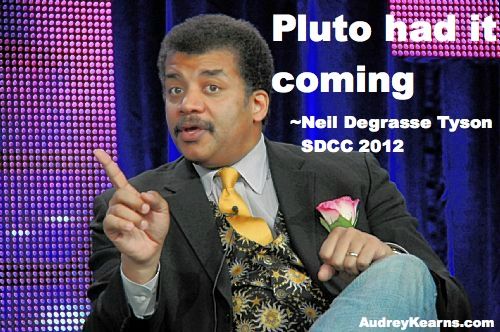The most exciting phrase to hear in science, the one that heralds the most discoveries, is not "Eureka!" (I found it!) but 'That's funny...'
- Update values within a dictionary using subscript syntax and
updateValue(_:forKey:). - Understand that by accessing something within a dictionary using a key, you are getting back a value, but it's an optional value which requires you to unwrap it.
- Access a value with a given key, update that value and reflect that update (change) back to the dictionary.
- Remove a key/value pair by assigning the value to
nil. - Remove a key/value pair using the method
removeValueForKey(). - Explain that by using
.count, you will retrieve the total number of key/value pairs within the dictionary. - Explain that
.isEmptyis a way to see if in fact the dictionary is empty, in that it returns aBool. - What
.keysand.valuesdoes and how you can iterate over what this returns.
So far, you've learned about a few basic operations you can perform on or with dictionaries. You learned how to create a dictionary, how to add items to a dictionary, how to remove items from a dictionary, and how to iterate over it. In this lesson, you'll learn about a few of the methods you can use to work with dictionaries even more effectively.
The playground file included in this repo has some examples to look over as you work through this lesson. They will demonstrate the use of several different methods available to dictionaries. Once again, you are working with a dictionary to store information about movie franchises. An initial dictionary with this information, movies, has been created for you in the playground.
You've already learned one way to update a dictionary: By setting a key to a specific value. In the included playground, The Godfather films have not yet been added to the movies dictionary. You could add them simply like this:
movies["The Godfather"] = godfatherFilmsSwift also provides another method for adding items to a dictionary: the updateValue(_:forKey:) method. You can call this method to add a new key and value to a dictionary:
movies.updateValue(godfatherFilms, forKey: "The Godfather")What's the difference between this method and just assigning a value to a new key? updateValue(_:forKey:) can also be used to update an existing key:
movies.updateValue(fastAndFuriousFilms, forKey: "The Fast and the Furious")Here, the key "The Fast and the Furious" already exists, and you're assigning it a value.
On the surface, this still doesn't look much different than assigning a value to a key. So what's the difference?
The main difference is that updateValue(_:forKey:) has a return value that tells you whether a key was added or updated. The return type is an optional, so it can be nil. If a new key/value pair was added, the return value is nil. If an existing key/value pair was updated, the return value of updateValue(_:forKey:) is the key's new value, wrapped in an Optional.
Take a look at this code:
let result1 = movies.updateValue(godfatherFilms, forKey: "The Godfather")
let result2 = movies.updateValue(fastAndFuriousFilms, forKey: "The Fast and the Furious")
print(result1)
print(result2)Can you guess what is printed to the console? Think about it: updateValue(_:forKey:) returns nil if a new key/value pair is added, and the new value if a key is updated instead. "The Godfather" did not exist in the dictionary before, but "The Fast and the Furious" did. What appears in your console?
You should see this:
nil
Optional(["The Fast and the Furious", "2 Fast 2 Furious", "Turbo-Charged Prelud", "Tokyo Drift", "Fast & Furious", "Los Bandoleros", "Fast Five", "Fast & Furious 6", "Furious 7", "Fast 8"])
Does it make sense why the first line is nil, and the second is an optional array of strings?
Now that you've added "The Godfather" key, you should be able to retrieve the value. What gets printed to the console when you run this code?
let films = movies["The Godfather"]
print(films)Remember: "The Godfather" now exists in the movies dictionary, so you should expect to get a value back. But accessing a key always returns an Optional, even if the key exists (do you remember why that's the case?), so you should see this in your console:
Optional(["The Godfather", "The Godfather Part II", "The Godfather Part III"])
How do you get rid of that "Optional" gobbledygook? You can unwrap the value. Do you remember how to do that? Unwrapping the optional value allows you to access the "raw" value inside the Optional. This code will just print the array without the "Optional(...)" bit around it:
if let godfatherMovies = movies["The Godfather"] {
print(godfatherMovies)
}
// prints "["The Godfather", "The Godfather Part II", "The Godfather Part III"]"Most of the time, you'll probably just assign a value directly to a key, using subscript notation. Sometimes, though, it's important to know whether a key was added or modified. In that case, it is helpful to use updateValue(_:forKey:) instead.
Sometimes a value is mutable, which means that you can alter it in some way. For example, you may want to append an item to an Array value. Imagine we just got word from the studio that there are going to be two more Fast and Furious movies: Faster! 9 and THE FASTEST 10. Since the values of the movies dictionary are all arrays of strings, you have probably guessed that you can use the append() method of Array to add items to those values.
But how? Would this work?
movies["The Fast and the Furious"].append("Faster! 9")
movies["The Fast and the Furious"].append("THE FASTEST 10")Try it! Did it work?
You probably noticed the obvious problem: movies["The Fast and the Furious"] does not return an array (a [String]). It returns an optional array (a [String]?). Optional types do not have an append() method.
So what to do? You can instead unwrap the optional return value, and add items to it:
if var films = movies["The Fast and the Furious"] {
films.append("Faster! 9")
films.append("THE FASTEST 10")
}That worked beautifully, didn't it? Print out the movies dictionary to the console to see the results of your fine work.
Err...wait. Something's wrong. The dictionary hasn't been updated to include these two hot new titles. Why not?
When you unwrap an optional, you get a copy of the array back. When you call append() on this copy, it doesn't affect the original array stored in the dictionary. In order to update that array, you're going to have to get a bit more clever.
Try this:
if var films = movies["The Fast and the Furious"] {
films.append("Faster! 9")
films.append("THE FASTEST 10")
movies["The Fast and the Furious"] = films
}What's happening here? Like before, you unwrapped the optional value of movies["The Fast and the Furious"] into the films variable. Then you added "Faster! 9" and "THE FASTEST 10" to the films variable. Finally, you assigned films to the key "The Fast and the Furious" in the movies dictionary. That's the crucial step in updating the value of "The Fast and the Furious" in the dictionary.
You can confirm that you added those two titles by printing out the dictionary:
if let fastMovies = movies["The Fast and the Furious"] {
for (index, film) in fastMovies.enumerate() {
print("\(index + 1). \(film)")
}
}
// prints:
// 1. The Fast and the Furious
// 2. 2 Fast 2 Furious
// 3. Turbo-Charged Prelud
// 4. Tokyo Drift
// 5. Fast & Furious
// 6. Los Bandoleros
// 7. Fast Five
// 8. Fast & Furious 6
// 9. Furious 7
// 10. Fast 8
// 11. Faster! 9
// 12. THE FASTEST 10Sometimes you want to remove an existing key/value pair from a dictionary. Imagine you want to remove all information you have about the Fast and Furious franchise. Deleting a key/value pair from a dictionary is pretty easy: You just assign nil to the key.
movies["The Fast and the Furious"] = nilYou can confirm that the key has been deleting by trying to retrieve the value for the key and unwrapping it:
if let fast3rFilms = movies["The Fast and the Furious"] {
print("\(fast3rFilms)")
} else {
print("YAY! no more Fast & Furious movies!")
}
// prints "YAY! no more Fast & Furious movies!"Pretty easy, right?
Remember the updateValue(_:forKey:) method, though? There is a corresponding Dictionary method called removeValueForKey(). You can also remove a key using that method:
movies.removeValueForKey("The Fast and the Furious")removeValueForKey() serves a similar purpose as updateValue(_:forKey:). If the key exists in the dictionary, removeValueForKey() deletes it, and returns its value wrapped in an Optional. If the key does not exist in the dictionary, then removeValueForKey() returns nil. Therefore, this method serves two purposes: It removes a key from the dictionary and lets you know whether it existed in the dictionary or not.
In most cases, it's easier to remove a key simply by assigning nil to it, and you'll use that method much more often. But removeValueForKey() is sometimes useful when you want to know if a key existed or not.
What if you want to know how many items are in a dictionary? Imagine you have this dictionary:
let planetsAndTheirMoons = [
"Mercury": 0,
"Venus": 0,
"Earth": 1,
"Mars": 2,
"Jupiter": 50,
"Saturn": 53,
"Uranus": 27,
"Neptune": 13
]You want to get a count of how many items are in the dictionary. How would you do that?
You could iterate over the dictionary and keep a count of how many items you see:
var planetCount = 0
for (planet, numberOfMoons) in planetsAndTheirMoons {
planetCount += 1
}
print(planetCount)
// prints 8But this will quickly get unwieldy. Luckily, there's an easier way in Swift: Dictionaries have a count property.
let planetCount2 = planetsAndTheirMoons.count
print(planetCount2)
// prints 8Yep. Just like Arrays, that's all there is to it.
Dictionary also provides an isEmpty property to check if a dictionary is empty or not (an empty dictionary has 0 keys):
if planetsAndTheirMoons.isEmpty {
print("planetsAndTheirMoons is empty")
} else {
print("planetsAndTheirMoons has \(planetsAndTheirMoons.count) items")
}
// prints "planetsAndTheirMoons has 8 items"isEmpty returns true if the dictionary contains 0 items, and false if it contains at least one. Here you can see how it works on a dictionary that's actually empty:
var emptyDictionary = [String: String]()
if emptyDictionary.isEmpty {
print("Ah hah! It's empty.")
} else {
print("There's something here...")
}
// prints "Ah hah! It's empty."Right now, the planetsAndTheirMoons dictionary contains a mapping of planet names to the number of moons orbiting that planet. What if you want to get just the names of the planets?
Dictionaries also have a keys property that will return only the keys contained in the dictionary. You can easily create an array from this set of keys:
let planetNames = Array(planetsAndTheirMoons.keys)Or, if you want to print out the keys one per line, you could easily iterate over them:
for planet in planetsAndTheirMoons.keys {
print(planet)
}
// prints:
// Jupiter
// Venus
// Earth
// Mercury
// Mars
// Uranus
// Neptune
// SaturnOne important thing to note: The keys property will not necessarily return the keys in the same order you defined or added them to the dictionary. Remember: Dictionaries are unordered!
As you can probably imagine, dictionaries also come with a values property for returning all the values in the dictionary. In this case, you could use it to get back just the number of moons:
let allTheMoons = Array(planetsAndTheirMoons.values)You can iterate over these values, too:
for numberOfMoons in planetsAndTheirMoons.values {
print(numberOfMoons)
}
// prints:
// 50
// 0
// 1
// 0
// 2
// 27
// 13
// 53Just like with keys, values are not returned in any particular order. (Dictionaries are unordered—remember that!)
That covers the fundamental operations you can perform on dictionaries. As you work with Swift, you'll encounter many more, but these basic operations are the ones you'll see and use the most.