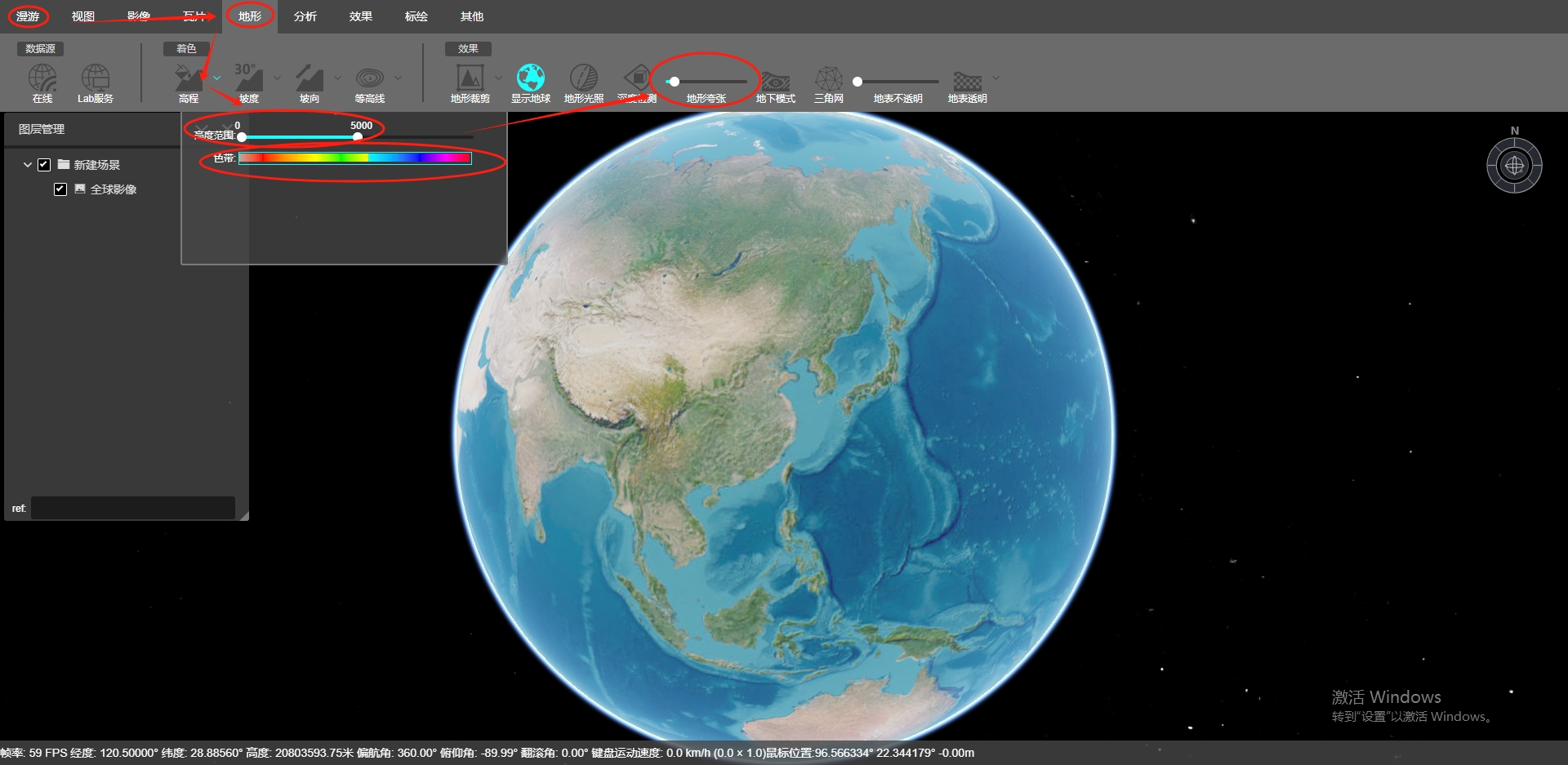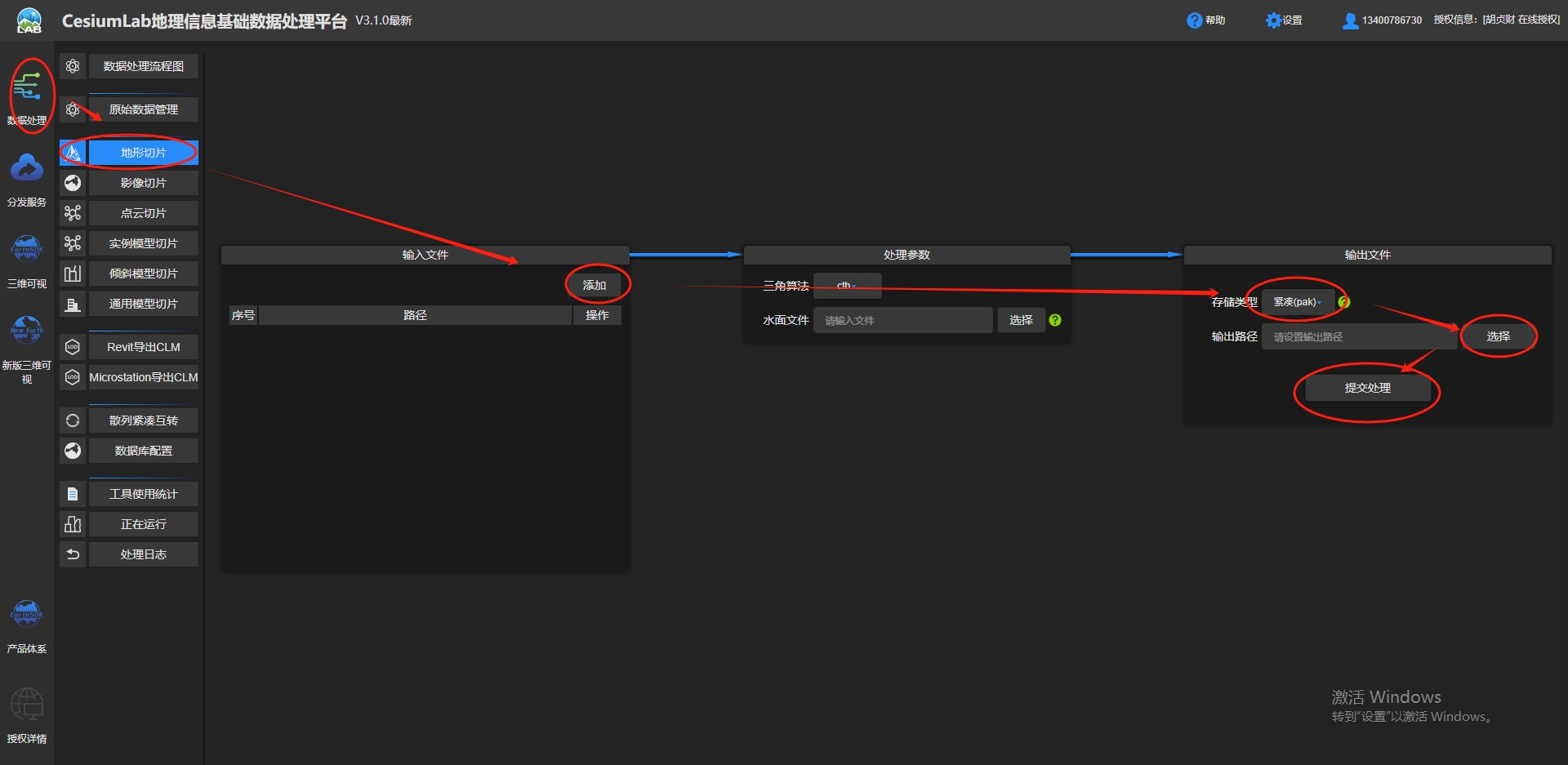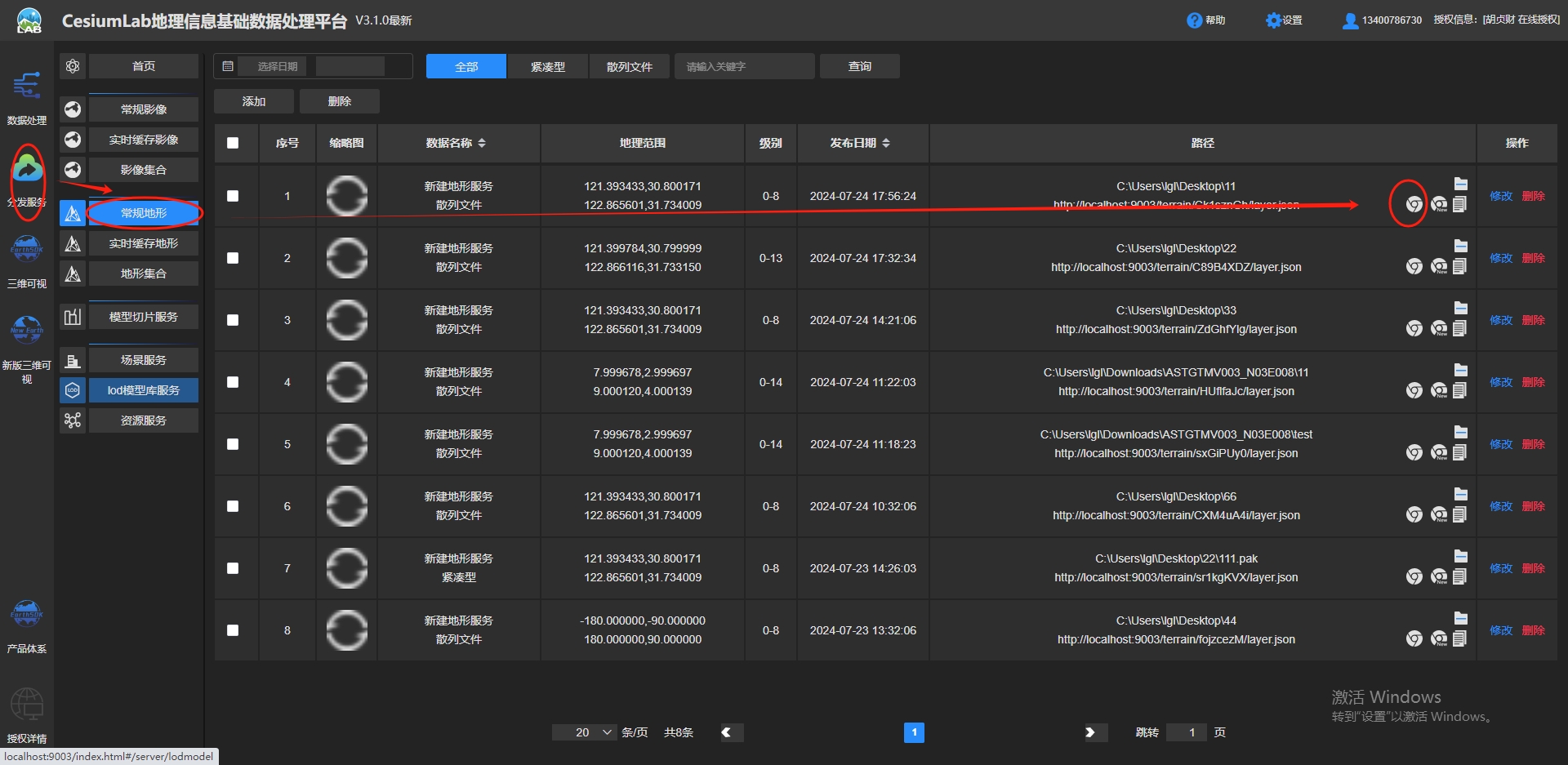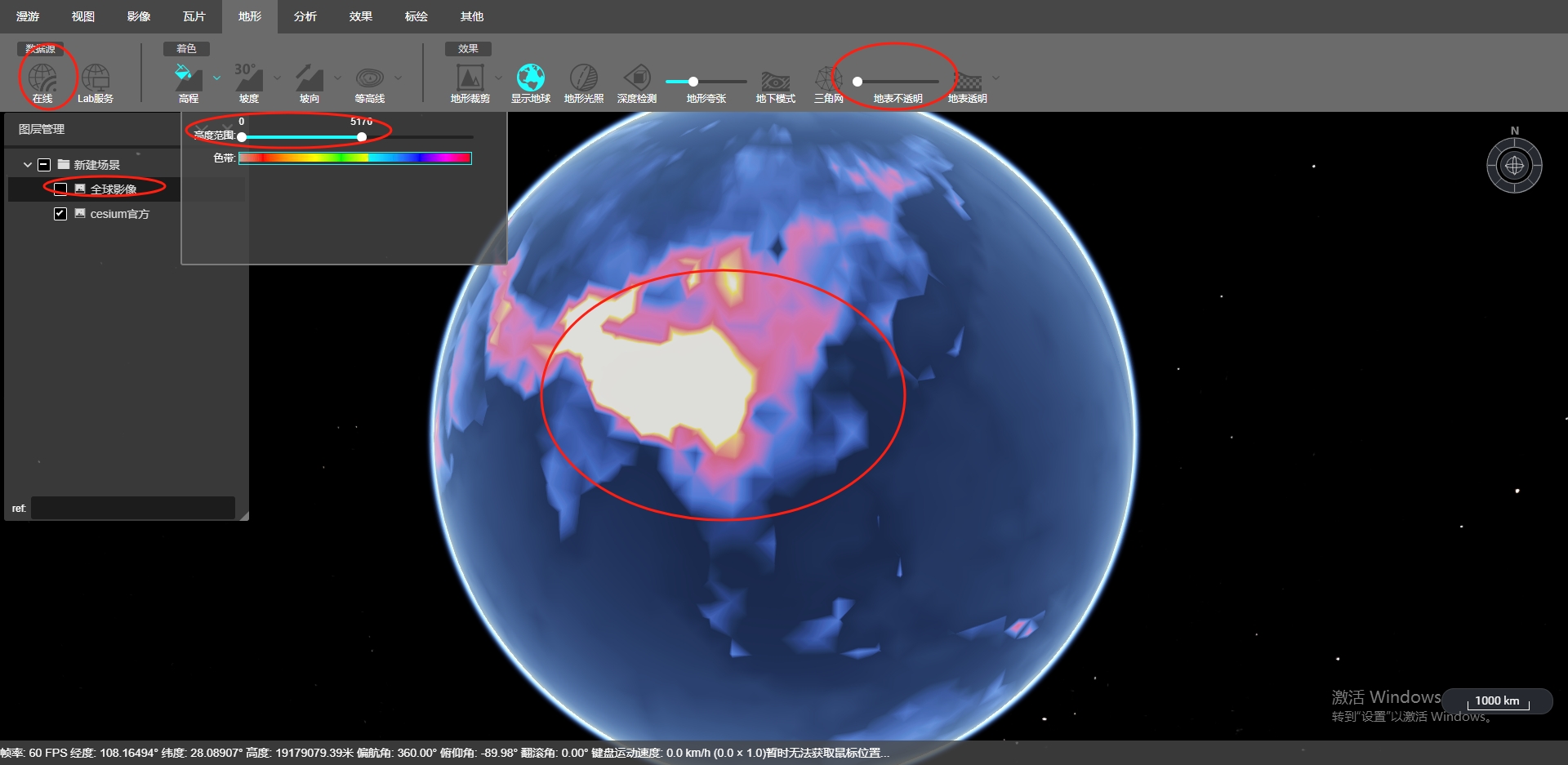origin data:
"features": [{
"type": "Feature",
"geometry": {
"type": "Point",
"coordinates": [122.6110446,
31.0377298,
17.1]
},
"properties": {
"FOID": "CN 0001571642 22501",
"EXPSOU": "",
"NOBJNM": "",
"OBJNAM": "",
"QUASOU": "",
"SOUACC": null,
"STATUS": "",
"TECSOU": "",
"VERDAT": "",
"$SCODE": "",
"SCAMIN": null,
"SCAMAX": null,
"NTXTDS": "",
"TXTDSC": "",
"$spinf": "",
"$AISIF": "",
"$SORID": "",
"INFORM": "",
"NINFOM": "",
"RECDAT": "",
"RECIND": "",
"SORDAT": "20090316",
"SORIND": "CN,CN,graph,surveyCN3G0611",
"ProductTem": ""
}
}pixel_size = 0.000576639388
nx = int((max(x) - min(x)) / pixel_size)
ny = int((max(y) - min(y)) / pixel_size)
x_grid = np.linspace(min(x), max(x), nx)
y_grid = np.linspace(min(y), max(y), ny)
x_grid, y_grid = np.meshgrid(x_grid, y_grid)
from scipy.interpolate import griddata
z_grid = griddata((x, y), z, (x_grid, y_grid), method='linear')
z_grid = np.nan_to_num(z_grid, 0)transform = from_bounds(min(x_grid[0]), min(y_grid[:,0]), max(x_grid[0]), max(y_grid[:,0]), width, height)
with rasterio.open(
outputfile,
'w',
driver='GTiff',
height=z_grid.shape[0],
width=z_grid.shape[1],
count=1,
dtype=z_grid.dtype,
crs='EPSG:4326',
compress='LZW',
tiled=True,
blockxsize=256,
blockysize=256,
transform=transform,
nodata=-9999
) as dst:
#dst.update_tags(DataType='Generic')
dst.set_band_description(1, 'Band 1')
dst.update_tags(AREA_OR_POINT='Area', Band_1='Band 1')
#dst.update_tags(1, RepresentationType='ATHEMATIC')
dst.write(z_grid, 1)use CesiumLab
if you can see the object, you may modify the height and color