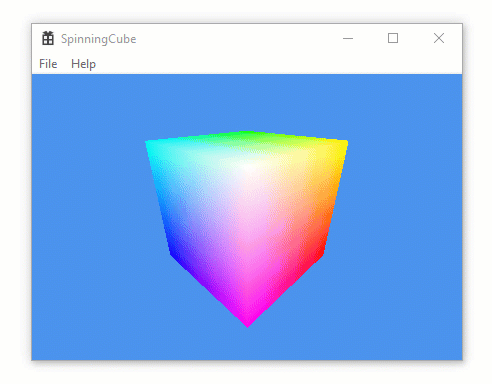This is a quick test application for demoing setting up two types of AI-based upscaling:
using the respective public SDKs linked above.
It's for my own quick testing purposes. The geometry is really simple- a spinning cube. It uses video motion estimation to apply motion vectors. It doesn't apply best practices for resource states!
This application is useful for sample code for setting up these APIs, and you can use it to do some quick visual comparisons, e.g.:
| Option | Result |
|---|---|
| Point sampling | 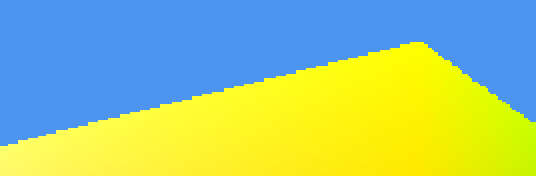 |
| Linear sampling |  |
| Upscaled |  |
- Left and right keys: Selects between the four rendering options, where the current one appears in the title bar
- Point sampling
- Linear Sampling
- DLSS
- XeSS
- Space: Toggles the spinning animation of the cube.
- 'U' key: Toggles updating of the AI evaluation buffer. Only applicable to DLSS and XeSS above.
The source code is organized as a Visual Studio 2019 built for x86-64 architecture. It uses the v142 toolset.
Build and execution dependencies:
- NVIDIA DLSS SDK, linked above
- Intel XeSS SDK, linked above
To build, make sure the solution's include and lib folders point to the above SDKs. For hygiene this program doesn't check in a copy of the SDKs, if you were looking for that.
Shaders are compiled at build time as part of the solution against shader model 6_0.