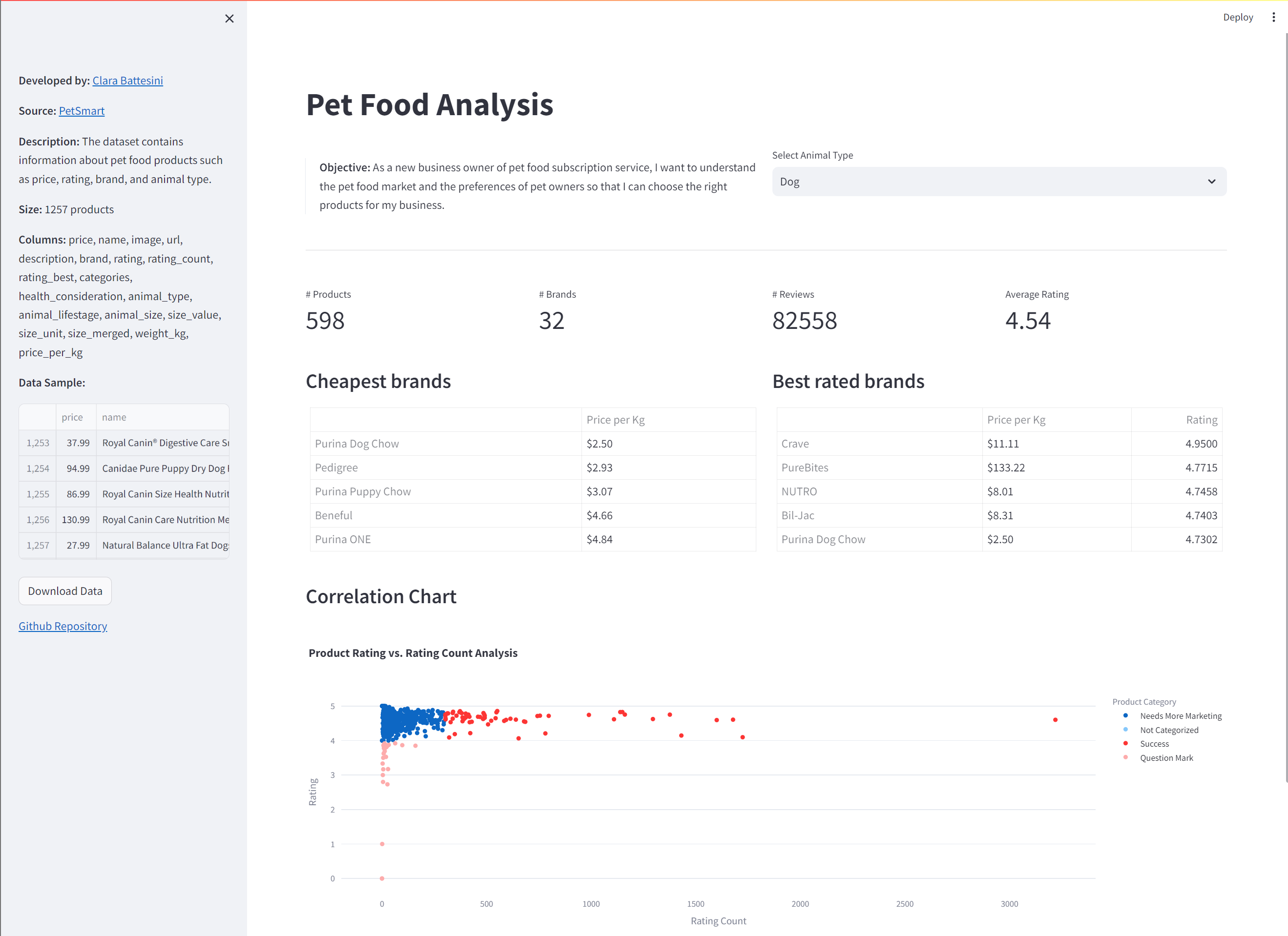This project is a web scraper that collects pet food information to create a database of pet food products.
- Scraper: The scrapper module is responsible for collecting the data from the website. It uses the
requestsandbeautifulsoup4libraries to parse the HTML and extract the information. - app: The app module is responsible for the interface. It uses the
streamlitlibrary to create a web interface to interact with the data. - utils: The utils module contains helper functions to be used across the project.
-
URL Collector: The scrapper collects the URLs of the products from the website's paginated list and saves them to a json file.
-
Product Fetch: The scrapper collects the information from the product's page and saves it to a csv file with the following columns:
- price
- name
- image
- url
- description
- brand
- rating
- rating_count
- rating_best
- categories
- heath_consideration
- animal_type
- animal_lifestage
- animal_size
- size_merged
This project uses Poetry for dependency management.
Install Poetry following their documentation.
Once Poetry is installed, make sure to configure it to create virtual environments within the project's directory:
This is a recommended setting so it will be easier to delete the virtual environment if needed.
poetry config virtualenvs.in-project trueInstall the dependencies using:
poetry installThis will install the dependencies and create a virtual environment for the project.
To activate the virtual environment, use:
poetry shellTo control and specific parts of the project, call the desired functions at main.py and use to run:
poetry run python main.pyThis will run the main.py script within the project's virtual environment.
To activate the virtual environment, use:
poetry shellTo run the interface with streamlit, use:
streamlit run app.py