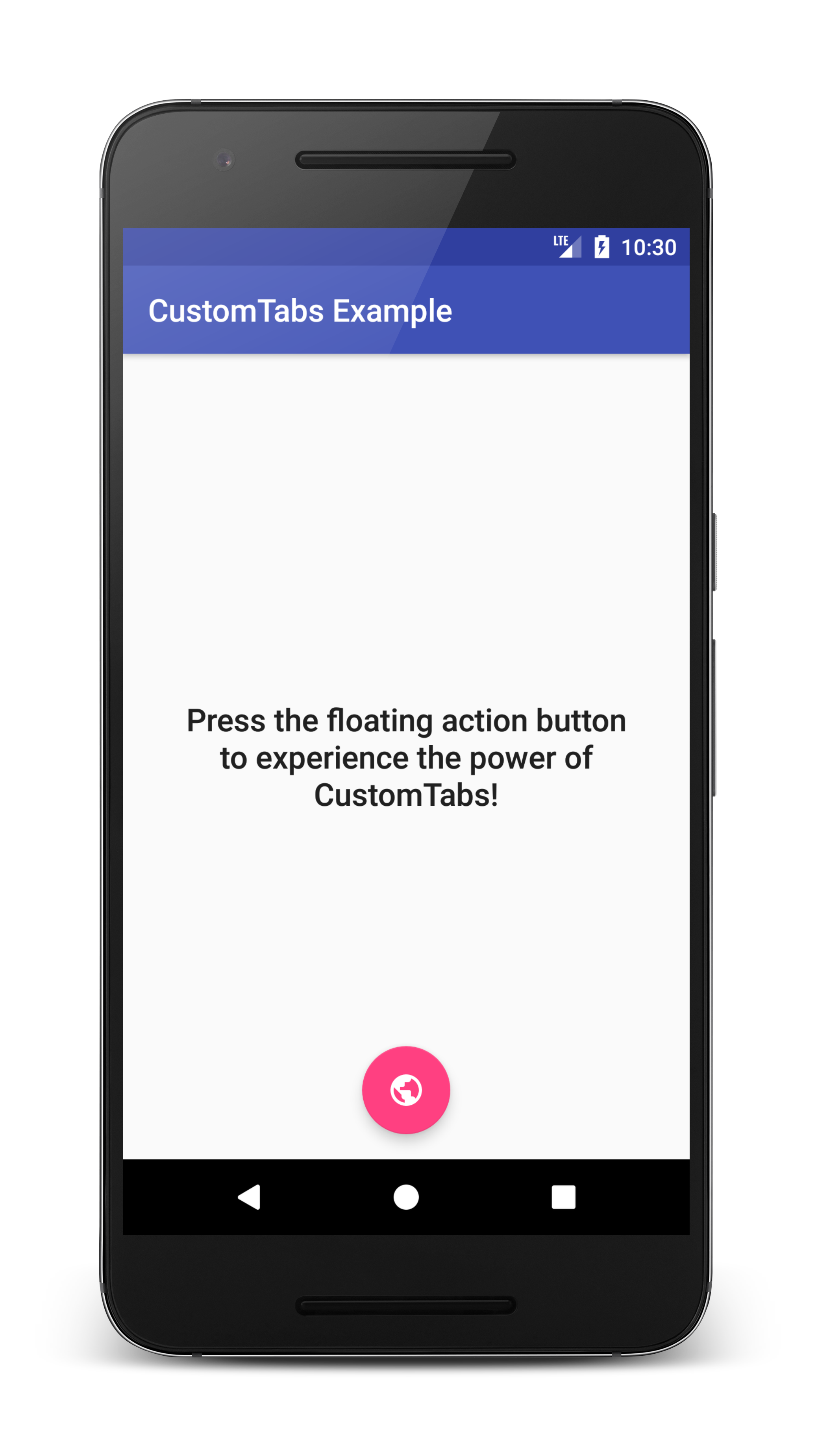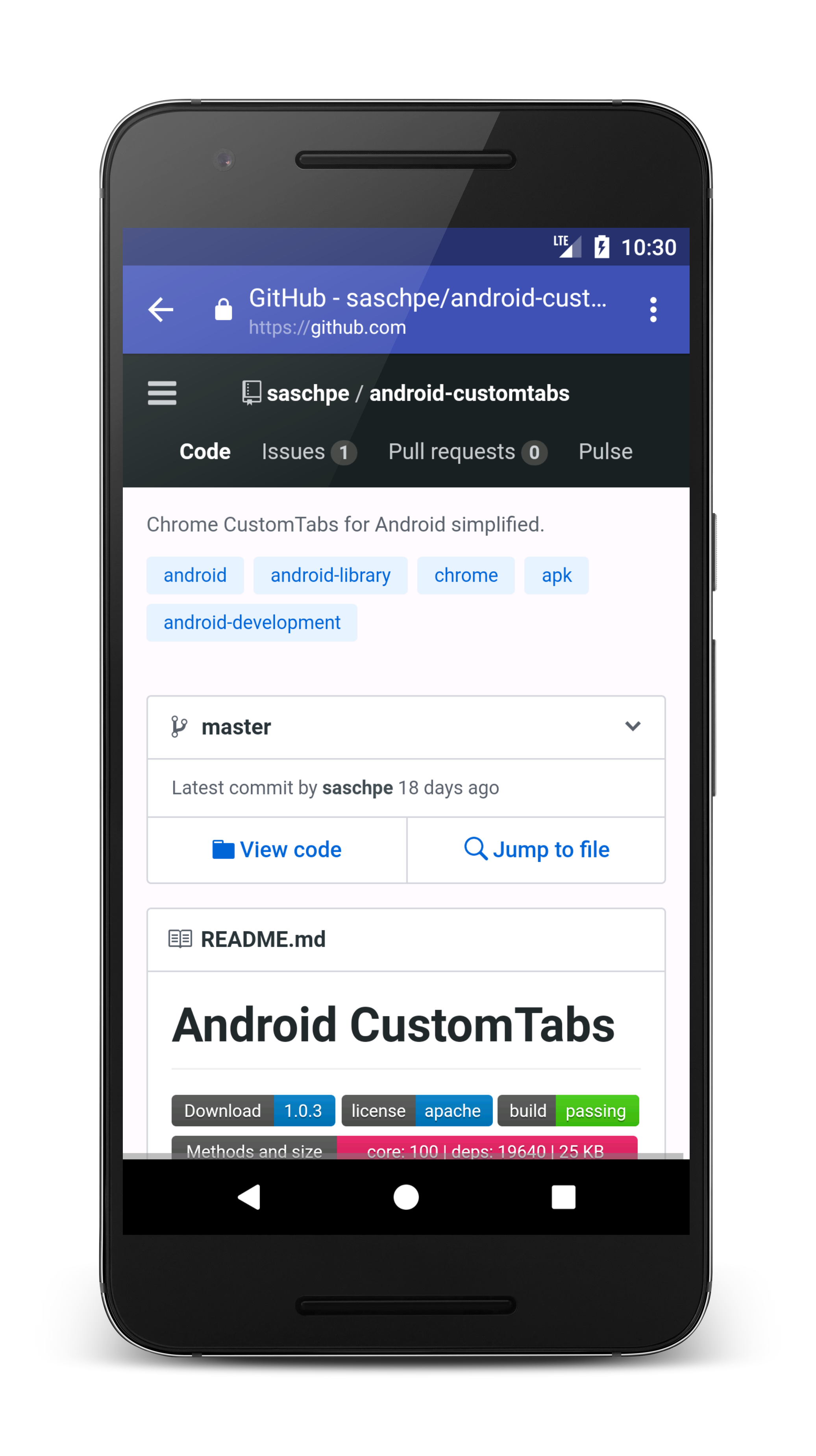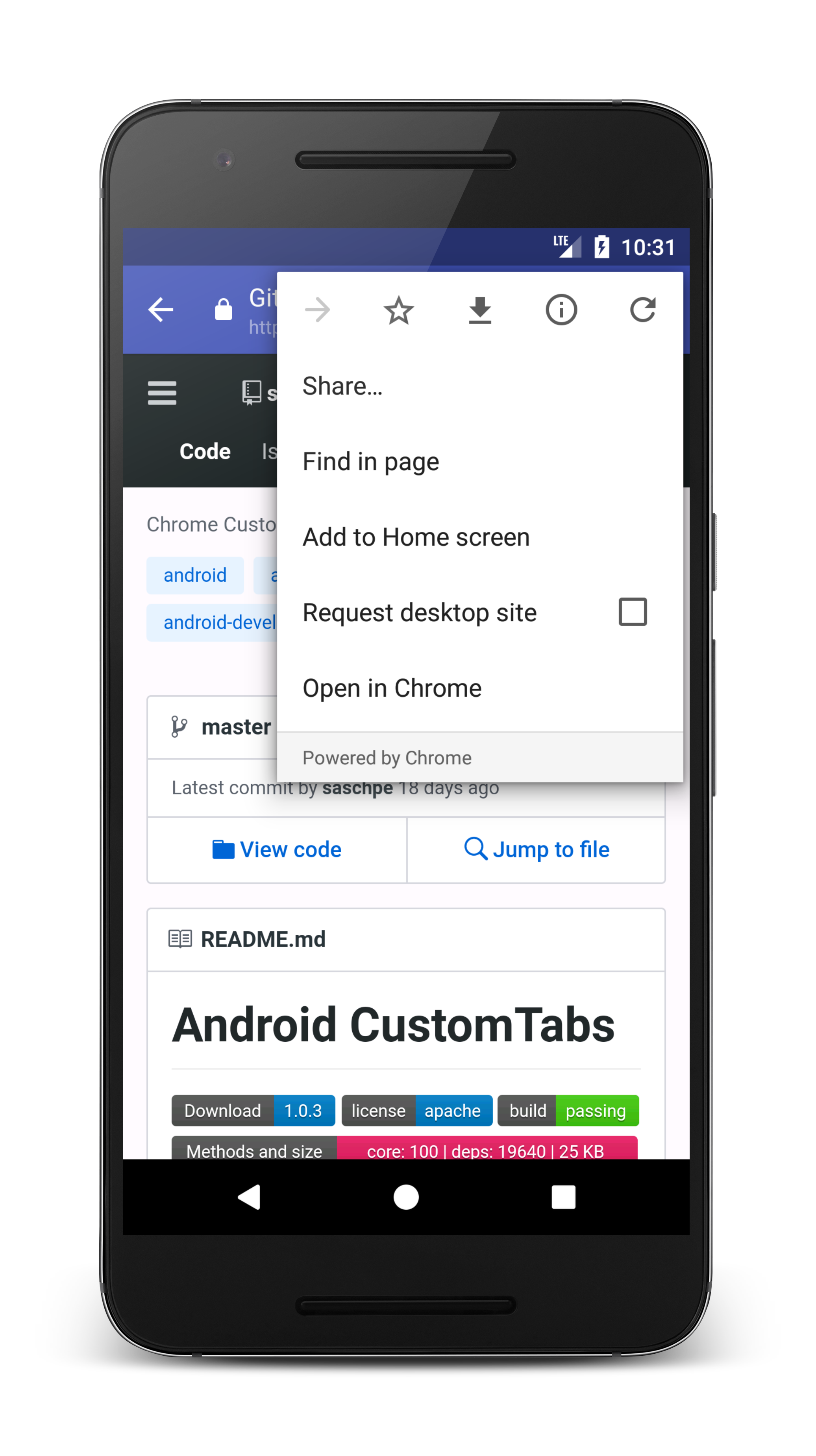Chrome CustomTabs for Android demystified. Simplifies development and provides higher level classes including fallback in case Chrome isn't available on device.
How to create a new custom tab intent and start it with a keep-alive service as well as a fallback to plain old WebView should Chrome not be available on the device:
CustomTabsIntent customTabsIntent = new CustomTabsIntent.Builder()
.addDefaultShareMenuItem()
.setToolbarColor(this.getResources().getColor(R.color.colorPrimary))
.setShowTitle(true)
.setCloseButtonIcon(backArrow)
.build();
// This is optional but recommended
CustomTabsHelper.addKeepAliveExtra(this, customTabsIntent.intent);
// This is where the magic happens...
CustomTabsHelper.openCustomTab(this, customTabsIntent,
Uri.parse("https://github.com/saschpe/android-customtabs"),
new WebViewFallback());Preload CustomTabs in your Application.java to warm-up early and reduce start-up time:
// Preload custom tabs service for improved performance
// This is optional but recommended
registerActivityLifecycleCallbacks(new CustomTabsActivityLifecycleCallbacks());Artifacts are published to Maven Central:
repositories {
mavenCentral()
}
dependencies {
implementation("de.peilicke.sascha:android-customtabs:3.0.3")
}- Alpha+ Player - Unofficial player for Soma FM
- GameOn - Get games on sale
- Planning Poker - SCRUM Cards - Open Source on Github
Copyright 2017 Sascha Peilicke
Licensed under the Apache License, Version 2.0 (the "License");
you may not use this file except in compliance with the License.
You may obtain a copy of the License at
http://www.apache.org/licenses/LICENSE-2.0
Unless required by applicable law or agreed to in writing, software
distributed under the License is distributed on an "AS IS" BASIS,
WITHOUT WARRANTIES OR CONDITIONS OF ANY KIND, either express or implied.
See the License for the specific language governing permissions and
limitations under the License.