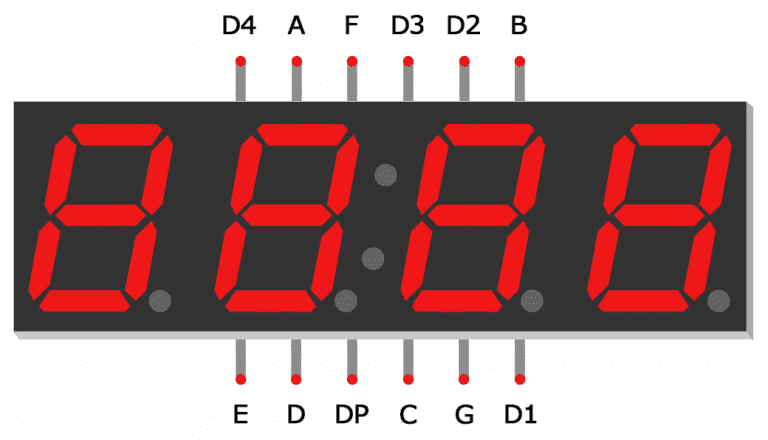An arduino library that simplifies printing to the widely available KYX-5461AS 7-segment display.
To enable this library you must first create a KYX5461AS object in your sketch.
You must first obviously connect the pins of the display to your Arduino board. Then you must provide the constructor function with the corresponding pins.
KYX5461AS display1(2,3,4,5,6,7,8,13,9,10,11,12);
// This creates an object with name display1
// Each of the numbers provided corresponds to the correct pin for each segment and digit
/* In this example:
* segA is pin2
* segB is pin3
* segC is pin4
* segD is pin5
* segE is pin6
* segF is pin7
* segG is pin8
* decimal point is pin13
* digit1 is pin9
* digit2 is pin10
* digit3 is pin11
* digit4 is pin12
*/The order of the pins provided in the function's arguments goes:
- Segment A
- Segment B
- Segment C
- Segment D
- Segment E
- Segment F
- Segment G
- Decimal Point
- Digit 1
- Digit 2
- Digit 3
- Digit 4
This diagram shows the pinouts for the display, so pay close attention to it!
If you are wondering what 'segments' are, click here.
This library provides a number of methods for KYX5461AS type objects.
Below, 'display' is used as a placeholder.
Resets the display to all digits and segments being off.
This method handles the displaying of numbers and decimla points on the display.
It has two obligatory arguments and an optional one:
- Argument 1 is the number you'd like to display, ranging from 0 to 9.
- Argument 2 is the digit number on the display you'd like to print to, ranging from 1-4.
- Argument 3 is an optional boolean which dictates whether to engage the decimal point. The default is false.
//Note: to avoid ghosting it is recommended that you add a delay of at least 1 millisecond to each consecutive display digit you'd like to print to.
Example:
display.print('1',1);
delay(1);
display.print('2',2,true);
delay(1);
display.print('3',3,false);
delay(1);
display.print('4',4);
delay(1);
//OUTPUT: 12.34This method allows you to print a number to your display, ranging from 9999 to -999.
The first argument is the integer you wish to print.
The second argument, which is optional, lets you choose whether to print trailing zeroes -- e.g. '3' will print as '0003' with this setting enabled. By default, this is enabled.
The third argument, an integer, is an optional one that allows you to select the delay between the displaying of each number on the display. The default is 4, as I found this to be the best setting to prevent ghosting of the display and to avoid blinking of the digits.
display.printInt(-365);
//OUTPUT: -365This method simplifies printing numbers to the display by simply requiring you to provide an array of numbers to print. This array should have numbers at indexes corresponding to their positions on the display, i.e. array[0] will print to the first display digit, array[1] to the second digit, and so on.
The second argument for this method works in the exact same way as the previous method's third argument: it allows you to choose the delay between the displaying of each number on the display.
char numsToPrint[] = {'4','3','2','1'};
display.printNums(numsToPrint);
//OUTPUT: 4321This method works in almost the exact same way as the previous display.printNums, except it also allows you to select which decimal points you'd like to engage in the second argument.
char numsToPrint[] = {'4','3','2','1'};
bool decimalsToShow[] = {false, true, true, false};
display.printAll(numsToPrint, decimalsToShow);
//OUTPUT: 43.2.1| Numbers | 0 | 1 | 2 | 3 | 4 | 5 | 6 | 7 | 8 | 9 | ||||||||||||||
|---|---|---|---|---|---|---|---|---|---|---|---|---|---|---|---|---|---|---|---|---|---|---|---|---|
| Uppercase letters | A | C | E | F | G | H | I | J | L | P | U | |||||||||||||
| Lowercase letters | b | c | d | h | o | q | r | t | u |