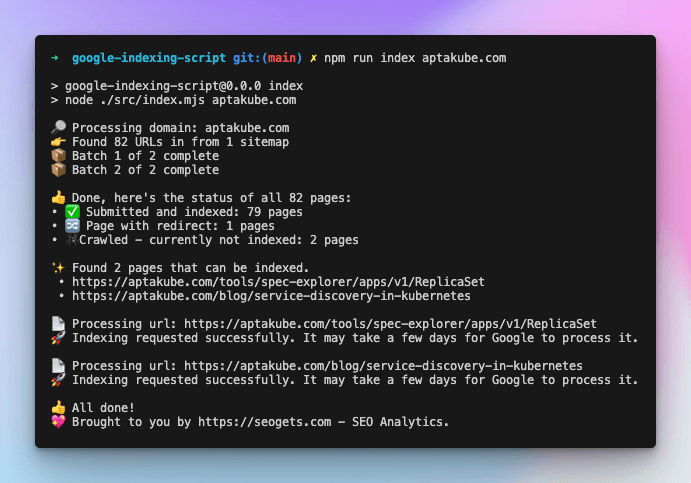Use this script to get your entire site indexed on Google in less than 48 hours. No tricks, no hacks, just a simple script and a Google API.
You can read more about the motivation behind it and how it works on this blog post https://seogets.com/blog/google-indexing-script
Important
This script uses Google Indexing API. While there is no absolute guarantee that every page will be indexed, recent tests conducted in December 2023 have shown a notably high success rate.
- Install Node.js
- An account on Google Search Console with the verified sites you want to index
- An account on Google Cloud
- Download or clone this repository
- Follow this guide from Google. By the end of it, you should have a project on Google Cloud with the Indexing API enabled, a service account with the
Ownerpermission on your sites. - Download the JSON file with the credentials of the service account and save it in the same folder as the script. The file should be named
service_account.json
- Open a terminal and navigate to the folder where you cloned repository
- Run
npm installto install the dependencies - Run
npm run index <domain>to index all the pages of your site. Replace<domain>with your site domain. For example, if your site ishttps://seogets.com, you should runnode run index seogets.com
Here's an example of what you should expect:
Important Notes:
- Your site must have 1 or more sitemaps submitted to Google Search Console. Otherwise, the script will not be able to find the pages to index.
- You can run the script as many times as you want. It will only index the pages that are not already indexed.
- Sites with a large number of pages might take a while to index, be patient.
MIT License