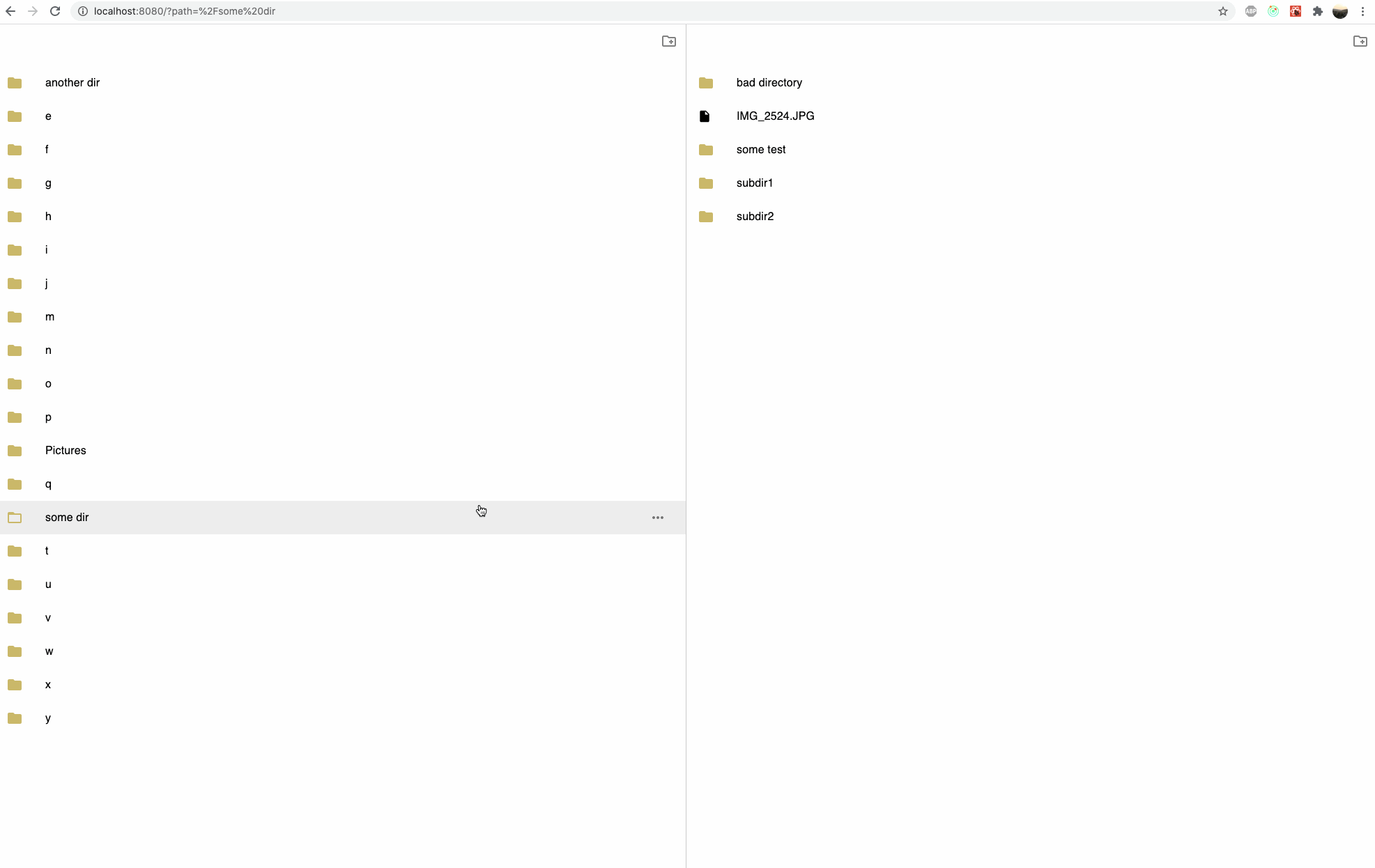Browse your files using File Manager!
@Copyright and credits for UI design idea go to Apple (MacOS Finder app)!
import FileManager from 'file-manager';
...
<FileManager serverApi="https://your-host.com/maybe-prefix" /> Set your serverApi prop and serve your files based on the following API URLs:
GET [serverApi]/directories?path=/relative/dir/path&withParents=true|falseto return a directory, and ifwithParents=truereturn an array of directories.POST [serverApi]/directories?path=/relative/dir/pathto create a directory at the given pathDELETE [serverApi]/directories?path=/relative/dir/pathto delete a directoryGET [serverApi]/files?path=/relative/file/pathto get a filePOST [serverApi]/files?path=/relative/dir/pathto upload one or more files (when files are dropped into the directory). Get it from therequest.files.filesvariable.DELETE [serverApi]/files?path=/relative/dir/or/file/pathto delete a file
Built with React, Redux, TypeScript, Webpack & Eslint
- renaming of files & directories
- code refactor and optimizations
MIT