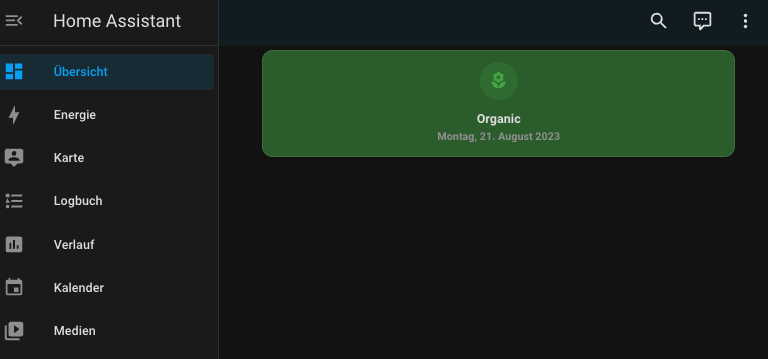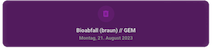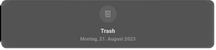TrashCard - is a custom Home Assistant card that shows you the next upcoming or current trash removal appointment. For this purpose a calendar entity is used, in which you have entered all appointments.
Features
- Extra color, icon and text for residual, organic, paper waste and recycling
- Color and icon for all other appointments
- Filter out unexpected items
Restrictions Currently only full day appointments are supported
TrashCard requires Mushroom for Home Assistant to be installed. Please follow the installation instructions of Mushroom. Once you have installed Mushroom you can continue install TrashCard using HACS (preferred) or manually.
TrashCard is available in HACS (Home Assistant Community Store).
- Install HACS if you don't have it already
- Open HACS in Home Assistant
- Go to "Frontend" section
- Click button with "+" icon
- Search for "TrashCard"
- Download
trashcard.jsfile from the latest release. - Put
trashcard.jsfile into yourconfig/wwwfolder. - Add reference to
trashcard.jsin Dashboard. There's two way to do that:-
Using UI: Settings → Dashboards → More Options icon → Resources → Add Resource → Set Url as
/local/trashcard.js→ Set Resource type asJavaScript Module. Note: If you do not see the Resources menu, you will need to enable Advanced Mode in your User Profile -
Using YAML: Add following code to
lovelacesection.resources: - url: /local/trashcard.js type: module
-
The TrashCard cards can be configured using Dashboard UI editor.
- In Dashboard UI, click 3 dots in top right corner.
- Click Edit Dashboard.
- Click Plus button to add a new card.
- Find the Custom: TrashCard card in the list.
All the options are available in the lovelace editor but you can use yaml if you want.
| Name | Type | Default | Description |
|---|---|---|---|
entity |
string | Required | Entity |
layout |
string | Optional | Layout of the card. Vertical, horizontal and default layout are supported |
fill_container |
boolean | false |
Fill container or not. Useful when card is in a grid, vertical or horizontal layout |
filter_events |
boolean | false |
Filter fetched events by patterns (if at least one is defined) before selecting the one to display |
full_size |
boolean | false |
Show the card without the default card margins |
drop_todayevents_from |
time | 10:00:00 |
From what time to hide all-day event (Format hh:mm:ss) |
use_summary |
boolean | false |
Shows the event summary instead of matched label |
next_days |
number | 2 | How many times the card will look into the future to find the next event |
day_style |
default or counter |
default |
Option of how the date of an event should be displayed. default shows the date in date format and counter shows the number of days remaining until the event. |
settings |
Settings | Required | Settings to detect the kind of trash and how to display it. |
| Name | Type | Default | Description |
|---|---|---|---|
organic |
TrashTypeConfig | Required | Configuration to detect and display that the organic trash is picked up |
paper |
TrashTypeConfig | Required | Configuration to detect and display that the paper trash is picked up |
recycle |
TrashTypeConfig | Required | Configuration to detect and display that the organic trash is picked up |
waste |
TrashTypeConfig | Required | Configuration to detect and display that the waste trash is picked up |
others |
OtherConfig | Required | Configuration what should be display if non of the others types are matching |
| Name | Type | Default | Description |
|---|---|---|---|
label |
string | Required | Label which should be shown |
icon |
string | Required | Icon which should be displayed |
color |
string | Required | Background color of the card which should be used |
pattern |
string | Required | Pattern used to detected to display the apply this trash type. (Is tested against the calendar entry title) |
| Name | Type | Default | Description |
|---|---|---|---|
icon |
string | Required | Icon which should be displayed |
color |
string | Required | Background color of the card which should be used |
type: custom:trash-card
entity: calendar.mags_abfuhrtermine
layout: vertical
settings:
others:
color: purple
icon: mdi:trash-can
organic:
label: Organic
icon: mdi:flower
color: green
pattern: (braun)
paper:
label: Paper
icon: mdi:newspaper-variant-multiple
color: blue
pattern: (blau)
recycle:
label: Recycle
icon: mdi:recycle-variant
color: amber
pattern: (gelb)
waste:
label: Trash
icon: mdi:trash-can-outline
color: grey
pattern: (grau)Thanks go to the team at Mushroom for creating many beautiful cards.