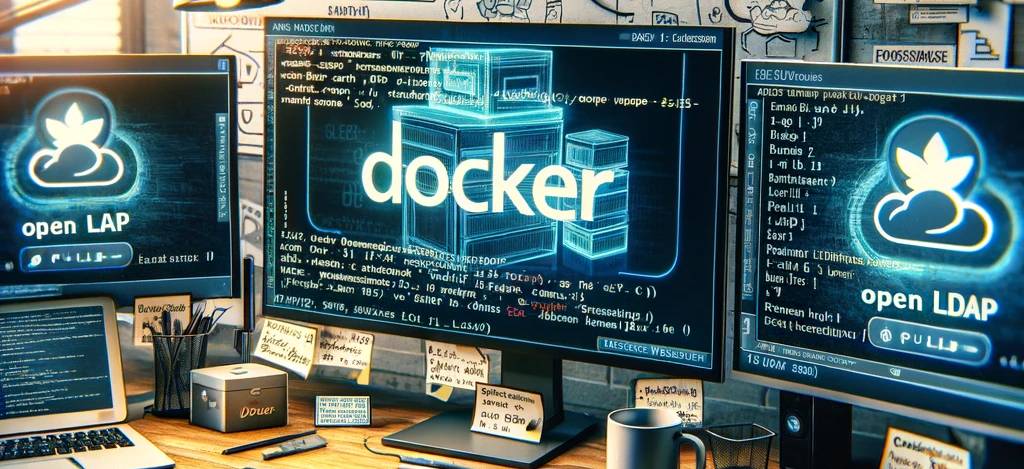openldap based on bitnami openldap with ppolicy, password hashing and support for ldif migrations
★ ★ ★ Please star this project if you found it useful. ★ ★ ★
docker pull registry.gitlab.com/bitspur/rock8s/docker-openldapThis image was created to address some limitations with the bitnami openldap image while still maintaining maximum compatibility with it.
You can view additional versions of the image at https://gitlab.com/bitspur/rock8s/docker-openldap/container_registry/4388893.
There are several new features that have been added to this image.
A new environment variable called LDAP_HASH_PASSWORD has been added that will automatically setup
the environment to hash passwords. By default it is set to SHA512CRYPT, the strongest hashing
algorithm available. The available options are the following.
NONESSHAMD5CRYPTMD5CRYPTSHA256CRYPTSHA512CRYPT
The /ldifs folder does not support ldif migrations (records with a changetype). Instead /ldifs can only
add new records.
If you need to modify existing records, put ldif migration files in the /migrations folder.
The /schemas directory can include .ldif schemas or .schema schemas.
You can see some examples at context/schemas.
The /schemas, /ldifs and /migrations directories all support .ldif.tmpl files which will be templated.
You can see an example at context/ldifs/00-organization.ldif.tmpl.
You can find the list of supported modules and schemas HERE
You can see an example of this in the Dockerfile
his image based on the bitnami openldap image and is mostly compatible with the bitnami openldap image.
You can reference the official bitnami openldap image at the links below.
- https://bitnami.com/stack/openldap/containers
- https://github.com/bitnami/containers/blob/main/bitnami/openldap/README.md
There are a few important differences though.
LDAP_CUSTOM_SCHEMA_DIRshould not be changed. If you need to add custom schemas they must be placed in the/schemasdirectory.LDAP_CUSTOM_LDIF_DIRshould not be changed. If you need to add custom ldifs they must be placed in the/ldifsdirectory.- The version of ldap is different than the version used in bitnami. This is because openldap had to be compiled from scratch to add new modules. The most stable way to compile openldap was using the src from debian. This means the version will always match the version of the debian release instead of the version provided by bitnami.
make build-
start openldap
make up
-
open phpldapadmin at localhost:8080
-
start a shell to interact with ldap
make shell
-
run
slapcatorldapsearchcommands to test and inspectYou can reference some useful commands at openldap-cheatsheet
The following list of schemas are included in this release of openldap and can be enabled
with the LDAP_EXTRA_SCHEMAS variable.
- collective
- corba
- core
- cosine
- dsee
- duaconf
- dyngroup
- inetorgperson
- java
- misc
- msuser
- namedobject
- nis
- openldap
- pmi
- ppolicy
The following list of modules are compiled in this release of openldap.
- accesslog
- auditlog
- autogroup
- back_bdb
- back_dnssrv
- back_hdb
- back_ldap
- back_meta
- back_null
- back_passwd
- back_perl
- back_relay
- back_shell
- back_sock
- back_sql
- collect
- constraint
- dds
- deref
- dyngroup
- dynlist
- hello_world
- lastbind
- memberof
- pcache
- ppolicy
- pw-apr1
- pw-argon2
- pw-netscape
- pw-pbkdf2
- pw-sha2
- refint
- retcode
- rwm
- seqmod
- smbk5pwd
- smbkrb5pwd
- smbkrb5pwd_srv
- sssvlv
- syncprov
- translucent
- unique
- valsort