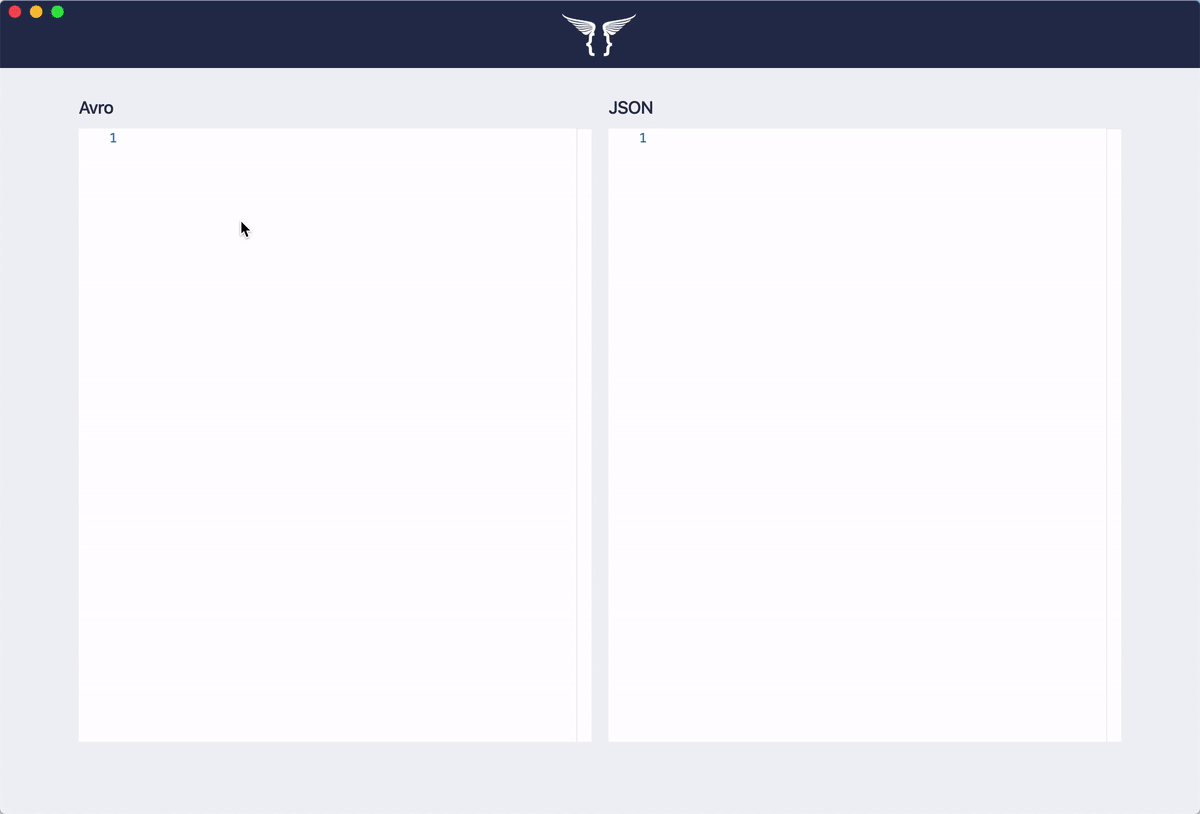You must have installed Javro first: https://javro.github.io
npm i -g javro
javro ~/Workspace/avro.json
Start the app in the dev environment. This starts the renderer process in hot-module-replacement mode and starts a webpack dev server that sends hot updates to the renderer process:
yarn devTo package apps for the local platform:
yarn packageelectron-userland/electron-builder#4299 https://snippets.cacher.io/snippet/354a3eb7b0dcbe711383
- Delete latest-mac.yml and Mac build from Github
- Build for mac locally:
yarn package-mac - Go in
release/macand zip it manually - Generate zip information:
./node_modules/app-builder-bin/mac/app-builder blockmap -i release/Javro-x.x.x-mac.zip -o /tmp/output.txt - Check if it's okay:
shasum -a 512 release/Javro-x.x.x-mac.zip | awk '{print $1}' | xxd -r -p | base64
DEBUG_PROD=true yarn build && DEBUG_PROD=true yarn startTo publish CLI, go in bin folder, then npm publish
git clone https://github.com/zeit/hazel
cd hazel
vercel -e ACCOUNT="javro" -e REPOSITORY="javro" --prod