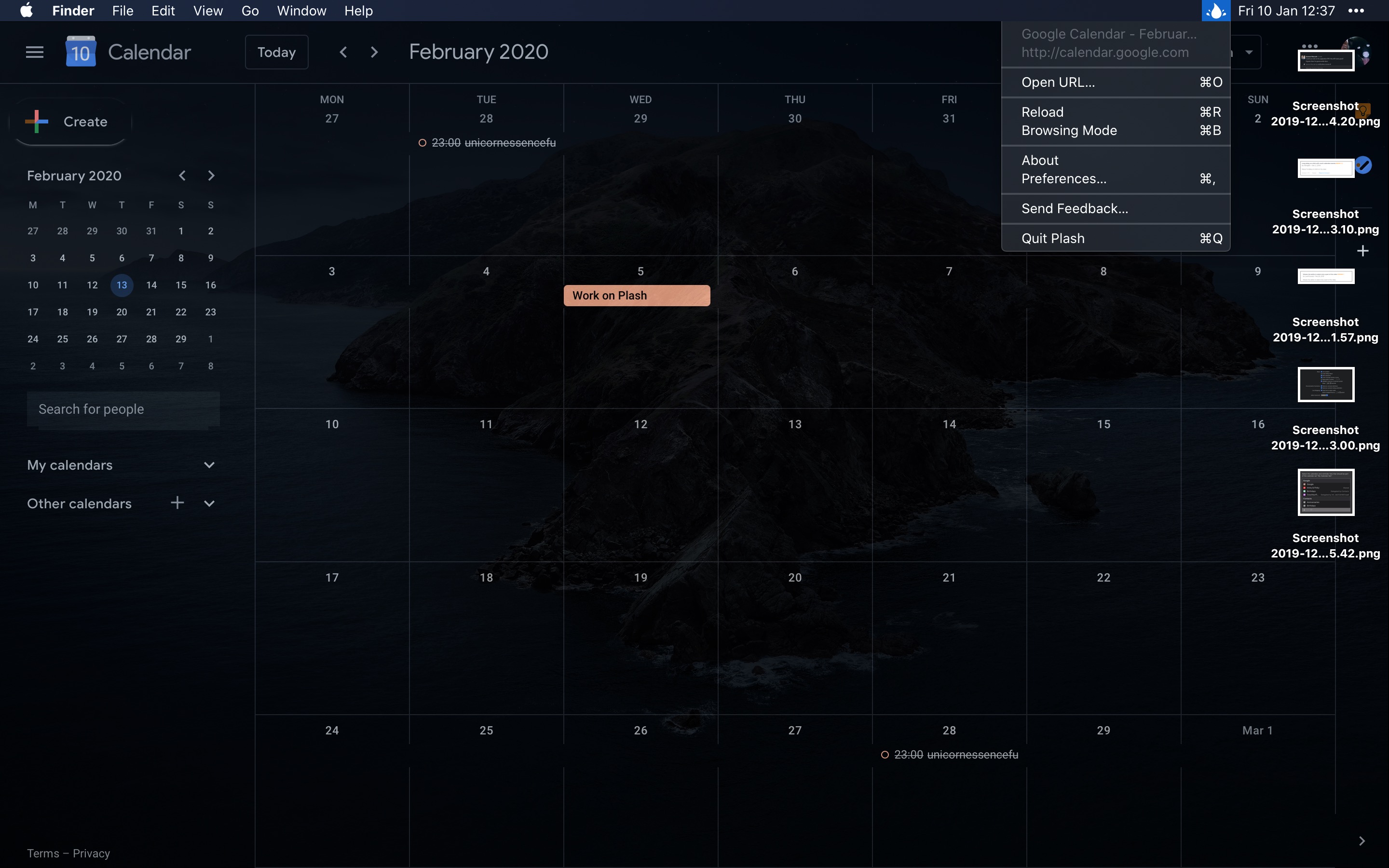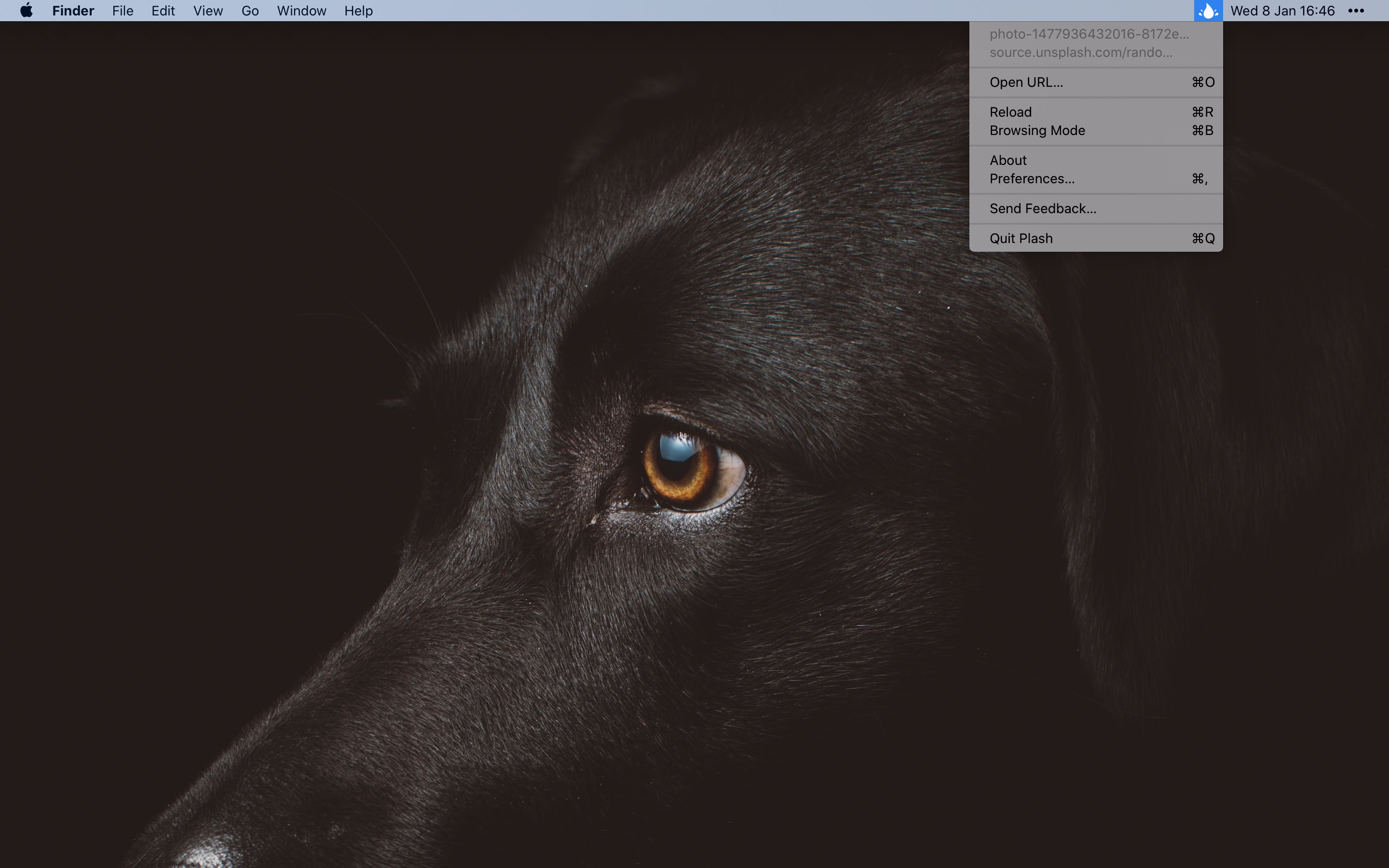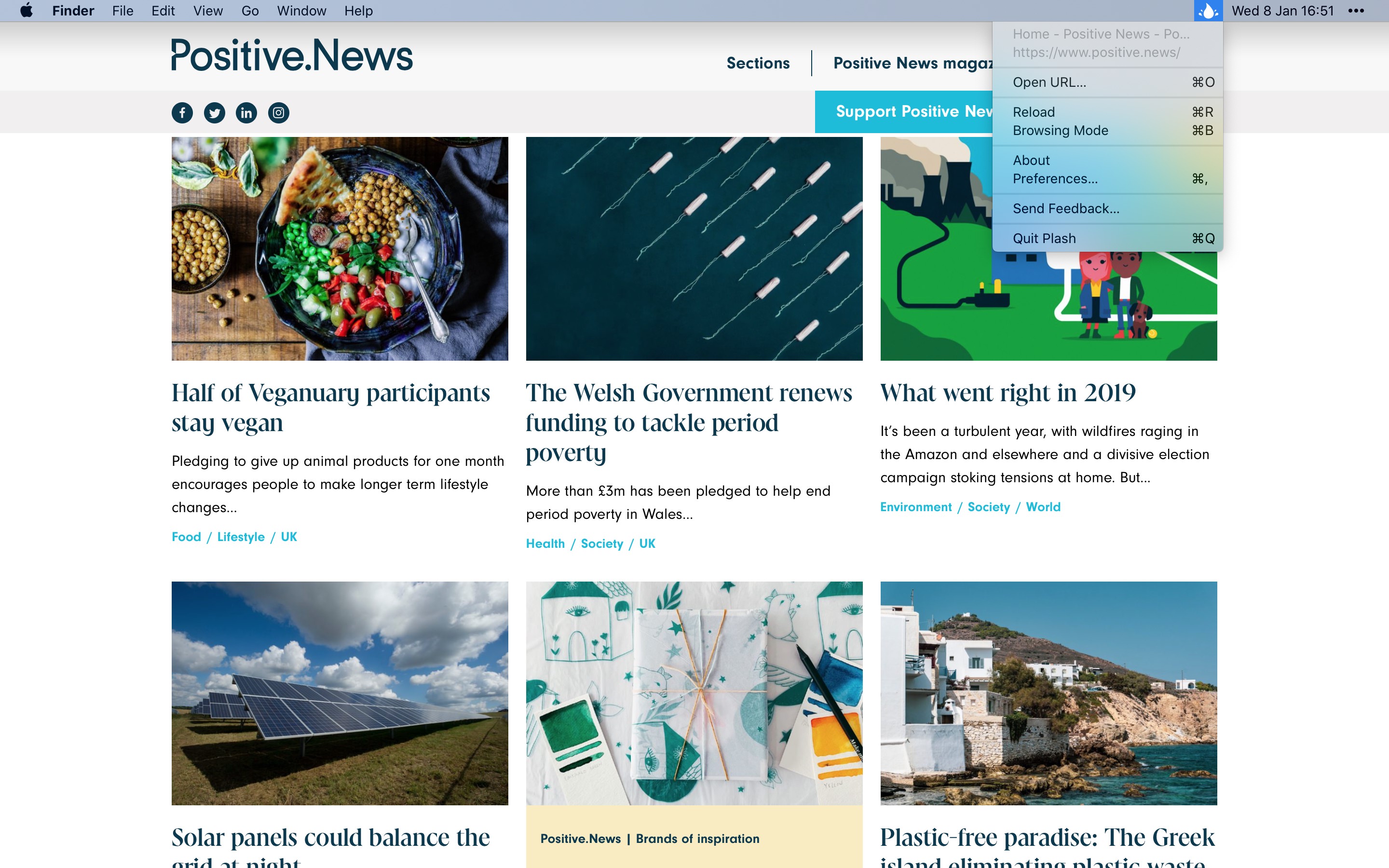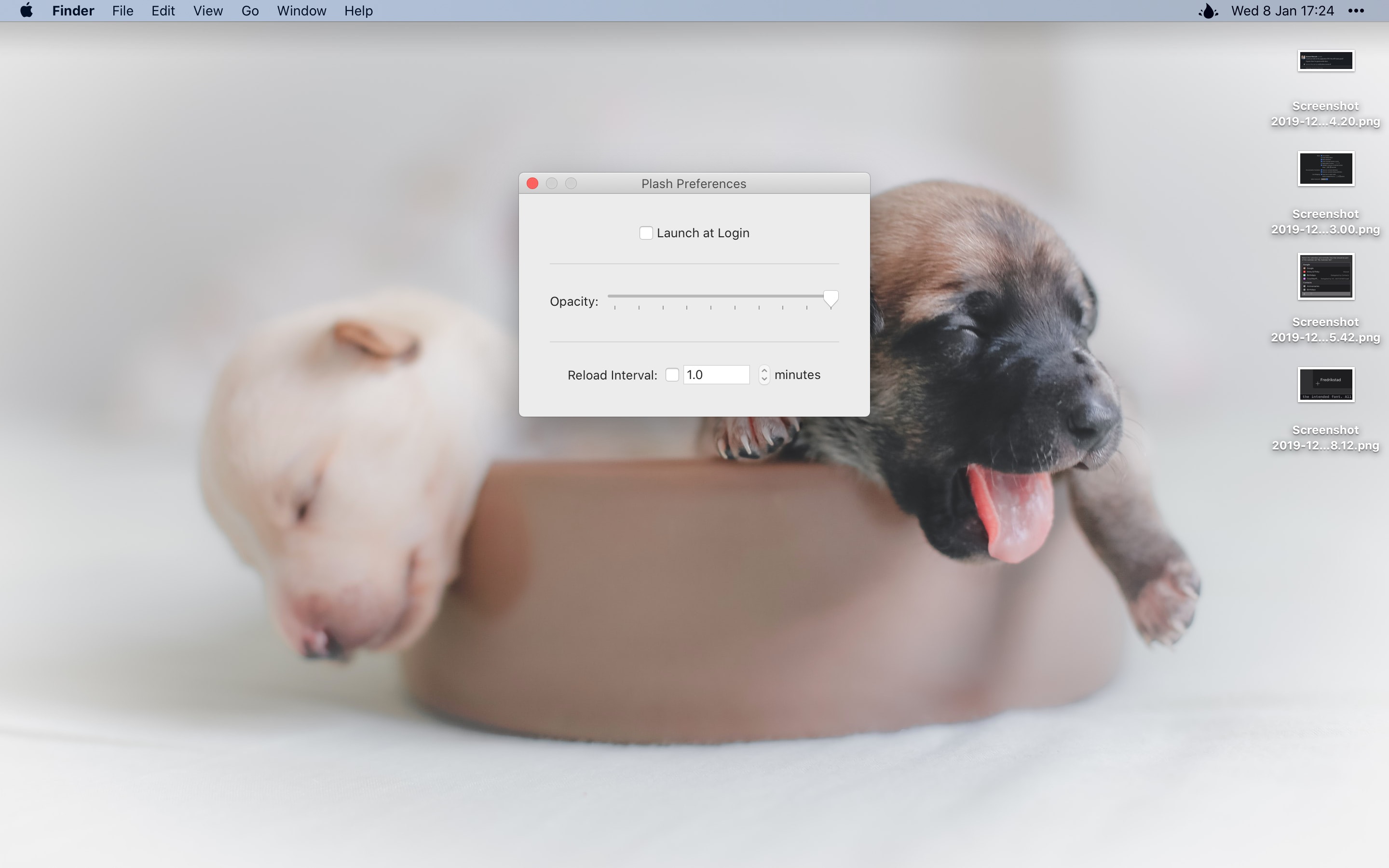Plash enables you to have a highly dynamic desktop wallpaper. You could display your favorite news site, Facebook feed, or a random beautiful scenery photo. The use-cases are limitless. You could even set an animated GIF as wallpaper.
- Random Unsplash image
Example: https://source.unsplash.com/random/2880x1756?puppy
This returns a new random puppy image each time. See the tip on how to get exact screen size. - Bing Photo of the Day
- Calendar
For example, Google Calendar or Outlook 365. - Personal stats
You could even make a custom website for this. - Random street view image
- Animated GIF
Example: https://media3.giphy.com/media/xTiTnLmaxrlBHxsMMg/giphy.gif?cid=790b761121c10e72aca8bcfe50b030502b62a69ac7336782&rid=giphy.gif - Build a custom website
You could build something quick and host it on GitHub Pages, jsfiddle, or CodePen.
- Show a remote or local website
- Interact with the website (“Browse Mode”)
- Automatically reload the website at a custom interval
- Show the website on a different display
- Invert website colors (fake dark mode)
- Add custom CSS to the website
- Lower the opacity
- Transparent background
- Automatically deactivate while on battery
- Audio is muted
- Single image will be aspect-filled to your screen
Requires macOS 10.15 or later.
You can try out the bleeding edge here (latest commit).
You can interact with the website by enabling “Browsing Mode”. When in this mode, you can right-click to be able to go back/forward, reload, and zoom in the page contents (the zoom level is saved). You can also pinch to magnify. This is different from zooming the page contents in that it will zoom in to a specific part of the page instead of just enlarging everything.
Use [[screenWidth]] and [[screenHeight]] in any URL and Plash will substitute the right values for you. For example, https://source.unsplash.com/random/[[screenWidth]]x[[screenHeight]]?puppy.
We don't have any immediate plans to localize the app.
No, this app uses SwiftUI, which only works on macOS 10.15 and later.
Yes, it’s a native app written in Swift.
No, I’m a Mac developer.
- Defaults - Swifty and modern UserDefaults
- Website
- Gifski - Convert videos to high-quality GIFs
- More apps…