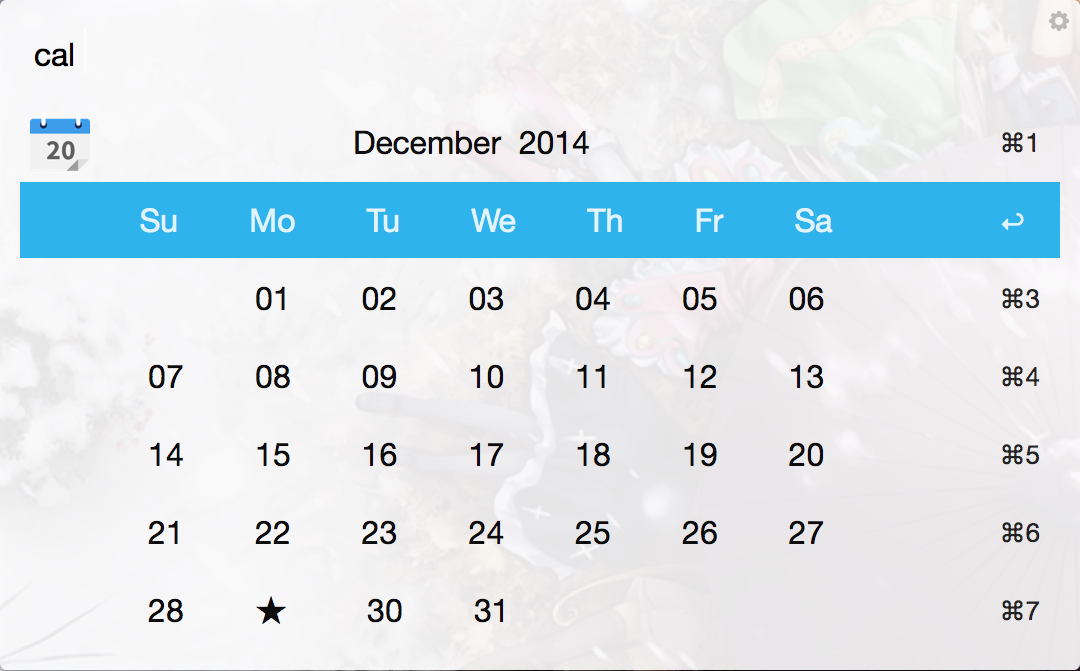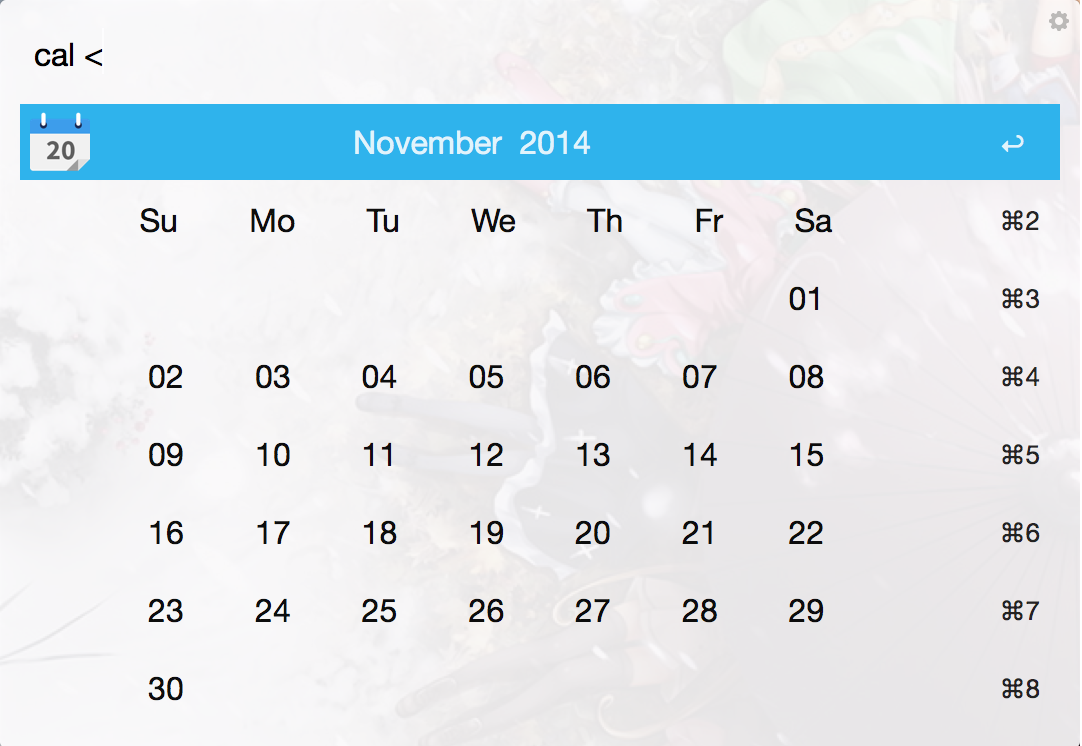Original repo: owenwater/alfred-cal
Updates from: oorahduc/alfred-cal for fixes to the "Incompatible with macOS Sierra 10.12.4+" issue.
This repo supports macOS 12.3 Monterey. Python3 must be installed by the user.
Displays a monthly calendar with Alfred Workflow.
- Have access to the Alfred Powerpack.
- Install python3.
- Download Calendar-<version>.alfredworkflow from the lastest release.
- Open the file. Alfred will automatically install it.
-
cal [month [year]] [<] [>]↕Choose a week.enter ↵Open Supported Calendar Software with week view on selected week.<, >Display calendar of previous/next month.[month [year]]Display calendar with specific month and year.monthcan be numbers or English words.
-
calconfigMore configuration options.
- BusyCal
- Fantastical 3
- Google Calendar
- OS X Calendar
The workflow should automatically adapt to the current theme font.
- Alfred-workflow are licensed under the MIT and CC BY-NC 4.0 respectively.
- All other code and documents are licensed under MIT
- Update the info.plist and versions files with the version number.
- Update the embedded readme in info.plist.
- Push a tag with the version name (e.g. "v1.4.0") to GitHub
- GitHub will automatically build the release Check the Actions tab to monitor progress
- Once the build is complete, navigate to the releases page. Edit the draft release to add a description. Publish it.
Check runtime with python3 -m cProfile -s cumtime main.py.