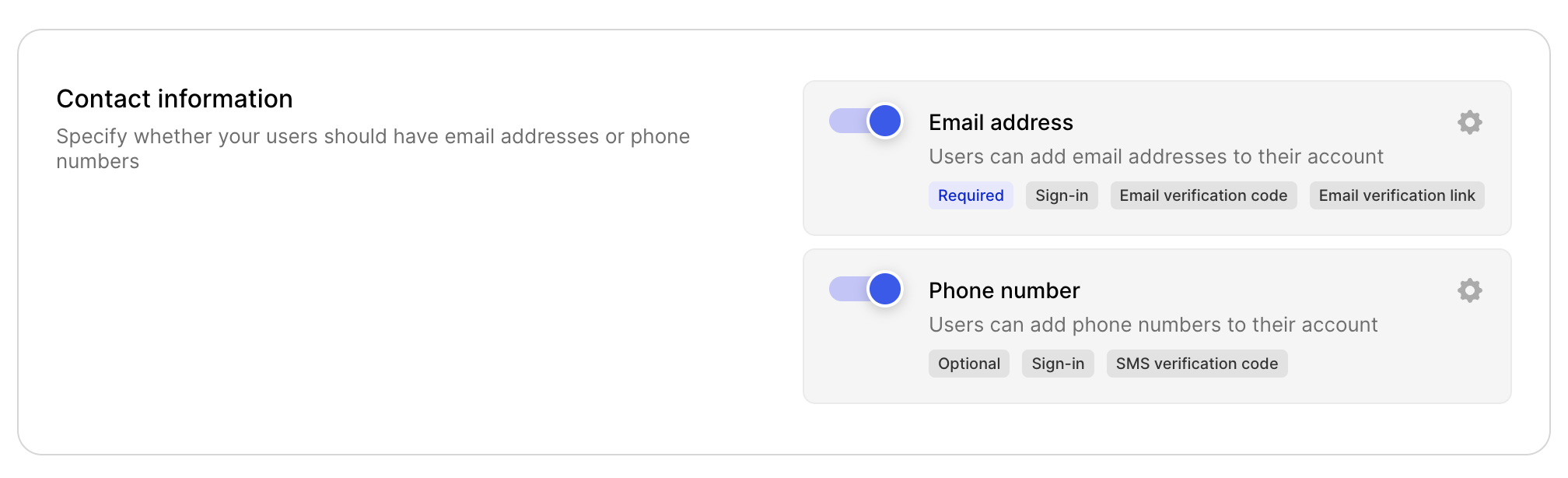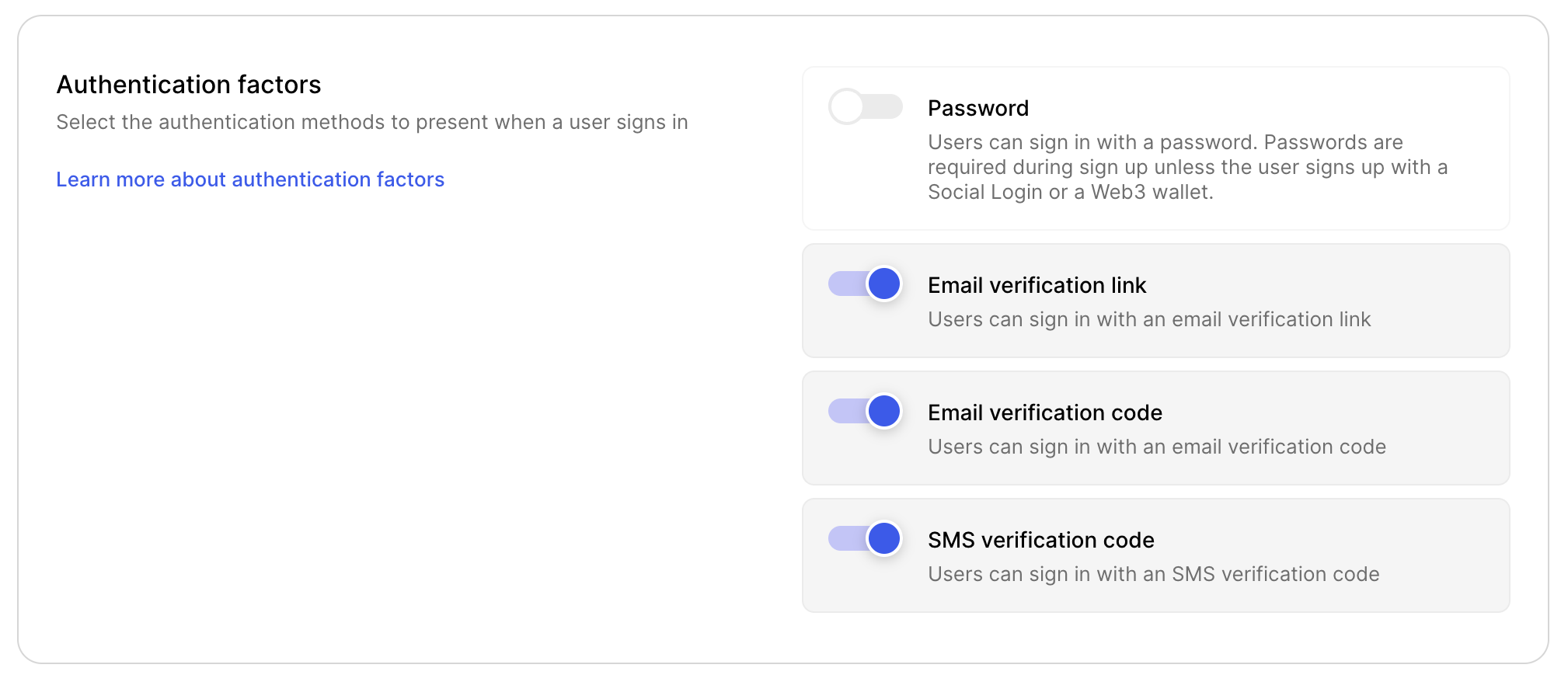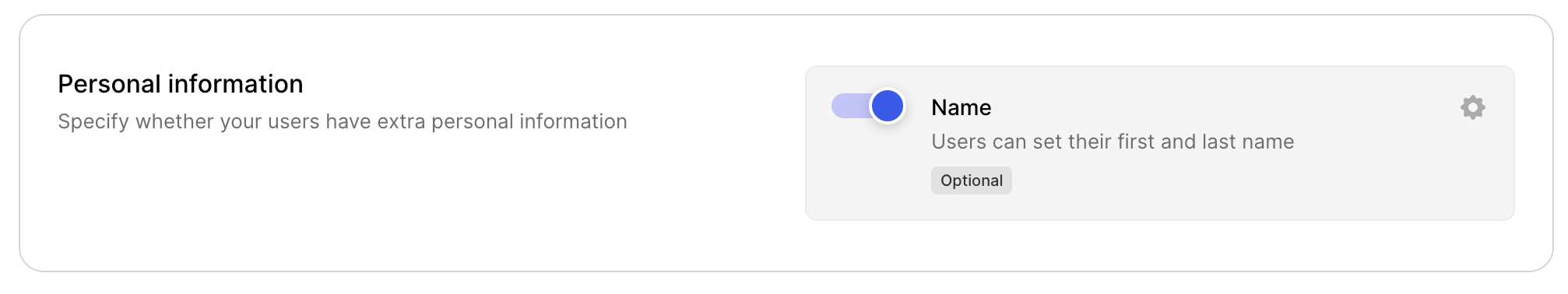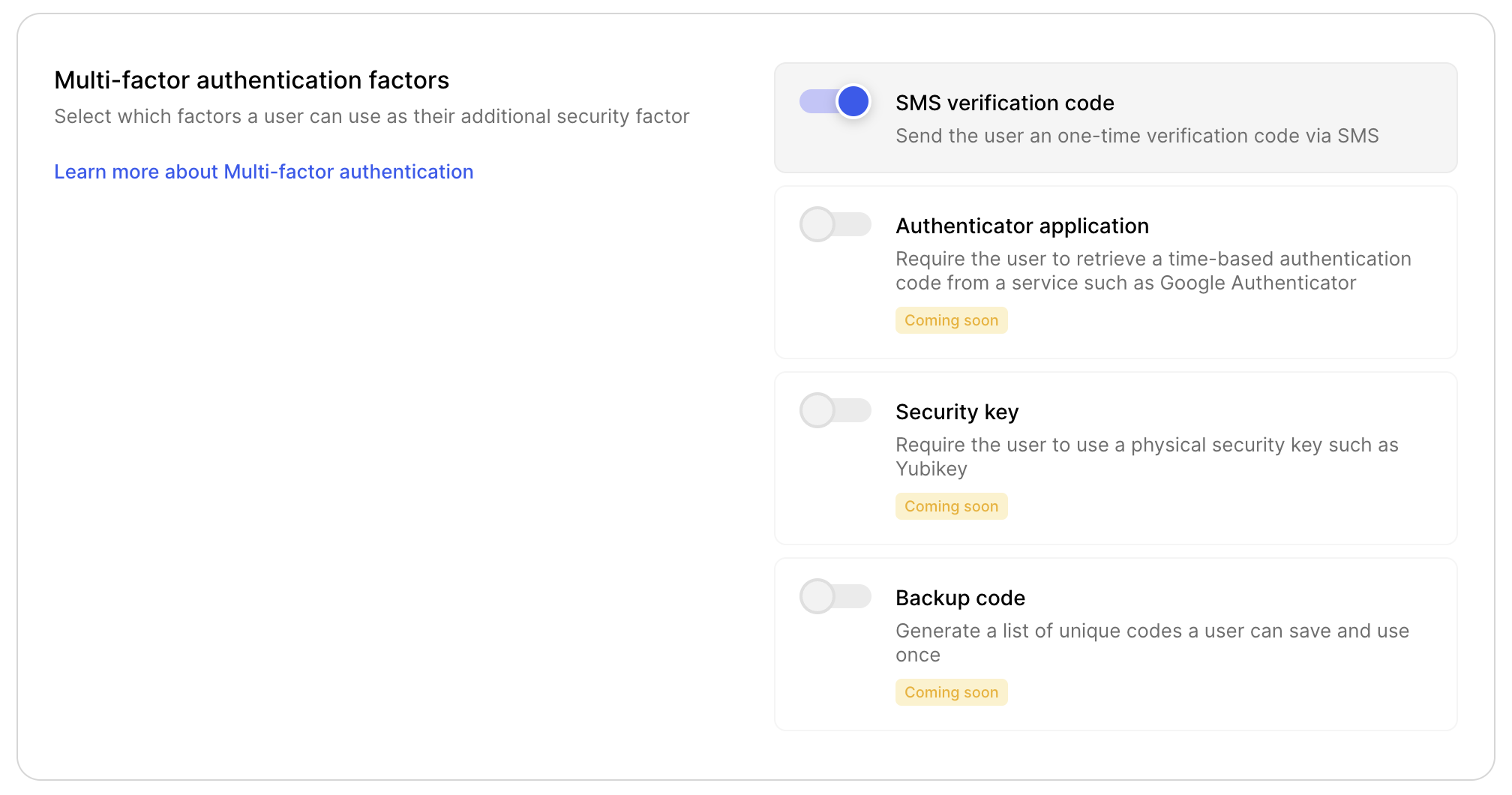This app will demonstrate some of the features of Clerk and different combinations that can be used to build authentication and user management flows.
Clone the repository to your local machine:
git clone https://github.com/clerkinc/clerk-playground.gitChange into the directory and install the dependendencies:
cd clerk-playground/
npm installCopy the example values to a .env.local file:
cp .env.local.sample .env.localSet the environment variables found on API Keys in Clerk Dashboard:
NEXT_PUBLIC_CLERK_FRONTEND_API=your-frontend-api
CLERK_API_KEY=your-api-keyThen spin up the development server:
npm run devVisit http://localhost:3000 and get started!
If you want to set up your Clerk instance in the same way as this example, make sure you set the following values:
This app has the following Social Login providers configured:
This app has the following paths set:
| Name | Path |
|---|---|
| Home URL | / |
| Sign-up URL | /sign-up |
| Sign-in URL | /sign-in |
| Sign-in Redirect | /sign-in/verify |
| Sign-out Redirect | /sign-in |